The MagTag Ultra Slim Tracker Card slips into a billfold or passport sleeve, connects to the same crowdsourced location system that powers AirTag, and includes extra frills such as Qi wireless charging and an IP68 durability rating.
Keychain alternatives
Rumpl Stake Lock Stash: A small weatherproof, smell-proof storage pouch that stakes into the ground with a metal stake; it’s ideal for storing your bulky car keys on a hike or at the beach.
- What Makes This Card Stand Out Among Wallet Trackers
- How Find My Boosts Your Chances of Recovering Items
- Battery Life and Charging Convenience for Travelers
- Value Check Against Rivals at the Current Price
- Setup Tips and Real-World Use for Better Tracking
- Privacy and Safety Considerations When Using Trackers
- Bottom Line: Who Should Buy This Ultra-Thin Tracker Card

What Makes This Card Stand Out Among Wallet Trackers
One of the thinnest cards available at 1.5 mm—about the same as two standard credit cards—a MagTag card will vanish into your wallet, luggage tag, or travel pouch. That’s considerably slimmer than puck-shaped trackers and even thinner than popular card rivals, some of which are about 2.4 mm thick. The flatter profile is a real-life win because it won’t bow your wallet and is less likely to grab or print through fabric.
Despite the size, it includes key Find My functions: separation alerts that ping you if you leave an item behind, a loud beep to zero in once you’re close, and a location trail maintained by Apple’s network. The IP68 rating indicates that it’s dust-tight and resistant to submersion—a nice layer of insurance if you’re commuting in the rain or entrusting your possessions to a baggage-handling system.
How Find My Boosts Your Chances of Recovering Items
Apple’s Find My network relies on end-to-end encrypted, anonymous pings generated by nearby Apple devices to report a tracker’s location back to its owner. With Apple announcing more than 2 billion active devices around the world, network density is a huge advantage for urban residents and travelers. You don’t need the card to be within Bluetooth range of your phone; any passing iPhone or Mac can quietly report its whereabouts.
That crowdsourcing is particularly useful on the move. SITA’s Baggage IT Insights has revealed millions of bags mishandled yearly across the globe, with rates per 1,000 passengers changing annually. The tag that travels also speeds reunification; travelers increasingly use Find My–compatible tags to indicate to airline agents exactly where a bag last reported. It’s worth mentioning that third-party Find My cards like this one do not have Apple’s UWB “Precision Finding” arrow—you’ll rely on proximity tones, the map, and the beep rather than on-screen directional help.
Battery Life and Charging Convenience for Travelers
It’s rechargeable, with a battery life of up to five months per charge, so you’ll rarely need to connect it to power. Wireless Qi charging also means you can drop it on the same pad as a phone or earbuds, and there are no proprietary charging cords to track down. Other popular Find My cards, by comparison, use sealed non-replaceable batteries rated to last two or three years—great at first but ultimately a disposable device once it’s out of juice.
Rechargeability plus IP68 also simply makes sense for travelers who subject gear to daily miles—and extends the gear’s lifespan. A quick pre-trip charge effectively buys months of peace of mind.
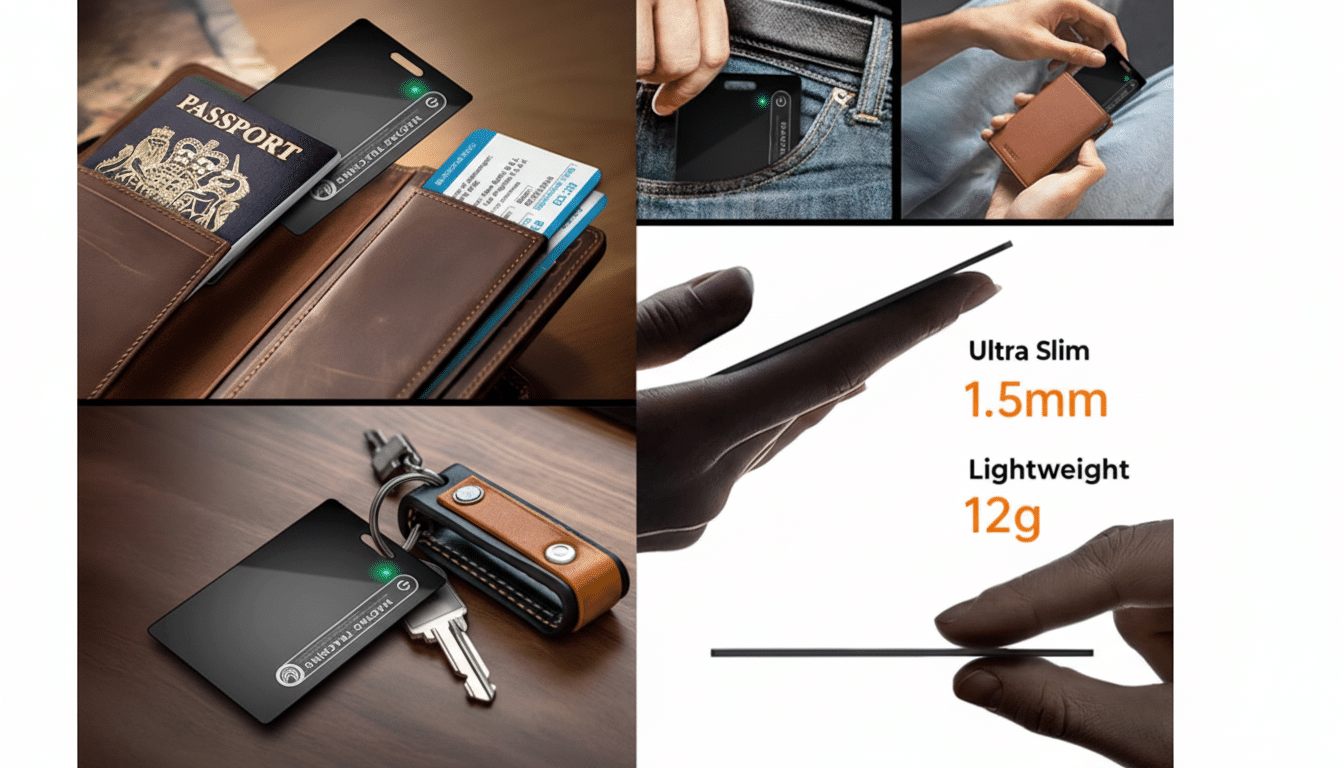
Value Check Against Rivals at the Current Price
At $23.99, the MagTag is 60% off its listed price of $59.99, bringing it in line with mainstream Find My–enabled cards often sold in the $30–$40 range. The default choice for Apple users who want UWB guidance is still AirTag, but it’s a round fob—the extra bulk can be cumbersome in a wallet unless you buy a card holder. For wallet or passport use alone, a purpose-built one like this is the cleaner option.
Economics also boost multi-item coverage. Equipping a wallet, backpack, and suitcase with three of these card trackers might set you back less than a couple of thicker fobs plus the accessories to turn them into flat-pocket-friendly gadgets at this price tier.
Setup Tips and Real-World Use for Better Tracking
Pairing is easy: open the Find My app on an iPhone or iPad, tap to add a new item, and follow the on-screen prompts to give it a name and assign it to a category. Turn on “Notify When Left Behind” to receive alerts when you are moving away from the card, and designate safe locations like home or office so that you don’t get needless pings. When on the go, place the card in your interior wallet pocket or a luggage pocket so it sits near the outer shell for maximum signal exposure.
If something’s lost, use Lost Mode in Find My to lock your card and display a custom message with your phone number on the lock screen. Airlines have also become aware of these resources; many have returned items more quickly when an owner can pinpoint a last-seen location from their phone.
Privacy and Safety Considerations When Using Trackers
Apple’s Find My platform relies on rotating, anonymous identifiers and end-to-end encryption to ensure that not even Apple—or bystanders—can see the identity of your tracker or its location history. Both iOS and Android now have features that will warn you of unwanted tracking by compatible devices, based on an industry standard that Apple and Google jointly developed to notify someone if a compatible tracker seems to be traveling with them. As with any tracking accessory, use it responsibly and only on your own belongings.
Bottom Line: Who Should Buy This Ultra-Thin Tracker Card
If you’re in the market for a low-profile, wallet-friendly tracker that works by tapping into Apple’s expansive Find My network, this ultra-thin card is appealing—especially at $24. It’s thinner than many, tough enough to hold up to daily carry, and rechargeable for countless uses, making it a savvy, budget-friendly upgrade for anyone who tends to lose track of essentials.

