If Reddit won’t load, you’re far from alone. The company’s public filing boasts tens of millions of daily active users, meaning that even small hiccups are highly visible. The good news is that most problems fit into three buckets: in one, the platform is out entirely; in the second, a connection is loose; and in the third, your local app or browser glitches. Here’s how to identify the cause and quickly get back to your feed.
Check if Reddit is down for everyone before troubleshooting
Don’t take anything for granted. If you know it’s not working for you, check Reddit Status—the official sitewide report on service health that covers the website, APIs, and mobile—and other independent trackers or network observatories, which often show a sudden spike in reports within minutes when a platform hits a bump.

When major cloud platforms or service providers suffer outages, the resulting cascade can hit multiple apps simultaneously—social platforms, video streaming services, login flows, and more. If you see other major services failing at the same time, the fastest fix is to wait until they have restored service.
Rule out your connection and local network problems
Try another website or app next. If it doesn’t load, the problem is likely localized. Toggle your Wi‑Fi and mobile data to distinguish between them. Unplug your router for 60 seconds, and check whether a corporate, school, or public network is blocking social media sites.
VPNs or custom DNS can affect logins or access to media from Reddit’s image and video subdomains. Temporarily disable them to see if things improve.
If refreshing the app or browser doesn’t work, close the Reddit app and relaunch it. On desktop, close your browser and reopen Reddit in a new window or an incognito/private tab. If the modern site freezes, try the classic interface or another browser.
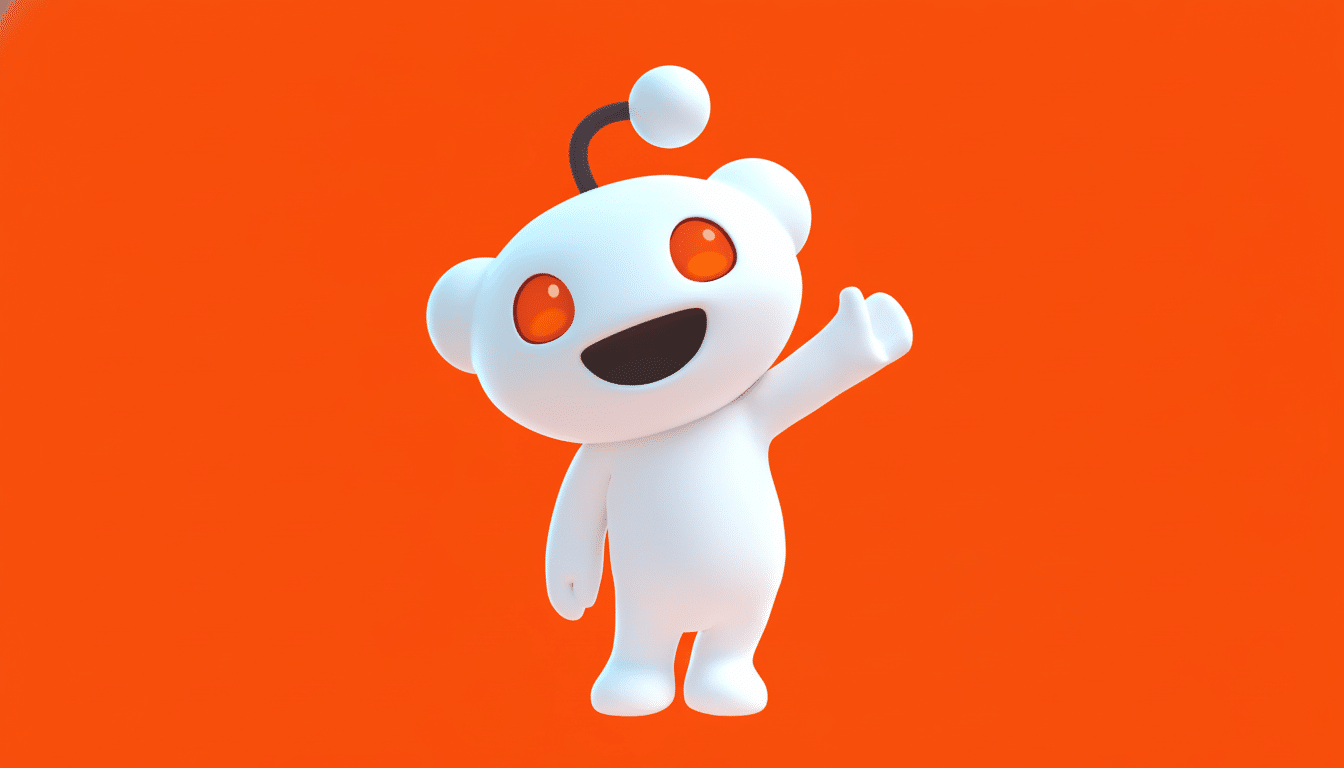
Sometimes login starts working again if you sign out and back in. If the app crashes on open, temporarily disable hardware acceleration and graphics settings in the browser to rule out rendering issues.
If corrupt cache data is the cause, the infinite spinners, missing images, or blank feeds should stop. On Android, clear the Reddit app cache or storage. On Apple devices, offload the app or reinstall it to refresh data. In your browser, check site data and cookies—especially for reddit.com—and reset site data without clearing your entire history. Test with a new session before restoring extensions or custom code.
- App and OS updates: Crash loops, media playback failures, and login bugs are often fixed by updates. To see if Reddit has a newer version, visit the Google Play Store or Apple App Store, and update your desktop browser. If you’re running beta builds, return to the stable channel. A full reinstall can replace corrupted libraries that a small patch may overlook.
- Disable VPNs and extensions: Ad blockers, privacy extensions, and DNS filters can break OAuth pop‑ups, images from i.redd.it, or embedded videos. Temporarily disable the blocker, allow cookies for reddit.com, and test with a clean browser profile. Re‑enable tools one at a time, adding exceptions where they fail.
- Adjust account and content settings: A blank feed—or one with four posts or fewer—isn’t an outage; it’s a settings issue. Turn off Data Saver in the app if images are slow to load, and review autoplay preferences for Wi‑Fi and cellular. Ensure your content controls match the material you wish to view. Adult‑content and age‑verification requirements in some communities can blur media or show it as “missing” if filters are too strict.
- Bans or subreddit rules to consider: If your posts appear to you but get zero engagement and aren’t visible to others, you may be dealing with a sitewide restriction or a subreddit ban. Check your messages and Modmail for notes, review the community rules, and politely ask moderators if you think there’s a mistake. Restrictions are policy‑driven rather than technical, so troubleshooting won’t resolve them.
Fix time, DNS, and SSL oddities to restore Reddit access
Incorrect system time can break secure logins and media delivery. Set your device to automatic date and time, then restart. If pages partially load, try switching to a reliable DNS resolver, or flush your DNS cache and reboot. Small network tweaks can clear stubborn handshake and routing errors.
Report issues and track outages with official channels
When all else fails, report the problem with details like device model, OS version, app version, and clear reproduction steps. The platform’s Help Center, r/bugs, and r/redditmobile are useful places to see known issues and workarounds. During large incidents, outage trackers and the official status page provide the clearest picture of what’s happening and when to expect a fix.
Most Reddit issues resolve after checking service status, refreshing your connection, and resetting local data. Work methodically, change one variable at a time, and you’ll usually be back to scrolling in a few minutes.

