Android and Apple phones can now speak to each other for quick, local file sharing. Google began the process of pushing AirDrop functionality for Quick Share out to a select number of users this week, and at its center is a fresh system element known as the Quick Share extension app. The feature arrives first on the Pixel 10 series and does not need any software on the Apple side, although iPhones and Macs should have AirDrop set to Everyone for 10 minutes.
How Quick Share Works With AirDrop and Why It Matters
Cross-platform sharing has been one of the final holdouts between the two largest mobile ecosystems. Quick Share, an application that stitched together Google’s Nearby Share and a Samsung incarnation of the feature this year, now works with Apple’s AirDrop to transmit photos, videos, and documents directly over peer-to-peer Wi-Fi using Bluetooth Low Energy for discovery. There’s no cloud relay and no cables—the devices make a secure, temporary link nearby.
- How Quick Share Works With AirDrop and Why It Matters
- Who Gets It First on Pixel and Other Android Devices
- How to Check If Your Android Got the Quick Share Update
- Performance and Practical Tips for Faster Transfers
- Security and Spam Prevention When Using Quick Share
- The Bigger Picture for Interoperability Across Platforms

At the international level, this is important. Android is installed on more than 3 billion active devices, per the most recent public figure from Google, while Apple said there were over 2.2 billion active devices running its software ecosystem. That mix presents itself in families, classrooms, and workplaces daily. A universal Quick Share and AirDrop equivalent solves a lingering headache for mixed-device groups, particularly cut-and-thrust bring-your-own-device environments and creatives who hoover up large media files from one another.
Who Gets It First on Pixel and Other Android Devices
Google is turning it on for the Pixel 10 series to begin with, and the update will hit the Pixel 10 Pro and Pixel 10 Pro XL first. Other models of Pixel 10 are coming shortly, and more Android devices will get compatibility later. The features are based on what’s known as a “backport” package of an underlying feature that needs to be delivered via one of the Google Play system updates, then added to the Play Store app itself.
For Apple, there’s nothing new to be downloaded or updated on the app side or iOS. But because AirDrop limits who can send you files, you’ll still need to switch AirDrop to Everyone for 10 minutes on iPhone, iPad, or Mac in order to receive from an Android phone. Once that window is up, Apple closes sharing down again automatically to minimize pester-ridden requests.
How to Check If Your Android Got the Quick Share Update
- Open Settings, then go to System and Software updates to check if a Google Play system update is available. Install and reboot if prompted.
- Check to make sure you have the Quick Share extension app: Head to Settings > Apps, then tap See all apps. Tap the three-dot menu, choose Show system (confirm the dialog, if prompted), and look for Quick Share extension. The version is 1.0.815689706 from com.google.android.mosey.
If the extension is there but with an older version, open Play Store and look for a Quick Share extension update again. After the update has occurred, you can reboot to make sure that your device is reading this new feature. If you are still not seeing Apple devices when sharing, put the phone on a charger and keep it connected to Wi-Fi for a while to give background components an opportunity to complete updating.
Performance and Practical Tips for Faster Transfers
Since Quick Share and AirDrop work underneath the surface using peer-to-peer Wi-Fi, transfer speeds are generally much quicker than Bluetooth, reaching into multi-hundred-megabit territory in ideal conditions on modern 802.11ac/ax radios. Both devices should be unlocked and within a few feet, with Wi-Fi and Bluetooth turned on for the best chance of discovery.
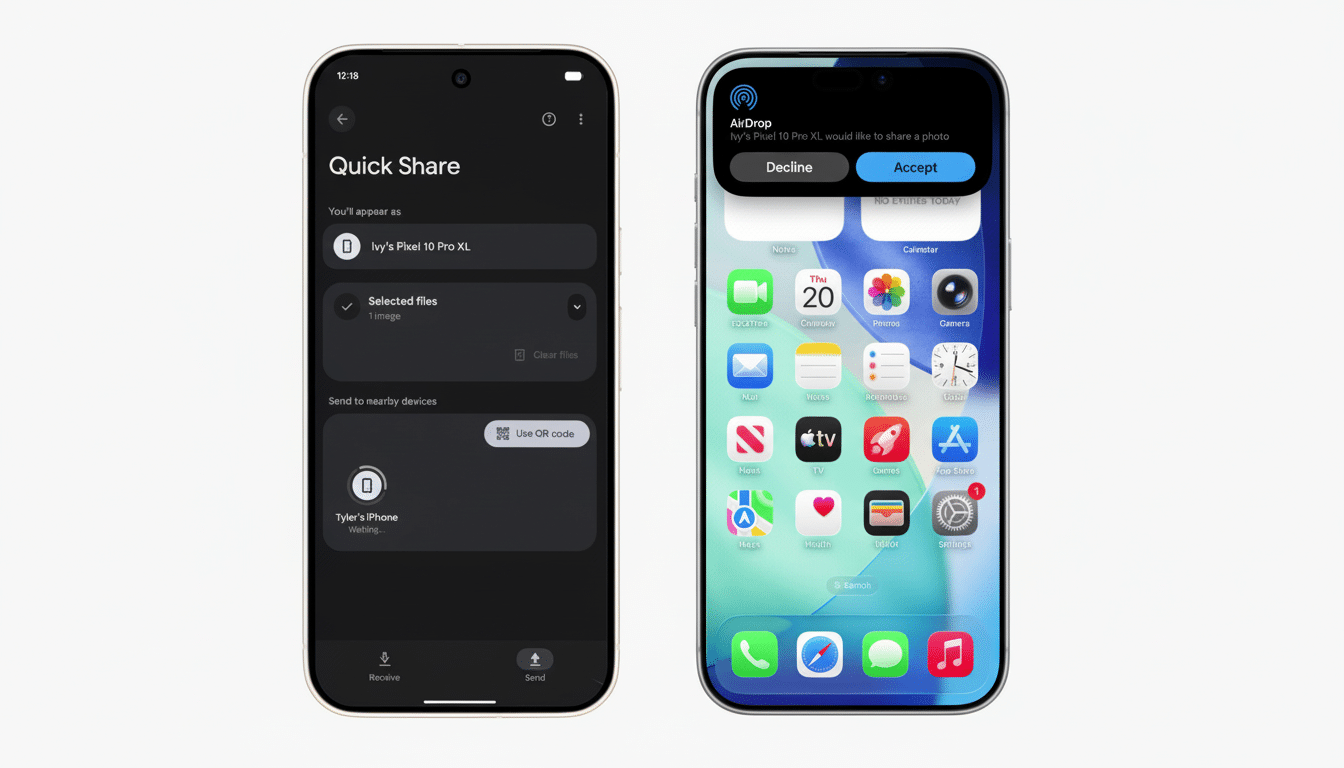
For creators and field teams, cross-platform sharing means you can shoot a clip using an iPhone and then drop it onto a Pixel editing device moments later—or hand off original-resolution photos without the messaging-induced quality loss. In education, teachers using iPads can distribute materials to students on Chromebooks and Android tablets with a lot fewer hoops in the way.
Security and Spam Prevention When Using Quick Share
Users have to give permission before a file ends up on your device in either case. AirDrop’s “Everyone for 10 minutes” setting is a feature that attempts to combat unwanted drop attempts, an issue highlighted by consumer safety advocates. Quick Share also displays sender info and a quick-peek nudge, so you can dismiss any unwanted nonsense.
As always, avoid sending files to devices with vague titles that have no meaning for you, verify the sender, and then switch AirDrop receiving back to Contacts Only after your transfer. These little habits reduce the possibility of nearby spam and guarantee that only the really wanted stuff comes through.
The Bigger Picture for Interoperability Across Platforms
Google’s gesture brings Android and Apple closer on day-to-day practicality without resorting to a cross-licensing accord. It’s part of a larger shift toward making sure the essentials work no matter what brand you’re on, which is also how RCS is finally coming to iPhone. IDC market analysts estimate Android claims 70–80% of global smartphone shipments, with iOS flourishing in the US; it’s high time for seamless sharing across that rift.
For now, the best experience is on the Pixel 10 family with the new Quick Share extension app. As the rollout continues, cross-platform sharing should feel less and less like a workaround, and more like a first-class feature—because that’s what it is.

