Google is quietly fixing one of its Pixel Live Effects wallpapers’ longest-running annoyances. Unlike at launch, where you’re suddenly thrust into placing a ghost behind your cat’s head with no control over the framing of your image, version 19 of the Pixel Wallpapers app allows you to pan and zoom in on your photo before applying Live Effects.
The change aims at a practical pain point: While Live Effects does an amazing job of separating the subject matter and adding visual treatments, it often guessed wrong on composition. And with easy one-finger panning and pinch-to-zoom-with-two-fingers, Pixel users can finally frame faces right, center action, or skip unwieldy crops without having to bounce into a fiddly photo editor app.
- What Google is changing in Pixel Live Effects wallpapers
- Why framing control in Pixel Live Effects wallpapers matters
- How pan and zoom work in practice for Pixel Live Effects
- Rollout and compatibility across Pixels and Android builds
- The bigger picture for Pixel Live Effects and user feedback
- Bottom line on pan and zoom for Pixel Live Effects wallpapers
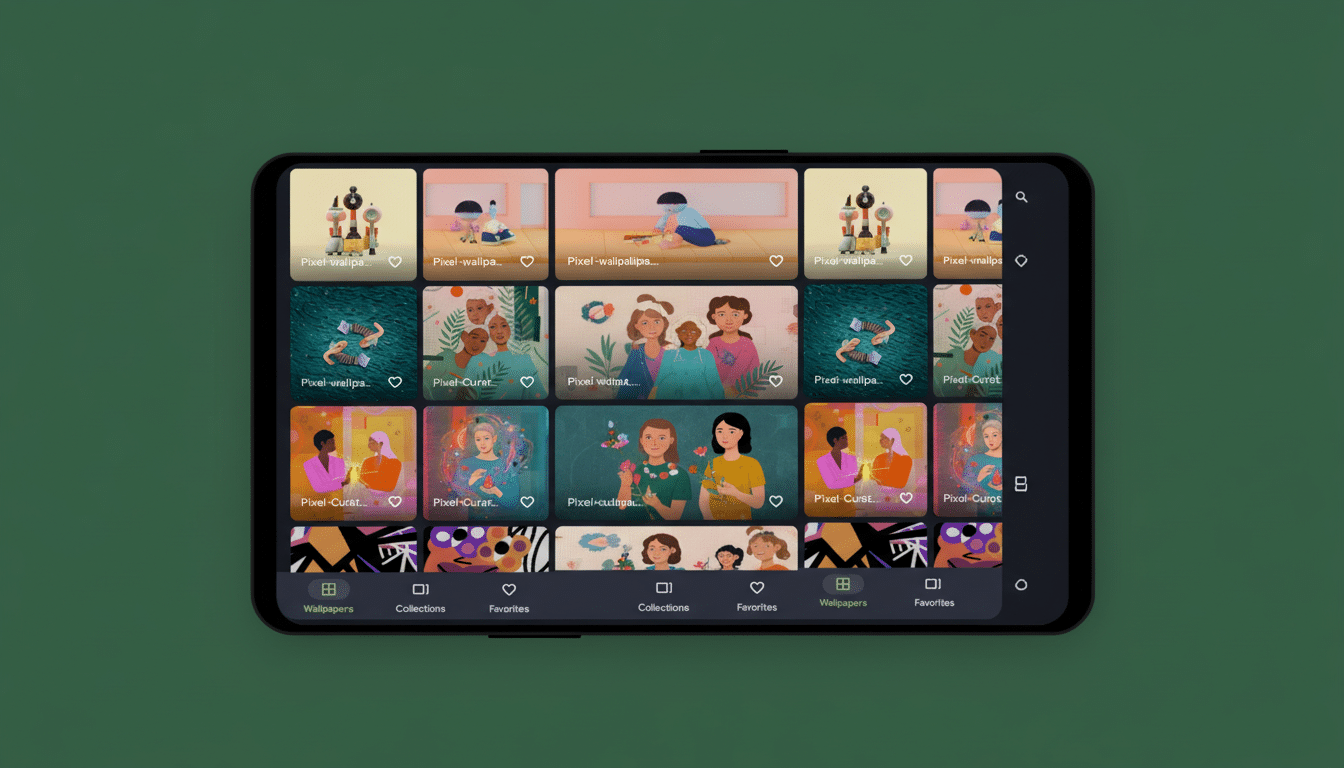
What Google is changing in Pixel Live Effects wallpapers
Live Effects is housed within the Pixel Wallpapers app and now features three options: Shape, Weather, and Cinematic. Shape cuts around the focal point and plops it into stylized frames; Weather lays context-aware effects such as rain or fog; Cinematic uses a gentle 3D parallax to introduce depth. Until now, the system was auto-framing your image with no manual override possible.
In build 2511 of Canary, there’s now a prompt when selecting a photo for Live Effects that lets you know you can “adjust the position and scale” of your photo. That means, in practical terms, one-finger pan and pinch to zoom. They do function now in the Shape and Weather tabs; Cinematic is unaffected, at least so far in initial testing, presumably because its depth effect somehow requires that original composite to hold a steady 3D illusion.
This tweak is minor, but it solves perhaps the most requested feature for Live Effects since the tool was introduced with the September Pixel Feature Drop. This also makes Live Effects gestures match the same behavior as standard Android and Photos app controls, reducing confusion for an average user.
Why framing control in Pixel Live Effects wallpapers matters
Subject cutting is good but not perfect, especially with busy backgrounds or multiple people. Auto-cropping might cut off hair, hats, or the corners of a face; weather overlays look best when the subject isn’t pushed up against a frame. The capability to nudge the composition can save a photo that would have just seemed off on the lock screen.
And there’s precedent in the industry. Apple’s iOS lock screen editor lets you drag and pinch to reposition photos inside the Depth Effect, while Samsung’s One UI has granular wallpaper cropping. Including similar controls will make Pixel feel as polished as users expect for premium phones.
How pan and zoom work in practice for Pixel Live Effects
Select Wallpapers and Style, choose Live Effects, select a photo, then use one finger to pan and two fingers to zoom before applying your preferred style. Those gestures are instant and predictable, indicating that the wallpaper engine is just panning the viewport rather than rerunning the image pipeline. And because the shift occurs pre-effect, you retain detail on your subject and can make sure weather particles or shape frames land where they should.

Power users have been hacking around this for ages by pre-cropping in Google Photos. Live Effects allows you to bypass that if you’re working on something in the application itself, cutting down on quality loss from repeated exports. And so it is the right fix in the right place.
Rollout and compatibility across Pixels and Android builds
The feature has debuted on Android’s Canary channel, expecting to be downstreamed into a public Beta and then Stable release as part of an upcoming Quarterly Platform Release. Cosmetic wallpaper changes have historically spread widely over recent Pixels — not just the latest and greatest generation, but Pixel 2 devices as long as they’re on the current Android version and running the most recent Pixel Wallpapers app to boot.
If you’re on the Android Beta Program, then you can expect this to show up in some upcoming beta build before it rolls out to stable users. As is always the case with pre-release software, features may move a little before general availability.
The bigger picture for Pixel Live Effects and user feedback
Live Effects is a standout personalization tool, bringing together the best of on-device intelligence and playful design. Allowing users to dial in the framing is a low-risk, high-reward upgrade that can make all the difference, though: odds are if your wallpaper looks deliberate and not sloppy it’s because you were able to reframe by hand. It also indicates that Google is paying attention to complaints in Pixel community threads and Android beta testers who cited composition as a top frustration.
For Google, these refinements matter. IDC and Counterpoint research shows that software and personalization matter increasingly alongside camera and battery life among customers buying a phone. Small gestures like this might increase day-to-day happiness and reduce complexity, and decrease the small paper cuts that cause churn.
Bottom line on pan and zoom for Pixel Live Effects wallpapers
Google’s change for Live Effects framing is long overdue and very welcome. Pan and pinch to zoom are available in the Shape and Weather tabs, bringing with them a long-awaited power that Pixel owners have been seeking since day one, and this one looks like it should expand beyond Canary soon. It’s a simple touch that adds to the sense of polish and intimacy for Live Effects — precisely what lock screen wallpapers should be.

