Google has an enhanced Always‑on Display for its Pixel phones which can go to sleep on its own after recognizing it is not being actively used, reducing the power drawn from idle state while retaining essential glanceable info. From the clues hidden within a recent Android canary build, we may get a new setting that would let Pixel owners have more fine‑grained control over the AOD capabilities beyond the rather blanket on or off that’s available today.
What Google is building for smarter Pixel AOD control
Strings found in the Settings app suggest there will be an “inactivity” option for the ambient display, which is known internally as Doze. In other words, it would turn off the AOD when the phone decides there’s no user activity, then wake it again when user conditions do change. It’s not live in the latest experimental build, but the wording and its location within Display settings leave little doubt that a user‑facing toggle is on the way to Pixels.

Google has previously relied on server‑side flags and Feature Drops to ship Pixel perks, so this may come along with a refreshed Android release or in a quarterly update. The goal is simple: to provide at‑a‑glance utility as quickly as possible while cutting down the amount of time the screen needs to be lit for no reason.
How inactivity detection might work on Pixel AOD
Google has not explained what triggers this, but there is an obvious playbook. Phone manufacturers often share the proximity sensor, ambient light sensor, and motion data to infer context.
- The device is face down on a table
- In a pocket or bag and no movement is detected within 30 seconds
- Motionless on the AOD for more than six minutes
When the device enters an environment with less than 6 lux, such as being placed in a dark room, other conditions may be considered to allow the AOD to turn off completely.
Samsung’s “Auto” AOD does the same, only turning on when the phone is uncovered and rip‑roaring to go. Apple can further reduce it during Sleep Focus to preserve power. Google likely will follow suit with similar heuristics, with Bedtime Mode and Adaptive features in Android offering additional signals. Crucially, all of this can occur without any camera‑based attention checks; the on‑device sensors already provide strong context cues while respecting privacy.
Why it matters for battery life on Pixel phones
Always‑on screens are power‑efficient on modern LTPO OLED panels capable of idling at very low refresh rates. Nevertheless, the power draw is not zero. Independent reviewer tests show AOD can take up approximately 0.5% to 1% of battery per hour, using certain configurations (e.g., frequently changing the clock face) and other variables (e.g., device functions and features). That can amount to a 4–8% drop over the course of an eight‑hour night — noticeable if you’re on the road, or ending your day very nearly empty.
Labs such as DXOMARK, and publications that perform controlled endurance tests, have for some time reported that, with the AOD on, standby longevity is less than with a completely off display — by up to 10% if not more — over a multi‑day evaluation.
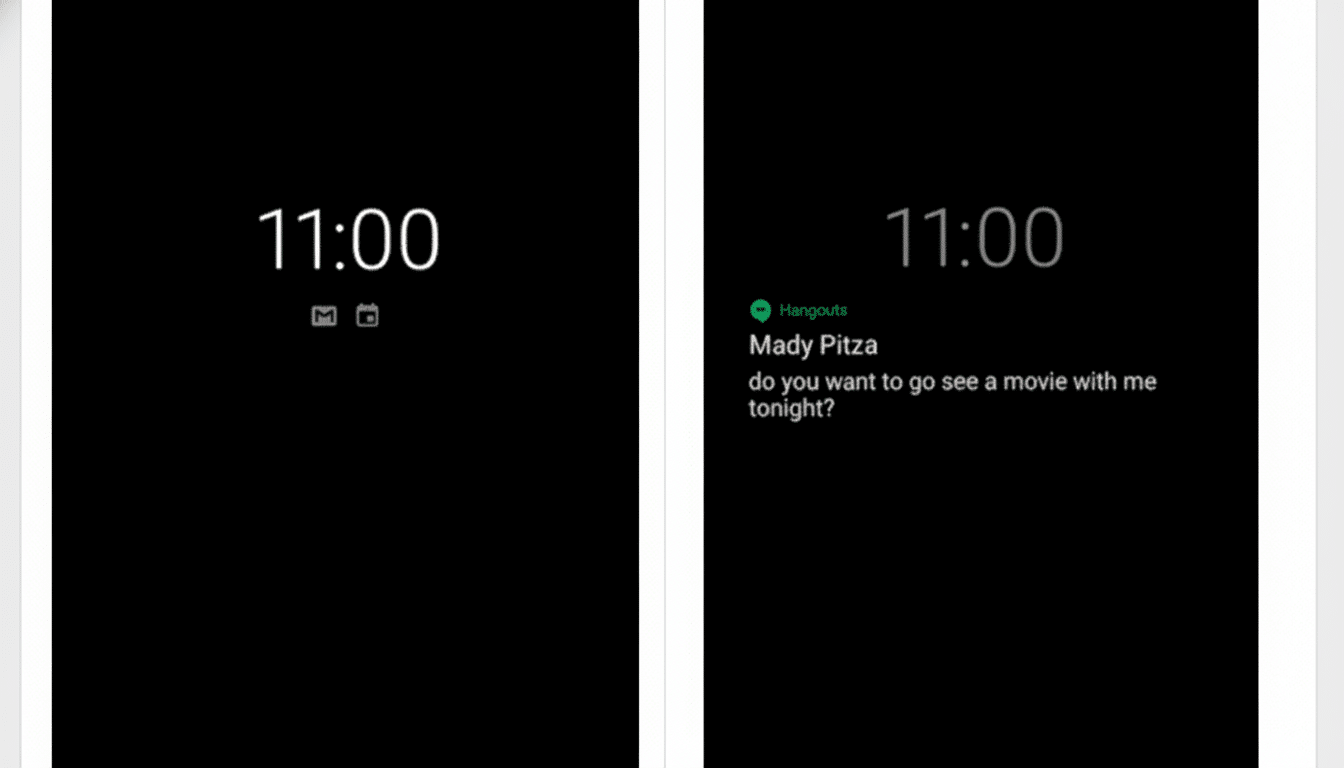
Slicing out AOD during times you can’t look at the screen at all — pocket time, deep sleep, or extended desk stretches — reclaims a lot of that overhead. A conservative routine that turns off AOD for half of your idle hours would likely give you back a few percentage points each day.
What to expect on Pixel phones as AOD evolves
That new toggle will presumably live under Settings > Display > Lock screen or Always‑on Display, next to other options for tap‑to‑check and notifications. New Pixels with LTPO panels should immediately benefit based on previous Google rollouts, while legacy models will vary in support due to sensor availability and display IC support. Google’s history with Feature Drops is that this will be a staged rollout in beta channels before arriving on the stable build.
This meshes with Google’s recent effort to do more things on the lock screen than ever before, whether it’s glanceable widgets or richer ambient wallpapers.
If you haven’t tried that route before, a smarter AOD can help offset those changes, while also striking a balance between form and function instead of simply adding tons of features.
User control without complexity or extra steps
The very best power‑saving features implement themselves automatically — until you want to wield control. I would expect Google to keep this as a simple default experience — AOD that “just knows” when it’s ready to nap and does so, effectively silently — with a clear switch for those who want more fine‑grained control of the behavior. However, for those users who depend on AOD to keep their productivity high or boost accessibility options, the option to keep it always on will remain a must‑have. For others, the smart do‑nothing mode may well be the new norm.
The bottom line on smarter Pixel AOD inactivity
Pixel’s upcoming AOD smarts, with a sensible approach driven by its sensors, aim to tackle one of the oldest trickle‑drain elements in place. Code findings inside the Android canary, as reported by veteran Android tipsters, point to it being almost there. If done properly, this little change could make for outsize real‑world endurance — especially overnight and during commutes — without the trade‑offs in glanceable info Pixel owners hold dear.

