Perplexity released public access to Comet, its AI-first web browser that requires no waitlist or subscription.
Free to download, the desktop app is available now for Windows 10/11 and macOS on Apple silicon, with the company flagging more platforms in the future.
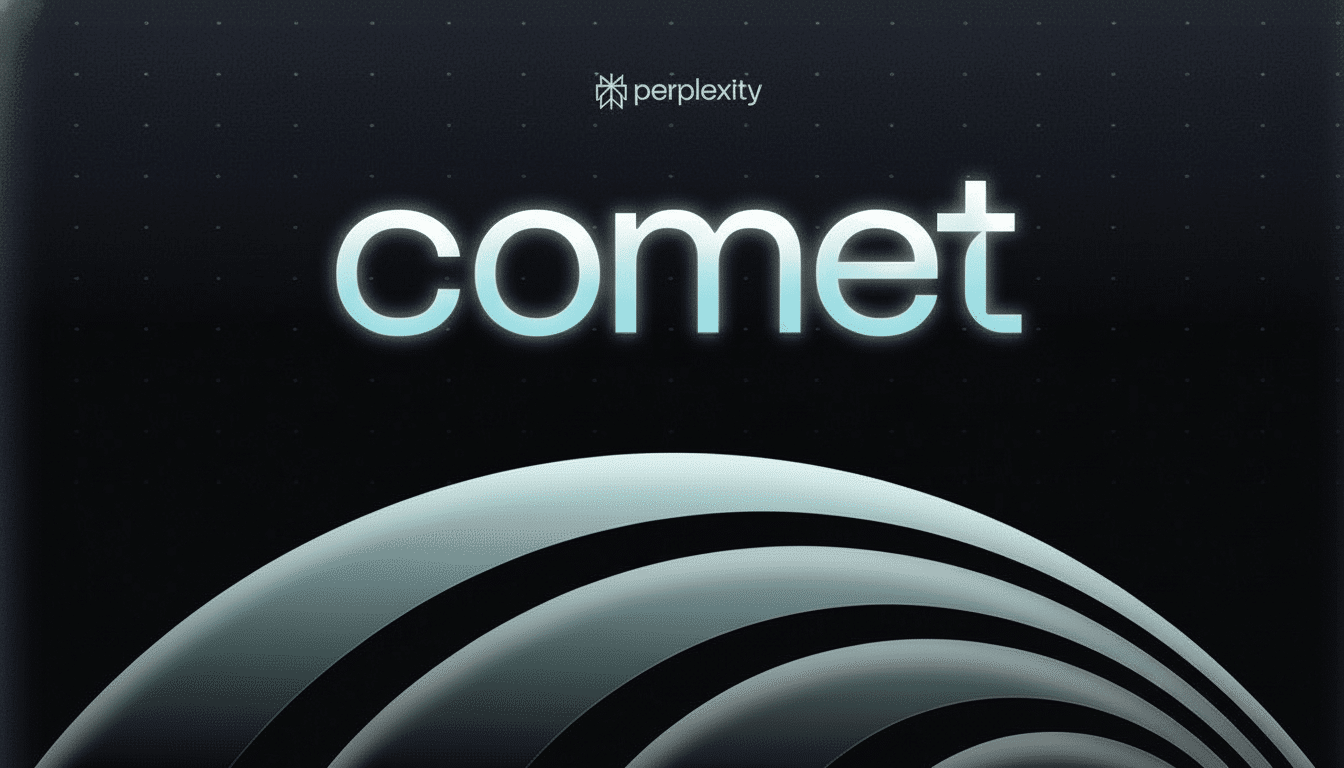
What Comet Is and Why It Matters for Web Browsing
Perplexity made a name for itself as an AI search experience that does things like answer questions directly and cite sources for verification. Comet takes that navel-gazing philosophy to the browser itself, pushing AI as a native layer for discovery, research and everyday navigation instead of an afterthought plug-in.
The strategic bet is a familiar one. Chrome’s stranglehold itself has long propped up Google Search, resulting in a feedback loop between default browser and default engine. Chrome, which has about 72 percent of the global browser market share, according to StatCounter, is a testament to the power default choices have in shaping behavior. Perplexity wants a similar flywheel, uniting a browser built around its AI search to envelop users from end to end.
Speed (and clarity) for users is the promise. Ask a question, clarify conversationally, and skim cited sources without having to leave the page you are on. For tasks like comparing product specs, boiling down a dense report or vetting claims in an article, integration may save meaningful time.
How to Download and Try Comet on Windows and macOS
Go to the Perplexity page for Comet and hit Download Comet.
The most recent installer should download automatically; if it doesn’t, click Download the Windows Media Creation Tool on that same page.
Install then run Comet. You’re prompted on first run to select setup options, including whether or not you want to import bookmarks, passwords and extensions from your current browser. Skip imports and start fresh, or bring them over to make your switch easier.
Comet is currently supported on Windows 10 and 11 and macOS with M1 or newer chips. Perplexity tells us that more platforms are on the way, so expect wider availability down the road.
What You Can Expect After Setup and First Launch
Perplexity is the default for search. Type a search and you get a brief, casual response from the web plus references in the same way as regular old web results. You can ask follow-on questions to the same thread to narrow scope, compare views, or delve into details.
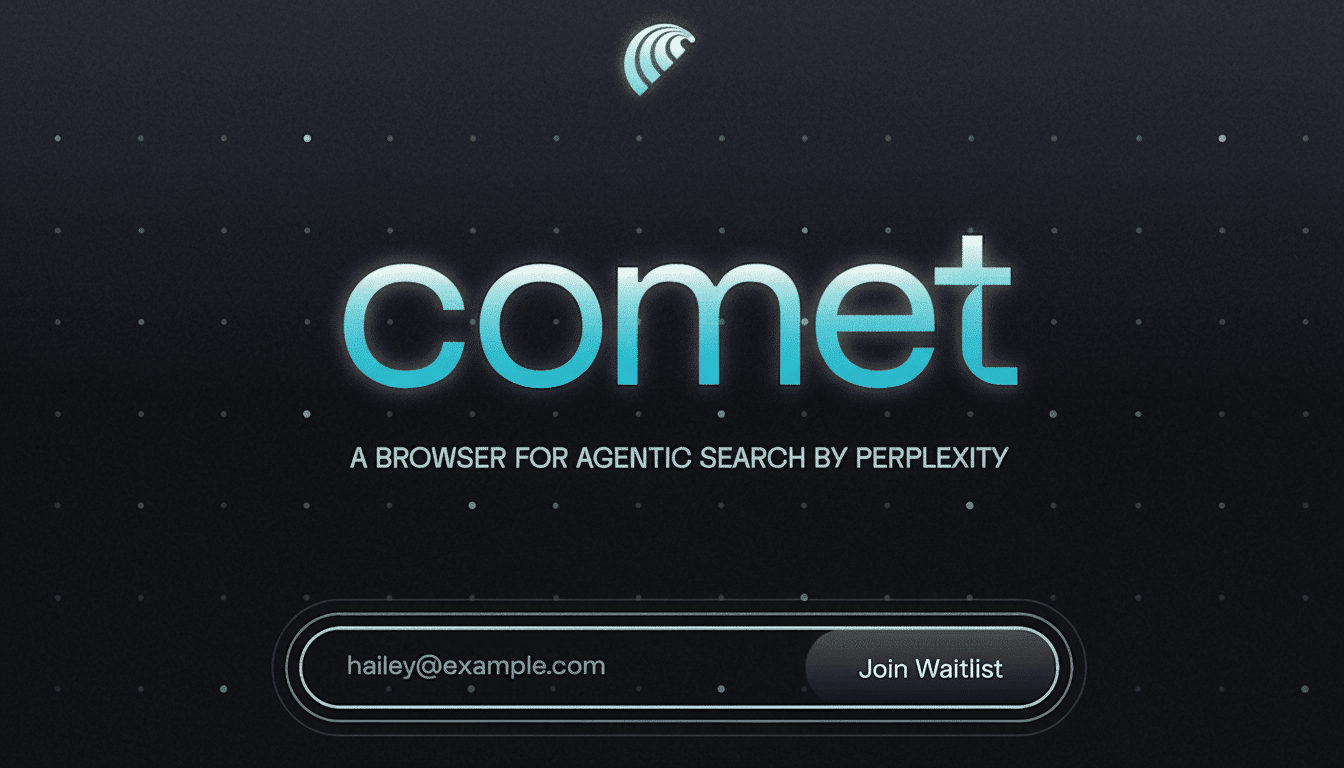
On-page help is a fundamental principle. When you’re reading an article, skimming a research paper, or going through documentation, Comet can sum up important details, highlight definitions and link to supporting references so you don’t have to do so much tab-juggling.
A practical test for it: Open a long feature story or white paper, and ask to see the summary of findings and list of cited claims from the evidence base—then compare what’s there with another reputable source.
This workflow highlights Comet’s synthesis and verification capacity, especially to students, analysts and journalists.
Privacy and Data Considerations for Using Comet
But before you work your way into it, check on settings related to search history, personalization and data sharing. Perplexity has a privacy policy that explains how it processes queries and what information may be used to improve services. If you don’t want to share between devices or contribute to model improvement, seek out toggles for limiting retention and telemetry.
Answers from artificial intelligence with source citations can expedite fact-checking, but they do not supplant judgment. Verification practices still count—run through the cited sources, look up publication dates and compare more than one perspective where it matters.
Where It Stacks Up in the AI Browser Race
Comet drops into a crowded field. Microsoft’s Edge bakes in Copilot across the UI, Brave has its Leo assistant and Opera comes with Aria. Arc, Vivaldi and others have also added AI features. What sets Comet apart is that “the browser has an AI search product integrated into it day one, versus this having to be shoehorned in on top of a traditional search-default model,” adds the company.
Watchers like those at Forrester and Gartner note a move to interfaces that are AI-native, collapsing search, navigation and getting work done into one big loop. Whether Comet gets traction will depend on speed, quality of the answers, and whether the combined experience outperforms extensions users already have or use.
Bottom Line: Who Should Try Comet and Why It Matters
Comet is a fast, no-commitment download that surfaces Perplexity’s conversational search and page-aware assistance in a special browser. If your work involves research, comparisons or reading-intensive tasks across a lot of different pages daily, it’s worth a whirl to see if an AI-first browsing model can save you time.

