A well-known all-in-one PDF suite is on sale for around $30, providing pro-grade tools to convert, edit, and manage documents without the baggage of a subscription. For freelancers, small teams, and office admins who spend a lot of time in PDFs, this price range includes most if not all the features that come with pricier platforms (or at least enough) — in one friendly, accessible package.
What a $30 PDF Converter and Editor Actually Includes
The software converts PDFs into editable Word, Excel, and PowerPoint files, as well as common image formats — all while preserving layouts, fonts, and links.
- What a $30 PDF Converter and Editor Actually Includes
- Editing and Collaboration Essentials for Daily Workflows
- Security and Compliance Considerations for Sensitive Files
- Speed and Workflow Impact Across Teams and Projects
- How It Compares on Price Versus Subscription Suites
- Who This Is For and When a Lightweight PDF Tool Fits
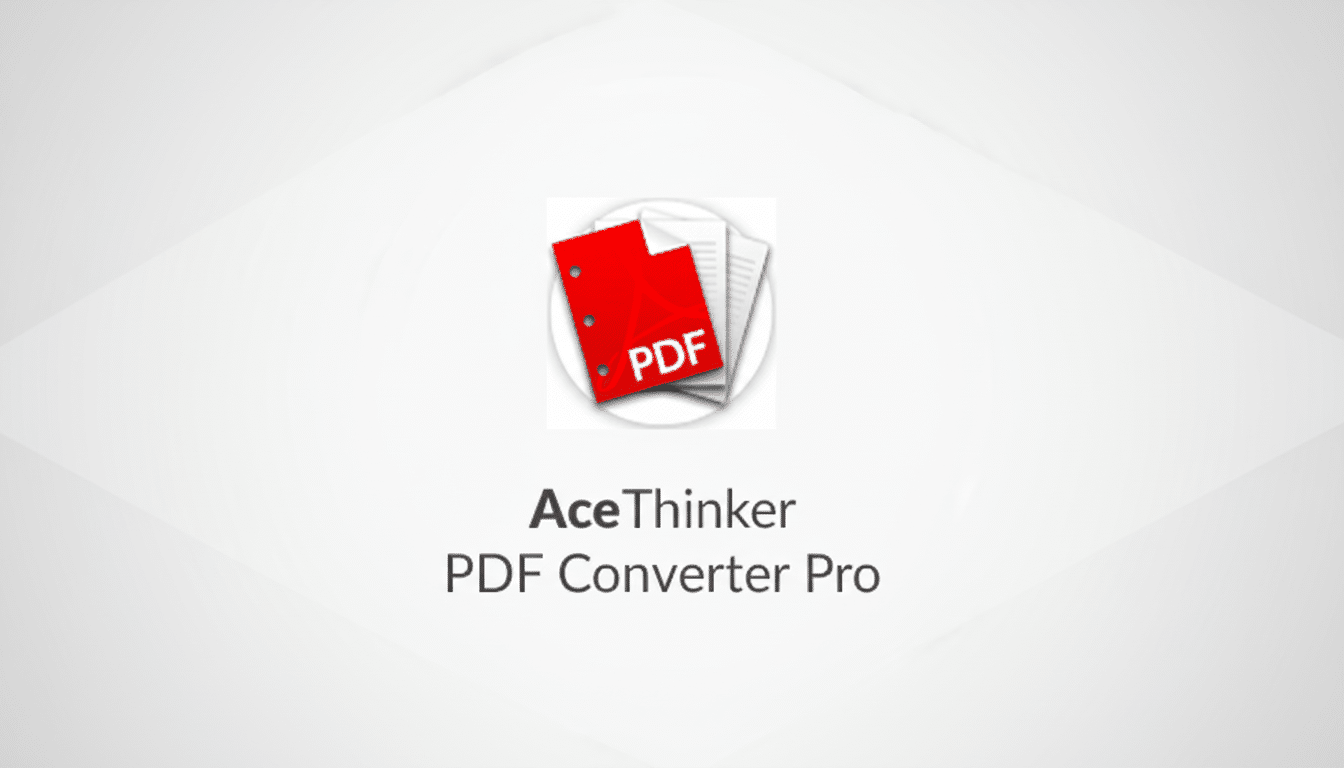
Batch processing allows you to process an entire folder of invoices or contracts in one go — helpful if you need it for a review deadline.
Integrated optical character recognition (OCR) technology can turn a scanned PDF or image file into searchable, editable text. That means you can fix typos in a scanned contract, extract numbers from a printed report, or reuse legacy forms — without even typing. For teams that regularly convert paper archives to digital, the time savings are instant.
Editing and Collaboration Essentials for Daily Workflows
In addition to conversion, the editor manages those mundane tasks that take up hours: assembling multipart PDFs, breaking up large filings into sections, rearranging pages, and compressing big files so they transmit cleanly while never sacrificing readability. It has tools for commenting, highlighting, adding stamps and watermarks, and supports reviews and approvals; form tools let you design forms with fillable fields that are actually useful to your recipients.
Consider practical scenarios:
- For contractors, construction firms can aggregate site photos, permits, and signed change orders into one paginated PDF file for a client.
- A procurement team can carve up a 300-page RFP into functional packets for vendors.
- Combined with eSignature, HR can take a pile of onboarding forms and turn them into one giant fillable packet that changes as you complete fields, then lock down pages once they’re complete to maintain integrity.
These are the repetitive, high-friction tasks that this class of tool aims to streamline.
Security and Compliance Considerations for Sensitive Files
PDF is still an open ISO standard (ISO 32000), and modern editors typically support encryption with AES-256 algorithm protection, password protection, and permissions (view, copy, print). Those capabilities are in line with advice from NIST on strong cryptography and are crucial if you’re sharing sensitive financials, health records, or legal documents. If you are archiving long term, try to find PDF/A options to keep your records compliant and accessible without issues with layout changes. For sensitive content, use encryption and true redaction (black rectangles are not sufficient) to ensure embedded file data is securely scrubbed.

Speed and Workflow Impact Across Teams and Projects
Small improvements cascade at scale. The McKinsey Global Institute calculates that knowledge workers spend 20% of their time — “one day a week” — searching for and gathering information. Batch conversion and OCR also slash that overhead by standardizing formats and making the content searchable, which cuts down on context-shifting between tools and versions. In practice, that means a weekly stack of scanned agreements can be made searchable and tagged by lunchtime.
Standardized PDF workflows for hybrid and remote teams also minimize version-control churn. Annotations and stamps keep feedback in the document, while compression makes email and chat handoffs painless. The result is fewer “Can you open this file?” messages and faster approvals.
How It Compares on Price Versus Subscription Suites
Pricing is the standout. Large suites with similar functionality can operate on subscription; for example, Adobe’s Acrobat Pro is available at about $20 a user a month if billed annually. For people and small businesses that don’t require complex cloud workflows or enterprise integrations, a ~$30 one-time cost is persuasive. This is a great opportunity to try out PDF-based software and it will allow you to bring basic, PDF-only functionality in-house for less than $100.
Who This Is For and When a Lightweight PDF Tool Fits
Suggested users include solo professionals, students and educators, real estate and legal assistants, and finance teams wrangling through monthly statements, as well as operations staff jostling to produce SOPs (standard operating procedures) or forms. If your work revolves around formatting files, tidying up scans, editing text and pages, creating forms, and securing or unlocking PDFs, this bundle has the basics covered.
If you need advanced e-signature workflows with audit trails, multi-user content management, or deep integrations into DMS or ERP systems, then you may still prefer a full enterprise platform. But for the widest array of day-to-day document work, this $30 editor strikes a perfect balance between power and simplicity.
Bottom line: For this price, teams can standardize on a capable, user-friendly PDF toolkit and easily reclaim hours lost to format juggling, manual data entry, or wayward feedback.
It’s true operational leverage for a modest, one-time spend.

