OpenAI is experimenting with group chats in ChatGPT, allowing up to 20 people to chat with the model at a time.
Rolling out on mobile and web to approximately 10% of regions/plans, the test gives teams, clubs, or friend groups access to an AI they can bump elbows with while they’re brainstorming or planning together — and one that’s capable of scanning all that went down in a thread.
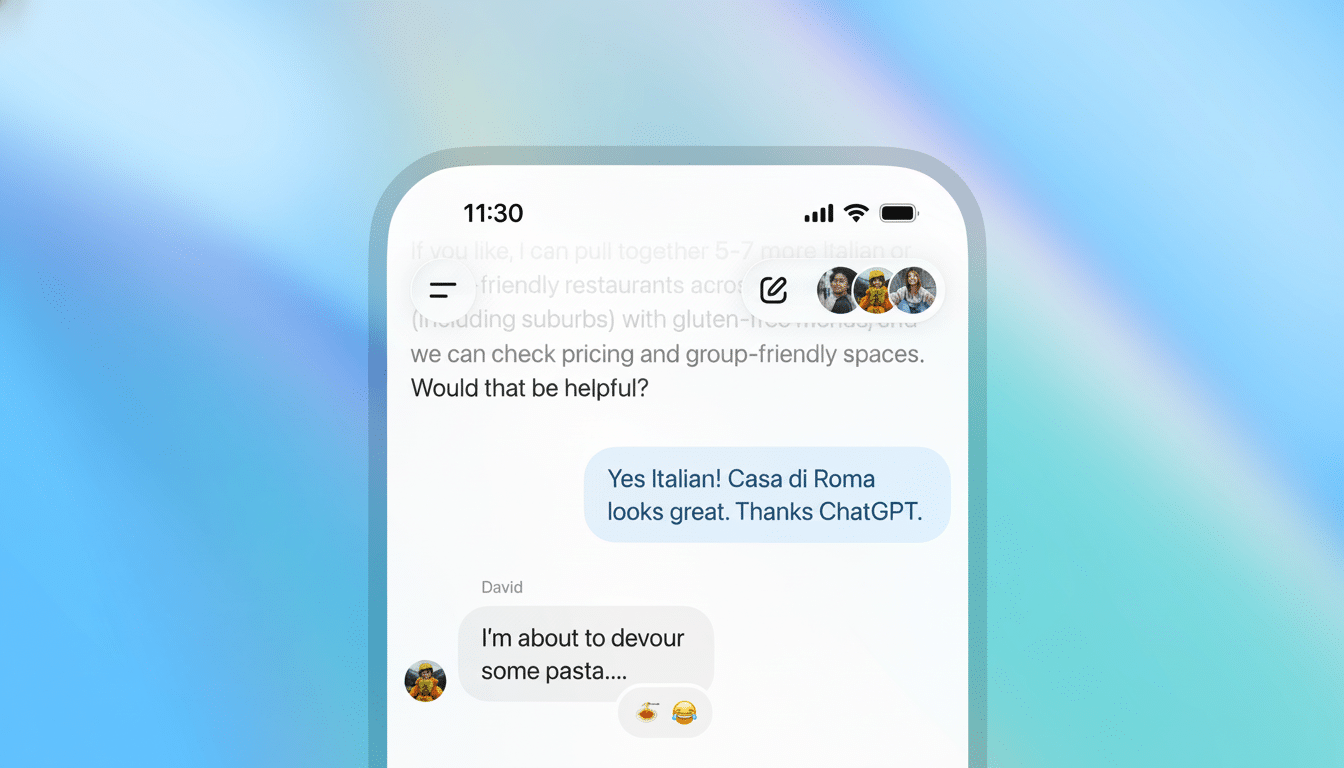
What OpenAI Is Testing With ChatGPT Group Chats
The feature generates a collective area for ChatGPT in response to the messages of all its users. Instead of forwarding screenshots or flipping between chat threads, the model stays in the room with the group and tracks decisions, to-dos, and references as conversation progresses.
Group chats are separate from your one-on-one threads and live in their own section of the sidebar, according to OpenAI’s announcement. Up to 20 people can participate, and everyone in the room adopts a low-profile user profile so messages are traceable. It is available across ChatGPT Free, Go, Plus, and Pro tiers in the pilot geos.
It’s a baby step, but it brings us a little bit closer to multi-user AI workflows. In a practical sense, it transforms ChatGPT into a collaborative assistant for planning trips, drafting documents, unpacking a research subject, or coordinating tasks — without having to copy and paste between apps.
Where It’s Available And Who Can Join The Pilot
The pilot is beginning to roll out in Japan, New Zealand, South Korea, and Taiwan. OpenAI says it’s a small-scale test, and not everyone in those countries will see it right away. The company will expand on the basis of initial feedback, though there is no timeline thus far for other regions. U.S. and most Europe-based users will have to wait for broader access.
Eligible accounts will need to have a ChatGPT app or web client logged in. Since it’s a phased rollout, if you don’t see the option yet, check back later or make sure your app is updated.
How To Try Group Chats In The ChatGPT Pilot Test
If you’re in the pilot, it’s easy to start a group chat. Open a chat already in progress and then tap the people icon at the top right. You can share the link, and when others join, it creates a new group conversation, separate from your original thread.
Upon first entry, users are invited to choose a display name and an initial profile so the group knows who is speaking. The conversation then lives in a special “Group Chats” section of the sidebar for easy access later. You can use the invite link to bring more people in on it, but only 20 can join.
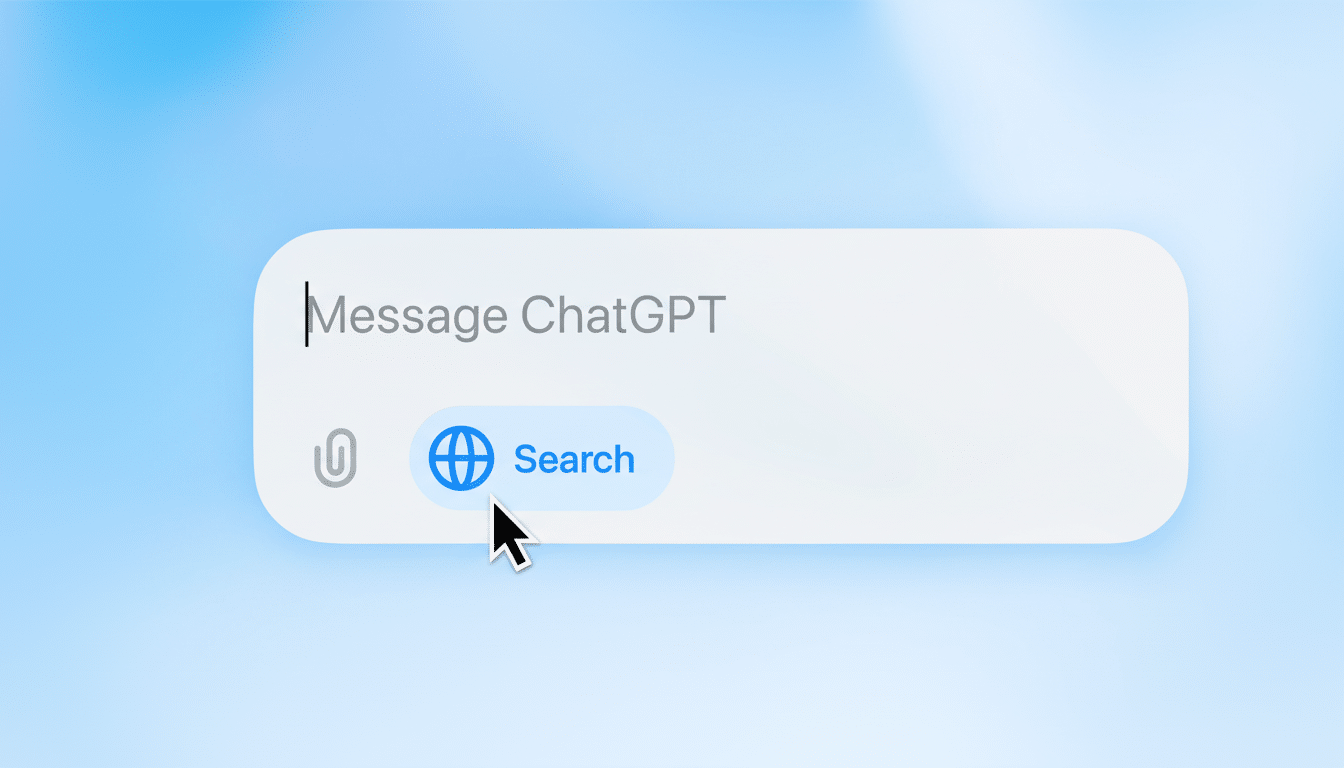
For optimal performance, provide the group with a clear goal in your first message and then pin important instructions to it. For example, delineate roles: “Alex writes down ideas, Priya fact-checks, ChatGPT summarizes conclusions.” This enables the model — and humans — to keep in sync as the thread lights up.
Privacy And Safety Considerations For Group Chats
OpenAI says it does not share your private, one-on-one chats with other group members. Among group members, everyone can see messages from one another and for ChatGPT to generate replies. Like all other ChatGPT features, data controls (including settings for chat history) can be administered through your account preferences.
Best practices apply to the use of any shared workspace, and do not post anything sensitive, personal, or corporate-related unless you are assured that it reflects your organization’s policies.
Set norms early: what can be pasted, what should be summarized, and when to take a topic back to its private thread.
Why This Matters For Collaborative AI And ChatGPT
The missing element in such AI assistants is group context. While rivals are infusing AI into collaborative tools — Microsoft is incorporating Copilot into Teams and Loop; Google is layering Gemini over Workspace — ChatGPT is beginning with the chat app that people already use. The pilot transmutes solo prompting into a team sport, mirroring the way actual work and planning are conducted: asynchronously, among time zones, with several decision-makers.
If the rollout is successful, expect richer features over time: roles, permissions, and integrations with documents or calendars. For the time being, the pilot represents a simple, low-barrier way for developers to test whether an always-on shared assistant actually does help their group arrive at decisions more quickly and with less context leakage.
If you’re in one of those places, click the people icon — the fourth from the left — in ChatGPT and fire up a test room. Everyone else should watch for updates from OpenAI — and remember that this is a small pilot with outsized potential for making the little, everyday ways we use AI better.

