OpenAI is jumping headfirst into the browser wars with ChatGPT Atlas, a “web-first” browser optimized for AI workflows. Instead of treating AI like a sidebar add-on, Atlas pushes the model to the heart of browsing, pledging that it will remember what you see, help summarize it, and even act on your behalf. The debut represents a change of tack for OpenAI from chatbot-as-destination to AI woven back into the day-to-day act of browsing.
At launch, it claims to focus on two big ideas: a memory layer that can learn from your browsing history and an agent mode that can conduct tasks in the background. A preview of agent features is available to paid ChatGPT tiers — Plus, Pro, and Business customers — and the browser is launching first on macOS, with Windows, Android, and iOS versions slated to follow.
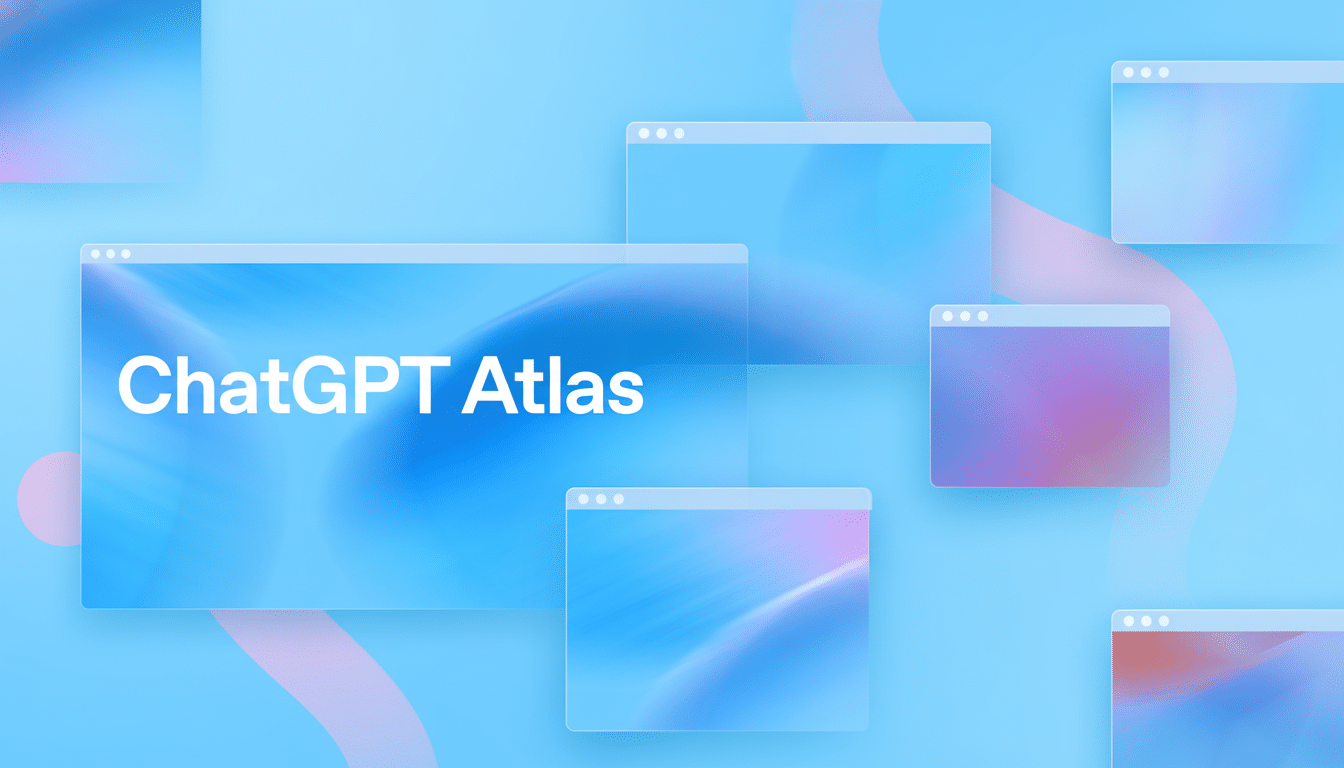
What Atlas Seeks to Solve in Everyday Web Browsing
Most AI sidekicks remain exiled from the daily browsing loop. You ask a chatbot for help, then you switch to tabs in order to copy, paste, and compare. Atlas negates that friction by allowing you to opt in to a memory system that links your browsing. If you choose to enable it, Atlas doesn’t need you to fill out this step, and I found its ability to use your recent visits to answer follow-up questions, pull details you’ve seen before, or create quick reports without digging through your history quite useful.
Think typical triggers: flipping through multiple product pages and requesting a feature comparison, returning to an academic paper with an extensive section-by-section brief, or mining prices and times from various travel sites before neatly assembling your itinerary all in one place. It’s not so much about getting more model horsepower as it is about taking input with as little additional effort involved by the user.
OpenAI has provided memory in ChatGPT already, but putting that straight into the browser lowers the copy-paste tax and widens the funnel of what the model “knows” about your task-in-the-laptop-you’re-using-right-now. The trade-off is clear: users will demand transparent controls and simple tools to pause, prune, or purge their data on demand.
Agent Mode Moves From Chat to the Open Web Experience
Atlas’s agent mode is more than just a summary. In preview for Plus, Pro, and Business customers, it can perform steps on web pages while you do something else. Think form-filling in the background according to your criteria, pulling key figures from numerous sources into one document, or keeping a running watch on a dynamic page and alerting you when there are updates.
There are similar ideas in chat-first agents that use tools to browse the web, but the browser is what you see. Local context — open tabs, recent clicks, site structure — can enhance reliability and minimize the back-and-forth that hobbles scripted automations. The flip side is safety. Solid permissions, per-site guardrails, and visible logs will be important so that users know what the agent did, where, and why.
A Crowded Ring: Browser Heavyweights and Challengers
OpenAI is arriving relatively late to an already crowded, intensely competitive space in which distribution is everything. Google has been integrating Gemini into Chrome through page summaries, writing assistance, and task recommendations. Microsoft’s Edge comes with Copilot as well as “actions” that tie chat to controls on a web page. Brave comes with its spunky Leo assistant, Opera integrates Aria, and standalone players such as Perplexity are developing AI-centric browsers like Comet. Arc continues to tinker with AI-assisted browsing and organization.
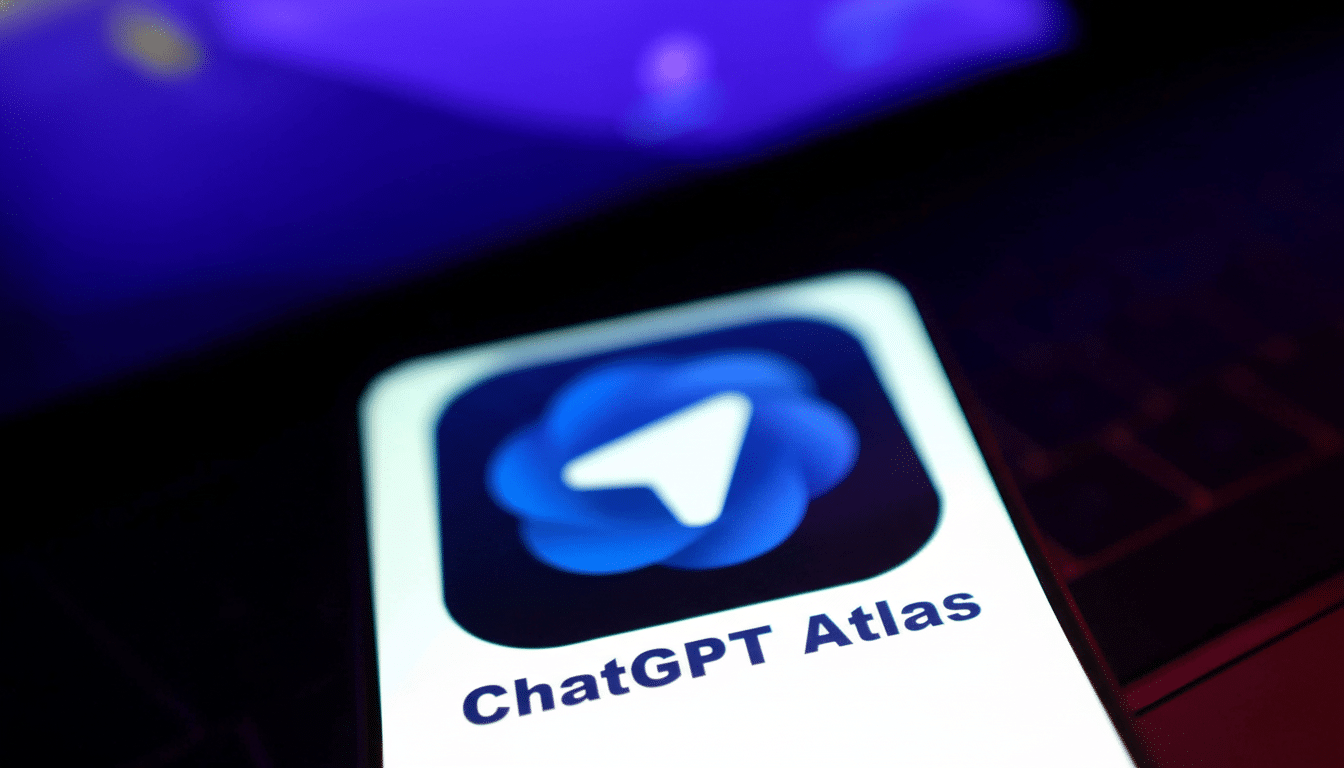
The issue isn’t just features, though — it’s market share and habits. According to StatCounter, Chrome enjoys about two-thirds of desktop browsing around the world, with a very distant Safari in second place and Edge, Firefox, and others scrapping over single-digit slivers. Atlas has to matter, either as its own blended and urgent thing that reaches for people’s habits and uses of time, or as a single sharp tool in the toolbox you reach for when it’s time to work.
Privacy and Governance Questions for AI-First Browsers
Feeding browsing history into an AI model raises obvious questions for consumers and particularly for businesses. Companies will seek admin controls, transparent data-retention policies, and options for keeping more-sensitive activity off-limits. Allusions to industry standards — for example: SOC 2 and ISO 27001 certifications — often play a role in purchasing decisions, just as compliance with regulations like GDPR and CCPA helps determine how such memory features can be used at scale.
Atlas’s success as a memory and agent feature may depend on governance as much as model quality. Clear consent flows, on-device processing where practical, and granular toggles — per site, per workspace, per task — are rapidly becoming table stakes in AI-first browsers.
What to Watch as Atlas Rolls Out Across Platforms
Early impressions will be based on three tangible metrics: latency, recall accuracy, and background task reliability. If Atlas can answer “what did I just read three tabs before?” promptly and act without disrupting site flows, you’re going to feel like a magician. If it stutters or hallucinates, people will revert to old ways.
Platform coverage matters too. Beginning with macOS before rolling out to Windows, Android, and iOS, platform coverage will determine how often Atlas can be used as your “first window” onto the web. Pricing also matters: advanced agent features are in preview for Plus, Pro, and Business users. But more than novelty will impact adoption — it’s when that free-to-paid line kicks in.
The stakes are clear. If AI belongs anywhere, it is within the flow of browsing — where we research, shop, discover, and decide. With Atlas, OpenAI is wagering that the quickest route from chatbot novelty to everyday utility goes through putting memory and agents directly in the browser. It now needs to offer proof that the experience is not only intelligent but also trustworthy and fast enough to nudge behavior.

