New Atlas browser from OpenAI makes it easier to ask AI questions on every webpage. The question is not whether Atlas can be smart — it’s whether it actually makes web work materially faster than Chrome for real people, in real workflows. With Chrome still running the table globally, Atlas has to do more than a chatbot sidebar to move the needle.
What Atlas Actually Changes in Everyday Browsing
Atlas bakes ChatGPT into the DNA of browsing. At any page while browsing, you can open a chat that is context-aware (it “sees” the things you are looking at) and gives relevant answers or takes actions. Less copying-and-pasting and more straight-up useful help are what make this one different: It drafts, translates, compares, blue-pencil edits, explains away and reads aloud in 52 languages.
- What Atlas Actually Changes in Everyday Browsing
- Agent Mode and Automation for Multi-Step Browser Tasks
- Memory Personalization and Control for Privacy and Tailored Browsing
- Performance and Ecosystem Questions for an AI-Powered Web Browser
- Who Can Use It Now and Which Platforms Get It First
- Bottom Line on Whether Atlas Can Replace Google Chrome
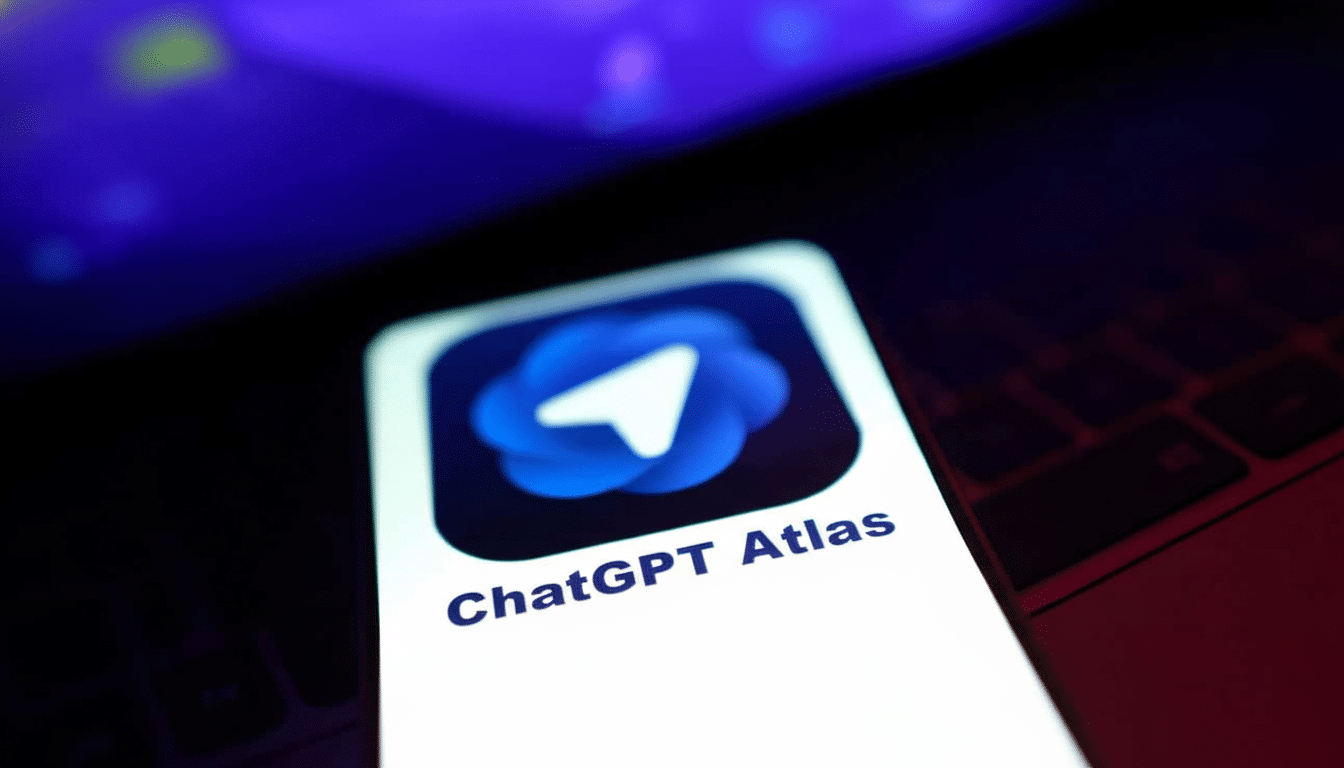
In demos, Atlas edited a Gmail draft “within” the compose window itself, summarized a crowded Slack channel while it was open, and analyzed changes in a GitHub repository to identify pivotal pieces.
A “side chat” view pops in next to the open page, so you can read and respond without having to juggle windows — a little UX touch that winds up feeling crucial on the daily.
Search is rethought, too. Results can surface as a classic ChatGPT response, run-of-the-mill list of links, image tiles, rows of video or even a news panel, so you can pivot formats based on your needs. That spares you time when you want, for example, fast images versus the most reliable sources, and cuts down on the usual back-and-forth between search modes.
Agent Mode and Automation for Multi-Step Browser Tasks
And the headline feature of Atlas is Agent Mode — an AI that makes its way through navigating, clicking, typing and completing multi-step browser tasks if you give it permission. In practice, that meant assigning the team tasks in a project tool, scaling a recipe and putting together a grocery cart with Instacart and then pausing for final approval at checkout.
Perhaps most importantly, Agent Mode crunches in the background while you continue to work in other tabs. It’s limited to the browser — not your whole computer — and you can take control any time. That’s consistent with a larger trend in the industry toward autonomous web agents witnessed in academic work and developer tools, though consistency and guardrails will make or break that trust.
Agent Mode is now a feature for paid Plus and Pro accounts, suggesting that the most competent automation of all may still be a premium tier. That’s how other AI platforms introduce heavier compute features.
Memory Personalization and Control for Privacy and Tailored Browsing
Atlas leverages ChatGPT’s memory to customize your home screen and recommendations to reflect your browsing. Suggest a half-remembered paper, and Atlas can pull up the probable file or article. Recommendations do get smarter over time to suit your reading and working habits, which is actually handy when you change contexts 100 times per day.
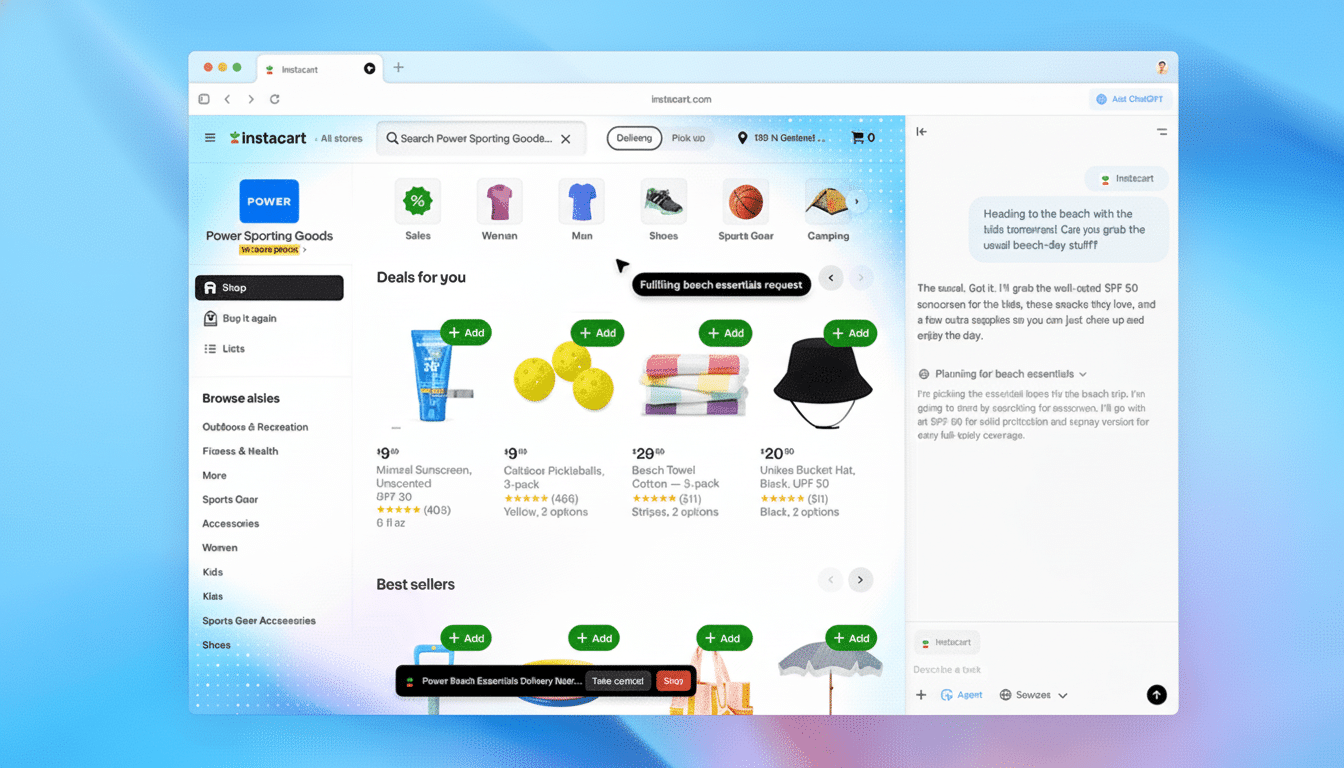
Privacy controls are explicit. You can turn off memory, open an incognito tab and, in fact, decide per tab whether the agent is “logged in.” These controls reflect what’s becoming available now across other assistive technologies like Microsoft Copilot. Transparency and easy opt-outs here are key lines for any use of AI data, especially with regulatory and consumer oversight increasing in this area — the end result’s going to be that anything less is unlikely to cut it with users.
Performance and Ecosystem Questions for an AI-Powered Web Browser
Indeed, Chrome still owns somewhere around two-thirds of the world’s computer browser market share, according to StatCounter, largely due to speed and sync — everything you do across it is synced between your other devices — and a vibrant extension ecosystem. For Atlas to peel users back, their basics will have to be matched by a guarantee that always-on AI adds more productivity than it does overhead.
In its current state, Atlas looks fairly familiar: tabs of models with bookmarks and password auto-fill, as well as a clean interface that has the model picker and chat history. What power users should keep an eye on is extension support, enterprise policies and how much CPU/RAM ploughs through the system with background AI running. Rival plays — Google’s Chrome and Gemini, Copilot’s Edge or AI-first offerings like Perplexity’s Comet or Dia — are also racing to add assistants without bloating the browser.
For teams, the larger question is how the workflow fits. If your day is a muddle of docs, tickets and dashboards, inline summarization and agent-driven chores could shave minutes off each task — which really adds up. If you mostly browse passively when reading and consuming media, the value may feel marginal.
Who Can Use It Now and Which Platforms Get It First
Atlas rolls out first on macOS worldwide, followed by Windows, iOS and Android. Agent Mode requires a Plus/Pro subscription. If you’re already spending half your life in ChatGPT because you use it for research, drafting or coding, then trying Atlas on a primary machine for a week is the only real way to judge its impact.
For comparison, it’s probably worth pitting Atlas against Gemini features you’d expect in Chrome already and a few AI-focused browsers like Comet or Dia. Which one offers a win for you will probably depend on three things:
- How fast your everyday pages feel
- How readily the agent completes multi-step tasks
- Third, whether the privacy house is to your level of comfort
Bottom Line on Whether Atlas Can Replace Google Chrome
Is Atlas the Chrome killer? Not quite — Chrome’s pull is ferocious — but Atlas represents a significant reimagining of the browser as a participant in your work, not only a passive window. Assuming the agent is trustworthy and that the performance proves consistent, this would be the first AI browser I feel I could use full time as an enthusiast browsing all day. The smartest way is actually very simple: try it and check if your most common web tasks get zippier.

