If your early Nest Learning Thermostat just lost its smarts, don’t rip it off the wall. A grassroots project is emerging to restore many of the remote features Google recently withdrew, offering a potential lifeline for first- and second-generation owners.
Google ends remote features for earliest Nest models
Google has confirmed it is ending support for the earliest Nest Learning Thermostats. Owners have seen those devices unpaired from the Nest and Home apps, removing core cloud capabilities: remote temperature control, status checks, alerts, and integrations with assistants. Features like Home/Away Assist, multi-device Eco coordination, and the emergency shutoff link with Nest Protect no longer function.
- Google ends remote features for earliest Nest models
- Community project aims to restore app-style control
- Home Assistant users sought for early testing
- Local servers can bring back daily essentials
- Some cloud-dependent features remain out of reach
- Security and privacy basics for local smart home tools
- The bigger picture: lessons from cloud-tethered devices
- Your early Nest still has life with local-first options

The hardware itself still works. You can set schedules, adjust temperature modes, and change settings on the thermostat’s dial just as before. What’s missing is everything that depended on Google’s servers and app connectivity — effectively turning a once “smart” device into a very capable, but isolated, manual thermostat.
Community project aims to restore app-style control
A developer on Reddit says they are building a website and local server to bring back app-style control without relying on Google’s cloud. The idea is straightforward: run a lightweight service on your network, pair it to the thermostat, and regain remote access, notifications, and settings management through a web interface. If enough users jump in, a companion mobile app could follow.
Home Assistant users sought for early testing
The developer was asked by the organizer to seek testers, particularly those with Home Assistant setups, to validate the method. This is because Home Assistant, run by Nabu Casa, is a favorite open-source hub for local-first smart homes. It might deliver the presence detection and automations early Nest owners missed the most.
Local servers can bring back daily essentials
Local servers can typically resurrect many day-to-day functions, including:
- Viewing current temperature and humidity
- Adjusting set points from your phone on the same network
- Receiving basic alerts and managing schedules
- Re-creating Home/Away behavior via phone geolocation or Wi‑Fi presence and tying the thermostat into broader automations
Some cloud-dependent features remain out of reach
Nonetheless, some cloud-reliant features will be tough to resurrect, such as:
- Linked account voice assistants
- Multi-home synchronization with the Nest frontend
- Proprietary interlocks such as automated emergency shutoffs with Nest Protect
Think of any community effort as an appealing attempt at rejuvenation, rather than a pixel‑perfect replaster of Google’s original service.
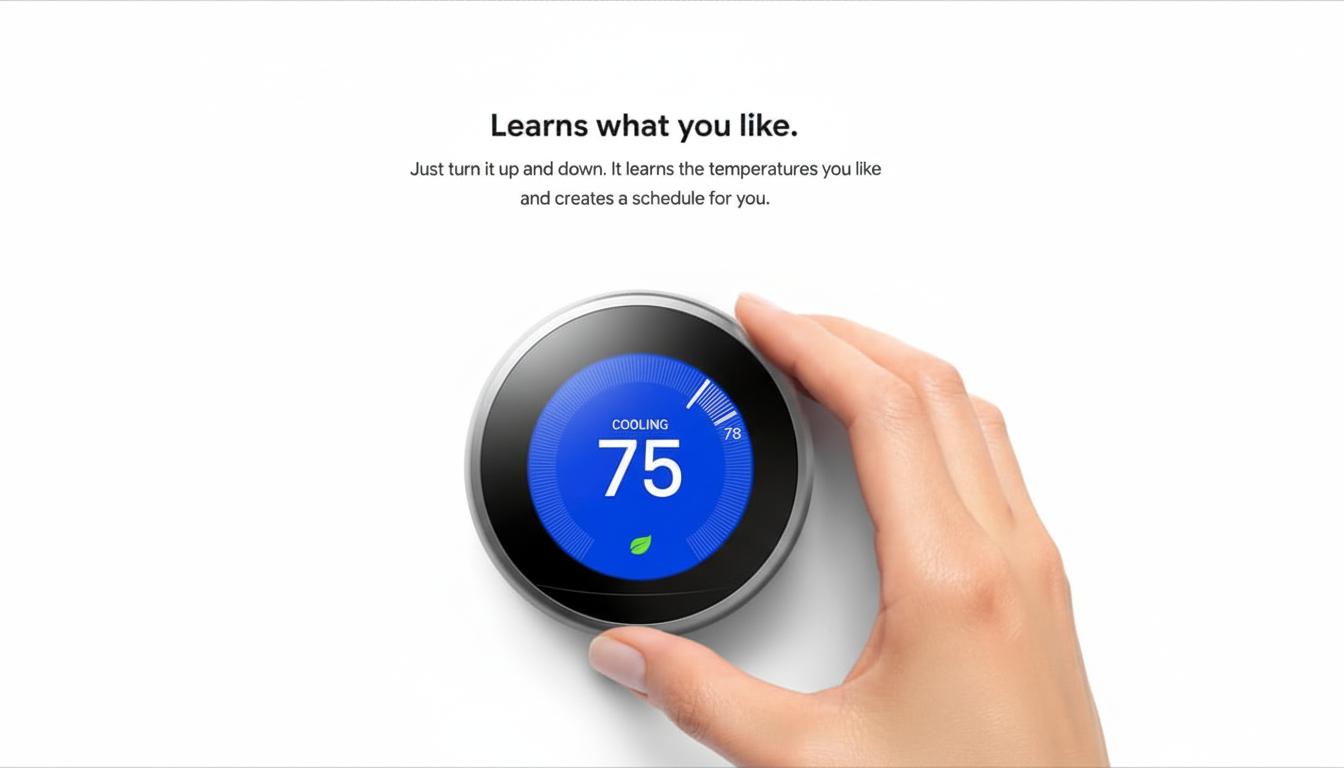
Security and privacy basics for local smart home tools
Self-hosted tools redistribute responsibility to you. Review documentation (for example, JWT readers), enable strong authentication, and evaluate your security posture before exposing a local server.
- Prefer a VPN or secure reverse proxy over simple port forwarding
- Use the principle of least privilege on your network
- Create backups of settings and configurations whenever possible
It is also a good idea to check any safety-related functions. Many homeowners’ systems relied on Nest Protect to shut off the HVAC system automatically if smoke or carbon monoxide was detected. It’s essential to verify that your smoke and CO detectors and furnace safeguards work regardless. If unsure, consult a qualified HVAC technician.
The bigger picture: lessons from cloud-tethered devices
This episode highlights the threat of cloud-tethered devices going out of service. It also demonstrates the power of the smart home community, which reverse-engineers local solutions when platforms close up shop. Between official statements from Google’s support team, Home Assistant’s open-source work, and rising pressure from consumers and advocacy groups like the Electronic Frontier Foundation, the tide is swinging toward devices that stay useful long after corporate servers move on.
Your early Nest still has life with local-first options
Smart scheduling and away modes aren’t just niceties; they save energy. Nest claims its thermostats save 10–12% on heating and around 15% on cooling, depending on the device and usage, via optimal scheduling and setbacks. Nearly half of a home’s energy usage goes to heating and cooling, according to Energy Star, so even small enhancements can pay off.
For homeowners with older HVAC systems, the Nest’s learning functions and mild setback routines frequently reduce temperature swings and short cycling. Keeping that intelligence local using open-source tools enables efficient energy use without contributing to landfills.
Keep that thermostat in place and functioning locally, and double-check that scheduling from the device is working. Follow the development of this community project and be open to testing on your property if you’re comfortable with beta software. If you previously used Home Assistant, try existing thermostat integrations and apps for current monitoring. Check what official alternatives are available now, and consider your return on investment in terms of energy savings. Given the community’s timely intervention, there’s no reason to throw away old devices, especially with local-first alternatives that protect privacy and grant control.

