Microsoft still doesn’t make you rent Word, Excel, and PowerPoint—they still sell perpetual licenses and offer free-to-use editions that let you create and edit documents without committing to a monthly fee. Here’s how to get the core Office apps without a subscription, what you get, and what you give up.
Microsoft’s current one-time-purchase suite, known as Office 2024 Home & Student or Home & Business, is installed natively, offline, on a single PC or Mac. You pay once, download the apps, and security and reliability updates are provided as long as the product is under support. Retail prices vary by edition and retailer, but the best promotions have gone low enough to undercut the total cost of several two-year Microsoft 365 releases.
- Office 2021 is viable, but mind end‑of‑support dates
- Free web versions of Word, Excel, and PowerPoint
- Mobile apps are free on phones and small tablets
- Students and educators may qualify for free access
- What you give up compared with Microsoft 365
- Run the numbers before you choose and pay
- Buy safely: avoid gray keys and activate correctly
- Bottom line: choose the path that fits your needs
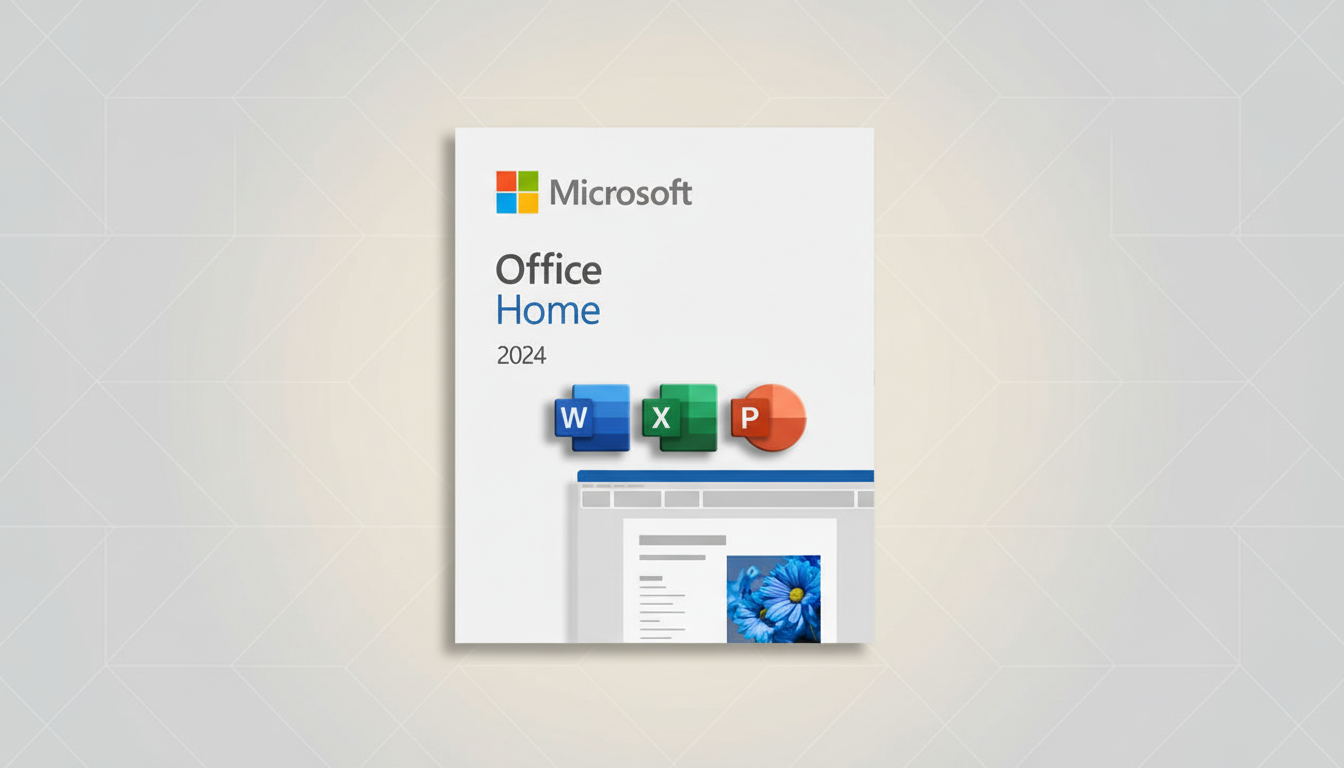
What you get:
- Word, Excel, and PowerPoint included in both editions
- Outlook included with Home & Business
New for the 2024 edition are an updated interface, modern performance, and compatibility with the most recent Microsoft file types, making collaboration with colleagues on Microsoft 365 a cinch. For most people—students, freelancers, or anyone who owns a single computer—this is an easy way to buy the apps, and there are no recurring charges.
Office 2021 is viable, but mind end‑of‑support dates
If you find a legitimate copy of Office 2021 from an approved retailer, it’s another subscription-free option. It operates on comparable core file types and is available for offline use. The compromise is end-of-life: Microsoft’s documentation says support for Office 2021 will cease in October 2026, so think long-term. Purchasing older perpetual editions after support has expired is discouraged since they will be without security updates.
Free web versions of Word, Excel, and PowerPoint
Microsoft provides browser-based Word, Excel, and PowerPoint at no additional expense. They run in major browsers, save to OneDrive, and include real-time collaboration.
- Supported browsers include Chrome, Edge, Safari, and Firefox
- You also get 5 GB of OneDrive storage
- Export files in standard .docx, .xlsx, .pptx formats
While the web apps have a similar function depth for everyday tasks, they do not include advanced data modeling, complex macros, or offline functionality. Still, they’re more capable than many users believe for common writing, budgeting, and slide decks.
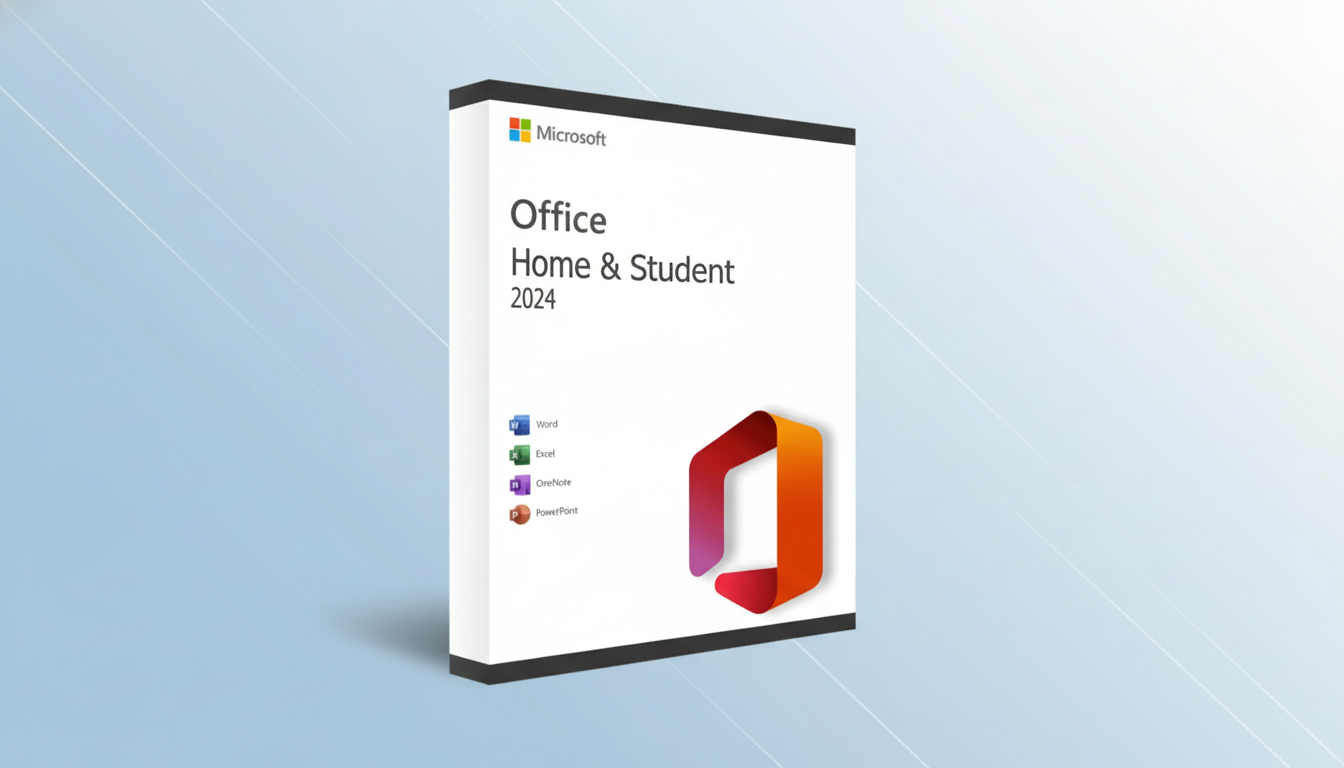
Mobile apps are free on phones and small tablets
On iOS and Android, Microsoft’s Word, Excel, and PowerPoint apps let you edit the core Office suite for free on phones and most tablets up to 10.1 inches. If your work is mostly done on your phone or a small tablet, you can easily compose documents, modify spreadsheets, and enhance slides without paying anything extra.
- Larger screens and some premium features require a Microsoft 365 subscription on some devices
- Check your tablet’s capability in addition to your requirements
Students and educators may qualify for free access
Many schools provide free access to Microsoft 365 Education A1, which includes the online versions of Word, Excel, and PowerPoint along with OneNote and Teams. If your school is eligible, you can use the web apps without paying any fee. Some schools even provide access to desktop licenses in campus labs or through software portals. Visit your IT department and ask about free options.
What you give up compared with Microsoft 365
- Perpetual licenses do not receive continuous feature updates
- You only get security and stability updates
- Subscription extras like large cloud storage and some advanced collaboration capabilities are not included
- AI features like Copilot are not available without a subscription
For many typical workers, these trade-offs make sense, while the perks of the latest cloud collaboration stack may matter more to others.
Run the numbers before you choose and pay
Microsoft’s recent earnings reported more than 80 million consumer Microsoft 365 subscribers. Almost 95% of software purchases are made every year. After 2–3 years, a one-time Microsoft Office license ensures a fair comparison.
- Microsoft 365 Personal: $69.99 per year
- Microsoft 365 Family: $99.99 per year
- A perpetual license at $180–$250 nearly breaks even within a couple of years and can save money as support continues
Buy safely: avoid gray keys and activate correctly
- Purchase only from Microsoft or an authorized retailer to avoid counterfeit keys
- Be wary of suspiciously cheap “gray market” codes; they may be revoked
- After purchase, sign in with your Microsoft account and redeem the product key at Microsoft’s official setup portal
- Download the installer for Windows or macOS, then activate on your device
- If you tried a Microsoft 365 trial, confirm auto-renew is off so you aren’t charged later
- If you’re uncertain, revisit your account to ensure your purchase is properly applied
Bottom line: choose the path that fits your needs
If you want to own Word, Excel, and PowerPoint outright, the Office 2024 perpetual license is the most straightforward route. If you’re cost-sensitive and mostly do light editing, the web and mobile apps are capable and free, and students and educators should check for institutional access. Subscriptions are powerful, but they’re not mandatory—Microsoft gives you multiple legitimate ways to use its flagship Office apps without paying every month.

