Google is inserting its latest AI image engine, Nano Banana, directly into Google Messages in the form of a feature called Remix that turns the default Android texting app into a stripped-down studio for creating and manipulating images within a chat thread.
The rollout starts with Pixel devices and will roll out to a few others before reaching more Android phones, part of a broader move making creative AI tools feel native to everyday messaging as opposed to hidden within standalone apps.
- What the Remix feature can do inside Google Messages
- What this launch means for the future of Google Messages
- Safety, watermarks, and privacy in AI images on Messages
- How Nano Banana integrates across the Google ecosystem
- Rollout timeline and what Android users should expect next
- Competitive pressure as chat apps race on AI image tools

What the Remix feature can do inside Google Messages
Remix simply adds a new button for an imported image in any conversation. Tap it, type a prompt, and Nano Banana will generate a new version—or an entirely different picture altogether—of the photo. Want to create your own artwork on a blank canvas and send it along like any other attachment?
To help users discover the tool, Google features suggested prompts—like one requesting to turn a portrait into a stylized sticker or apply a vintage instant-film vibe. It’s been described by early testers as fast filters meet smart cutouts and full-on generative remixing in one flow. Google says there’s also a daily limit on how many images it can generate, to balance demand and resources.
And here’s the thing: Remix is where you already share. That cuts down on the friction of bouncing between an editor, a file picker, and a chat—which can be the difference between an idea going viral in seconds or petering out.
What this launch means for the future of Google Messages
One of the most popular Android apps, Google Messages now provides RCS messaging to more than 1 billion monthly active users, the company said. Put Nano Banana into that footprint and suddenly AI image editing is the default for millions.
Until today, AI inside Messages has mostly been about text features such as Magic Compose. Remix moves the fulcrum over to visuals—custom stickers, reaction images, and quick photo edits as a way of communicating with one another that mirrors how people really talk back and forth in group chats. Recipients don’t need anything extra, because they can see the result straight away in their conversation.
Prepare for a deluge of personal content: birthday cards spun up on the spot, branded-looking flyers for weekend plans, and inside jokes that would have required design software or dedicated tooling last year.
Safety, watermarks, and privacy in AI images on Messages
Generative images provoke familiar questions of authenticity and misuse. Google has publicly committed to watermarking AI-generated images across its entire system through DeepMind’s SynthID, which adds signals at the pixel level that are invisible to the human eye. Google has not shared every implementation nuance for Remix, but expect standard guardrails: blocked prompts for sensitive content, visible disclosures where applicable, and ongoing tuning of safety filters.
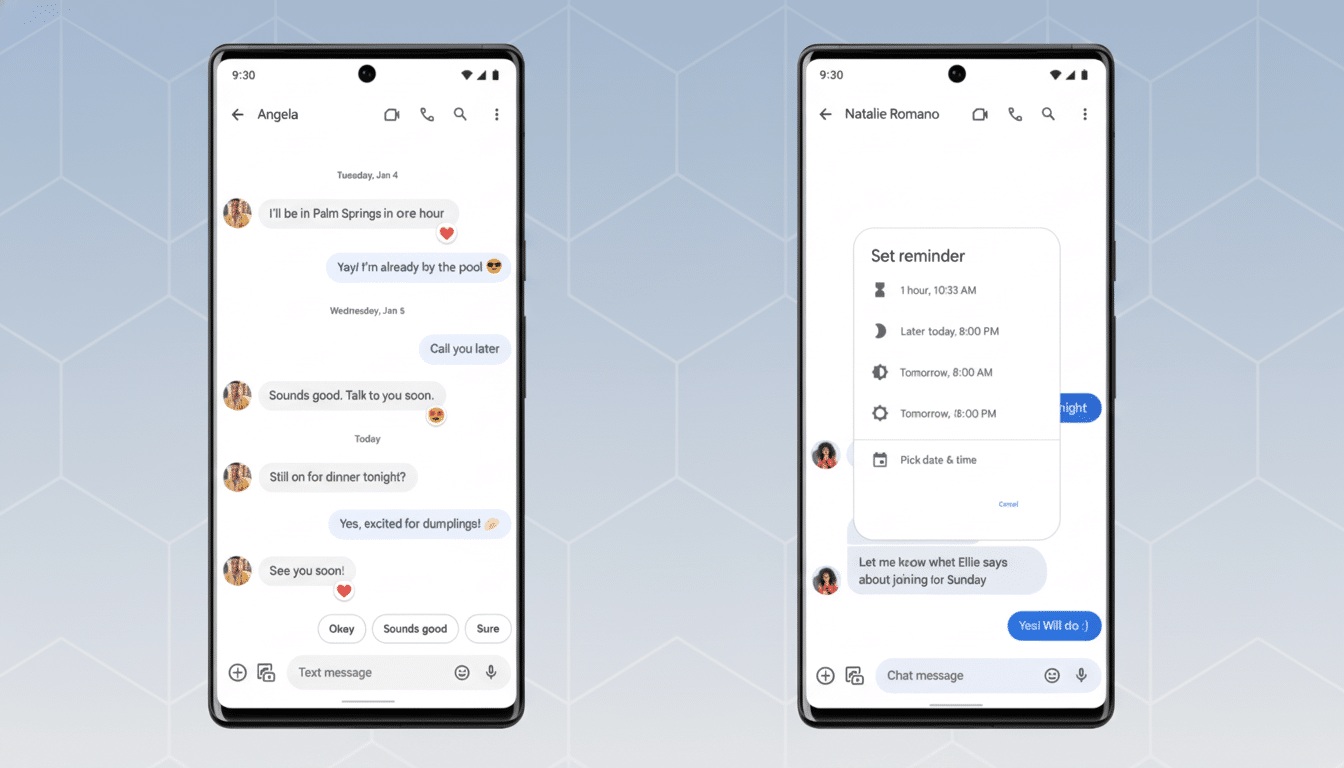
On privacy, many operations may be on-device or run from Google’s servers, depending on how complicated they are and what hardware you’re using. Pixel owners will get the best of this, thanks to Google’s recent focus on on-device AI, but cloud processing will still be part of the mix. Consumer AI policies by the company suggest that prompts and outputs are both subject to strict data handling rules that should stop models from building on personal content without consent.
How Nano Banana integrates across the Google ecosystem
Nano Banana has been popping up in various Google surfaces, including Lens and Circle to Search, suggesting a strategy: making generative editing feel like a native gesture at every place you look at an image. Messages is the most socially powerful placement yet—creation and distribution are in the same place, and there’s an instant audience.
From a product perspective, Remix is an obvious opposite number to RCS upgrades like better media sharing and high-resolution photos. In other words, by reducing overhead, Google improves the chances that Nano Banana’s interactions contribute to shareable culture and aren’t just an idiosyncratic one-off in your camera roll.
Rollout timeline and what Android users should expect next
It’s coming to Pixel devices first and will be spread more broadly across Android in the coming weeks. From here, availability should expand by region and account type as Google adds capacity and optimizes handling on the backend. You’ll notice the Remix icon on images once that update arrives—and you won’t have to download anything specific beyond the latest Google Messages release.
With those early caps on daily generations, Google will also be closely eyeing usage spikes and abuse patterns, a playbook honed through the launches of Magic Editor in Photos and other AI tools. Translation: expect to see incremental updates as feedback rolls in on dialog and background removal, style controls, and more.
Competitive pressure as chat apps race on AI image tools
Remix brings Messages into a direct conversation with the AI features that are emerging in WhatsApp, Telegram, and Snapchat, where bots and built-in editors are already expected components. Google’s strength is platform-level integration and distribution: one update can put a capable image model in front of hundreds of millions of people, with very little effort.
If history is any guide, the number to watch is not raw figures but ripple—how quickly AI-generated images leap out of their original source thread onto social feeds or group chats. If that dual-function (not to mention assorted) little thumbprint unlocker is twinned with Nano Banana, after all, well, you see where this ripple is leading anyway.

