Microsoft’s flagship integrated development environment is offering a limited batch of license codes that discounts Visual Studio Professional 2022 by 94%. This slashes the price from $499 to $27.97 until the codes are exhausted—one of the most aggressive price cuts of a pro-grade integrated development environment in years.
Visual Studio Professional 2022 is a 64-bit edition made to provide reliable debugging, deeply integrated project tooling, and Git workflows. It remains a crucial part of the .NET ecosystem, with full language support and practical extensibility beyond lightweight editors. Small studios and indie developers currently have a limited option to standardize their tooling in a small but powerful IDE.

What this limited Visual Studio deal includes and excludes
Buying the discount provides a license code for a production license of Visual Studio Professional 2022 on Windows. The IDE includes modern IntelliCode with AI-supported code authoring, advanced debugging, refactoring, analysis, and integrated testing workflows. Git tools and GitHub/Azure DevOps build and release integration, plus collaboration features via Live Share, are included.
Code changes for shorter feedback cycles, without the need to rebuild entire projects, are made possible with .NET and C++ Hot Reload. It is critical to note the distinction between the IDE license and optional, pricey add-ons. If you want to use them, you need a separate license for the GitHub Copilot subscription and chat tooling, designed to be provided by or integrate with Visual Studio.
Alternatively, you may receive free Visual Studio benefits with monthly Azure credits, training benefits, or priority support. If you receive a license key as part of this promotion today, it only grants access to Visual Studio Professional itself; it does not include add-ons or optional subscription entitlements.
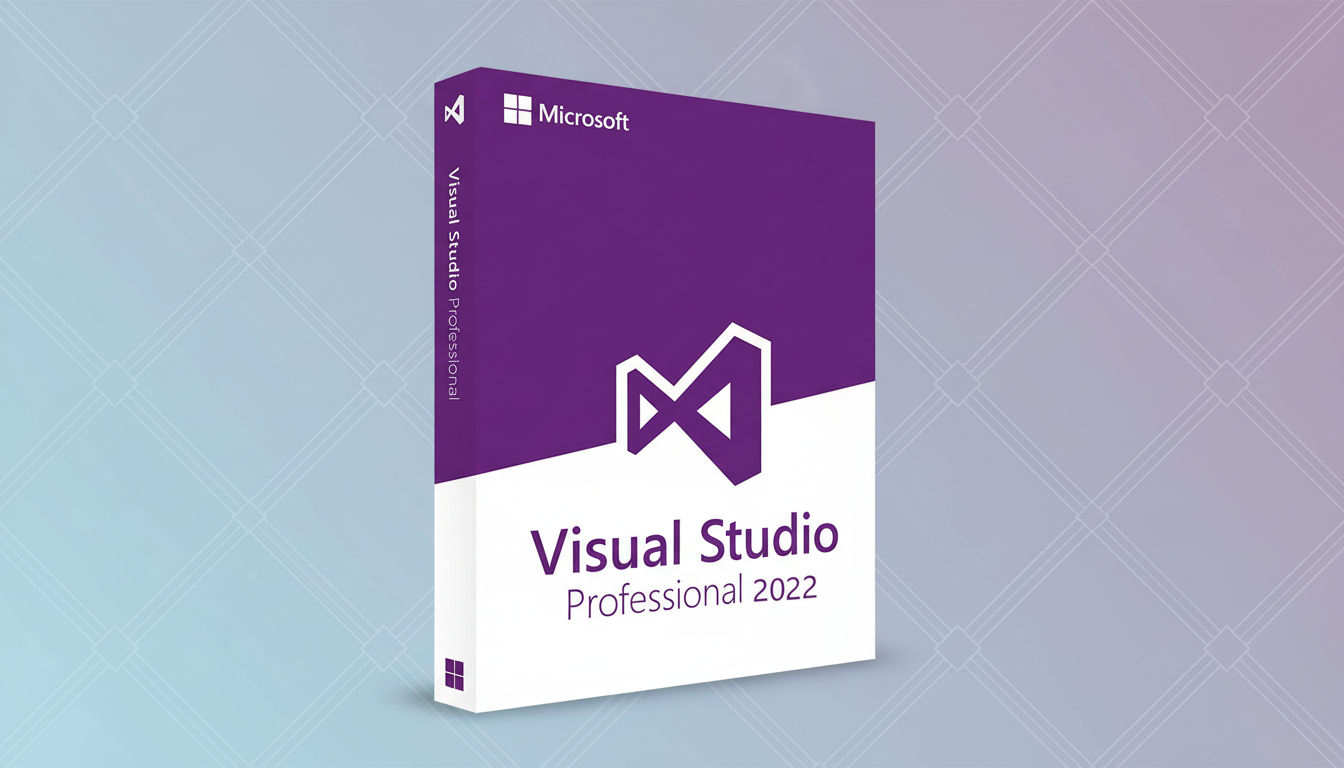
Why this matters for development teams and small studios
For commercial development, the Professional edition hits a sweet spot: it’s more full-featured than the Community edition’s licensing terms permit for most companies, but significantly less in cost than the Enterprise edition. Microsoft’s documentation also emphasizes that Visual Studio 2022 is entirely 64-bit, which means smoother working through very large solutions and complex dependency graphs—both of which many production codebases have.
This release is timely. The Stack Overflow Developer Survey consistently ranks C# and .NET high among the most widely used technologies, and the .NET slice of the GitHub Octoverse shows sustained momentum. Whether you develop Windows desktop apps, cloud-native back ends with ASP.NET Core, Blazor-based web front ends, or cross-platform client apps with .NET MAUI, Visual Studio remains a leader.
Capabilities in Visual Studio 2022 that stand out most
- AI and productivity: IntelliCode speeds up repeated patterns and provides context-aware suggestions grounded in your project. Combined with code cleanup, quick actions, and powerful refactorings, it removes friction from large refactors and routine maintenance.
- Debugging and diagnostics: Beyond advanced features, quality-of-life tools make the biggest difference. Run to Cursor, conditional and data breakpoints, exception helpers, performance profiling, and Edit and Continue can cut hours from trial and testing.
- Cross-platform reach: .NET MAUI targets Windows, Android, iOS, and macOS from a single codebase, and Blazor brings .NET to modern web apps. A networked Mac is still required for signing and compilation for iOS/macOS builds. On the server side, first-class ASP.NET Core tooling and container support pair well with WSL and remote development for Linux targets.
- Collaboration and version control: Built-in Git support covers branching, reviews, and pull requests, while Live Share lets teammates join your session with their own settings—making remote pair programming and code reviews feel natural.
Buyer checklist before these limited codes inevitably sell out
- Confirm the license scope: The standalone Professional licenses cover the IDE itself and its updates within the major version, not the full subscription’s broader perks (such as Azure credits or priority support). Some licenses are region-locked, and many require a Microsoft account for activation.
- Validate system requirements: Visual Studio 2022 requires 64-bit Windows 10 or 11 and modern CPU/RAM. A realistic baseline for large solutions is 16 GB. If you rely on older extensions, make sure they’re compatible with the 2022 release.
- Consider alternatives and fit: Visual Studio Code is a free editor; JetBrains Rider is a strong commercial IDE competitor focused on .NET, typically priced similarly to Visual Studio Professional but often on an annual subscription; and Visual Studio Enterprise includes more advanced capabilities. Unless you need those and are within a larger organization, Visual Studio Professional’s 94% discount is likely too good to pass up.
The bottom line on this steep Visual Studio 2022 discount
Deals on developer tooling don’t run this deep, typically. If it fits your stack and licensing needs, the limited-run code inventory is a major factor. Otherwise, the codes will return to the general MSRP.
Locking in this sale’s 94% drop saves over $200 on a pro-level IDE and can have a high impact on your team’s budget. Level up your IDE without blowing your budget before the discounted code snaps back.

