Microsoft Office Professional Plus 2019 is back in the discount bins ahead of Black Friday, and you can get it for a song if that song is about an Andrew Jackson, apparently — $19.97 to be precise, which is approximately 91% off its $229 retail price. For those feeling subscription fatigue, this is a rare opportunity to score the traditional, standalone version of Office for not a lot more than the cost of a takeout lunch.
What the $20 Microsoft Office license includes
The deal usually includes Microsoft Office Professional Plus 2019 for Windows, a perpetual license good for one PC. You install it on your own computer, activate it once, and keep using it, free of recurring fees. The suite includes Word, Excel, PowerPoint, Outlook, Access, and Publisher, with OneNote available as a separate download for Windows.
- What the $20 Microsoft Office license includes
- How a $20 Office 2019 license compares with Microsoft 365
- Support and compatibility for Office 2019 on Windows 10 and 11
- Who this $20 Office 2019 deal is best suited for
- Before you check out, some considerations for your purchase
- Bottom line on this Microsoft Office 2019 Black Friday deal
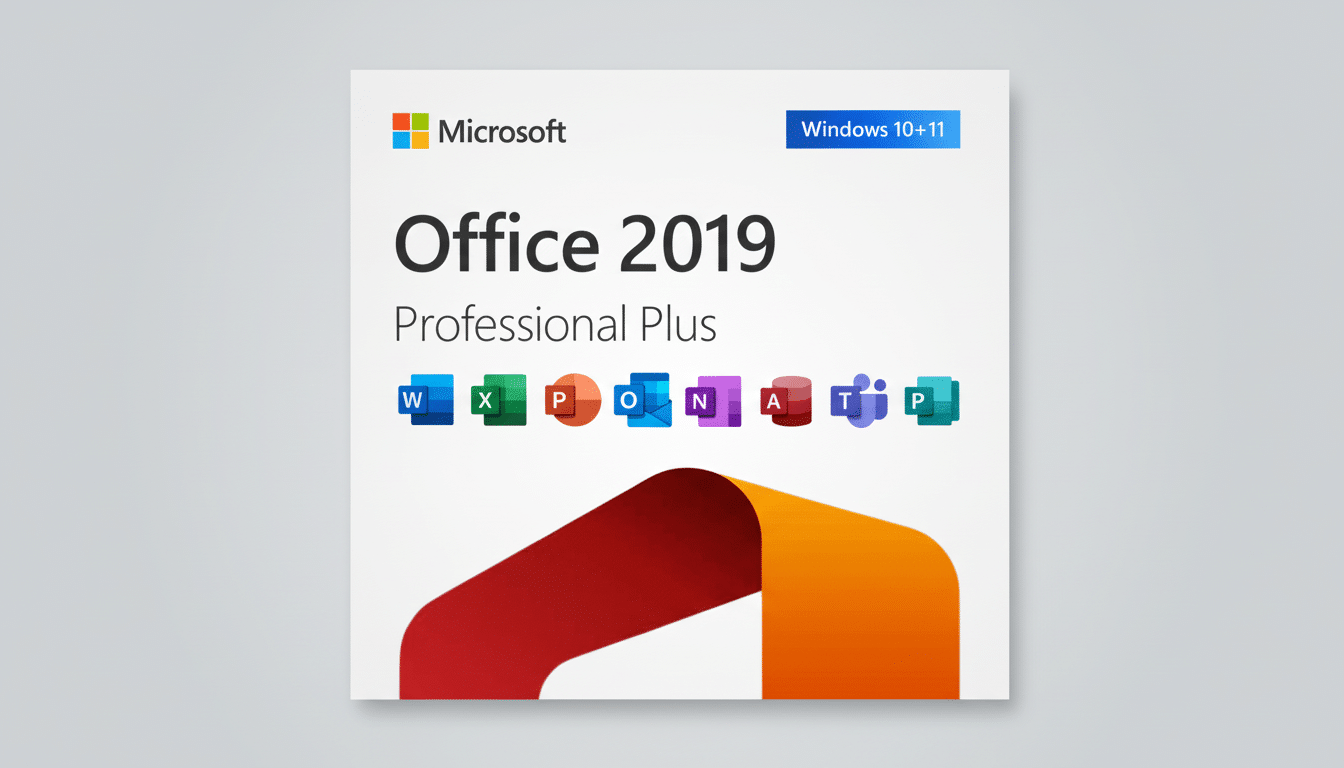
If your workflow centers on offline documents, simple spreadsheets, and similar presentations of yore, this build still checks off all the boxes. It doesn’t deliver the regular design refreshes of subscription builds, which some users count as a feature rather than an absence — fewer surprises, same productivity.
How a $20 Office 2019 license compares with Microsoft 365
Microsoft 365 (which used to be called Office 365) is a subscription that comes with updates at no extra charge, 1TB of OneDrive storage for consumer plans, and cloud-first features like real-time coauthoring and frequent new feature rollouts. Consumer plans typically go for $70 to $100 a year, and business tiers can cost more per user. On the other hand, $20 for a lifetime key can pay for itself in weeks if you eschew the extras.
There are trade-offs. Office 2019 lacks several newer Excel functions, such as XLOOKUP, dynamic arrays, LET, and a few other features; it also overlooks several frequent improvements to PowerPoint, Teams integration, and artificial intelligence tools. Microsoft has been loading the subscription with premium services like Copilot for Microsoft 365, which won’t arrive in a 2019 perpetual build.
Support and compatibility for Office 2019 on Windows 10 and 11
Office 2019 for Windows is intended to work within the most recent Windows environments, and Microsoft recommends using Windows 10 or 11. It is still within Microsoft’s extended support time frame, which primarily includes security updates (according to the Microsoft Lifecycle Policy), not new features. That makes it well-suited to stable, long-running deployments where predictability is more important than leading-edge features.
If you collaborate extensively in the cloud, depend on tools introduced post-2019, or require tight integration with SharePoint, Teams, and OneDrive, a Microsoft 365 plan would be the better purchase.
But if you’re mostly a local worker, transfer files via email, and maintain the same toolset, the previous, perpetual version earns its keep.
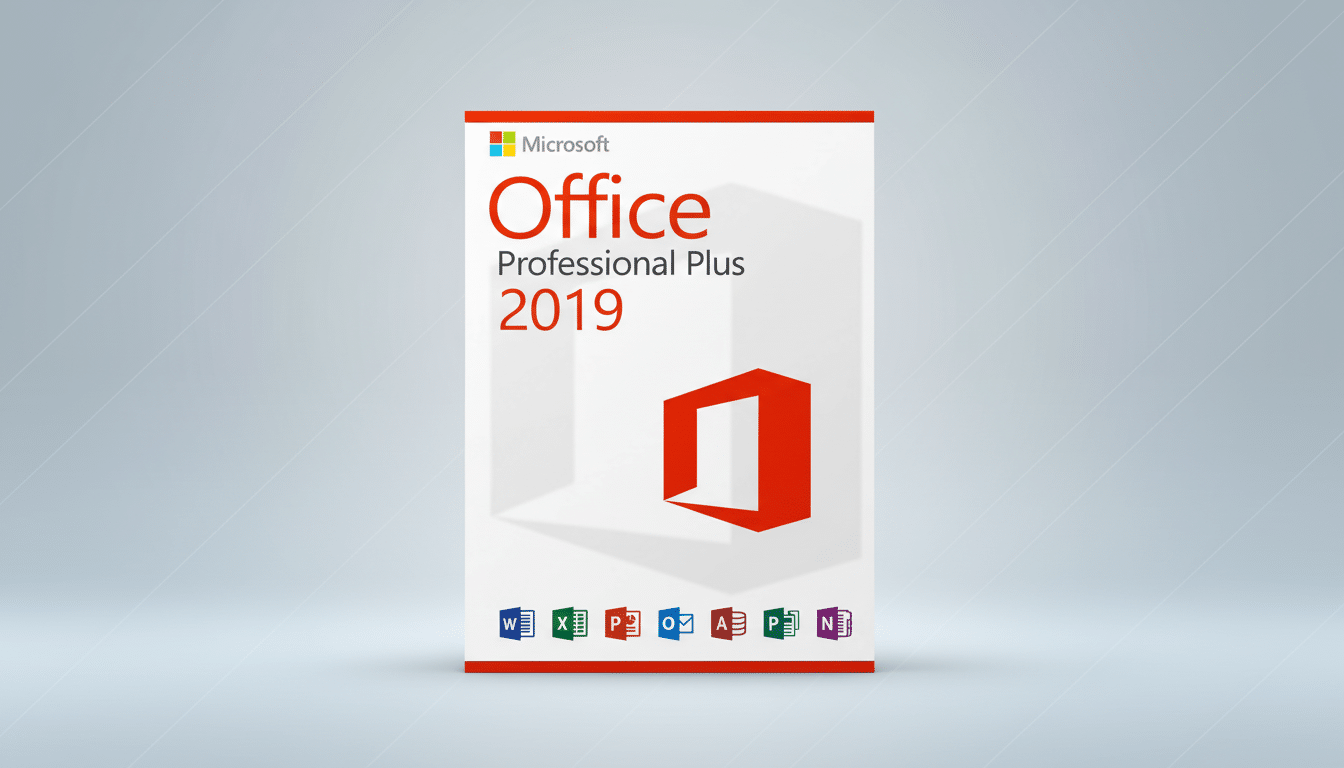
Who this $20 Office 2019 deal is best suited for
Students, families, and home-based offices that don’t want to pay month after month will benefit the most. A secondary PC, or a dedicated budgeting/home-management machine, is another sweet spot. Small businesses with consistent workloads may also benefit, so long as they verify that the licensing terms fit within their own compliance guidelines.
Power users relying on the latest Excel analytics, advanced PowerPoint collaboration, or AI-assisted features will need to think carefully and assess the added capabilities of Microsoft 365. The fast update cadence in the subscription can make a big difference for data-heavy or ultra-collaborative teams.
Before you check out, some considerations for your purchase
Check the license type. Retail licenses are usually attached to a Microsoft account and easier to re-download at a later time. Some volume-license keys (like MAK or KMS) can work but may not be intended for use across individual buyers. Product Terms and Licensing Briefs from Microsoft detail these differences.
Verify the essentials with the seller: whether it’s the edition (Professional Plus 2019), platform (Windows only), number of permitted PCs (usually one), region compatibility, and any refund policy that might apply. Retain your purchase receipt and activation key. If you’re on a Mac, keep in mind that Office Professional Plus 2019 is for Windows only — Mac users should find a version that’s for you.
Finally, consider the purchase in line with your security posture. Extended-support software will receive fixes for security issues but no feature updates. For organizations that have very stringent security baselines, you should validate that the lifecycle status matches internal policies and industry guidance such as NIST or SANS.
Bottom line on this Microsoft Office 2019 Black Friday deal
At $19.97, Microsoft Office Professional Plus 2019 provides the best-cost option for many people seeking just the vital Office apps — especially those who’d rather pay once and not have to worry about losing access to certain tools.
If you don’t need the very latest cloud features and AI tricks, this is one of the season’s best software buys. If you’re craving continual innovation and tight cloud integration, keep your eye on Microsoft 365 instead.

