If you’ve been waiting for a real discount on Apple’s latest pro‑grade laptop, this is the one. It’s as much as $300 off the M4 MacBook Pro, which can be had in a 14‑inch configuration with 24 GB of unified memory for around $1,499 from certain retailers, like B&H Photo. That’s one of the best, if not lowest, prices we’ve seen advertised for the M4 since the line launched, and it puts this bad boy firmly in “buy now” territory for creators, devs, and other power users who need that kind of performance headroom without having to pay a bunch of pro‑tax for it.
Why the $300 discount on M4 MacBook Pro matters
With the M4 MacBook Pro, Apple kept launch pricing basically in line with the previous model. A $300 cut on a brand‑new model is rare, and especially so with a configuration that’s not the lowest base spec. The 24 GB of RAM tier is a sweet spot for creative workflows—Lightroom Classic with big catalogs, Xcode projects with many simulators open, research‑heavy usage in Chrome—because it cuts down on the swap‑to‑SSD penalties your lighter‑memory config may incur.
- Why the $300 discount on M4 MacBook Pro matters
- Key upgrades that matter in the M4 MacBook Pro
- AI and on-device acceleration gains in Apple M4
- Real-world performance for creative and developer pros
- How this price compares with similar Windows workstations
- What to look for before you buy this M4 MacBook Pro
- Bottom line: should you buy the discounted M4 MacBook Pro?
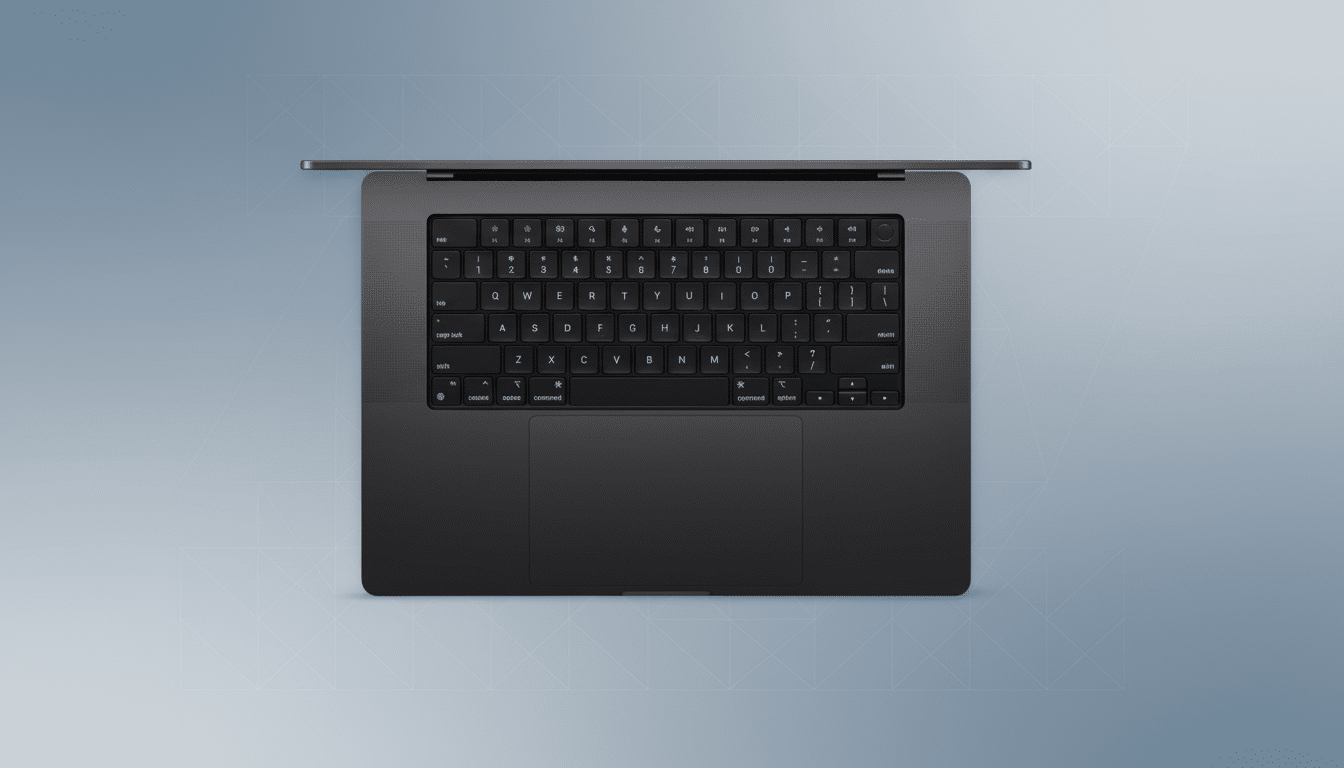
From a practical standpoint, this sale then puts the 14‑inch M4 machine squarely within the cost realm of most mid‑tier Windows ultrabooks, but with a mini‑LED panel, beefier thermal design, and Apple’s always (well, mostly) good hardware–software optimization. That’s value you can feel on day one, not just a number on a spec sheet.
Key upgrades that matter in the M4 MacBook Pro
Thunderbolt 5 leads the list. Per the Thunderbolt Promoter Group, TB5 is capable of supporting up to 120 Gbps of bandwidth in its bandwidth‑boost mode, which nets triple Thunderbolt 4’s throughput for faster external storage arrays and higher‑res multi‑display setups. And it’s ready for peak USB‑C power delivery profiles—240 W to peripherals—so pros have more choice in docks and fast chargers.
The Liquid Retina XDR display is still a standout feature. The panel’s 1,000 nits SDR brightness and up to 1,600 nits peak in HDR contribute to punchy highlights without any crushed shadows. The nano‑texture glass option is good in the studio under lights or office fluorescents, far better than standard matte films that dull contrast.
There’s also a lot of variability in battery life. Some M4 MacBook Pro configurations are rated up to 24 hours of use, depending on the workload. In multi‑workflow mode (code, browser, Slack, and occasional video editing), that largely means real all‑day longevity for most end users who no longer have to bother lugging a charger around between meetings or shoots.
AI and on-device acceleration gains in Apple M4
Apple’s M4 generation pushes what can be done with on‑device AI thanks to the Neural Engine that Apple rates at up to 38 trillion operations per second. The leap could be significant for those users who transcribe, want to remove a background object in a photograph, and upscale said photo, or generate assets arriving with Apple Intelligence. It’s not just the speed that’s a benefit; it’s also privacy and responsiveness, keeping all of this on the machine rather than round‑tripping to the cloud.
Real-world performance for creative and developer pros
And for operating in Final Cut Pro or Premiere, it means smoother scrubbing through multi‑stream 4K timelines, easier and mightier ProRes exports, and lower thermals under prolonged load while keeping schedules high, without fan noise hogging the entire desk area.
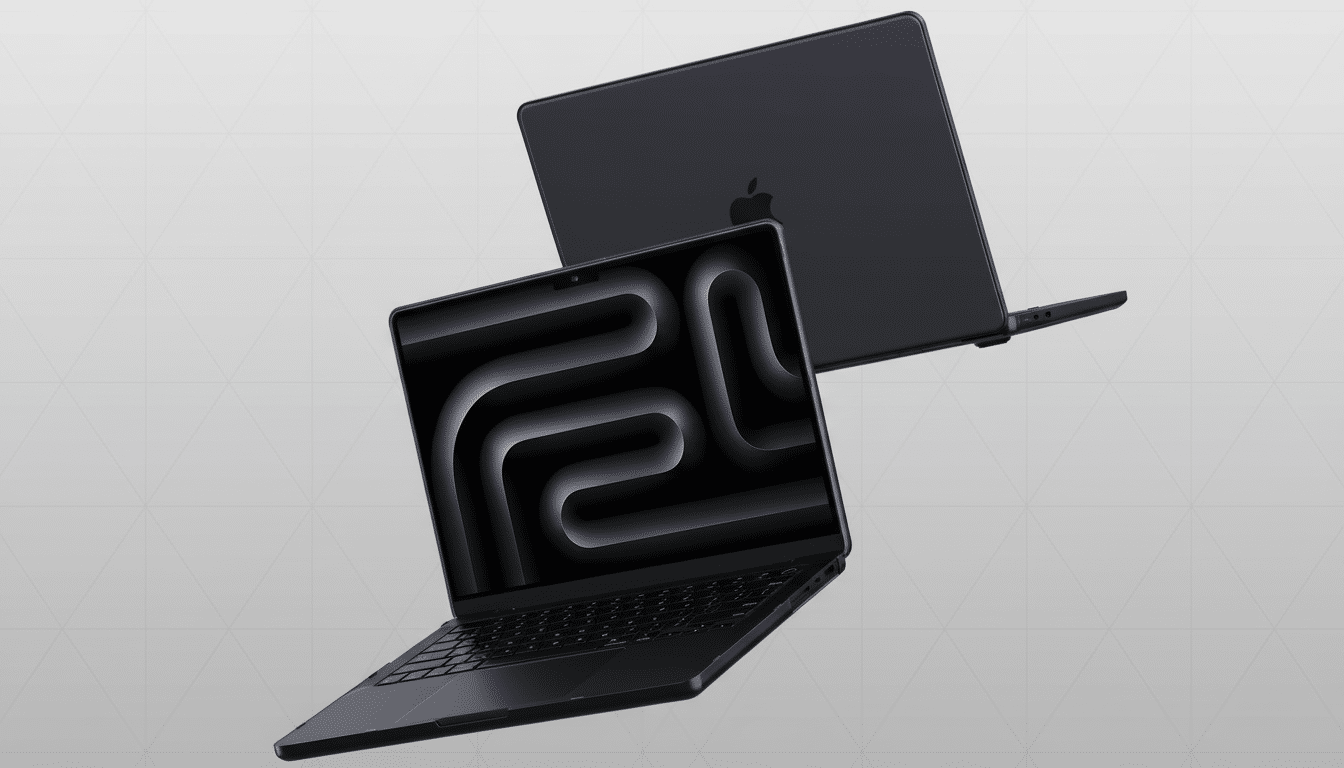
Photographers see fewer hiccups when round‑tripping large RAW files from Lightroom to Photoshop, while developers feel the briskness with improvements on project indexing and parallel builds, particularly when working against local database containers with IDEs.
External displays also get easier. Delivering Thunderbolt 5 bandwidth and leveraging the Mac’s display engine, powering multiple high‑resolution panels at high refresh rates is dramatically more reliable than it was on previous generations, a blessing for color‑accurate grading or spreadsheet‑heavy financial work.
How this price compares with similar Windows workstations
Similar Windows workstations with mini‑LED or OLED displays, current‑gen CPUs, dedicated GPUs, and TB4 or TB5‑equivalent class I/O generally go for $1,599 to $2,299, according to current prices from name‑brand makers. And while some of those machines come with discrete graphics, the M4 architecture’s media engines and unified memory model can often match or beat them in common creator tasks—sometimes at similar power draw, if not lower—as independent testing from sites like AnandTech and Notebookcheck has repeatedly demonstrated with previous Apple Silicon generations.
What to look for before you buy this M4 MacBook Pro
Double‑check the exact configuration at checkout—this deal tier often comes with 24 GB of unified memory and a 512 GB SSD. If you work with massive libraries or 8K media, then this may be worth a step up, as internal SSDs provide best‑in‑class performance for cache and scratch disks.
There is the matter of the display, too: while glare control is best in class with the nano‑texture finish, it’s an added cost and really good only when used in a light‑controlled environment. If you take it on the go a lot, the standard glossy XDR panel promises deeper perceived contrast in low‑light environments.
Finally, expect limited quantities. There is generally a limited quantity of units that retailers set aside for aggressive promos like this, so if the configuration is in line with your workload, waiting usually amounts to missing out.
Bottom line: should you buy the discounted M4 MacBook Pro?
A $300 haircut on the M4 MacBook Pro makes a high‑end tool into a more cutting value. With Thunderbolt 5, a class‑leading mini‑LED display, longer battery life, and serious on‑device AI acceleration, at around $1,499 this configuration is an easy recommendation for pros as well as ambitious enthusiasts.

