For individuals, there may be no more “lifetime” version of the Office suite, but Microsoft will still sell it to you in perpetuity through a subscription-free edition—for an upfront cost.
But “lifetime” in software does not often mean forever updates. This is what that license actually gets you, how it differs from Microsoft 365, and who should be considering it in a world of growing subscription-centric software.
- What Microsoft Office 2019 Professional Plus Includes
- Lifetime license versus Microsoft 365 subscriptions
- Security and support realities for Office 2019 users
- Legitimacy concerns and gray-market risks to avoid
- Who should consider Office 2019 Professional Plus
- Installation and activation basics for Office 2019
- Bottom line on Office 2019 Professional Plus value
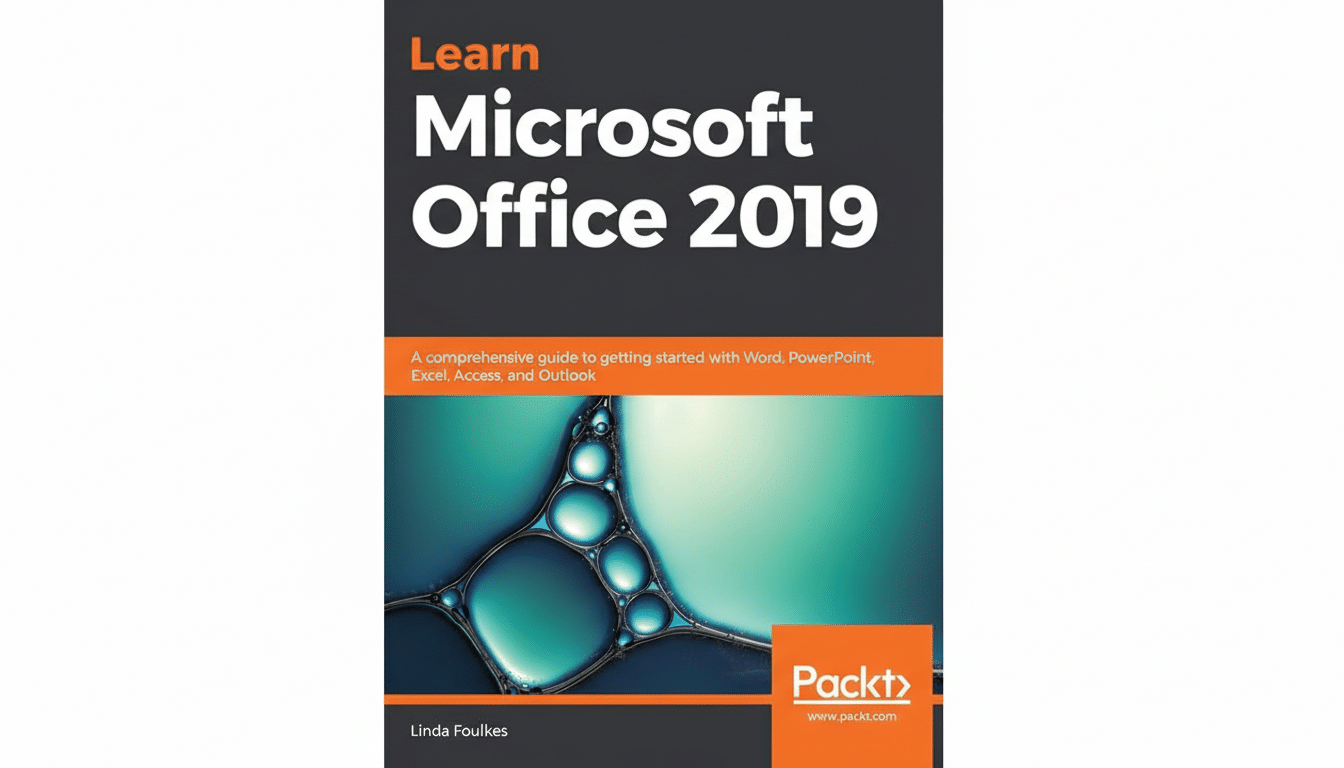
What Microsoft Office 2019 Professional Plus Includes
Professional Plus is the fullest-featured perpetual Office 2019 version for Windows. It comes with Word, Excel, PowerPoint, Outlook, Access (PC only), Publisher (PC only), and OneNote. You also have the standard desktop application experience you’re accustomed to with the Click-to-Run installer and device-based activation for a single PC.
Productivity features are just as strong: PowerPoint gets both Morph and Zoom for creating more interactive, motion-friendly slideshows, while Excel adds TEXTJOIN, IFS, CONCAT, and SWITCH to modernize some half-dozen formulas; Power Query adds support for data generation in Excel models on top of the new Power Pivot functionality; Outlook brings Focused Inbox message triage and improved contact management (that actually brings it closer to universal now); inking feels better integrated across apps than ever before.
This version does not include cloud services such as OneDrive, cloud storage, real-time co-authoring, or Teams. It’s the traditional desktop suite that you purchase once and use forever.
Lifetime license versus Microsoft 365 subscriptions
Perpetual licensing refers to apps you purchase once and can use forever on one Windows machine. But the set of features has been locked down to the 2019 release branch, and security and reliability updates will only be in that release branch during its support period. There is no right to upgrade to new perpetual versions for free without purchasing another product.
Microsoft 365 is subscription-based and includes the most recent Microsoft Office and cloud service products such as AI—all of which are automatically updated to the latest versions. For many households, the subscription price can be higher than a perpetual license after a few years, but it also simplifies administration and guarantees up-to-date features—which is key if you rely on lots of collaboration-heavy workflows.
If you want Access and Publisher on Windows, which are often used for lightweight database-making, labels, and print design, then Professional Plus has that. Those apps aren’t part of typical consumer Microsoft 365 plans, and that’s a practical reason why some buyers still take the perpetual route.
Security and support realities for Office 2019 users
“Lifetime” is a reference to the license, not continuing security updates. Microsoft’s lifecycle documentation indicates that Office 2019 has entered the long-term phase of its lifecycle. That includes no future security fixes. The app will still function, albeit in a limited way: an unpatched Office suite can serve as an easy target for macro-based malware and document exploits.
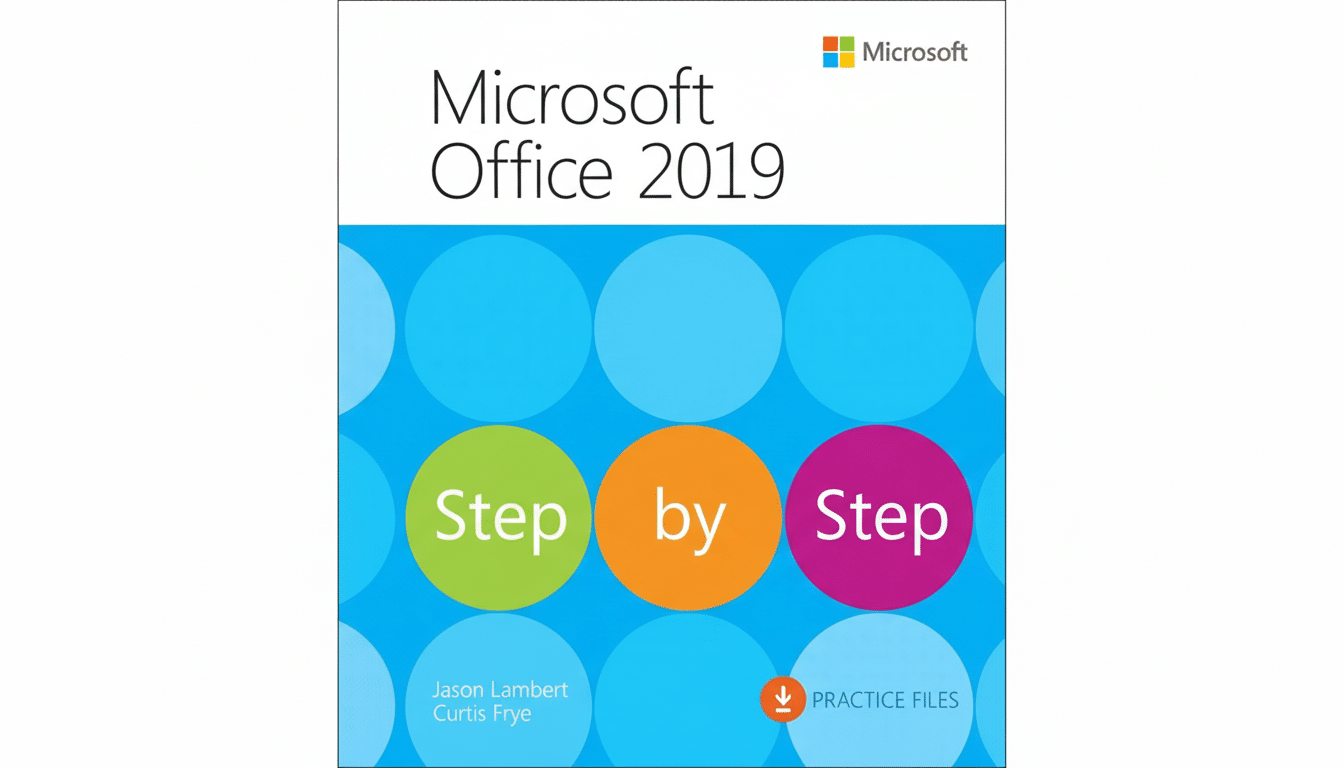
Risk levels should guide the decision. A PC without internet access that runs only local spreadsheets may be OK. An internet-exposed business workstation with external documents is a different relationship. Enterprises under guidance from NIST and others may demand that products adhere to security and compliance best practices.
Legitimacy concerns and gray-market risks to avoid
Professional Plus is why most organizations will procure this SKU through volume licensing. If you come across consumer “lifetime” keys at prices that seem too good to be true, know what it is you are purchasing. I’ve been seeing a lot of listings as bargain MAK keys that were never sold at retail. They may be initially activated and face revocation but can’t be linked to a personal Microsoft account, and often can’t be transferred to a new PC.
Find out evidence that the seller is indeed a certified Microsoft partner and inquire on how license provisioning works. Red flag if KMS is activated to a third-party server. A true perpetual license shouldn’t be dependent on non-Microsoft infrastructure at run time. When in doubt, talk to your certified Microsoft Solutions Partner or refer to the relevant Microsoft licensing briefs.
Who should consider Office 2019 Professional Plus
This license makes sense if you:
- Want Access or Publisher on one Windows PC, and you don’t need cloud collaboration.
- Work primarily offline, with stable workflows and file formats that will not depend on new features.
- Acknowledge that the suite is unsupported and could be secured through isolation, application whitelisting, or hardened settings.
If your team co-writes documents, relies on the latest Excel or PowerPoint features to stay compatible with partners, or is required to meet a security baseline that entails using supported software, it’s a bad fit.
Installation and activation basics for Office 2019
Office Professional Plus 2019 will run on the majority of modern versions of Windows, including Windows 10, but it’s designed for large datasets and recommends a 64-bit version. Internet access is required for initial activation; the apps then operate on your computer or device. Note that many “Pro Plus” keys are tied to one device and cannot be transferred after hardware changes.
For a clean installation, use the Office Deployment Tool to generate an offline installer, document the product key type (MAK or retail), and record the activation ID. If you upgrade your equipment, you may need to contact support or repurchase if the licensing is nontransferable.
Bottom line on Office 2019 Professional Plus value
With a lifetime Office 2019 Professional Plus license, you get to run the most stable, aids-you-in-everything suite of desktop apps on your terms (and computer) without the artificially inflating strings of a subscription license agreement—but also no access to any new features that may be added in future years, and as of now no more security updates. For the right, tightly scoped use case, that trade-off is fine. Long-term value: Long after many technology enthusiasts adopt a new release, support and an ongoing package of updates is what matters most for general users and companies.

