Google is adding a small but handy feature to Chat on the web: hover previews for unread messages. Hover your cursor over a conversation name in the left sidebar and you can view the most recent unread message, without opening the thread. It’s a small design tweak that could shave moments off the lives of people juggling busy chat queues.
What the new hover preview in Google Chat shows
The feature bubbles up a one-line glance of the latest unread message when you hover over any contact, group chat or Space in the conversation list. What’s crucial about these previews is that they don’t read the message. Note that you still need to click into the conversation to give it a thumbs-up, so your unread status is safe for triage and follow-up. There’s not a setting to switch or an admin control that needs to be implemented — previews just show up as the rollout hits your tenant.
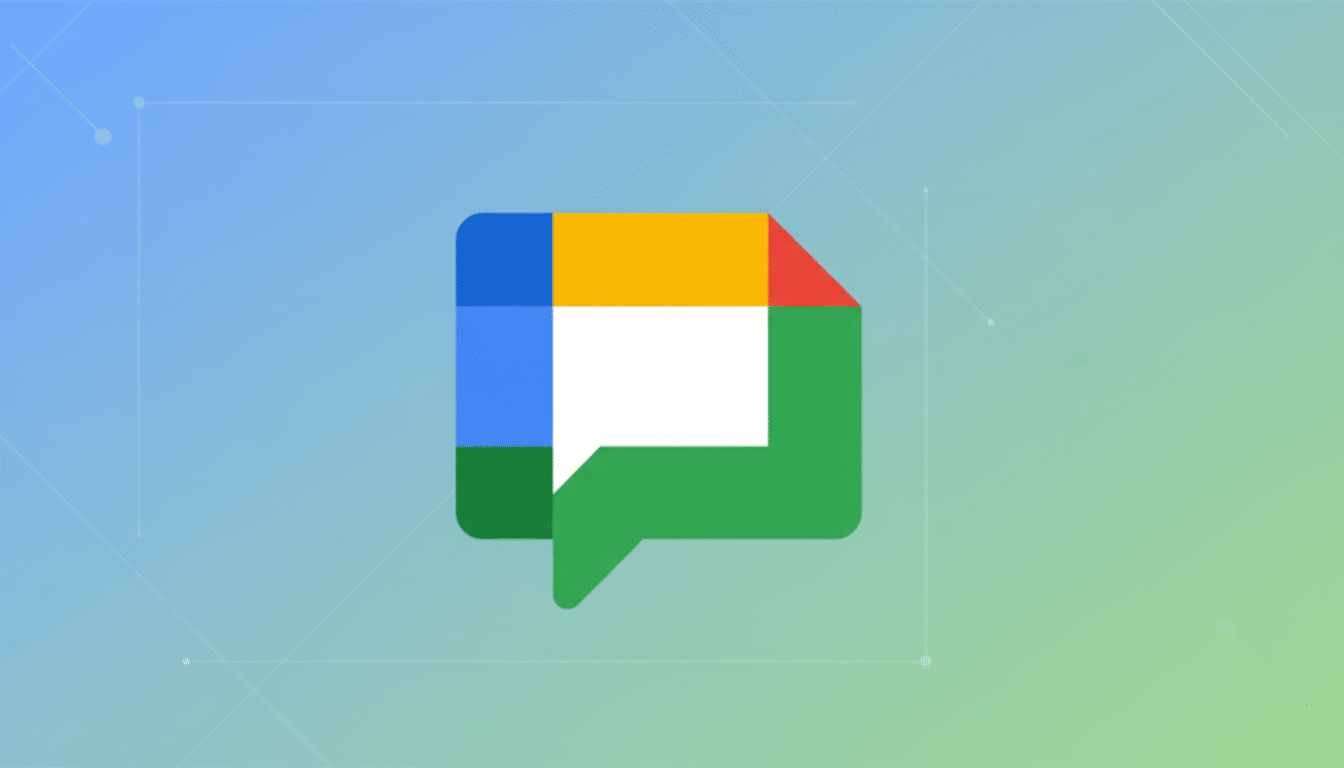
Why it matters for faster and safer message triage
In hectic organizations, triage is everything. Instant access to the latest ping lets you decide whether to reply now, schedule a response, or move on. McKinsey research has long found that knowledge workers forfeit a substantial portion of their day to context switching and checking communications, with email alone accounting for some 28% of all work time. Despite its differences to email, chat encourages the same mindset: If you’re able to quickly move a message into “urgent” or “someday” buckets, your time spent jumping from thread to thread is minimized.
Hover previews decrease the likelihood of accidental reads, a common nuisance in chat apps. Because your unread badge won’t clear until you click into the thread, this supports high-signal workflows — like incident response, sales teams following leads, or cross-functional Spaces where messages quickly add up.
A common pattern across modern Google apps
“Glanceable” interfaces are something that Google has been incorporating across a range of its products. Gmail implemented hover actions to make archiving, snoozing, and replying faster; YouTube introduced thumbnail previews to give users a sense for what a video is like before they click; Docs and Sheets surface comments or activity at a glance. Chat’s hover-message previews apply that playbook to collaborative work, matching Google’s wider emphasis on “zero-click” context.
Who gets it and where the feature operates on web
The feature is aimed at the web version of Google Chat, but you should be able to use Chat in a browser tab with it, a PWA, or within Gmail’s integrated sidebar. As the rollout happens, it will arrive for both personal Google accounts and Workspace customers. Since it’s on by default, there is nothing for users or administrators to set up.
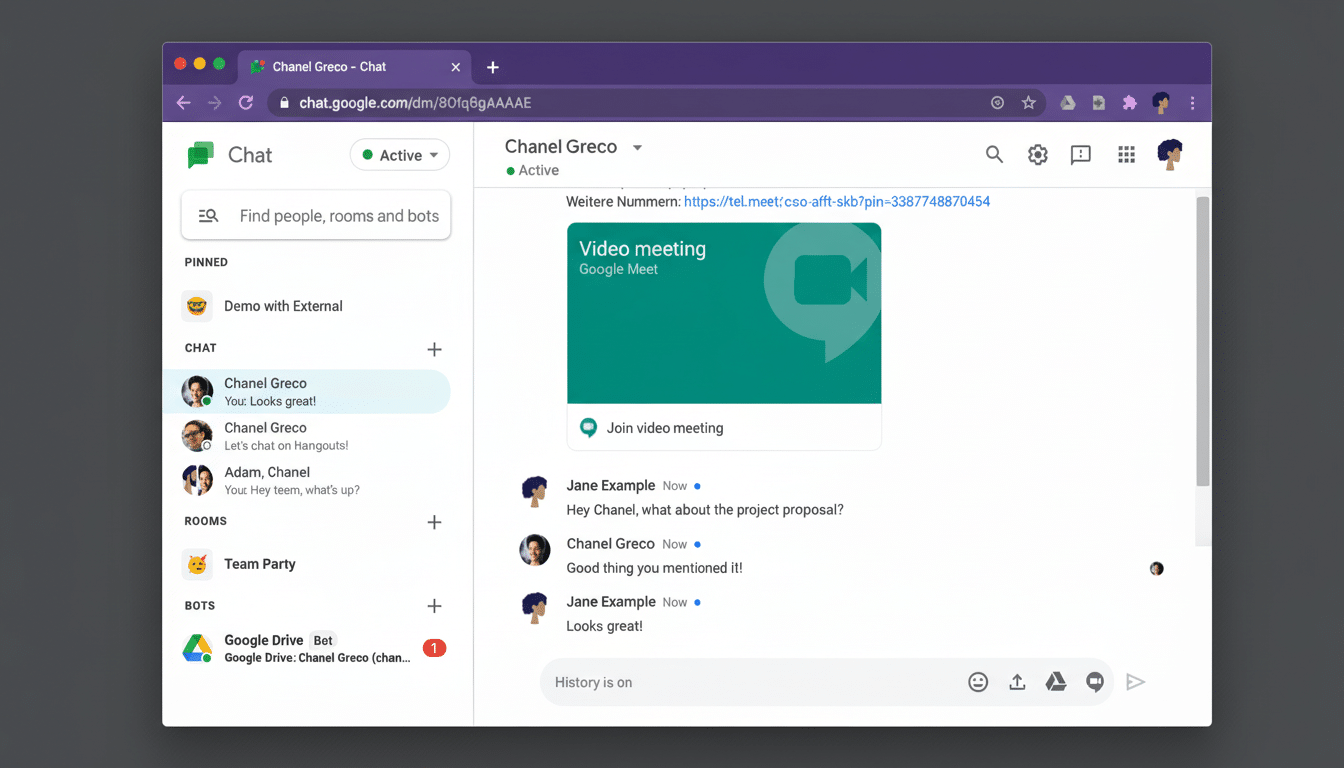
How it can be practical along with some tips
For teams with many Spaces, hover over the name of the channel to quickly get a sense for whether the latest update is an FYI or a blocker. In one-to-one chats, use it as a preview to help you distinguish between a quick question and something that may require deeper work. Couple those with existing tools — say, the ability to pin important conversations, set up custom notifications, or mark messages as unread after viewing them — and you have everything you need to establish a clean triage rhythm.
Caveat: previews are visible on screen, so use consideration in shared or public spaces. If you’re in an open office, you may want to use window focus or screen privacy filters to keep your sensitive information from being shown when you hover.
The big picture for Google Workspace productivity
When billions of people use Google Workspace tools, even incremental interface enhancements have the potential to yield outsized productivity gains across an enormous cohort. Hover previews will not revolutionize Chat overnight, but they make the daily back-and-forth of scanning and prioritizing conversations feel a bit faster and a lot less error-prone. This is the sort of marginal polish that accumulates throughout a workday — and an organization.
If the feature has not yet made its way to your account, look for it automatically as the rollout continues. When it finally lands, you may well scratch your head and think: “How did I ever do without that?”

