Google is continuing to tear down the last bits of Google Assistant that live in its mobile experience and is now looking to make Gemini the de facto and sole in-house assistant for most users. Now more proof is building that Google might have closed the door on reverting to Assistant, with references in the most recent version of the Google app showing that option being silently killed — “the clearest sign yet that Google wants everyone to adopt its AI service as a platform for assistant interaction.”
What Is Actually Changing in Google’s Assistant Shift
Code from a recent Google app build suggests that the “Digital assistants from Google” setting stub, which contains the screen allowing users to switch between Gemini and older versions of the Assistant, will be removed. Once the flag for this is gone, the Google app experience will then be stuck with Gemini — effectively removing the fallback to Assistant on capable handsets.
- What Is Actually Changing in Google’s Assistant Shift
- Why Google Is Moving to a Unified Gemini Assistant
- New Gemini Experience Touches Improve Daily Usability
- What Users Get and What They Lose in the Gemini Shift
- The Scale of the Transition to a Single Gemini Assistant
- Timeline and What to Watch as Google Finalizes Gemini

To be clear, this does not prohibit third-party assistants at the Android system level. Other default assistants can still be selected through Android settings. The change is aimed at the internal choice between Google’s two options, something that will see the dual-track age come to an end and development focused on Gemini.
Why Google Is Moving to a Unified Gemini Assistant
Strategically, it’s a matter of coherence and capacity. Over the past year, Google has rewritten its stack of products around Gemini; it now enables search experiments, Workspace features, and multimodal reasoning across devices. During Google I/O, executives painted Gemini as the central AI model family for the company going forward, supplanting a more patchwork set of legacy NLP systems that formed the underpinning of Assistant.
The merger also shows where user demands have moved. Generative AI assistants can summarize context, do complicated follow-ups, parse images, retrieve across documents — those tasks that traditional command-based assistants find hard to handle. Google’s own support documentation had already acknowledged the death of several legacy Assistant features earlier this year as it gears up in preparation for Gemini-focused experiences. In other words, Google would rather put its resources into one system that learns and gets better as a whole than have two assistants that overlap to an extent.
New Gemini Experience Touches Improve Daily Usability
And, by the way, that same app build that loses the Assistant switch tacks on some quality-of-life stuff that inches Gemini closer to being your full-time partner in crime.
- An all-new processing indicator makes responses feel more dynamic.
- Expand-and-collapse controls keep long user prompts from taking over the chat view.
- A “jump to bottom” button makes long conversations easier to navigate.
These changes together address friction points that become evident when an assistant is deployed regularly rather than in brief, one-off requests.
Google has also been exploring more in-depth research controls, such as choosing or emphasizing sources — a nod to transparency and trust. That focus matches the company’s larger push to add citations and source controls in AI-generated answers throughout its products.
What Users Get and What They Lose in the Gemini Shift
The good news is that Gemini’s strengths shine through in the jobs where synthesis or reasoning are required: writing emails, breaking down instructions, translating on the fly with a degree of context, or turning images and screenshots into actionable tasks. It supports multimodal input and has the ability to maintain context over longer sessions, which means it’s going to be more capable on complex tasks than the old Assistant.
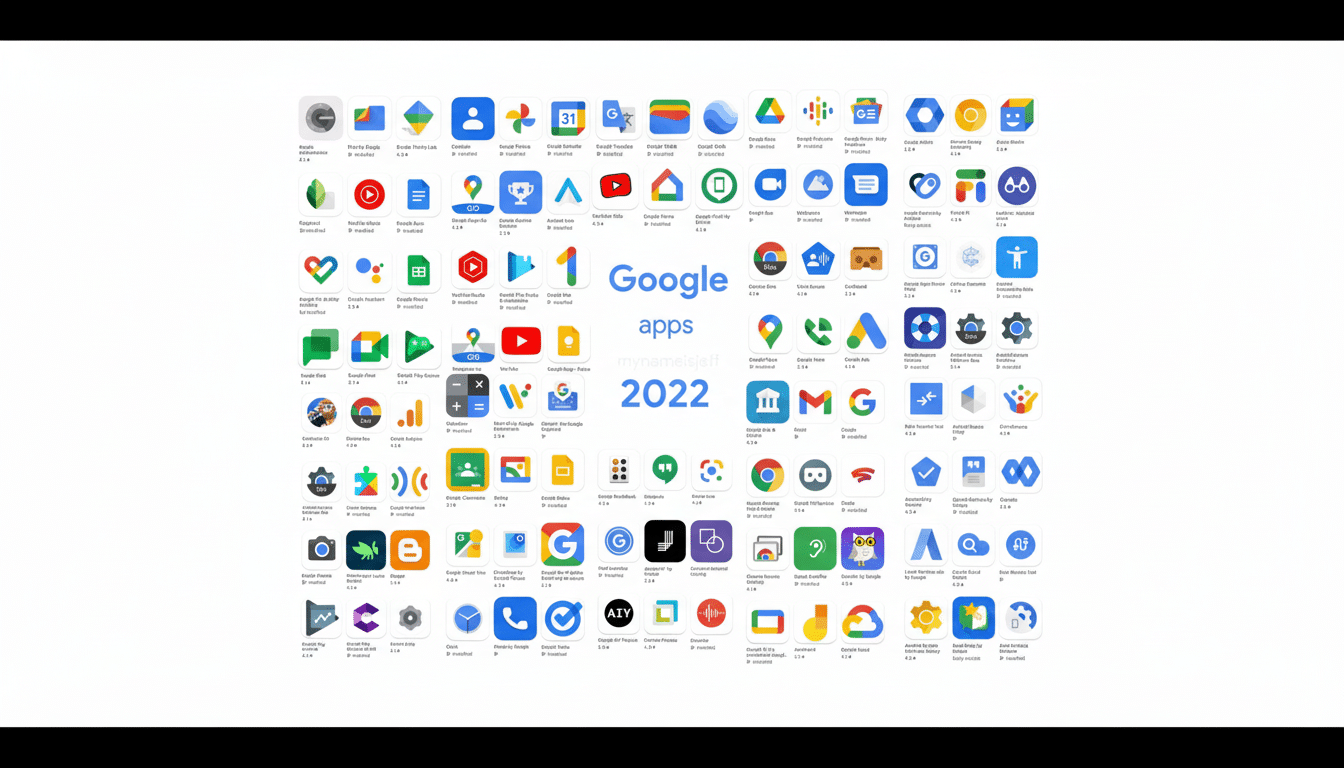
The trade-offs are around legacy polish and device-specific practices. Earlier this year, Google admitted that some niche or low-usage features of Assistant would be sunset as the company reallocates resources. All of the core actions (like setting timers, controlling smart home devices, sending messages, and opening apps) in place for the older Assistant implementation stay for Gemini as well, even if some users will notice differences in how Gemini carries out routines or integrates with smart displays and speakers compared to the more mature Assistant stack.
There’s also a subscription dimension. Gemini Advanced, available via Google One AI Premium, enables larger models and longer context windows for a monthly fee. The base Gemini experience is free, but power users may feel nudged toward paid tiers to match or exceed workflows they’d once executed with creative Assistant setups.
The Scale of the Transition to a Single Gemini Assistant
At its peak, Google Assistant achieved vast reach: Google has said that it was accessible on more than a billion devices, and continues to be the default invocation method on many older phones, smart speakers, and TVs. The migration began in earnest when Pixel and a few Android devices repurposed the power-button long-press for Gemini, and Nest hardware updates have started to lean on generative features. Having everything live behind a common assistant decreases fragmentation for developers and allows Google to ship improvements from one place, but it also increases the stakes when it comes to reliability across the entire device ecosystem.
Timeline and What to Watch as Google Finalizes Gemini
Google hasn’t turned it on yet, but there is code for the feature now. Yes, removal code being in existence means that “the decision” has been made. A gradual launch is to be expected alongside Google app updates, with availability pending your region, device’s qualified status, and language.
Keep an eye out for the following signs that a OnePlus device is subject to the Assistant upgrade:
- Modifications to the Google app’s settings menus, especially around where the ‘Assistant’ toggle once sat
- Tweaks to power-button and gesture activation behavior on Android
- Any mention of migration in help pages
Gemini is introducing ample controls, and there may be more for enterprise and education customers as these (and other) Gemini features become more integrated across Workspace.
The takeaway is simple: Google is stopping the two-assistant era cold. For those who use Google’s in-house assistant going forward, that future will be Gemini — a bold wager that generative AI and not command-based voice utilities are the technological future of personal computing.

