Google Tasks is at long last getting a feature that users have demanded since launch: deadlines. The Android app now also allows you to give any task an expiry date, something that the service has previously done without. There’s a catch, though: there’s no way to schedule a specific due time—the new control stops at the calendar date.
What the New Deadline Actually Does for Users
In Android’s most recent build, you can input a due date when creating a task as opposed to adding it post-creation. That’s a definite usability improvement from previous test builds that required an extra step. In practical terms, the new field provides a date stamp that’s different from a straightforward reminder, which makes it easier to mentally filter out “someday” items from things that really do need to be completed on a specific day.

Several early users, among them Android ecosystem monitor Artem Russakovskii, claim it is date-only. That reflects how things currently work in the app: you can set a notification time for a task, but the “deadline” itself can’t be slotted into your schedule at, say, 4:30 p.m. This is to say that Google has defined a hard due date, without all the nuances for other workflows.
The Missing Piece in Google Tasks Deadlines Is Time
Without a time field, deadlines are interpreted like all-day flags. That’s fine for vague goals — say, complete expense reports this Friday — but it has a serious limitation with time-specific commitments. Students up against that midnight deadline, sales teams racing to make 5 p.m. client deliverables, or anyone maneuvering hand-offs across time zones will still need a workaround.
There’s also a notification gap. A deadline time would have allowed users to set reminders for a specific point in time when something was due, not just some alert of their choosing. Power users typically are looking for automation, such as “notify me two hours before the deadline,” a usage pattern frequently found in project management tools. Currently you need to manually set the notification for a task to the right buffer, and that process is error-prone — and you might just forget about it.
How It Compares to Rival To-Do Apps and Features
Competing tools have long considered time-specific deadlines table stakes. You can specify exact due times and add multiple reminders in Todoist, and the app has sophisticated natural language processing for date entry — “tomorrow at 3 p.m.” Microsoft To Do also supports due dates and times; you can set a separate reminder schedule. TickTick even throws in durations, start times, and Pomodoro timers for good measure.
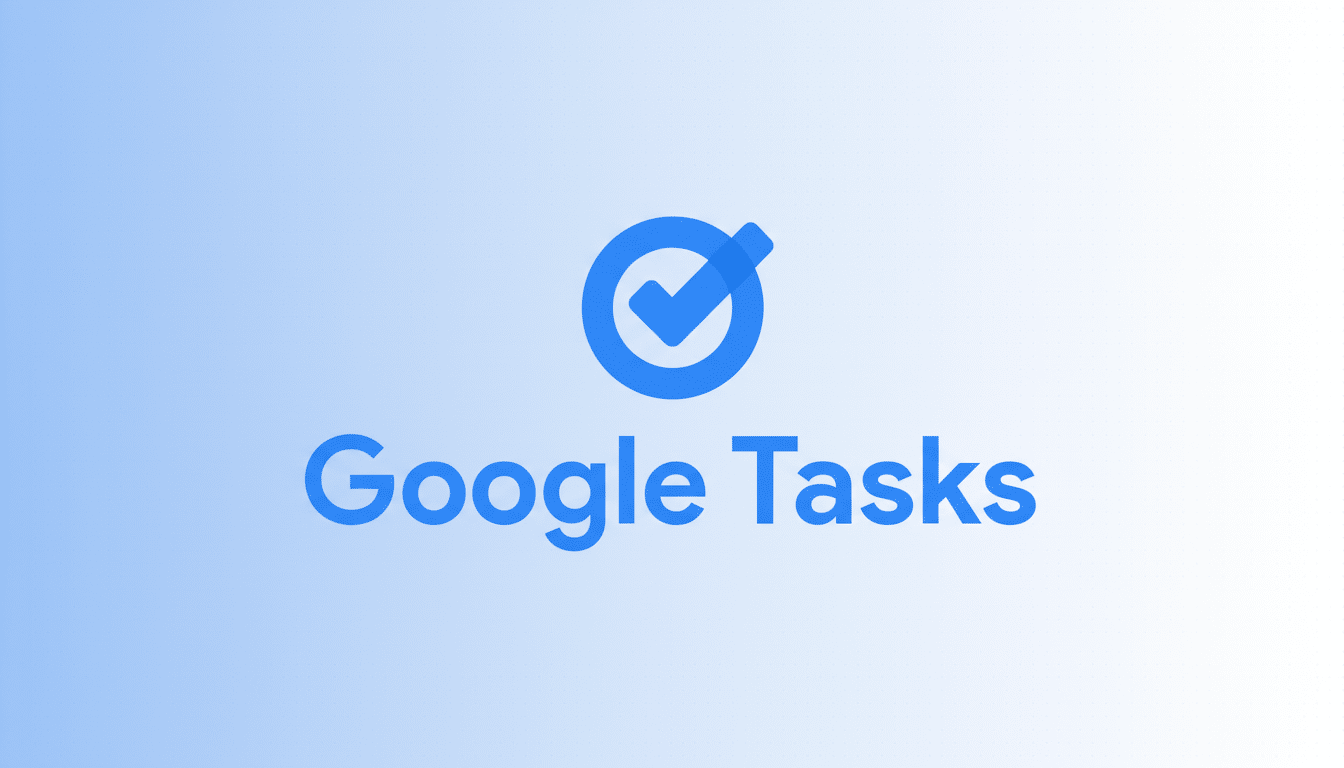
Historically, Google’s approach with Tasks has skewed minimal, emphasizing speed and tight integration over depth. That minimalism keeps it light inside Gmail and Calendar, but is why some users wind up moving on to more feature-rich apps. Finally letting tasks have their own deadline dates is something of an overdue feature, but it still lags thanks to its lack of time support for anyone working with those cruel time-sensitive schedules.
Why This Is Important for Everyday Workflow Planning
Deadlines help people prioritize. Behavioral studies continue to demonstrate that due dates help people follow through, by making their commitment publicly visible. Even if they only involve dates, deadlines can boost completion rates and minimize decision fatigue by compartmentalizing “must-do” from “could-do.” But for work where the stakes are high — client deliverables, exam submissions, regulatory filings — precision counts. Teams must also sequence hand-offs, avoid last-minute rushes and coordinate notifications across calendars and time zones.
There is no time field, however, and that becomes actionable advice: Set up a new due date and pair it to a manual notification time that represents your actual cut-off time. If a task needs to be finished by 5 p.m., try scheduling the task’s notification for mid-afternoon (so you’ll have enough time to take care of it before the deadline) and add a “by 5 p.m.” somewhere in its title. It’s a clunky workaround, but it lessens the chances that you’ll be surprised at the end of the day.
Rollout Details and What to Watch for Next from Google
The feature is gradually making its way to the Google Tasks app for Android, probably with a server-side update and not necessarily by requiring you to have the latest version of the app installed. Like other Google feature rollouts, this may take a while to appear across regions and accounts. Google hasn’t specifically outlined parity for iOS or the web client publicly at this point, nor has it said anything about whether deadlines will show up differently in Calendar.
Since Google has published (and maintained) its cycle of “kill it at birth, refine the feature later,” one could definitely see date-specific cut-off dates as an interesting next evolution. A better implementation would ideally support a due date, flexible lead-time reminders and backward compatibility with Android, iOS, web and Calendar. Until then, the new date-based deadlines are a very welcome place to start and make Tasks more credible for daily planning — even though anyone doing serious scheduling will be keeping a close eye on that missing time option.

