Google is taking steps to uncover and penalize Android apps that guzzle battery life behind the scenes, with misuse of “wake locks” a particular target for retribution when they prevent devices from sleeping as they should be. The company will surface warning labels on offending app listings, and limit their visibility in crucial Play Store discovery surfaces, with the intention of guiding developers toward more productive behaviors while giving users notice up front.
What Is Changing for Android Apps on Google Play
Battery efficiency is being added to Google’s core technical quality program, which already monitors crash rates and unresponsive behavior. The notable addition is a metric for offending wake locks — the partial power holds that can keep a phone from entering low-power states even when the screen is off. Apps that exceed Google’s thresholds will get a public label informing users of the elevated battery drain, and may also be downranked in recommendation modules and other high-traffic Play Store placements.
- What Is Changing for Android Apps on Google Play
- Why Wake Locks Matter for Battery Life and Performance
- Penalties With a Purpose: How Google Will Enforce Battery Rules
- Developers and Users: What You Can Do Right Now
- Wearables and Platform Alignment Across Android
- The Bigger Picture for Android Power Management

On phones, an app can be punished if it wakes the device for more than a total of two hours in a 24-hour period for no good reason. On wearables, Google already measures active sessions that chew through over 4.44% of the watch’s battery per hour. The company claims to have developed this battery metric with Samsung, indicating a desire for cross-major Android device makers’ enforcement.
Why Wake Locks Matter for Battery Life and Performance
Wake locks in themselves are not evil — they make possible perfectly reasonable things like playing music, downloading files, and turn-by-turn navigation. The problem happens when apps hold onto them longer than they need to, or obtain them repeatedly, preventing Doze and other power-saving states. That prevents the radios and CPUs from idling, which saps battery under cover of silence and also raises device temperature.
One typical example might be a media or downloads feature that, after completing its task, forgets to release the acquired wake lock. Another usual suspect has been third-party SDKs that schedule network checks or analytics pings at too aggressive a frequency in the background. Research by Purdue University has indicated that ancillary features such as ads and analytics may contribute a large proportion of an app’s energy usage — yet another reminder that careless integration decisions are often the source of the worst battery offenders.
Penalties With a Purpose: How Google Will Enforce Battery Rules
Google’s strategy combines disclosure with distribution pressure. A visible warning badge also gives users quick context before they install or update. At the same time, less visibility on key Play Store surfaces is developers’ Achilles’ heel: new user acquisition. This is similar to the way Google has handled crash-prone apps: Quality issues not only prompt developer notifications directly in the Play Console but they also serve to restrict how widely an app will be surfaced and promoted.
The end game isn’t to outlaw bona fide background work. It is to drive thoughtful use of Android’s modern power APIs — Foreground Services for operations users care about, WorkManager or JobScheduler for deferrable tasks (anything that should hold off until network execution is possible), and push messages for information that just needs a wake-up. Apps complying with the platform recommendations have nothing to fear, but those that rely on unrestricted background services and lazy SDKs will soon learn.
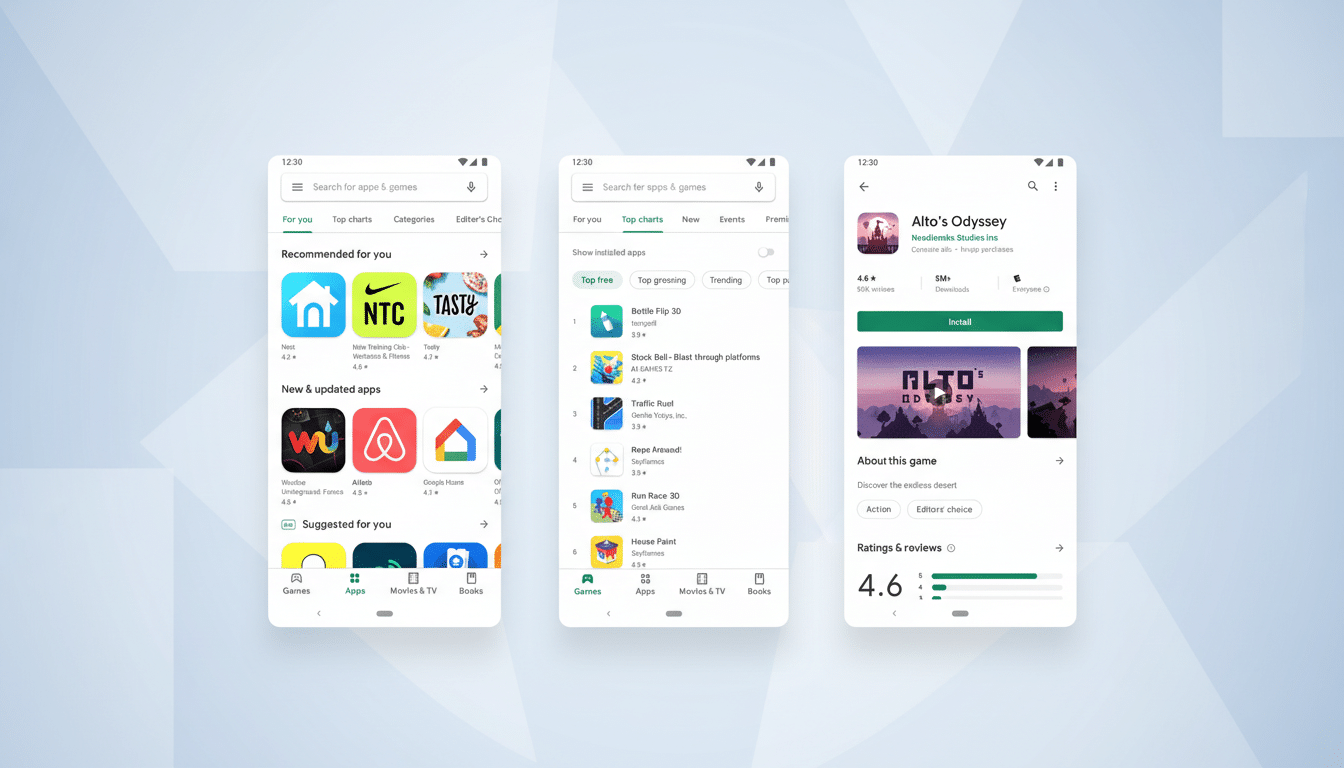
Developers and Users: What You Can Do Right Now
Developers should audit and address their use of wake locks end-to-end, replace custom background loops with WorkManager, and make sure Foreground Services are properly scoped and short-lived. Validate real-world behavior using Android Studio’s Energy Profiler, Battery Historian, and the Play Console’s Android Vitals. Staged rollouts can help find regressions before they’re the iceberg that sinks quality metrics while also raising Play Store warnings.
Users, in the meantime, can use the Android battery dashboard to keep an eye on abnormal drain, decline “Unrestricted battery” access for apps that don’t require it, and look for a new label in Play Store before they install. Not all apps sucking up battery are bad — podcast downloaders as well as navigation and fitness tracking apps are justified in using power to the extent they do, for example, but the label will be able to distinguish between them and those that are not.
Wearables and Platform Alignment Across Android
Wearables are particularly susceptible to background power issues, so Google’s metric features hourly drain in active sessions on watches. The partnership with Samsung implies wider harmony within the Android ecosystem, which is crucial since apps have historically been treated differently by vendor-specific power managers. A common yardstick should cut down on developer guesswork and help create more consistent battery behavior for users.
The Bigger Picture for Android Power Management
This policy represents a long arc of Android’s power management, from Doze and App Standby Buckets to policies around background services and notifications. Whereas iOS has made extreme limitations on indefinite background work, Android bet on freedom. Google’s new move retains that flexibility but connects it to a public quality bar — if you want reach on the Play Store, in other words, you have to play with an eye toward battery sensitivity.
The net effect for users should be real: less mystery draining, clearer labeling, and a Play Store that favors well-constructed apps. Developers, too, receive a message loud and clear: the power efficiency bar has been raised, and you need to optimize wake locks, update background work, and treat power as a first-class product feature. The Play Store will watch, and now so too will everyone else.

