Google just launched a new round of updates for Gemini for Home and the Google Home app that clean up media playback, Q&A responses, and Gemini Live while streamlining the Home Brief experience. The updates come after weeks of feedback from the early access launch that started back in October, with Google’s Home support team telling The Verge in a statement that this release is geared toward frequent pain points reported by those first-round testers.
What Changed in Gemini for Home with this update
Google says the update focuses on three main areas for the voice assistant: media, answers, and Gemini Live. Now, in practice, that translates to more reliable play and control of tunes on speakers and displays; fewer stalls or misroutes when you request music or podcasts; smoother interchanges when switching audio among rooms. Media control has been a make-or-break choice with early adopters, so improving reliability here should have an immediate impact.
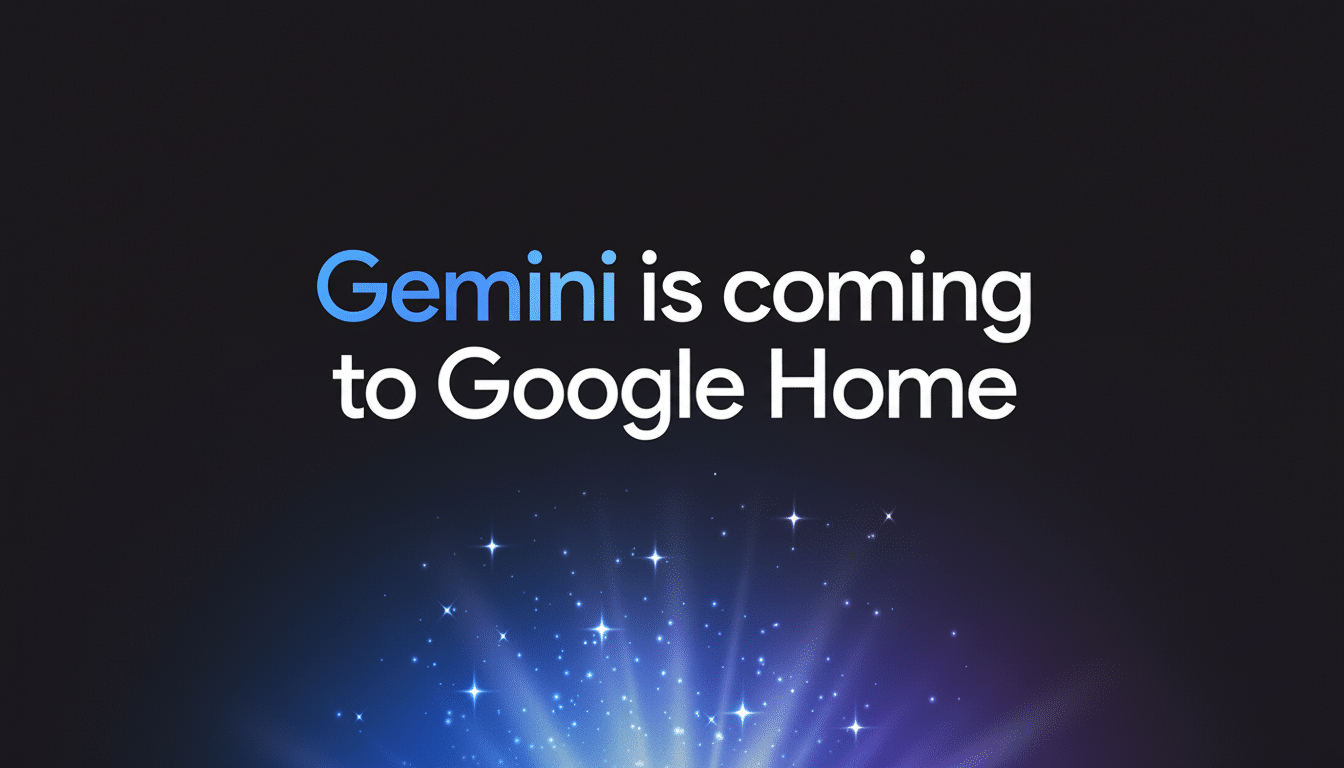
On the answers side, Google is tweaking the quality and speed of responses. Gemini for Home has to be able to accommodate the very broad range of queries people might have at home, from “what time does the grocery store close” to “how long do I roast cauliflower?” and it needs to be able to handle a certain amount of ambient noise — or context from previous questions. Though Google hasn’t released venture-level benchmarks, the company has historically benchmarked the market-standard bar for factual accuracy with Assistant in public benchmarks from firms like Loup Ventures. Closing that gap between those expectations and Gemini’s early performance is crucial to maintain trust.
Gemini Live, Google’s more conversational mode on Nest displays, is receiving stability fixes meant to cut down on dropped sessions and improve responsiveness during back-and-forth discussions. That should make it useful for things like iterating through a shopping list or planning out a routine by describing it aloud, without the awkward spaces that can disrupt longer interactions.
Home Brief gets leaner with simpler, faster summaries
The app side, meanwhile, gets another little dose of cleansing as Google “trims the fat” from a handful of Home Brief cards that report on happenings throughout your home. The company’s support note suggests changes that make a lot of sense, like trimming verbosity and surfacing more actionable items sooner. You should notice a more concise summary that focuses more on camera events, device alerts, and routine prompts instead of filler — it’s now faster to swipe through and act.
Google also points to improved AI descriptions in the Home app. These textual summaries of interpretations of camera signals, sensors, and routines are being refined for clarity and relevance. In practical terms, that should mean fewer cryptic labels on your devices and more clear, readable explanations of how the system thinks things are going — no number of meaningless slashes necessary, if you’re in it for quick glances rather than diving deep for each device slide.
Why these fixes matter for everyday smart home use
Small grievances accumulate in a smart home. If the music doesn’t begin where you think it should, or a follow-up question is misconstrued, people will clam up and go back to their phones — or not bother trying again at all. Google is going after the three interactions that are most responsible for daily use: media, answers, and live conversation. It also continues on the cadence established by previous updates, which adjusted camera feedback, device controls, and Home/Away automations — an indication that the team is iterating quickly and focusing on dependability over fancy new capabilities.
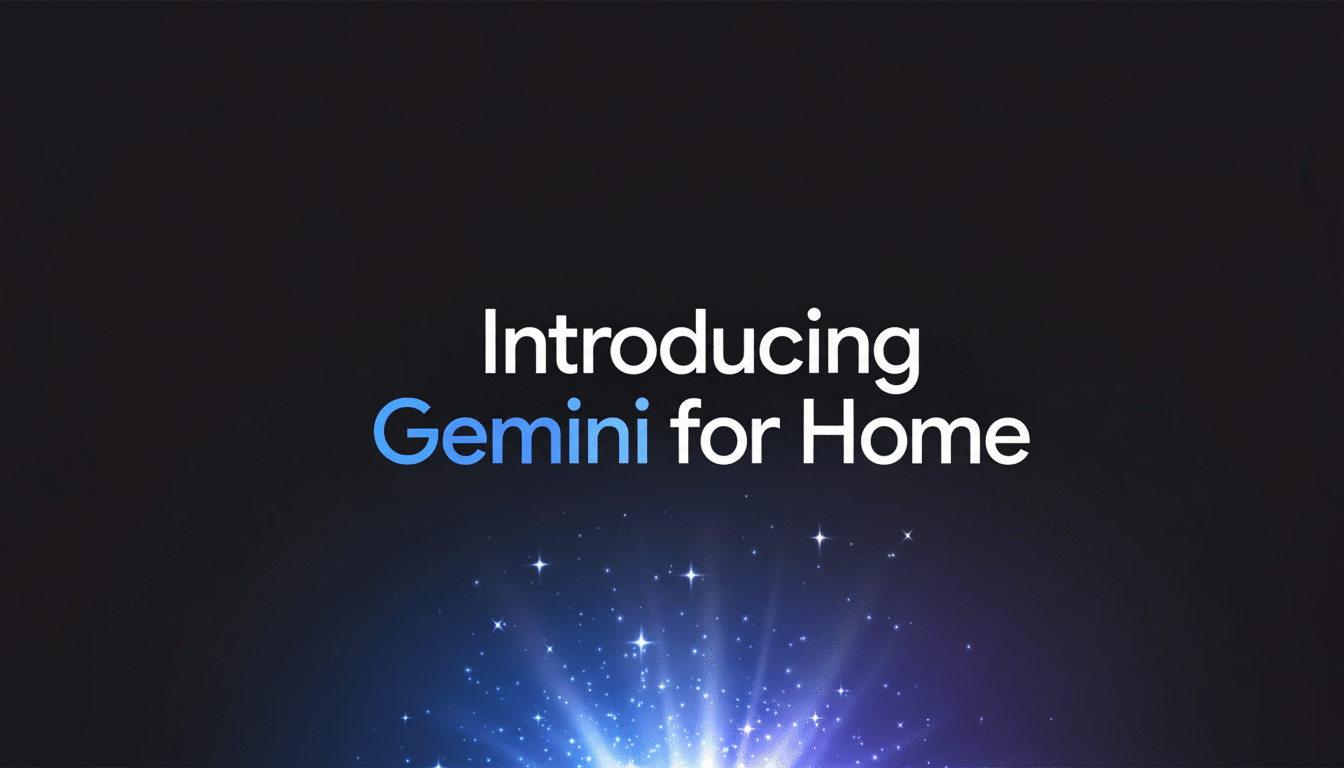
There’s also a more general strategic angle. Now that Google is transitioning from the old-school Assistant to Gemini across surfaces, its job is parity with or improvement over common tasks/feature additions responsibly. Simplified summaries and more intuitive AI descriptions in the Home app further that mission by helping complexity to feel simple — an arena where competitors have sometimes fallen short when introducing generative features.
What to do now to get the latest Home and Gemini fixes
The update is rolling out server-side and connected to the early access program, so a lot of users won’t have to do anything aside from keeping up with updates to the Google Home app. If you’re in Public Preview, restarting Nest speakers or displays can also help to pick up backend changes more quickly. For media fixes to appear, check your favorite services and default speaker groups in the app and test out common routines like “play the news,” “resume my playlist,” or “turn on living room TV” to see if reliability improves.
If you’re not already in the rollout, look to see whether there’s Public Preview enrollment in the app settings and monitor Google’s Home Support page and community forums for region and device availability. Because of the way previous releases have rolled out, distribution will likely spread in a series of waves rather than occurring all at once.
What to watch next as Gemini for Home evolves
Having measured media Q&A, Live Conversation and now under scrutiny, the logical next frontiers are higher-order routines and multi-device context. Some other tuning is likely ahead in follow-up questions, enhanced detection of who’s speaking in shared spaces, and smarter escalation from the Home Brief to the correct device or view. You can be the judge with another update pushed this week to early access participants, as well as new bugs in the latest version of Google Photos for iOS (Please share your experience below.) We should expect at least another rapid release or two where there are mere crickets chirping before Gemini for Home goes wide.
The headline for now is plain enough: a slimmer Home Brief and by-the-hour Gemini with fewer spasms, which should make the day-to-day experience feel smoother as well as smarter. And that’s the sort of improvement users actually feel.

