Google is adding a dedicated extended reality section to the Play Store, now giving XR apps and games first-class status alongside phones, tablets, watches, TVs, Chromebooks, and cars. The update also brings a new XR headset compatibility chip to individual app pages, which makes it easier for users to find immersive titles that work on their devices and for developers to highlight the spatial features of their app with relevant visuals and reviews.
What Was New in Google Play for XR and App Listings
App listings now list an XR headset chip in the carousel of device types below the install button. Tapping that chip filters the page down to XR-specific context, replacing flat-screen screenshots and trailers with headset-focused counterparts, as well as descriptions and ratings so buyers can understand exactly how an app works in mixed reality.
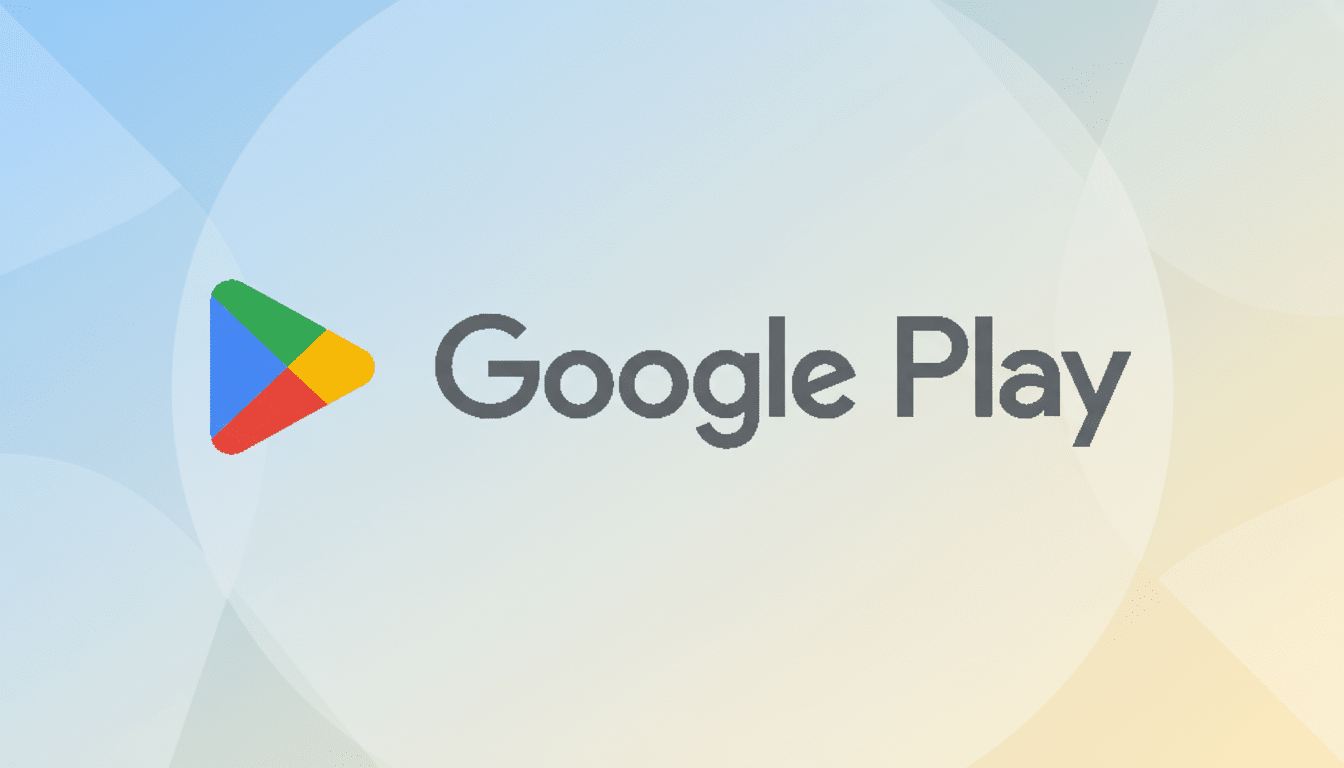
The Play Store’s Apps and Games tabs have a new row labeled Other devices with a section specifically for XR headsets. The curated shelf showcases immersive experiences designed for spatial interfaces, alongside compatible Android apps that neatly translate to the headset form factor — hopefully sparking discovery beyond “phone-first” catalogs.
Together these two changes bring a coherent taxonomy of spatial software to Play, rather than this work being spread out and separate in different device categories and app-page surfaces.
Why It’s Important for Users and Developers
For users, the update is simple and smooth. XR shoppers can easily verify device compatibility, preview headset-native UI, and read reviews from other headset owners (instead of sifting through phone-centric feedback). That context is particularly useful for apps that enable multiple input models, including hand tracking and controllers as well as selection based on gaze.
To developers, having a formal XR designation in the Play taxonomy provides enough signals to invest. This focus typically translates into better organic discovery opportunities, higher intent traffic, and clearer merchandising requirements. Anticipate recommendations for spatial screenshots, 360 or stereoscopic trailers, comfort disclaimers, and input support to be included in any best practices for listing quality.
The shift is also in sync with Android’s wider device availability. There are billions of active Android devices around the world — and XR is a new service area where established Android content can expand. Giving XR a level playing field in the store reduces go-to-market barriers for studios already working with familiar Play billing, subscriptions, and safety policies.
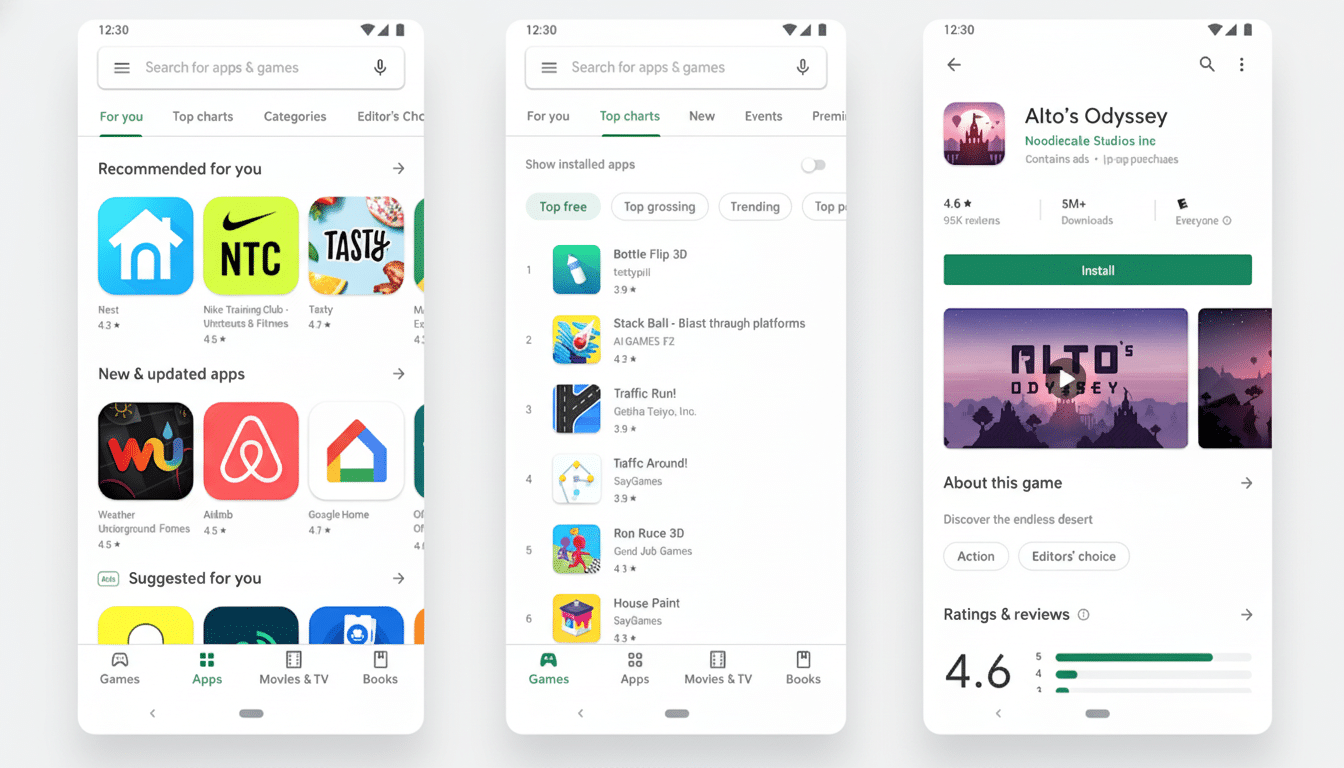
Market context supports the timing. Indeed, AR/VR headset shipments weakened over the past two years before recently rebounding now that new premium devices and developer tools are debuting, according to analyst firms like IDC. A cleaner storefront can help turn curiosity into installs, particularly for categories like fitness, productivity, creative tools, and immersive learning where engagement is high.
How to Find the New XR Section in the Google Play Store
Open the Play Store and navigate to Apps or Games, then scroll down in the Other devices section. The XR headsets section sits next to categories for TVs, tablets, watches, cars, and Chromebooks. On individual listings, you will see the chip carousel image below the install button; simply tap XR headsets to view headset-specific assets and reviews.
The Wider View – Android XR Platform and Ecosystem
The new arrangement suggests an impending wave of Android-capable headsets from partners that are investing in mixed reality hardware. A consistent discovery layer in Play is critical for launch libraries, cross-device licensing, and user trust — particularly as even more phone apps are updated with spatial modes and optimization for passthrough/room-scale use.
It also puts Google in line with platform peers that have mined spatial storefronts to showcase 3D-first design. I’m sure they’ll expand on this with editorial collections, input-specific filters, and developer initiatives that incentivize a high comfort rating and platform integrations such as casting, multi-windowing, or shared spatial sessions.
Bottom line: Now that there’s a designated home for XR apps and games, we have Google Play on the move from XR-capable to XR-aware. And that subtle move — surfacing the right media, reviews, and recommendations for headsets — could make discovery more intuitive to users as well as predictable for developers gearing up for the next generation of Android-powered immersive devices.

