Google Photos is getting a new way to animate still images, giving users a sort of pseudo-3D effect when the camera tracks from one point in the foreground to another in the depth dataset. The option is based on the app’s current “Photo to video” feature, which also already turns a single image into six-second footage. Early reads for the most recent app build hint at this third option being offered alongside the existing Subtle movement and I’m feeling lucky options, but with significantly more creative control.
What The New Prompt Does (And Doesn’t Do)
Rather than using a randomised style or a touch of movement, the prompt allows you to tell the system what you need. So, for example: “slow cinematic zoom with soft parallax,” “handheld feel with film grain,” or “pan left across skyline with gentle lens flare.” In practice that should reduce some trial and error and make the result more predictable, particularly when I’m feeling lucky doesn’t deliver.
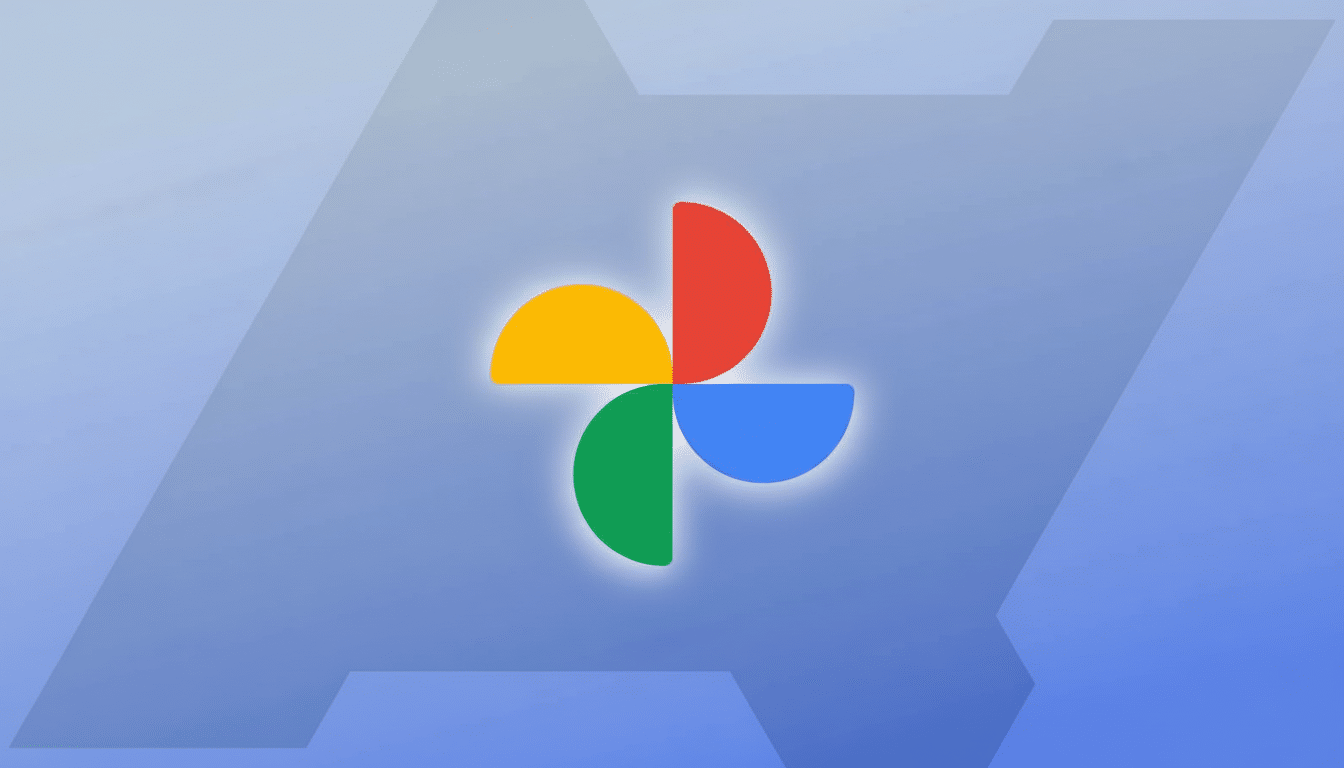
The found interface is surfaced through an APK teardown of Google Photos version 6.48, and it positions the prompt field sitting below the two available options.
And although code-found features provide no guarantee of a launch, the positioning suggests that Google regards it as a first-class control rather than an experiment buried deep in settings.
Why More Control in Google Photos Animations Matters
Google Photos has more than a billion users and stores trillions of images, based on previous disclosures by Google. Many of those images end up in social posts, story reels or quick highlight videos, where pacing and style can make or break attention. Providing users with the language to ask for a specific move — Ken Burns-style zoom, stop-motion vibe, watercolor aesthetic — turns a novelty into a practical tool for creators, small businesses and regular people.
It also fits in with wider trends among consumer apps. Memories in Apple and Gallery in Samsung provide automation, but they don’t currently include any ability to freely text-direct how a single photo should animate. This prompt workflow doesn’t have the gulf between pro workflows – where parallax might be done by an editor in After Effects – and the one-tap convenience people expect on mobile.
Powered by Veo 2 and the Evolving Google AI Stack
Google previously introduced Veo, its generative video model, and Veo 2 improves quality and controllability. The existing “Photo to video” feature in Photos already leverages Google’s AI to stitch together camera motion, layered depth alongside lighting changes from a single shot. It would allow the model to bias itself toward some cinematography choices (framing, motion speed, mood or texture) by adding a single layer on top of the process rather than using everything that is included in the presets/randomness picture.
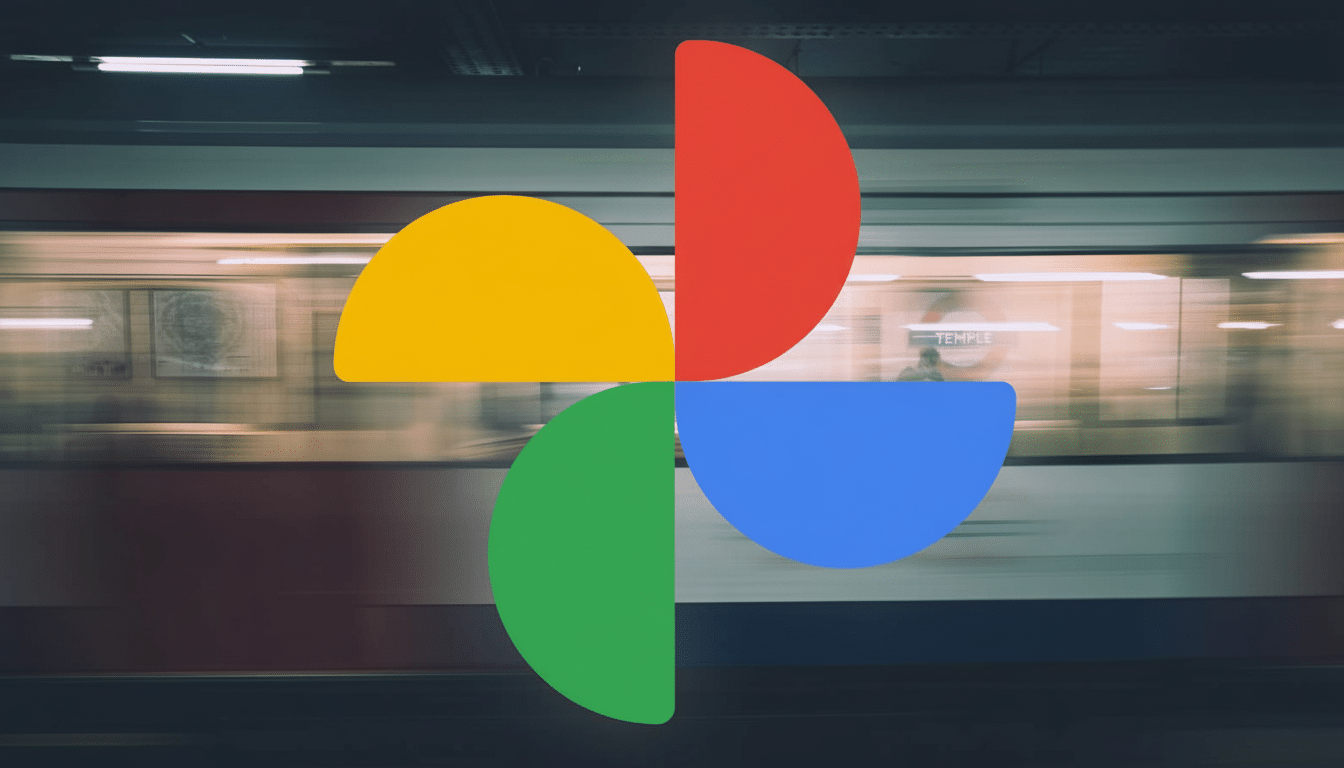
Previous Photos features such as Cinematic Photos, Photo Unblur and Magic Editor demonstrate Google’s strategy for encroaching computational photography into familiar interfaces. A text prompt makes more sense: simple for a user but expressive enough for a complicated generative model.
Quality, Safety, and Performance in Cloud Processing
Expect guardrails. According to the report, Google usually filters prompts that have a tendency to produce unsafe or misleading outputs, and the control will probably be more on style and motion rather than semantic alterations of what the photo contains. The processing will almost definitely be in the cloud because of the video generation requirement, and thus results ought to be consistent between devices, albeit with changes in turnaround time reflecting server load/connectivity.
On privacy, Google stresses that content in Photos is secure and not used for advertising, and that its generative features have previously followed those policies. As is the case for any cloud-powered feature, however, those who’d rather not upload images may opt to skip it.
Availability and What You Need to Know About Rollout
As the prompt option is found in a teardown of an app, it may be different when released or begin to deploy through a server-side switch. It would no doubt appear first on Android and then, if Google kept feature parity as it often does within Photos, I suspect also on iOS. When that lands, expect the prompt box to live under the present animation options in “Photo to video,” totting up 6-second clips according to your style language.
The larger, strategic takeaway is that Google is shifting from automation to create surprise and delight to automation at the service of user creativity. If the prompt functions as it’s supposed to, Photos will not just animate your photos — it will animate them your way.

