It just got a little easier to roll out of bed and onto a video call, pre-coffee bottle in hand. Google is bringing AI-driven makeup looks to Google Meet, with the company promising the quick, natural-looking improvements will stick with you as you turn your head, adjust your glasses, or take a swig. The feature is added to Meet’s existing suite of appearance tools aimed at making you look good, without having to spend those precious minutes that you would have spent primping in front of a mirror.
What the new Google Meet makeup feature actually does
Google’s system includes 12 presets that apply anything from subtle touchups to more expressive looks. Think guided options in lipstick, blush, eyeliner, and eyeshadow in soft pinks, reds, neutrals, and warm browns. Rather than simply overlay a static filter, Meet tries to map your facial features, then adapts in real time so the color and placement move naturally with your expressions and movement.
- What the new Google Meet makeup feature actually does
- Why virtual try-on tools in video meetings matter
- How Google Meet’s virtual makeup compares with rivals
- Availability and admin controls for Google Meet makeup
- Tricks to look natural on-camera with virtual makeup
- The bottom line on Google Meet’s AI makeup looks
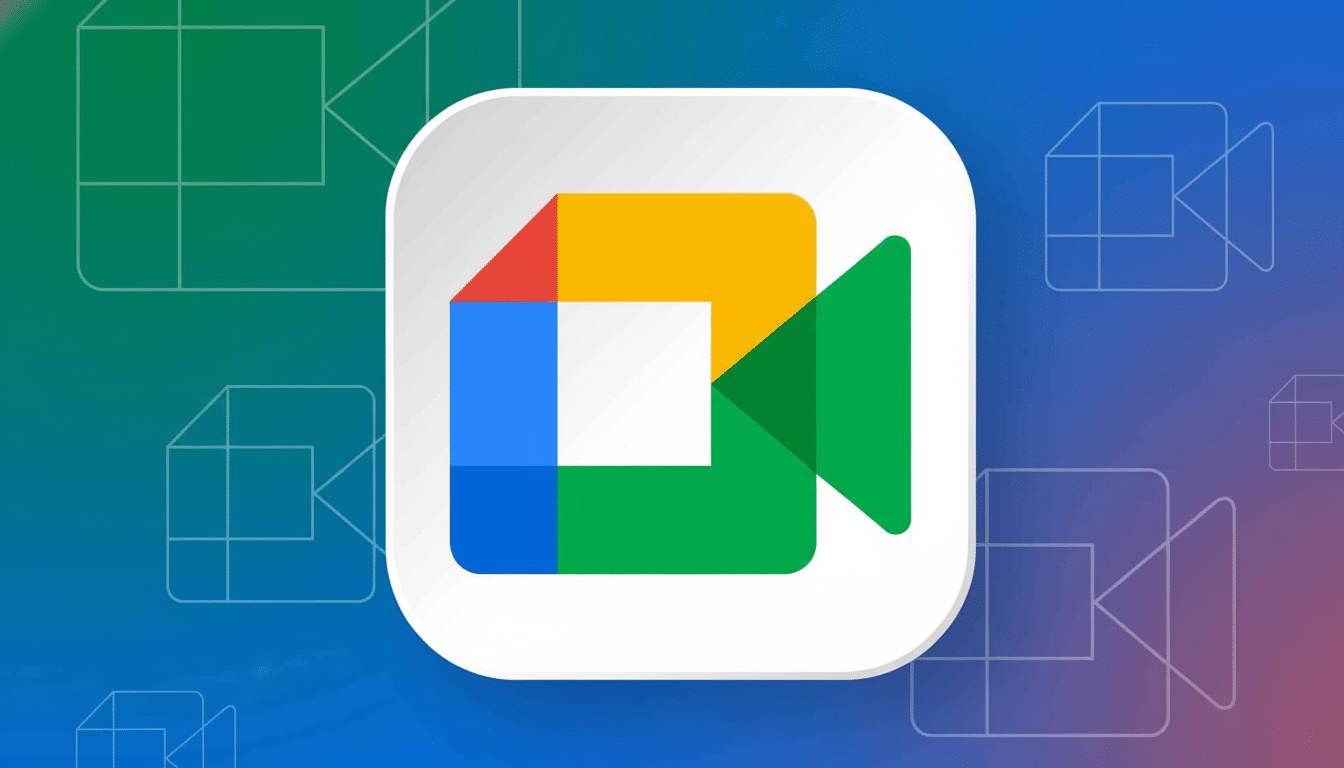
The company says the effect is calibrated to fit in with individual features and complexions, which is crucial for avoiding tones that don’t match existing skin or harsh edges around eyes and lips. And under the hood, it’s all powered by face tracking and segmentation — essentially the same kind of techniques that have been used for background blur, but thrown into greater detail and color sensitivity.
If you’ve used Meet’s Portrait touch-up before, this is a step up. Portrait touch-up includes complexion smoothing and under-eye lightening in its menu, letting you choose from four new makeup looks, which are piled atop what previous facial-mapping features offer, and is more streamlined than tweaking the individual sliders.
Why virtual try-on tools in video meetings matter
There are grounds beyond vanity. Studies from Stanford’s Virtual Human Interaction Lab have connected being subjected to a permanent view of oneself and experiencing intense on-camera time with growing “Zoom fatigue,” while noting that staring at your own face for hours can lead to self-criticism. Allowing users the choice to feel meeting-ready without any extra work can mitigate on-screen self-awareness and cognitive burden.
Clinicians have also raised the alarm about increased “Zoom dysmorphia.” Indeed, according to the American Academy of Facial Plastic and Reconstructive Surgery, a large number of surgeons say patients are coming in with video calls as a catalyst for surgery. A polished but realistic on-camera look isn’t likely to reverse those trends all by itself, but it’s a softer, reversible alternative that could shore up confidence for the calls you need to execute in your day-to-day life.
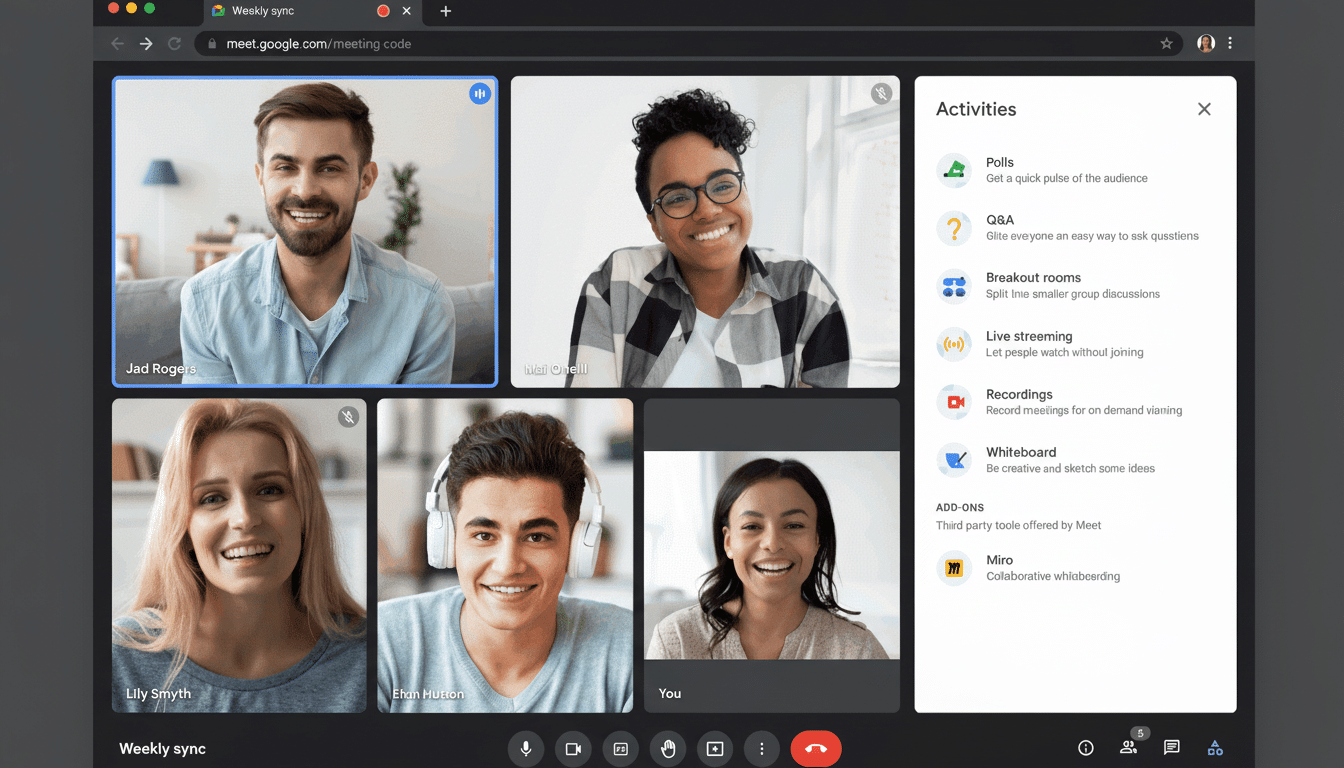
How Google Meet’s virtual makeup compares with rivals
Most have some combination of smoothing, lighting tweaks, and background effects now. Zoom’s Studio Effects can paint on brows and lip colors; Microsoft Teams has similar filters and appearance adjustments; Apple adds the features Portrait Mode and Studio Light to eligible Macs. Google’s focus here is on pre-defined looks that are meant to feel understated and consistent, rather than stylized filters.
A major test will be how the technology performs across other skin tones and lighting conditions. In other Google products, we also publicly emphasize inclusive imaging efforts — for example, work informed by the Monk Skin Tone scale. Good color matching and edge handling are key for this feature to feel truly “invisible” rather than a novelty filter.
Availability and admin controls for Google Meet makeup
The AI makeup looks are included in Google Workspace, which is the company’s suite for productivity and collaboration. Google is introducing them gradually to Rapid Release and Scheduled Release domains, and the setting — which is turned off by default — will allow IT admins to determine when their organizations can enable it.
Initially, Google says the feature won’t be accessible in normal web or mobile versions of Google Meet. Availability may differ based on account or device, and the controls are available in the Meet effects panel for end users and Admin console for organizations. Like other Meet effects, you can expect it’s governed by enterprise-grade policies to determine who gets access and when.
Tricks to look natural on-camera with virtual makeup
- Start with a subtle preset. Neutral tones often look best across various camera and screen profiles, particularly within professional environments. Public-facing power moves can be a type of presentation, but for daily stand-ups you’ll be more believable with soft magic.
- Combine the effect with simple lighting. A soft front light up near your face (such as a window or desk lamp) and a slightly dimmer background should allow the virtual makeup to track cleanly, preventing hard shadows that may reveal edges.
- Test before a high-stakes call. Dive into a fast video preview, swivel that head, take a sip from the cup, and ensure you stay true around lips and eyes. If your device is struggling with a lot of load, you may find it easier to close background apps and windows in order to keep the tracking smooth.
- Use with intention. For those of you who already lean heavily on Portrait touch-up, the makeup looks can be used to complement — not replace — those tools. Pair light smoothing with a little lip and cheek tint for a just-woke-up-on-purpose vibe.
The bottom line on Google Meet’s AI makeup looks
AI makeup looks in Google Meet are designed to solve a straightforward problem: the need to be camera-ready without any additional effort. By concentrating on stable, natural improvements and building on top of the current “touch up” feature set, Google is essentially gambling that slight, reliable alterations to how you look on screen can make your morning meetings a bit more bearable — and a whole lot less in a hurry.

