Google Meet is celebrating the season of the witch with a new collection of seasonal effects sure to bring a little mischief to your next meeting. Among the update’s offerings are a selection of Halloween-themed backdrops, both curated and AI-generated through Gemini, as well as new vanity features like a goth makeup look and some particularly spooky filters.
New Backgrounds and AI-Generated Scenes
Among the swiftest ways to set a Halloween mood is swapping your background, and Google now features a shortlist of pre-rendered scenes (think haunted hallways, moonlit graveyards, and porchfuls of pumpkins) that are optimized for Meet’s background-separation technology.
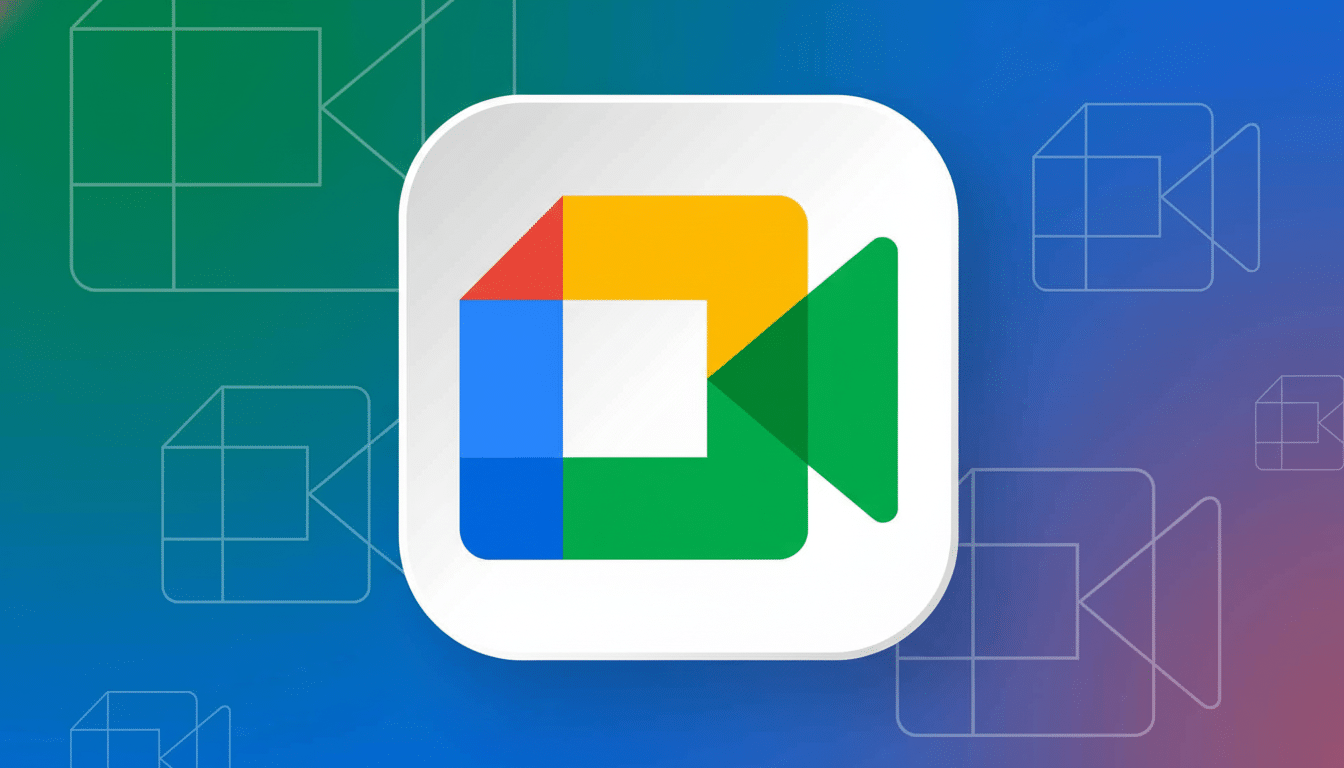
These are one-click add-ons that allow you to change settings with very little fuss right before hopping on a call, without having to worry about lighting or a green screen.
If that’s too generic for you, Meet utilizes Gemini to generate backdrops on the fly. Enter a prompt — say, “vintage 1920s masquerade ballroom” or “cozy witch’s study with floating candles,” and the system produces an image to match. In early tests with generative backgrounds on video platforms, users tend to find original scenes less distracting to look at than cluttered stock photographs because content can be tailored for your meeting’s level of solemnity and color palette.
How you can get it is simple: when in a call, open up Effects, select Backgrounds, and either choose from the seasonal range or opt for an AI creation.
Like other Meet effects, performance will likely depend on the power of your laptop; hardware acceleration and consistent lighting will keep that background edge detection looking neat.
Makeup Effects and Ghoulish Filters for Halloween
Outside of scenes, Meet’s digital appearance options will also now feature a darker makeup preset centered around inky lipstick and shading. It’s more restrained than a full costume, but it can send the right signal on team stand-ups or client check-ins when you’re going for festive and not over the top.
If subtlety isn’t the aim, then the Halloween pack’s full-on filters — ghostly overlays, spooky face distorters, and color grading that pushes your webcam toward horror-film vibes — will be.
These are in addition to current filters that can be switched on and off in real time. Sensations like this have long been possible in consumer apps, but with native implementation it’s far more seamless: no third-party software, or its associated compatibility headaches; and everything just works — everywhere on the web and mobile.
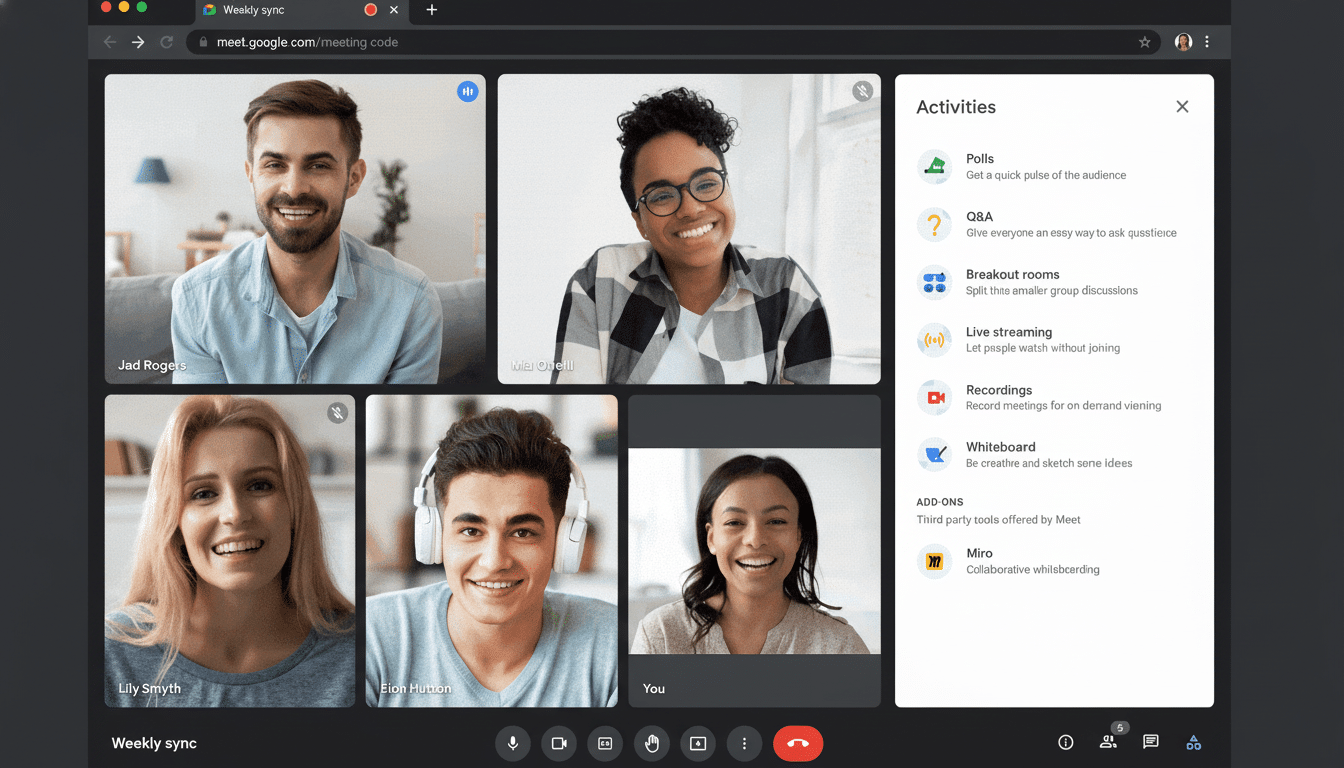
Availability and Admin Controls for Google Meet
Google says the Halloween effects are available for a limited time to customers on Google Workspace and subscribers to Google One AI Pro and Google One AI Ultra. Like other Meet features, admins can disable access to them or turn it on by default at the organizational level. Without the ability to use appearance effects in your domain, the seasonal features might not appear until the policy is updated.
For hybrid teams, however, this kind of lighthearted add-on is hardly a novelty. Gallup research reveals that most remote-capable employees currently work in a hybrid pattern and, raising the stakes, it puts meeting culture front and center. Internal comms leads tend to seek out small rituals — theme days, virtual backgrounds, short icebreakers — as a way of enforcing shared culture; what’s already known about many meetings is that everyone isn’t in the same room. Ever-changing seasonal effects fulfill that request with little effort.
The Relevance of Seasonal Effects For Engagement
Video platforms have slowly desensitized creative self-expression at work. Rivals such as Zoom and Microsoft Teams have also embraced themed backgrounds and fun filters for major holidays. This is practical: when teams are juggling back-to-back video calls, diverse visual stimulation and low-effort participation cues can both mitigate fatigue and provide a conversational jumping-off point at the beginning of a meeting.
Studies from workplace analytics groups have long connected small moments of social connection to higher engagement scores. A Halloween skull overlay won’t fix meeting overload, but transforming a regular status update into a themed light session can raise attention and spirit in distributed teams — particularly on all-hands calls or end-of-week recaps.
Staying Professional While Using Halloween Effects
Use backgrounds that are appropriate for both your role and audience. Perhaps you can get away with a dark and brooding graveyard scene in-house and a tasteful, autumnal motif for client briefings. Test audio and video with effects enabled to make sure you’re not maxing out your CPU, and pin a neutral preset for easy access if you need to pivot mid-meeting.
Admins could introduce guardrails, for example, turning on seasonal effects in team rooms or social gatherings while keeping executive or external-facing meetings standard.
For a modest team ritual, begin with a five-minute “costume-free Halloween” opener in which everyone switches on a background or the goth makeup preset, and the group votes on favorites in chat.
Whatever sort of spookiness you go for, they’re temporary features. Sure, enjoy the new backgrounds, play around with artificial-intelligence-generated scenes, and use some crazy-ass makeup and filters in the few hours they’re still on Instagram for — because once this season is over, it’s straight back to business as usual.

