Google is set to bake its Gemini AI into Google Maps navigation, marking a significant change in how drivers will interface with one of the world’s most-used apps. Early signs from the most recent Maps beta seem to suggest that Gemini will supersede voice duties from the old Google Assistant, meaning you’ll get a richer, more natural and (in some cases) completely hands-free way of using routes.
The change is not widely available yet, but testers have been able to activate it on version 25.41.03 of the Maps beta. The interface appears standard at first glance, but when you tap on the microphone icon during turn-by-turn guidance, Gemini emerges rather than Assistant — and the microphone icon turns into its classic spark emblem. It’s a small UI cue that leads to a big backend handoff.
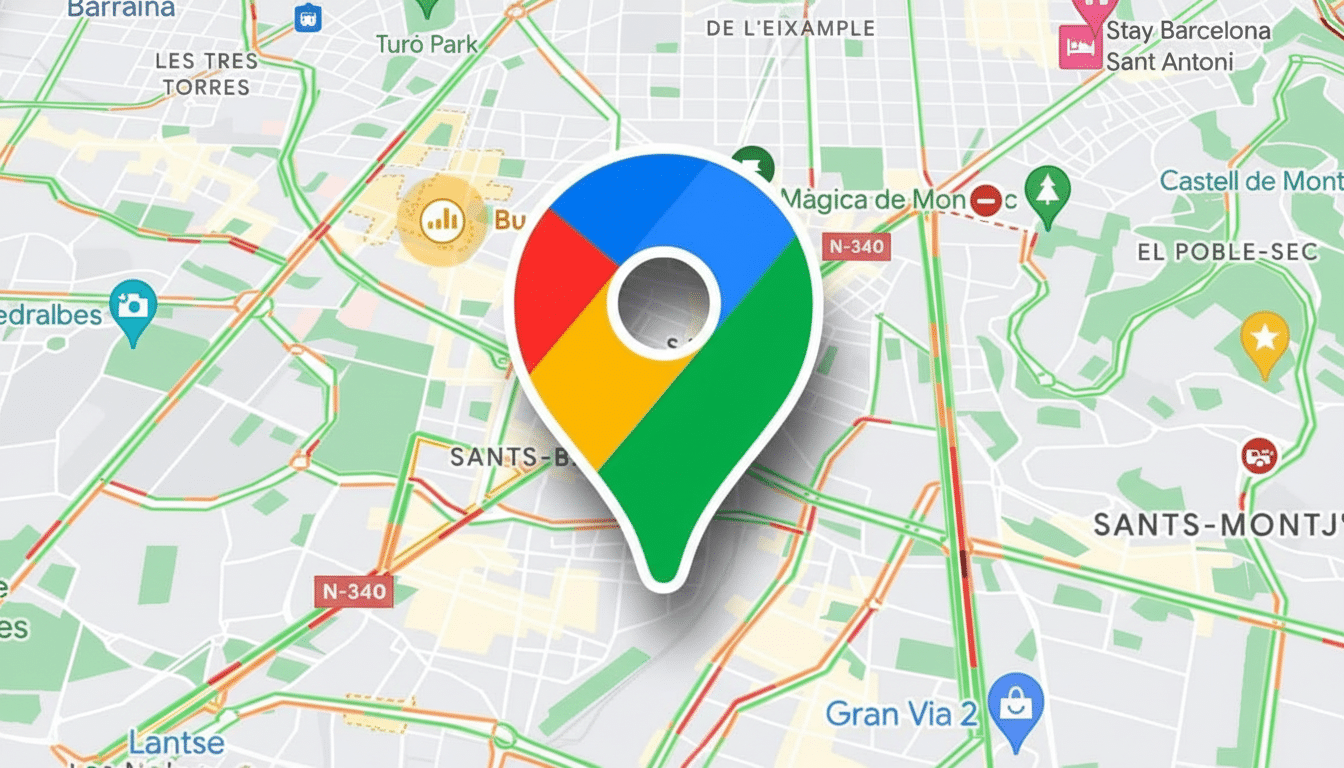
What changes inside Google Maps with Gemini integration
In practical terms, Gemini can be functionally dropped in place as an Assistant alternative within navigation, but the behavior extends beyond voice entries. Testers say that the AI can modify routes on command (say, to avoid tolls or bypass highways) without requiring you to navigate those settings mid-drive. That kind of direct control is exactly where big language models excel.
Aside from route tweaks, Gemini seems happy to answer general questions as you drive, like what the weather will be like where you’re going or offer facts off the top of its digital head.
The integration also surfaces a Gemini settings entry in Maps; tap this, and you whiz over to the standalone app, for when you want some added precision. That division ties into Google’s larger push to position Gemini as an experience at the platform level.
Visually, the invocation flow is just what you’d expect: the usual multicolored mic serves as the on-screen affordance before switching over to the Gemini spark once activated. The familiarity should alleviate potential friction for drivers while signaling the under-the-surface upgrade.
Why this change matters for drivers using Google Maps
Maps has over a billion monthly users, many of whom use it while they’re driving. Tens of thousands of people are killed every year in the United States on roadways, and distracted driving is a major contributor to fatal crashes, according to the U.S. National Highway Traffic Safety Administration. Pushing more of these tasks to voice control isn’t just about convenience: It can promote safer behavior when it encourages drivers to keep eyes on the road and hands on the wheel.
Importantly, since Gemini understands language, your speech should be more natural. Instead of memorizing particular commands, drivers just speak naturally about what they want. When the AI is reliably able to interpret nuanced requests like “Find me a coffee place with parking along my route” or “Reroute me around that oncoming storm,” it minimizes the cognitive friction that makes people reflexively go back to manually jiggering their apps.
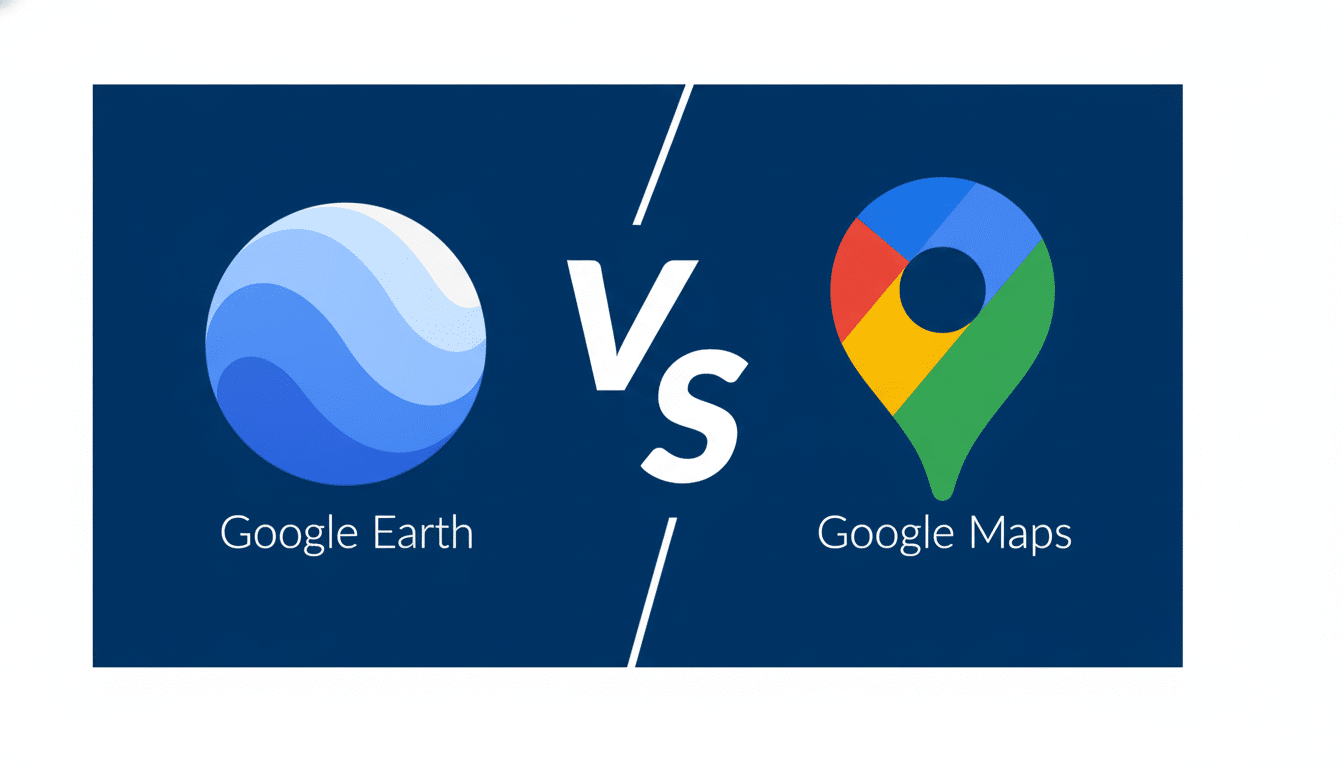
There are caveats. Voice interfaces are not free of cognitive load, and accuracy is important at highway speeds. Clear confirmation cues, little back-and-forth, and robust offline fallback are a must. How Gemini stands up to spotty connectivity or city density is what will make this either feel like an upgrade or just a side shuffle.
Part of a larger shift at Google toward a unified assistant
Integrating Gemini with Maps is part of Google’s multiyear shift from the traditional Assistant to one unified Gemini assistant across devices. The company has already brought the Gemini app to Android, and started embedding Gemini entry points in its core experiences with a focus on multimodal understanding and richer planning tasks.
The Maps handoff is especially symbolic because navigation has long been one of Assistant’s most deeply embedded use cases. Should Gemini be able to more convincingly seize the mantle of Assistant’s successor here, it would make an argument for Google rolling this swap out across more surfaces beyond phone-based search overlays — to smart displays and, eventually, in-car systems. It’s unclear at this point if and how that consolidation transfers over to Android Auto, but it is the next logical step.
Rollout timeline and remaining open questions for users
For now, the Gemini-in-Maps experience is under the hood for most users and only showing up in beta builds. Google usually rolls out these changes in phases, and can throw server-side toggles once performance, privacy, and localization meet in-house criteria. Anticipate regional pilots, phased capability launches, and high-profile opt-ins or onboarding for new users.
Of course, there are details to watch here: mainly language support, offline and low-connectivity scenarios, and feature parity with existing Assistant voice actions.
Privacy will also be a concern with voice control: the ability to individually control voice activity, personalization, and how long captured data is saved from within the app settings and Gemini Settings must all be immediately accessible by users with clear communication.
The path ahead is clear: Google wants one smarter assistant woven into workflows used most often by people. But if the early beta behavior holds, Gemini in Maps could mean that everyday navigation will feel less like tapping through a set of menus and more like declaring your desire — then just getting on with the drive.

