Google Maps seems to be testing a small, but meaningful, upgrade that makes the estimate for how long it might take you to get home much more visible.
Some users are seeing a live labeled travel time just above the Home chip under their search bar, showing at-a-glance how long it will take to make the drive without needing to open up route preview or kick off full navigation.
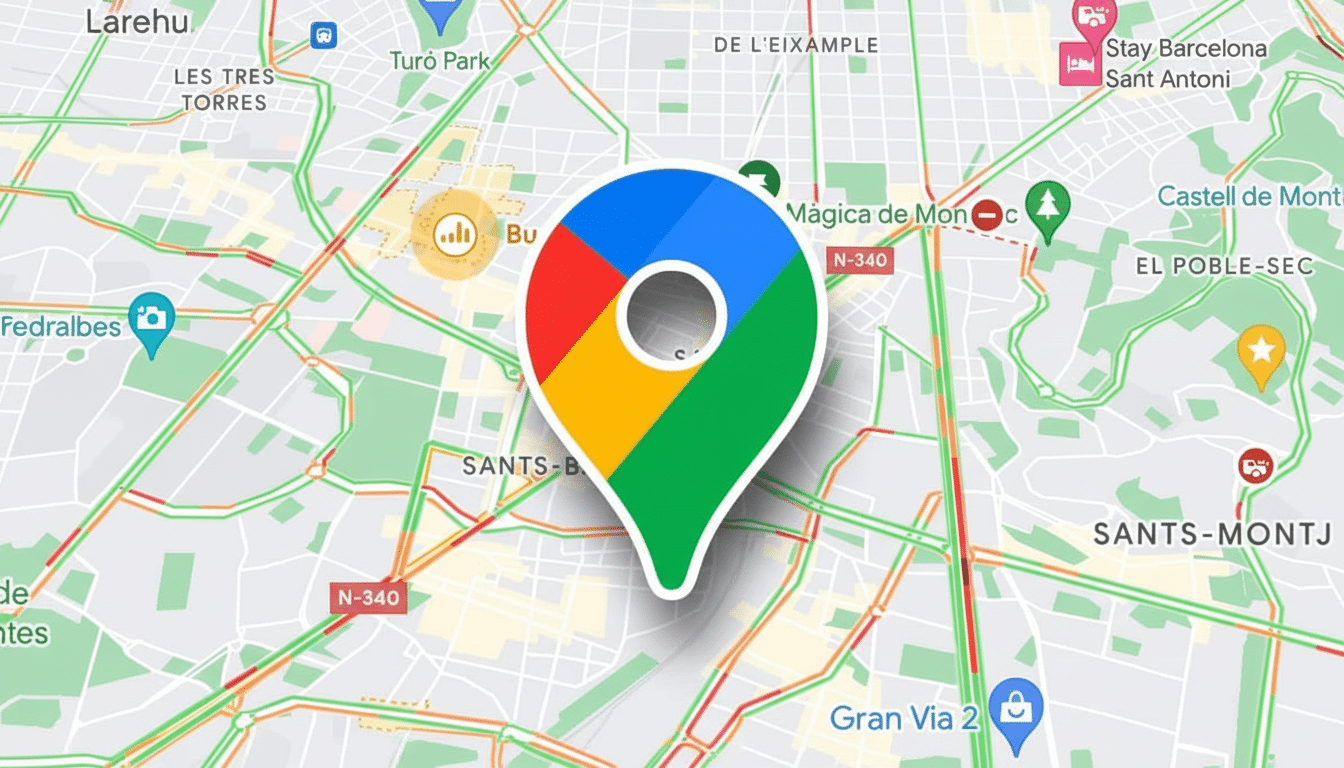
Early sightings, like in this screenshot shared by a Discord user, show the Home chip updating in real time and displaying routes that use the same color-coded language as navigation: green for smooth sailing, orange for slowdowns, red for more substantial congestion. The chip only appears when you’re at a location other than your saved home address, effectively transforming the top of the Maps UI into a breezy commute dashboard.
What the New Home ETA Chip in Google Maps Shows
In the new iteration, the chip appears next to the search field at the top of your screen and provides a dynamic ETA based on traffic information in real time. It echoes the model Google has outlined in some of its previous engineering blog posts: a hybrid of historical trends and real-time probe data from mobile devices, relying on machine learning to adapt predictions as conditions shift.
Because in addition to being present even when you’re not actively navigating, it automatically and significantly reduces the friction cost of making typical trips over and over. If you’ve already learned by trial and error the best route home from the gym or office, a quick look will tell you whether to dash off now, wait for congestion to ease in 10 minutes, or tap in for alternate routes.
The visual treatment does seem in line with Google’s traffic legend, which is important for usability. Reading takes up more time in your brain, so an orange or red tint can serve as a gentle reminder that you might want to think about changing plans before actually consulting the map.
Why It Matters for Daily Driving and Commuting
Minor interface changes can have outsized effects on everyday decisions. The typical one-way commute in the United States lasts about half an hour, according to census data released last year, and urban drivers lose dozens of hours every year on congested roads, according to the most recent INRIX traffic scorecards. A constant home ETA makes those opportunity costs plainly visible at the point when you are most likely to react.
For those balancing school pickups or appointments, shaving even minutes of uncertainty can decrease stress. It also motivates more efficient routing behavior: If the chip goes orange, you’re more predisposed to open Maps, and possibly spring for a faster alternative route, or wait a few minutes before leaving town — all actions that together lessen the number of moments we spend idling and straying from our intended path.
There’s a safety angle too. A glanceable estimate minimizes the lure to jump into menus when walking to the car or waiting at a light. The faster the signal to modulate, the less taps needed.

Part of a Broader Glanceable Google Maps Push
This experiment fits a pattern. Earlier this year, Google started showing ETAs and traffic context in the route planner before starting navigation, as well as added “glanceable directions” that leave guidance on the lock screen or notification shade. “Together, those shifts move Maps from a turn-by-turn tool to more of an ambient guide before and during your journey,” he added.
It also helps Google stay competitive with its rivals. Apple Maps introduces proactive “Time to Leave” recommendations through Siri, while Waze’s always-on stop-and-go warnings have long been a magnet for habitual drivers. A Home ETA chip, however, brings that sense of the impending to the very top of Maps’ window.
Rollout status: What we know so far about testing
So far, the feature hasn’t rolled out widely and could likely be a server-side test for some accounts or regions. Google typically does staged rollouts like that to ensure they have accuracy, UI clarity and battery impact right before becoming available more broadly. If the logic is server-driven, then the company can tune thresholds — when to show you that chip, how often it updates — without requiring an app update.
If you’re interested, ensure that your Home address is set in Maps and Location permissions are turned on. It only pops up when you’re away from that location and may not appear in every app state while Google refines the behavior.
Privacy and control over how Maps uses your data
It doesn’t introduce any new data collection on top of what Maps already uses, because the feature is built off of current home label and live traffic models. You can edit or delete your Home entry at any time, restrict background location access, or disable activity-based suggestions in settings if you prefer a less personalized experience.
Bottom line: why a glanceable Home ETA chip matters
A live Home ETA in the search bar may sound small, but it’s the type of friction-removing tweak that can alter behavior at scale. By bringing to the surface the answer to “How long to get home?” before you’ve asked for it, Maps saves taps, time and arguably a touch of stress.
If testing goes to plan, expect the concept to grow — think chips like this for Work, frequent places or calendar-linked destinations. For now, just watch that Maps UI: The most useful add-on feature may already be sitting at the top of your screen.

