Google is introducing a link change to image sharing in Gemini on Android that replaces direct file sharing with links. It’s supposed to keep quality and reduce storage clutter — but for many people it’s an extra chore exactly when they want speed.
What’s New in Gemini on Android Image Sharing
For example, in the Google app for Android v16.44.62, the “Share” action on a generated image results in a public link being created rather than immediately attaching the file.
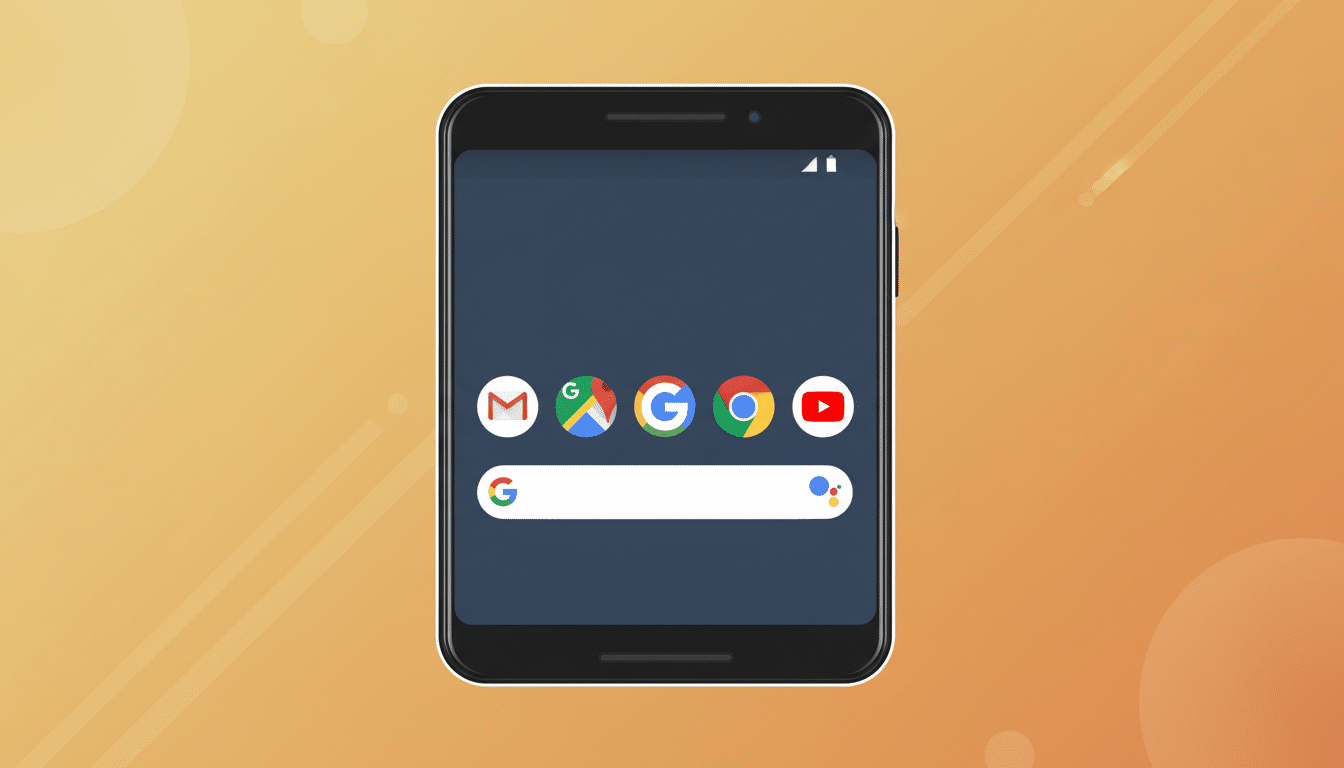
Long-press on a Gemini or “Nano Banana” creation, tap Share, and you get a link that opens in nothing more than a simple viewer with options to Share, Copy, or Save the image. The actual Gemini chat is behind the scenes, and only the media gets sent to recipients.
That comes on the heels of Google bringing a My Stuff section to Gemini on Android, a gallery-like hub where your AI outputs hang out. Together, these updates should make creation and distribution feel less cluttered — particularly for users who spin up dozens of variations while playing around with prompts and trends.
Why Links Sometimes Help Quality and Storage
Public links bypass the often aggressive compression that occurs when images are sent via chat apps. WhatsApp, for instance, added an HD photo option, but images are compressed nevertheless, a process that can blur textures and text. By referencing the original file, Google’s process retains fidelity until a recipient opts to store a copy.
There’s a practical advantage, too: no immediate downloads cluttering your camera roll. If you’ve been riding the Nano Banana wave or iterating on product mockups, storage creep is real. Linking first, saving the important stuff later has a lower cleanup cost and keeps local storage lean.
The Friction and Privacy Trade-Offs of Public Links
The downside is flow. If what you want is to get an image right into Instagram Stories, Discord, or a group chat, then requiring that link (and those extra taps) — open, save, and reshare — can be frustrating. Behavioral studies like those from Nielsen Norman Group have for years demonstrated that more steps lead to drop-off, especially on mobile where attention spans are short.
There are privacy nuances, too. Google’s links are similar to unlisted URLs: They’re not promoted, but anyone with the link can view and reshare. Great for memes and mood boards; less fun for sensitive photos or embargoed concept art. While not the same risk as when sharing a local file (provided that it remains local and is neither deleted nor moved), access to a link depends on the third-party service still being there and on the link still working. Google has not published details about expiration controls, access revocation, or analytics — features familiar to power users of Google Drive and Google Photos.
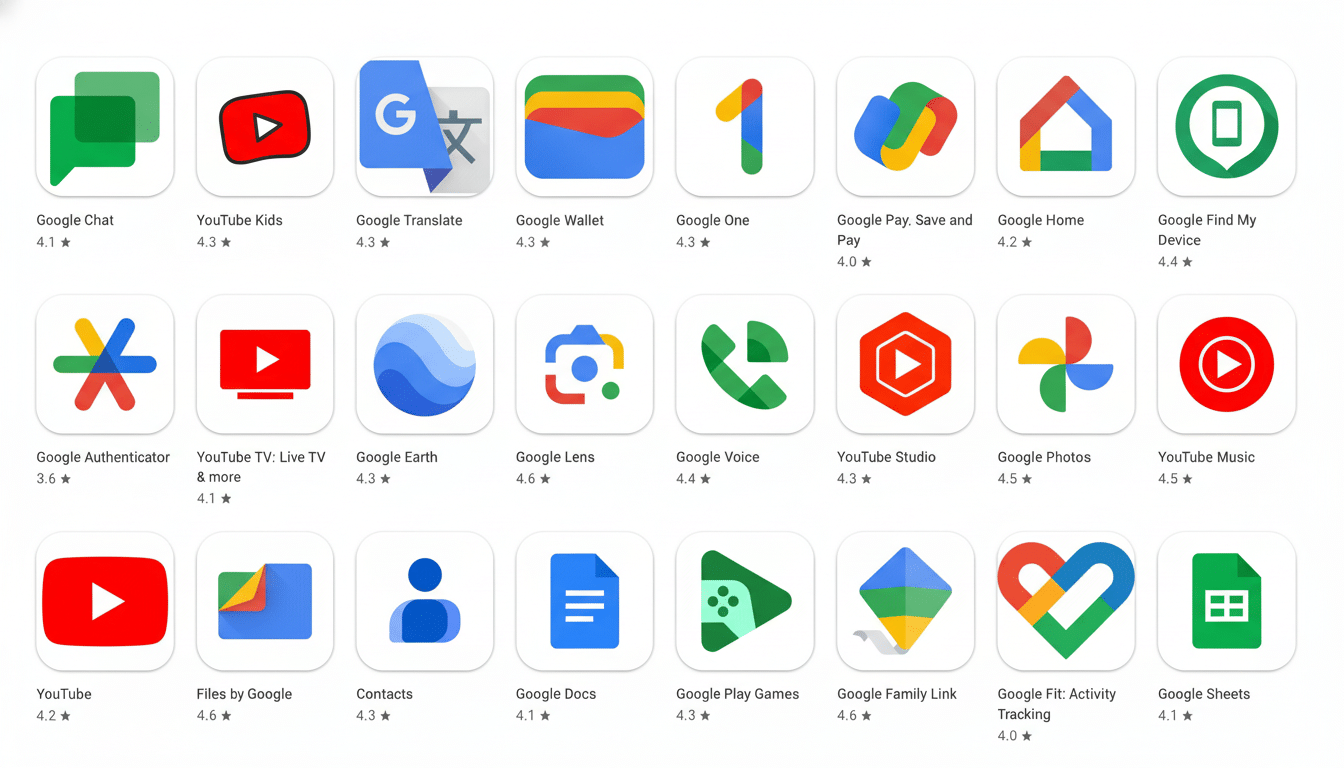
Another wrinkle is platform behavior. Some services unfurl link previews; others bury them or label external links as lower-priority content. Links are ubiquitous in workplace tools such as Slack or Microsoft Teams. In consumer socials, native content outperforms all else.
How It Compares to Other Google Sharing Models
Google Photos and Google Drive have strong sharing capabilities around links — owner controls, expiration, viewer restrictions — that have evolved over years of enterprise and consumer use. That philosophy makes Gemini resemble the simplicity of those systems, but for now at least it seems light on control. It’s also a departure from Messages by Google, where RCS sends higher-quality media inline (rather than kicking users to a browser).
Operationally, Gemini’s link-first flow seems tailor-made for retaining AI image quality and making it easy to broadcast a message across multiple playgrounds. It’s not as well optimized for creators who want instant, in-app posting without extra steps or those who don’t trust AI-derived output to be fully offline until it is complete.
Real-World Scenarios and Workarounds for Sharing Images
Meanwhile, a creator exporting an image of a Nano Banana to Instagram now probably taps the link, saves the file from the viewer, and then follows through (two additional steps as compared with sharing directly). In the case of WhatsApp, sending the URL does maintain the quality; however, from a recipient’s perspective they would still have to save it to their gallery. On sites where engagement with links lags significantly behind that of native media, that extra friction is very significant.
Workarounds are easy — just save the image from the Gemini viewer and share it as a file — or in WhatsApp > Share as document to avoid compression. If you’re inclined to archive, then funneling finished outputs into Google Photos or Drive could be cleaner than hoarding in Downloads anyway.
Availability and What to Watch as Rollout Continues
The change seems to be a server-side switch that depends on newer Google app builds and isn’t live for all just yet. If it hasn’t rolled out to your device, you may see it soon without needing an entire app update. Power users will look for granular controls — such as link expiration, share settings, and a user-facing switch to choose between direct file sharing and links. Those would help ensure that the quality gains are not lost to speed.
At least for now, Gemini’s image sharing is cleaner along the axes of fidelity and storage, and a bit messier when it comes to momentum. It remains to be seen whether that trade-off holds or Google adds controls allowing users to pick the right tool for the job.

