Google is spreading one of its most fascinating AI tricks to where people tend to stash their research: you can now create NotebookLM-style podcast summaries directly from PDFs in Google Drive. The feature converts lengthy documents into compact, natural-sounding audio briefings and saves them as individual audio files in your Drive, where they’re easy to listen to, share, or store depending on how you might use them.
How Google Drive Creates NotebookLM-Style Audio Summaries
Open a PDF on the web in Drive and you will now see an option to create an audio overview. You can click the button at the top of the preview, or type a prompt in Gemini’s side panel. Google says the system produces a short podcast-style summary, usually between two and 10 minutes in duration based on the length and complexity of the document.
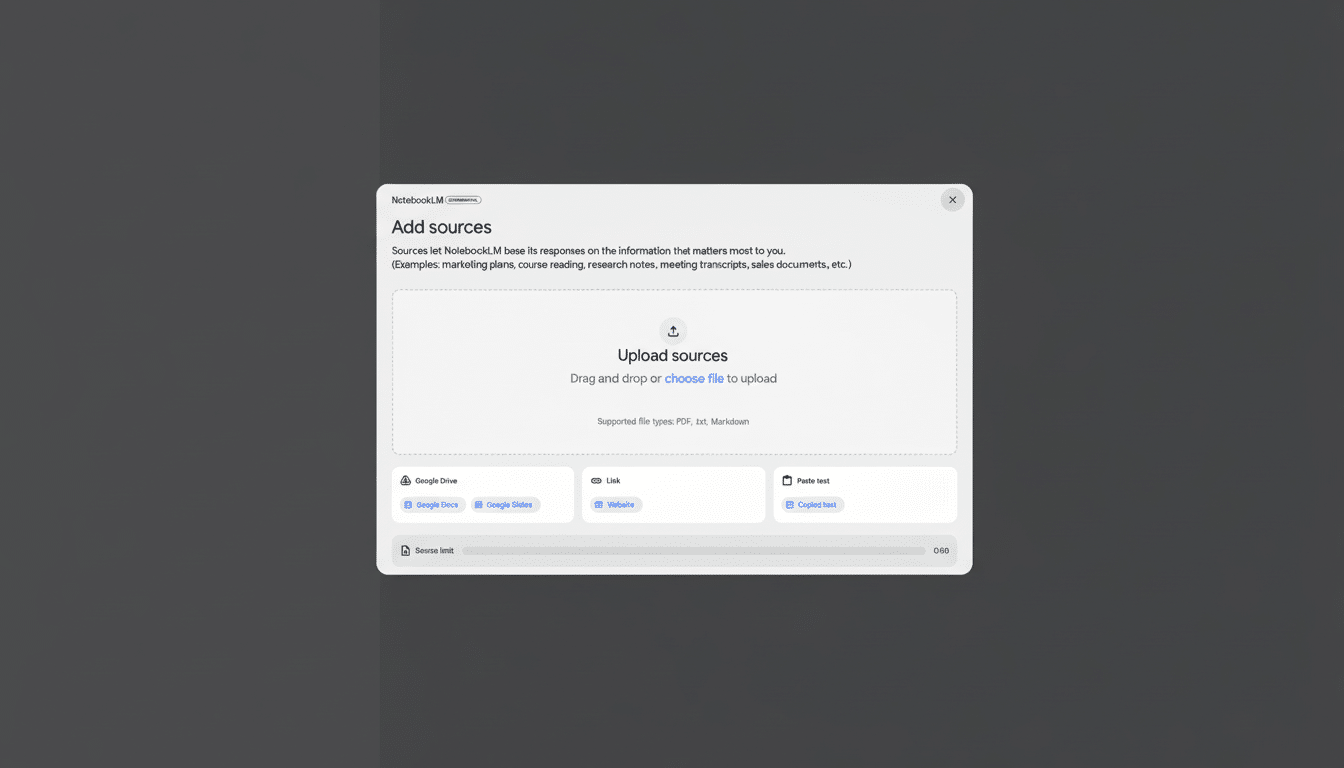
When the audio populates, it does so in a new tab and gets saved as a stand-alone file inside of your Drive for you to easily track down later amongst all those source materials. That file-based method also means that you can follow any Drive asset, so you can share the audio with your teammates in a chat or download it to listen on the go.
Unlike the interactive co-hosts in NotebookLM, whose spectacle arrived through the proxy of readers via social media, for now, its Drive version is a straight-through ear toward an era where you can’t interrupt these “hosts” with follow-up questions midstream. There’s no built-in transcript or progress sync for now. Consider it a short, fun briefing as opposed to the entire research session.
Real-world example: a policy analyst might whittle a 60-page regulatory filing into a five-minute digest for use before a meeting; or, while commuting to class, a student transforms an academic journal article into a bite-sized review. For teams, saving the audio to a shared Drive converts long PDFs into snackable updates.
Availability, Requirements, and Who Can Access the Feature
The update is rolling out now to the web version of Drive, and it’s currently only supporting English in PDFs. Access is limited to paying tiers at present: Google Workspace customers (which includes Enterprise and Education) and folks subscribed to Gemini AI Pro or Ultra. Google describes an incremental, worldwide rollout with broader language and mobile support to follow later.
Drive’s Gemini side panel has been growing steadily in Docs, Sheets, and Gmail, and its foray into NotebookLM human learning formats takes that offshoot to mainstream documents without an app switch. Like other Gemini features in Workspace, IT admins have controls over access and data policies.
Why Adding Podcast-Style Summaries in Drive Matters
Audio is burgeoning as a time-shifted medium to learn and work. According to Edison Research, close to half of Americans 12+ listen to podcasts on a monthly basis and all online audio listening is still on the rise. The addition of these podcast-like summaries to Drive makes sense, as it’s how people already consume information — hands-free, on the go, and in short bites.
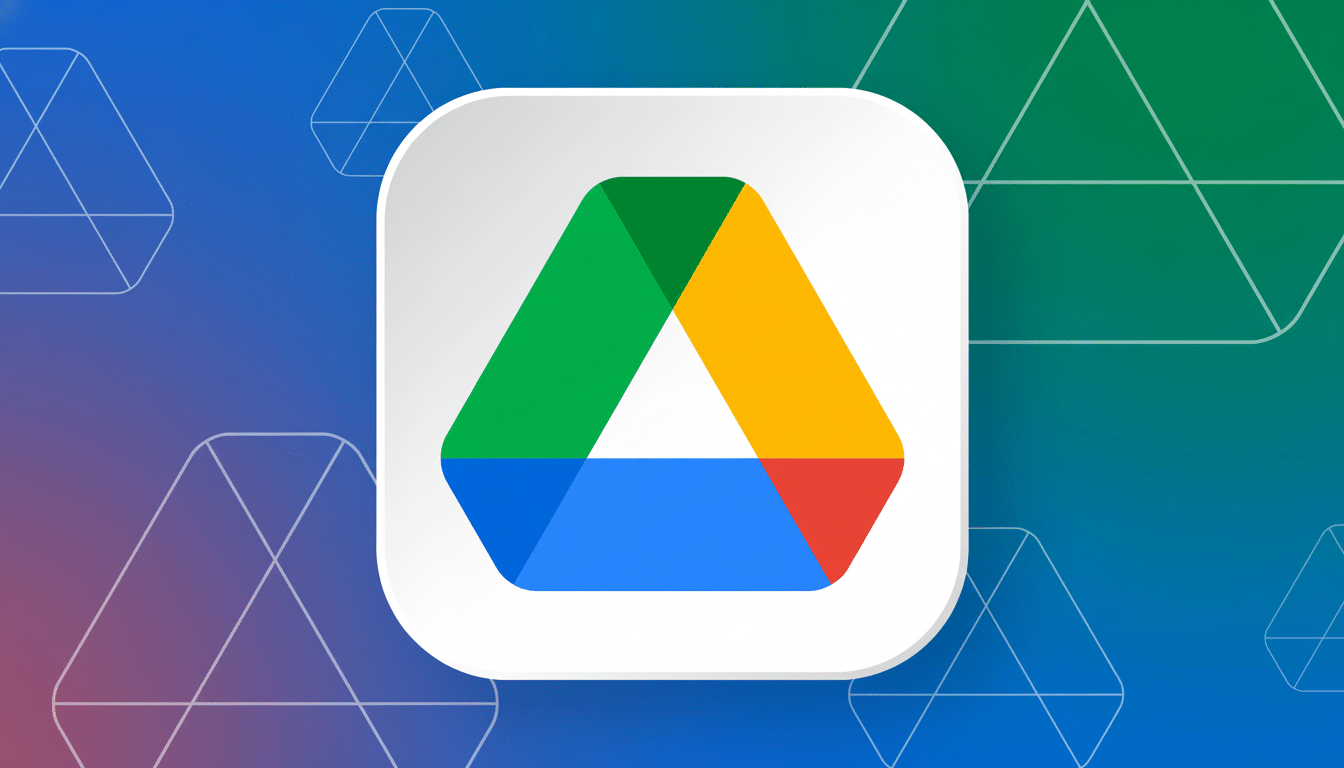
Productivity is the other angle. For years, McKinsey estimated that knowledge workers spend as much as 20% of their time creating and searching for information. Turning long, unwieldy PDFs into snappy audio briefings can accelerate the review process and enable teams to align faster, particularly with the white papers, RFPs, research reports, and legal documents we read every day.
It’s a strategic move for Google, too. And while others like Microsoft offer AI summaries across Office apps via its Copilot product, Drive’s podcast-style delivery differentiates it. It marries the editorial tone of NotebookLM’s “hosts” with the accessibility and command-line-ready structure of Drive’s file system — essentially transforming static documents into dynamic media that can be easily shared.
Limits, Early Constraints, and What to Watch Next
Here are some early constraints:
- English-only PDFs
- Web-only creation
- No interactive Q&A
- No transcript or resume features
There’s no persistent chat history in the Gemini panel for any conversation linked to the companion audio, meaning your saved file is your record. Like all generative AI, factualness depends on the quality of the underlying document and prompts — good for orienting yourself, not to replace reading it outright.
For enterprises, governance will matter. Work data protection pledges apply and admins are able to control who gets Gemini features. Teams working with sensitive documents should verify findings, flag fakes as necessary, or combine summaries with human review or citations.
Future estimated most-requested additions:
- Mobile creation and playback controls
- Transcript sourcing (though ideally without user-determined times)
- In-line chaptering
- The ability to “pause” hosts for follow-up questions
Close that loop by Google doing the same kind of automagic generation of explanation (voice and/or text) using what is stored on Drive as knowledge, and you’d need an AI tab beyond just keeping score in text chat — voice buds included.

