Google is flicking the switch on native call recording for Pixel owners around the world, making an already useful feature an integral part of the Phone by Google app on up-to-date Pixel hardware. Following a limited number of users receiving it and testing it in some regions, the feature is beginning to appear for many more users with compatible gadgets, suggesting that server-side rollout has now been synchronised with updated versions of the app.
Availability and requirements for Pixel call recording
The feature works with Pixel 6 and later devices, and you’ll need the latest Phone by Google app as well as an updated Pixel system. In the wild, users have spotted the toggle arriving after updating their Phone app to more recent builds (claims include it working on stable as well as beta versions) and installing the latest Pixel Feature Drop. Some have witnessed the feature being switched on at stable app version numbers in the high 190s, while others had it pop up while hanging out at around v200 beta — meaning Google is turning it on thanks to both client and server flags.
- Availability and requirements for Pixel call recording
- How to turn on call recording on Google Pixel phones
- Legal and privacy considerations you should know
- Why this update matters for everyday Pixel users
- Rollout pace, regional limits, and troubleshooting tips
- Bottom line on Google Pixel call recording rollout
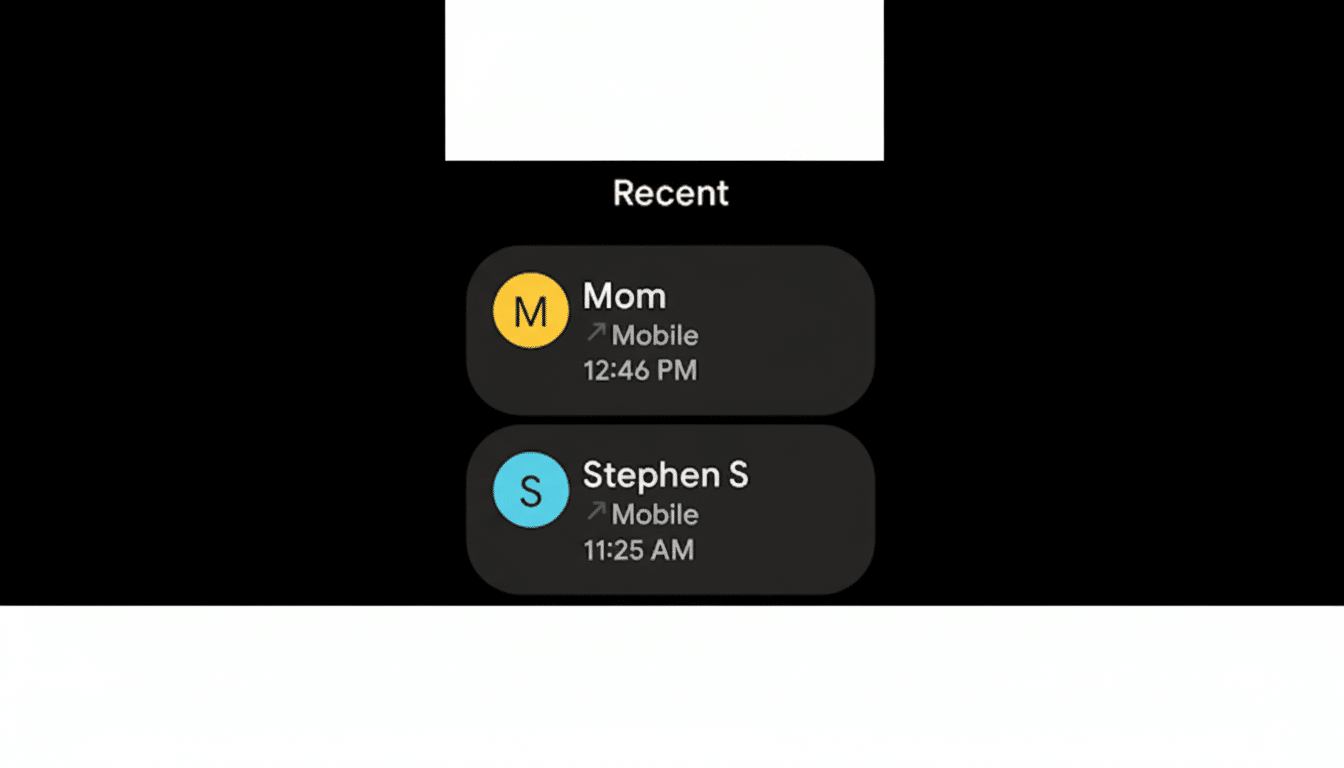
There’s also a platform line: According to Google’s guidance, Pixel devices are required to be running Android 14 or beyond. Non-Pixel phones with the Phone by Google app include call recording on Android 9 and later, subject to local laws and OEM policies. Like with some of Google’s other feature launches, a brief lag is usual; if you don’t yet have the option, updates are probably still on their way to your region or account.
How to turn on call recording on Google Pixel phones
Open the Phone by Google app, go to Settings, tap Call Assist, and choose Call Recording. Manual recording, auto-record for some contacts, or only capturing calls from unknown numbers can all be activated there. The first time you make a recording, you’ll go through an info modal explaining how it works and what the other side hears when the call starts getting recorded.
Recordings are local and can be viewed from the call details screen in the Phone app.
Files can be accessed, controlled, and shared as necessary—ideal for interview notes, service confirmations, or support follow-ups. As always, consider your organization’s requirements or policies when it comes to storing or forwarding recordings.
Legal and privacy considerations you should know
Call recording laws vary widely. The Electronic Frontier Foundation notes that in the United States, most states are one-party consent (about 76 percent of them, plus D.C.), with all-party consent constituting a minority — about 24 percent. In the European Union, GDPR mandates a lawful basis and clear notice for recording. India and other markets require audible cues or notifications. To assist users in staying within the bounds of good behavior, the Phone app has a setting that automatically plays an announcement when someone is recording or playing sound during the call.
This is not legal advice — always check the rules in your home or work city.

If you work across borders or with shareable data, start your call by saying a little verbal-disclosure script even if the conference call system pipes in a prompt.
Why this update matters for everyday Pixel users
Native support from Google also adds a lot of polish over third-party implementations that have since been hobbled by Android-level limitations in recent years. Embedded recording leads to a more reliable connection, clearer audio quality, and consistent behavior across calls — important for a journalist recording an interview, a contractor documenting change orders, or customer success teams transcribing verbal confirmations.
The change also brings Pixel in line with its competitors, which have region-specific recording features as well. For instance, Samsung has been offering call recording far longer than Google in regions such as the phones’ homeland, Korea, where it is legal. And on the industry level, Apple has just added native call recording with consent-friendly prompts and transcription to its latest generation of OSes, marking a privacy-aware move to more overtly user-triggered recordings.
Rollout pace, regional limits, and troubleshooting tips
If the option has not shown up, make sure that you have installed an update to the Phone by Google app, downloaded the latest Pixel system update, and restarted your device. If the toggle is still missing, clearing the cache for the Phone app can be beneficial. Note that in some areas, whether because of regulatory or policy reasons, the feature may still be disabled altogether; you can find additional information from Google’s support documentation and local carrier quirks.
Early user reports suggest the feature has been extended to recent flagships in both the S21 and Fold families — down to previous generations at least as far as Pixel 6, according to users. Since Google commonly staggers feature launches, we’d anticipate a slow ramp-up over the course of days or even weeks despite signals that availability is widespread.
Bottom line on Google Pixel call recording rollout
At last, native call recording has come to Pixel owners at scale — and with clear consent mechanisms and controls that responsibly balance convenience with privacy. Either way, keep your Phone app and system software updated because nothing has rolled out to end users (as of yet) — but watch for that Call Recording toggle in Call Assist and use it responsibly as you adhere to local laws and workplace rules.

