Google’s in-car experience is about to get so much smarter. The company has started bringing Gemini to Android Auto, giving drivers access to the same multimodal assistant that has been gradually supplanting classic Google Assistant elsewhere in phones and services. The pitch is straightforward: watch the road—Gemini deals with addresses, messages, translations, and more through natural conversations with Gemini.
What Changes in Your Car with Gemini on Android Auto
For those who have upgraded on their phones, Google’s main assistant on Android Auto will be Gemini. You still call it up with “Hey Google,” the on-screen mic, or a long-press of your vehicle’s voice button on the steering wheel. The distinction is in what comes after: rather than curt command-and-response, Gemini allows a little more conversational give-and-take—it can handle context, too, pulling out information that’s relevant from Google apps when you ask for it.
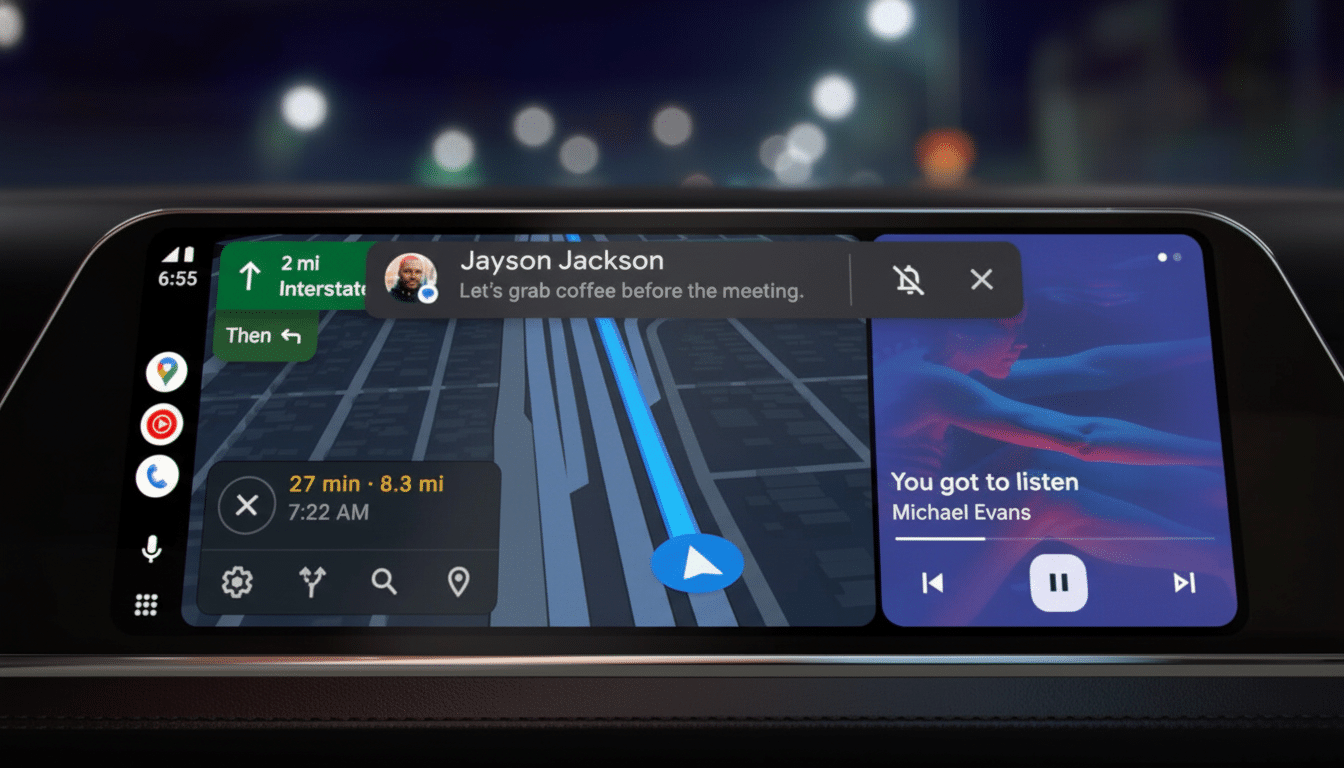
Google had announced the move earlier this year and is now opening up access more broadly. The rollout is gradual, with support scheduled across 45 languages. Drivers should also see an on-screen tooltip in Android Auto when their phone is ready to be upgraded with Gemini.
How to Turn It On and Switch to Gemini in the Car
First, you’ll need to upgrade your Android phone from Assistant to Gemini if you want to use the feature in the car.
- Download the Gemini app, then sign in and designate it as your system default assistant.
- Ensure your Google app and Android Auto are updated.
- Once Android Auto sees Gemini on your phone, it switches you into the new experience automatically, and the next time you’ll get an in-car prompt explaining what’s new.
Since the release is rolling out, it will take some time for the feature to be available in different regions and in different languages over the next few months. If you don’t see the tooltip just yet, try again after updates or when your device pairs with your car.
What You Can Ask Gemini to Do in Android Auto Today
At launch, Gemini is capable of pulling up addresses it stumbles upon in Gmail, surfacing restaurant insights from Google Maps, composing and sending messages, previewing emails to check them off as read or unread across both services, translating phrases between supported languages, and recommending music or podcasts. It can also respond in a thread, maintaining context so you don’t have to restate everything while refining a request.
Examples that Google showcases include:
- “I’m running late. Can you drop Leo a text and let him know for me, and also include my ETA and an apologetic emoji?”
- “I’ve booked a hotel for tonight. The address is in my email. Can you google it and find your way?”
- “Translate ‘Where is the nearest gas station?’ into Spanish.”
- “Find a coffee shop with parking on my way.”
As Gemini draws on services that you already use, it can bring actionable cards onto the Android Auto screen—imagine a one-tap button to kick off navigation or respond to a message—and lessen the need for fiddly multi-step interactions.

Why Bringing Gemini to Android Auto Matters for Safety
The proposition is that screen time behind the wheel will be decreased. The AAA Foundation for Traffic Safety has long emphasized that if you take your eyes off the road for two seconds, your risk of a crash doubles; five seconds triples it. Voice-guided, contextual support is designed to pack tasks into small bites instead of long menu-diving sessions.
Regulators and researchers, including the National Highway Traffic Safety Administration, continually associate distraction with thousands of injuries or fatalities on the road each year. No assistant will wipe cognitive load off the map, but a more ergonomically efficient, hands-free experience in the car is one less complication for everything you’re doing while driving.
What’s Coming Next for Gemini on Android Auto
Google says a feature called Gemini Live, which is supposed to lead to smoother and more continuous conversations, is coming in a future update for Android Auto as well. You can look forward to longer multi-turn conversations you might enjoy more for content that feels a bit more like chatting with Gemini on your phone—handy to plan stops, compare options, and upgrade plans without starting from scratch.
There are some limitations: Google says there’s no obvious way to get Gemini into Apple CarPlay today. At least in the short term, that means a jumbled experience for multi-platform households (Gemini on Android Auto and Siri on CarPlay will be supported), though cross-platform messaging and navigation handoff via your phone continue to work as before.
The Bigger Picture of Gemini’s Role in the Car
Bringing Gemini to the dashboard is one element of Google’s broader push to infuse its AI throughout its core products, similar to integrations in Google Maps, Chrome, and a handful of TV devices. For drivers, the immediate victory is pragmatic: clearer voice comprehension, richer context from your Google Account, and fewer taps for everyday tasks.
Two practical notes: the performance depends on your phone’s data connection, because lots of Gemini features work in the cloud, and you can control voice and audio activity settings within your Google Account if you’d like more conservative privacy defaults. Between the staged language rollout and Gemini Live right on the horizon, your in-car experience just got a lot smarter (and chattier) and will continue to improve over the next several weeks.

