Gmail seems like it’s heading toward a handy quality-of-life upgrade: the inclusion of built-in labels that automatically pull up bills and travel details. With the latest release of the Android app, we found strings referring to two new system tags that would presumably allow information for Bills and Travel-related info such as statements, invoices, and itineraries to be grouped together into their own distinct views. The labels haven’t been switched on yet, but the infrastructure is now in place in the code for what will likely be a rollout sooner rather than later.
What The New Labels Are Trying To Address
For a lot of people, the e-mail that matters most isn’t conversational. It’s transactional. We are talking about card statements, utility notices, airline confirmations, hotel bookings, and train tickets here. But these frequently appear on other tabs or threads, out of which it’s hard to keep up with crucial details. The market research firm the Radicati Group puts the number of emails sent globally each day at hundreds of billions, and it says the average office worker receives more than 120 emails daily. In that flood, one missed payment notice or gate change can prove costly.
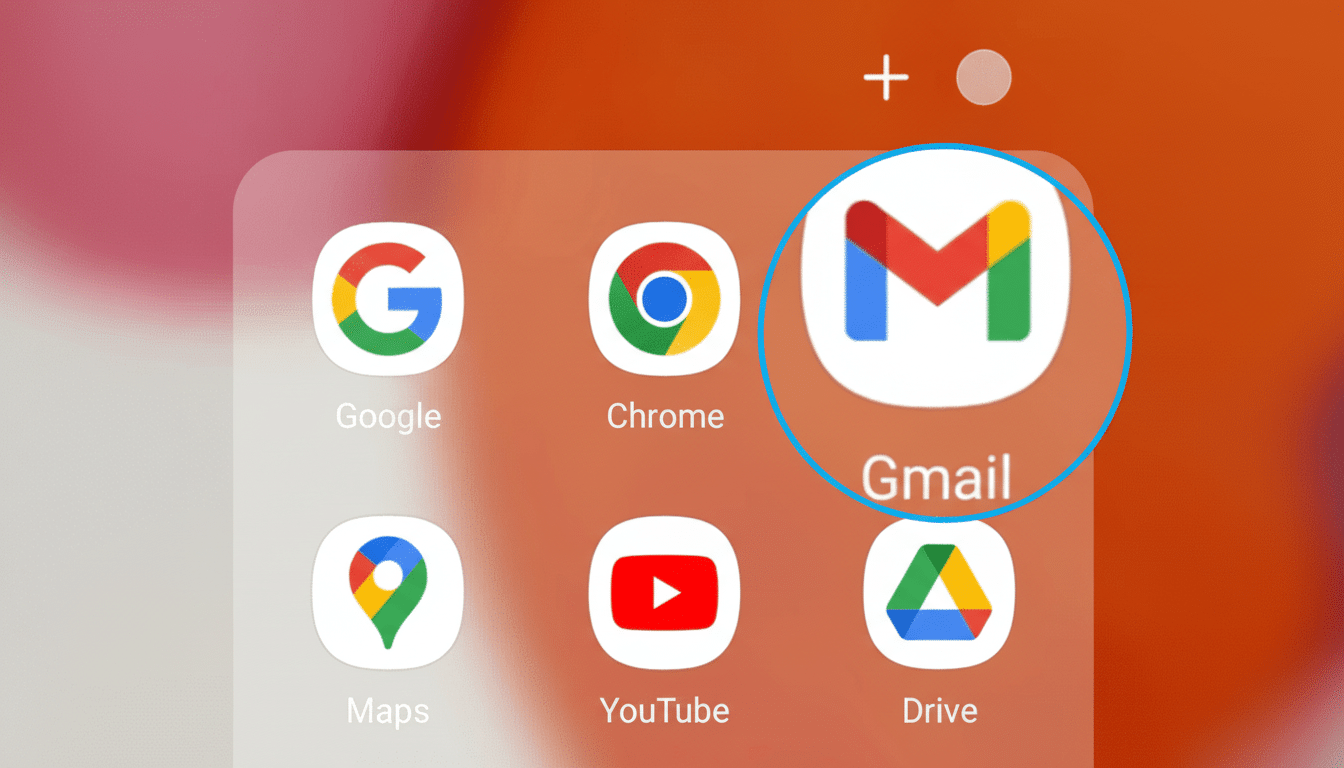
Gmail already sorts messages into the categories Primary, Social, Promotions, Updates, and Forums, and recently added a Purchases label for receipts. Bills and Travel would multiply that tactic by wrangling two of the busiest types of email into focused zones. The obvious upshot: less digging and fewer search gymnastics when you’re in need of a due date or confirmation number this very second.
How These New Labels Will Appear In Your Inbox
Labels like these from the system typically use Gmail’s machine learning to suss out recognizable patterns in subject lines and message bodies — billing statements, invoice PDFs, reservation codes, itinerary formats from airlines and booking sites.
Google’s own Help Center at this point says that “Gmail can recognize when you’ve booked a flight, hotel, or car using Google” and adds these events to Calendar; a Travel label would offer people an easier, more obvious way to see their upcoming flights and hotels — as well as any rebooking notifications in the case of disrupted trips — without having to hunt around in unrelated threads.
And a Bills label would seek statements across banks, credit cards, utilities, telecom providers, and subscription services. That could make it easier to skim what’s due, archive paid items, or forward records to a family member or accountant. Paired with Gmail’s existing reminders and nudges, the label could serve as a lightweight dashboard for your monthly responsibilities — even if you use bill pay through your bank or a standalone app.
If Google makes good in the way it already has with bookmarks and pages saved offline, these labels would be similar server-side goodies that show up instantly once enabled, complete with filtering, searching, and toggling them in combination with existing categories. Expect them to augment, rather than replace, the standard tabs — more intelligent shortcuts that are underpinned by classification models that also support receipts, package tracking, and calendar extraction.
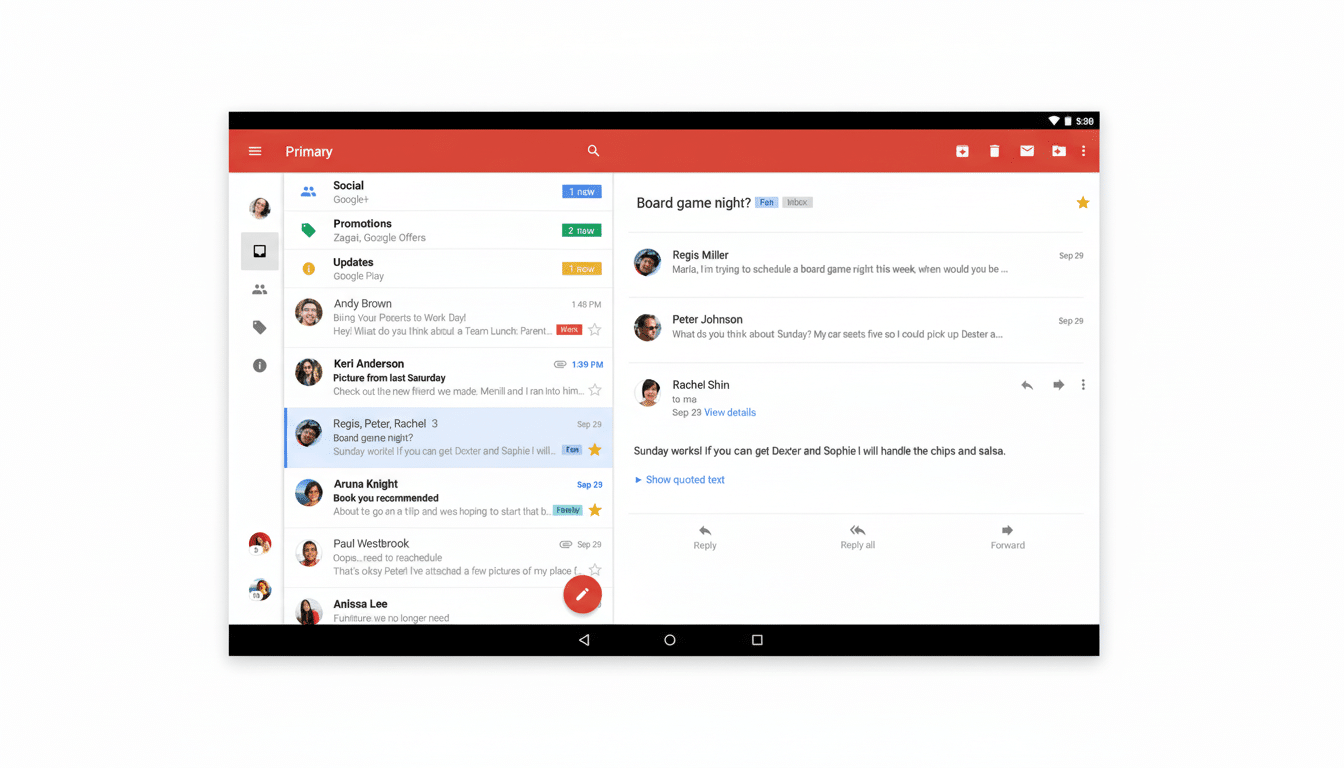
Why It Matters For Travelers And Households
Real-world scenarios abound. A frequent flier with his hands full planning a multi-city itinerary would be able to open Travel and see boarding passes, gate changes, as well as hotel check-in details in one screen sweep instead of digging around for various threads. Families tracking a mix of utility and subscription accounts could scan Bills to verify what posted (or didn’t), what’s still pending, and which bills require some follow-up — a handy feature when things get busy, or come tax time. Small-business owners, freelancers, and people who rely on expense reports could get a lot of use out of both labels for tracking reimbursements and reconciling statements from month to month.
The timing is also pragmatic. As worldwide passenger traffic bounces back — industry organization IATA estimates travel activity at or near record levels — fewer taps to get to key trip information can mean less airport stress. And on the household front, surveys from payments providers like Fiserv report (PDF) that a strong majority of consumers now pay their bills digitally. Since many of those reminders come in via email, that sounds like a productivity assist to me.
Privacy And Control Over Gmail’s Automated Labels
Gmail’s sorting is driven by machine learning, which reviews the metadata and content of messages, a process some people do not want used to sort their mail. Google provides account-level toggles for “smart features and personalization,” so you can opt out of certain automated functions while keeping basic email options on. Assuming Bills and Travel, and presumably more categories in the future, do land as expected, they’ll also respect those controls (for example letting more privacy-conscious users stick with manual labels and filters).
Rollout Outlook And What To Watch For Next
Code references are far from a sure bet, and feature flags typically remain dark or go to small cohorts for weeks. However, the presence of actual label names in a recent build is legitimate evidence. Look out for Bills and Travel to pop up in the left sidebar next to Purchases and other system views — this will probably not need any kind of app update after Google throws the server-side switch.
Competition is another driver. Competitors have their own interpretations of inbox intelligence: Outlook has a Focused Inbox and automatically highlights travel and deliveries, while Apple Mail surfaces passes and events. Google’s ongoing march into domain-specific labels seems to be part of a race to make email not only searchable, but contextually aware. If polished, Bills and Travel could shave minutes off rote actions and reduce the chance that you miss something that actually matters.

