One long-sought capability that Google has just switched on for its business customers: Gmail can now send fully encrypted email to all recipients, including those using non-Google services. In the compose window, a new “Additional encryption” setting enables end-to-end security with none of the usual implementation hassle, taking secure messaging beyond the company’s walls.
What Changed for Workspace, and Why It Matters
Enterprise Gmail users can activate end-to-end encryption on a per-message basis, in the same way they set an expiration date for messages, and send those messages to any address, Google said according to a company announcement. The move addresses a common problem for IT teams: partners, customers, and vendors often use mixed email providers and security postures, making traditional, certificate-based methods of signing and encrypting emails—such as S/MIME or PGP—unworkable at scale.
- What Changed for Workspace, and Why It Matters
- How the Encryption and External Access Works
- Compliance, Risk and Real-World Fit for Organizations
- Less friction than S/MIME or PGP for secure email
- Admin controls and rollout considerations for IT teams
- Getting started quickly with Gmail end-to-end encryption
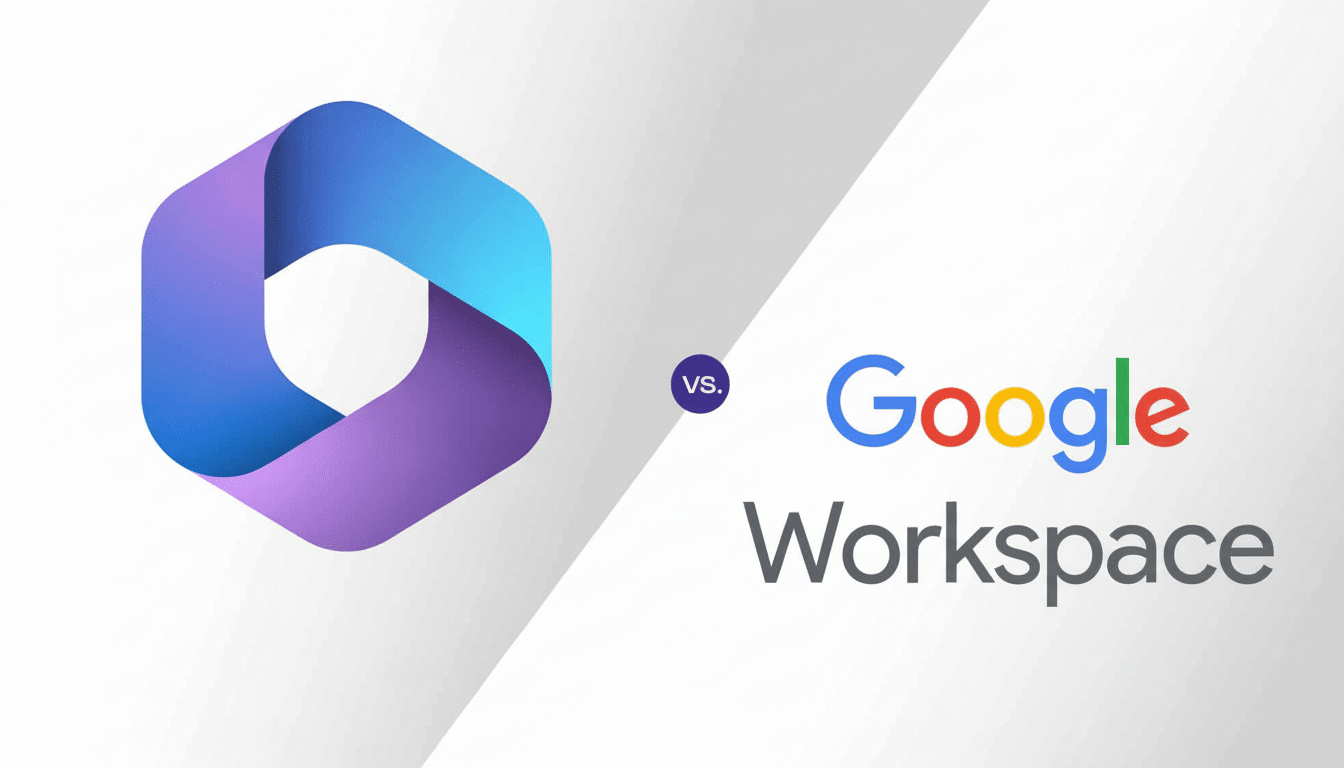
Google stresses that the new process simplifies things for both admins and end users, while also protecting privacy and data sovereignty controls. In simple terms, it provides organizations with strong encryption without inconveniencing external recipients to install plugins, manage keys, or join the sender’s mail platform.
How the Encryption and External Access Works
From Google’s official explanation and third-party reports, Gmail encrypts message content on the client side before it ever reaches Google’s servers. That architecture means the provider is unable to read the body or attachments, which fits with current security and compliance demands for safeguarding sensitive data in use and at rest.
If the recipient is on another email platform, they receive a secure notification with a link to a gated reader experience. There, they authenticate—usually with a one-time passcode or existing identity—and access the message and any attachments in a secure portal. This emulates the familiar “secure email” portals in finance and healthcare, but now it’s native to Gmail at the business tier, activated with just one control inside the compose window.
The encryption covers the body of a message, not its headers or routing data, so delivery and general mail flow continue to work. Depending on whether an organization allows it, recipients can also send a safe reply directly through the same portal, which then maintains end-to-end privacy in both directions.
Compliance, Risk and Real-World Fit for Organizations
For regulated industries such as healthcare, financial services, legal, and the public sector, the feature could also help organizations meet privacy requirements and confidentiality obligations under GDPR or HIPAA by limiting the exposure of sensitive content.
As encryption occurs prior to messages arriving in the cloud, indexing or scanning message bodies by the provider’s servers is not possible, a fact that enables considerably greater data residency and data minimization policies.
The Verizon Data Breach Investigations Report has long described email as a common path used to facilitate social engineering and data leakage. Encryption doesn’t prevent social engineering, but it can contain the blast radius if messages are intercepted or accounts are compromised, reducing exposure to unauthorized reading or bulk exfiltration of message content.
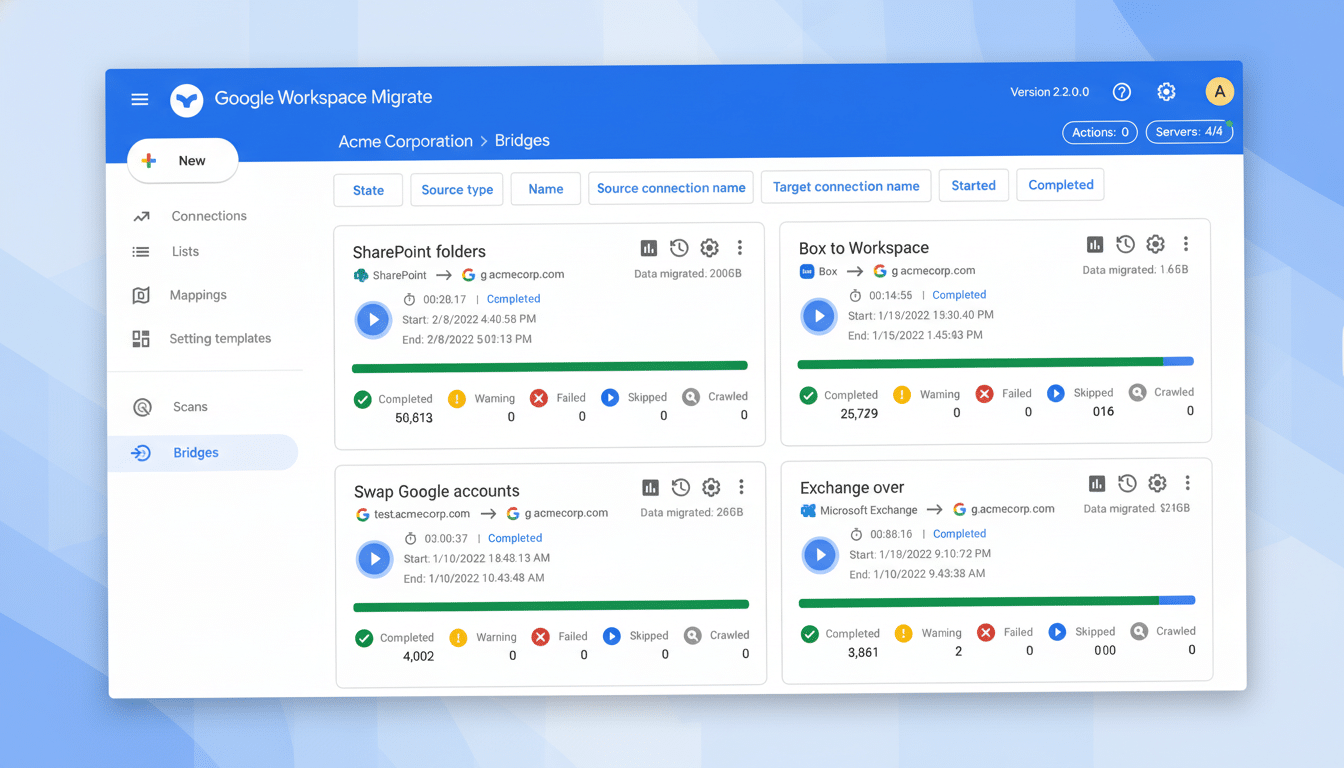
End-to-end models are not without trade-offs. Because servers are unable to decrypt this content, some conveniences and compliance functionality that require server-side examination (such as advanced content-based DLP, particular smart features, or broad eDiscovery across message bodies) may be limited. Enterprises need to evaluate how their retention, auditing, and legal hold needs jibe with encrypted messages and adjust their policies accordingly.
Less friction than S/MIME or PGP for secure email
Previously, end-to-end email security involved certificate exchanges, key distribution, and user training that hindered adoption. By being built in at compose time, and by offering a secure viewer for external recipients, Google removes much of that friction. It’s a pragmatic compromise: powerful cryptography under the hood, but minimal fuss for senders and readers.
For example, consider a community bank emailing loan disclosures to a small contractor on a generic mail provider, or a hospital issuing discharge summaries to an independent clinic. Rather than bringing external users into your complicated key infrastructure, employees can switch on encryption and send the material through an authenticated portal—faster for the sender and safer for the receiver.
Admin controls and rollout considerations for IT teams
According to Google, it’s available for business and enterprise tiers, with admins able to set defaults, restrict who can use encryption, and define rules around external access. Security teams must validate how those controls work with their identity provider, whether there are any multi-factor requirements, and what the impact is for incident response when data cannot be read by servers (as well as ensure sufficient logging to meet audit requirements).
A solid rollout plan will involve updating email classification labels and clarifying when employees should use additional vs. normal mail encryption, and ensuring you can receive the encrypted content required for critical workflows (customer support, legal requests, or record retention). Pilot with a cross-functional team, measure on-time delivery and recipient experience, then roll out.
Getting started quickly with Gmail end-to-end encryption
End users can expect to see the “Additional encryption” option when composing suitable messages. In sensitive communications, particularly when messages are leaving the organization, click it. For external recipients, a secure link they must authenticate to view will be included, providing a protected viewing experience with the possibility to reply inline in many cases.
The upshot: If you’re using Gmail at work, Google can’t read your email. By combining client-side protection with a lightweight portal for outsiders, Google has made it much easier to send confidential email to anyone—without lowering the cryptographic bar.

