Gmail is introducing a new Purchases tab and a more effective way to monitor what they call Promotions, further tightening its hold on one of the messiest corners of modern life: sorting through what you bought and when it’s going to show up. The update puts receipts, shipping notifications, and delivery updates in a single view, and raises the profile of the promotional emails you do want to see.
It is a practicality tweak that disproportionately ripples, and unspools. As e-commerce volumes have skyrocketed and inboxes have swollen, Gmail’s machine learning is being employed to cut down the time it can take to find that one tracking number — or time-sensitive offer.
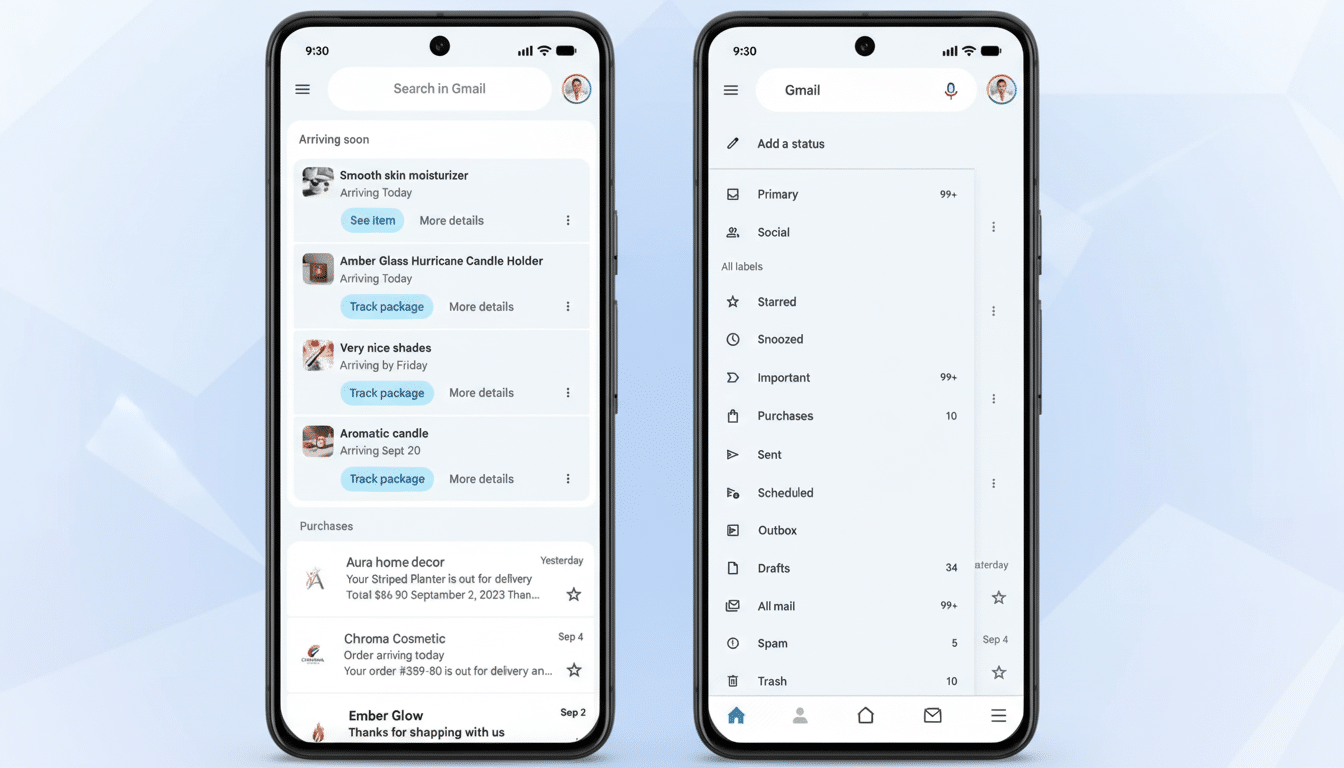
What the new Purchases tab does
The Purchases tab collects emails related to orders and shipments, such as receipts, shipping confirmations and out-for-delivery notifications, into a single view. If you are waiting for more than one package, it functions as a command center for what is en route.
Crucially: Gmail is not removing existing conveniences. Packages you have coming in the next 24 hours will still float to the top of your inbox, and you will still get those handy little summary cards. The tab is really just a cleaned-up, filterable place to browse every purchase-related message at once without searching in the search bar.
Google says the Purchases view will soon be available on both web and mobile. That parity is important; a swift-browse from a phone at the door should be as powerful as a full desktop sweep when reconciling receipts later.
Promotions get ‘Most relevant’ sorting, nudges
On mobile, the Promotions category is also adding a “Most relevant” sort option that places messages from brands it thinks you care about most at the top. Instead of having a purely chronological firehose, Gmail will present deals and newsletters that most users will care about first.
Google is also bringing “nudges” to Promotions, calling attention to time-sensitive offers (think expiring discounts or limited drops). If you prefer the old behavior, you can still use “Most recent” sorting. The relevance sort and nudges are also intentionally opt-in: utility without everyone being forced into a new workflow.
Why these changes matter
The average inbox is a repository of modern commerce. The U.S. digital retail economy was over $220 billion during the most recent holiday season, according to Adobe’s Digital Economy research, and there are more than 20B parcels shipped annually in the United States from the Pitney Bowes Parcel Shipping Index. The scale of that creates a simple problem: how do you keep receipts and track updates (and derive insights from it) findable and manageable without a forensic search session.
Gmail, which is used by more than a billion people around the world by the estimate of industry analysts like Statista, already employs machine learning to identify transactional email and surface tracking information. Post-Purchases tab, relevance sorting: less hunt, more signal. For small-business owners who live in their inbox, or families coordinating items across various delivery addresses, this can shave real minutes off the daily routine.
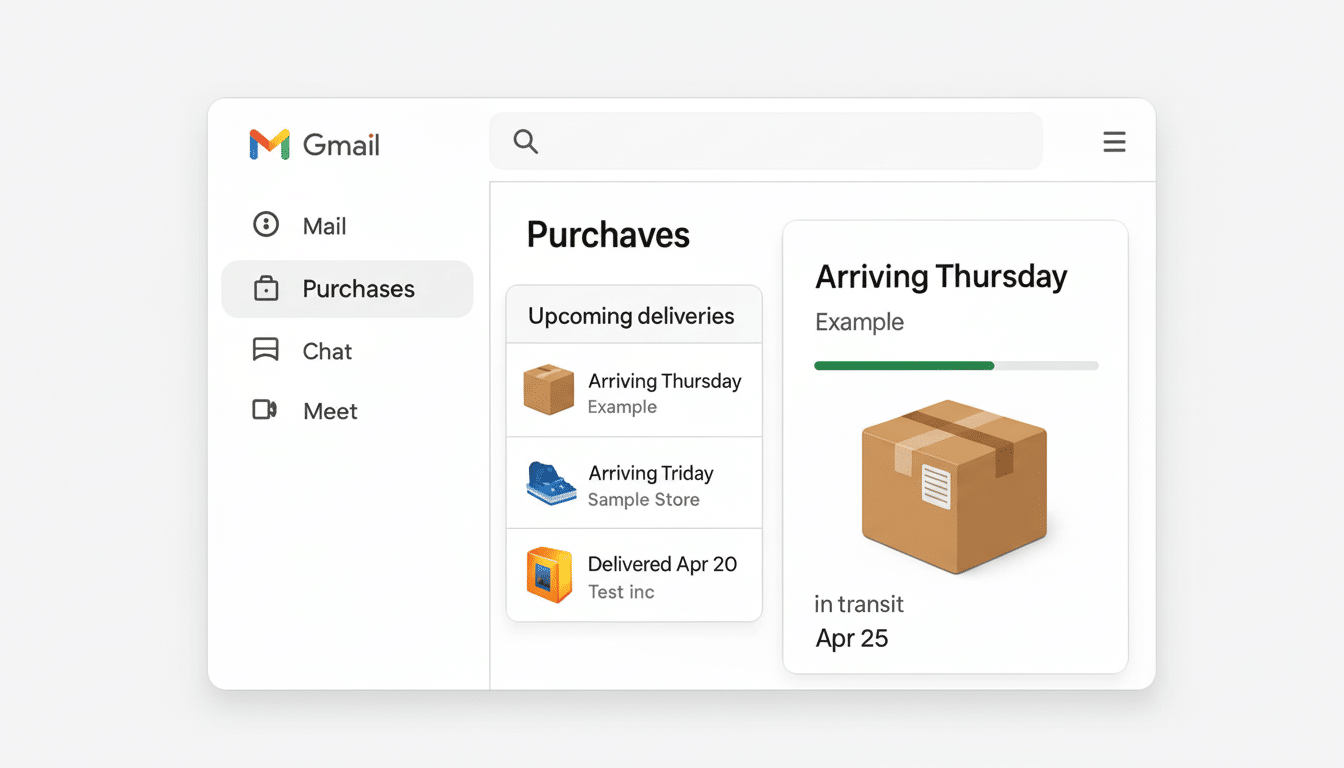
Gmail now has a Purchases tab in the web client header.
There’s also competitive context. Outlook and other major email apps are getting into AI-powered triage, while retailers are nudging shoppers toward brand apps for the tracking. Centralizing purchase intelligence within Gmail better keeps you reading rather than forcing you to rotate away toward stand-alone tracking apps.
How to find and manage the controls
On mobile, category chips will appear at the top of your inbox; Purchases will be listed alongside Primary, Social, and Promotions. On the web you see it in the left navigation as its own view. Rolling out in stagesIf you don’t see it yet, that’s how these things roll out.
To make changes to categories, visit Gmail Settings, then Inbox, and toggle Categories. To Promotions sorting on mobile, open the Promotions tab and toggle between “Most relevant” and “Most recent.” Nudges for Promotions are now configurable in Settings under Nudges.
If you’re concerned about privacy: Google stopped scanning Gmail content to personalize ads years ago, and you can tweak settings in Gmail and your Google Account to turn off features like package tracking, smart features and personalization. The Purchases tab is built on the same parsing behind our existing package tracking and summary cards.
Real-world gains
Imagine the week before a major expedition: new luggage, a power adapter and last-minute travel-size toiletries are coming down the pike from disparate merchants. The Purchases tab allows you to monitor what’s arriving when, check off that the suitcase is on track and quickly access the receipt for a price adjustment — all with no searching through newsletters and alerts.
Or look at deal-intensive affairs where Promotions can bubble. ‘‘Most relevant’’ ranking promotes offers from retailers you’ve actually cashed in, while nudges highlight short-term discounts before they expire, so value doesn’t get lost in the volume.
The bottom line
But Gmail’s new Purchases tab and smarter Promotions go on this tight-list with the small changes that produce practical upside: the time saved when you can get ahold of receipts and tracking details more quickly; the number of deals not missed; the rocking of an inbox everywhere stuffed full of order volume. If email is your shopping ledger and logistics dashboard, these updates make it feel a lot more like a tool — and a bit less like a to-do list.

