Desktop bargains are where performance per dollar is still a thing.
With vendors vying for business on the basis of individual parts and bundles, a shrewd buyer should be able to come away with a machine capable of 4K video editing or processing modern games — or for that matter keeping up with home office workloads — at considerably less than an equivalent laptop. The trick is being able to tell which bargains are real and which are just marketing.
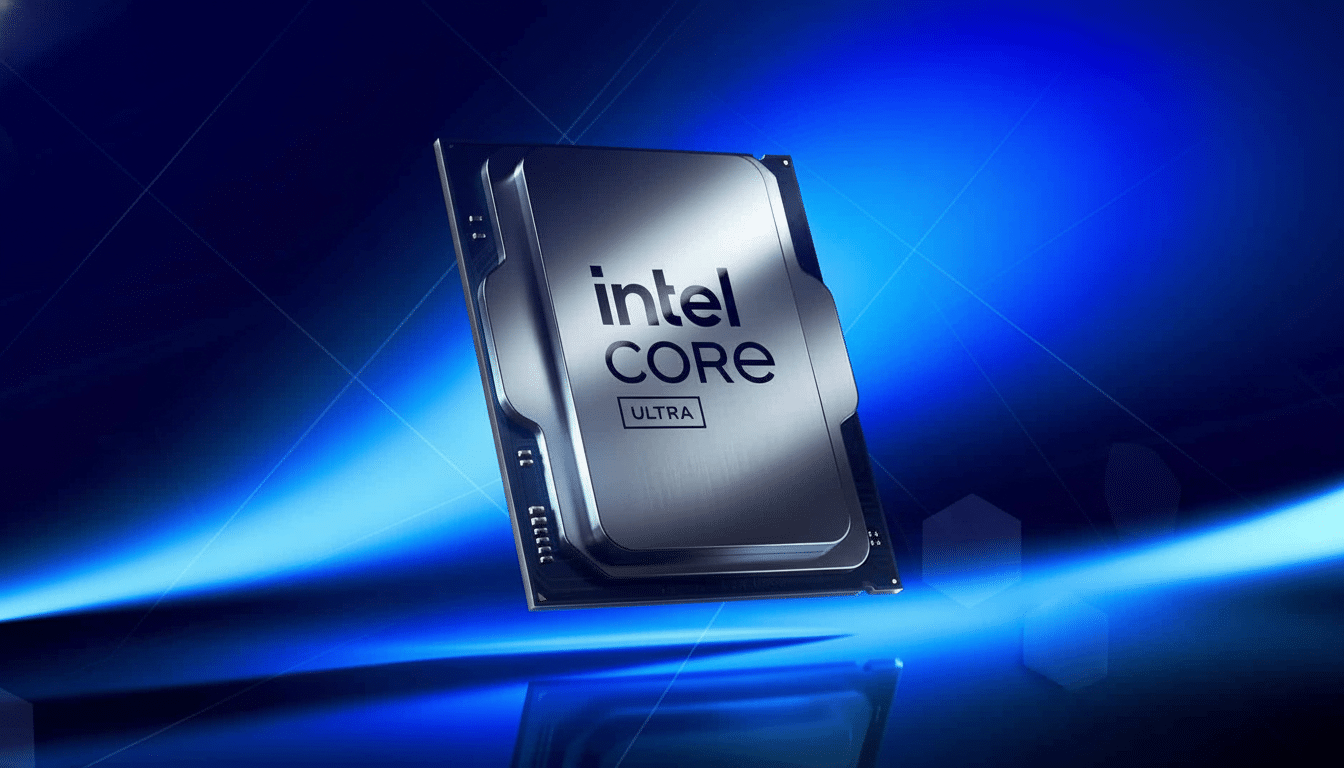
How To Know When You Really Have A Desktop Deal
Ignore puffed-up list prices and evaluate the hardware. A good discount will usually give you either a 15% to 30% reduction from the current street price, or something solid in the way of an upgrade (like double RAM, a bigger NVMe SSD, or a beefier GPU) for that money. Price alone is not value if other corners are cut.
Check the boxes on the essentials: a modern CPU (recent Intel Core or AMD Ryzen), ample dual‑channel memory configuration, and an NVMe SSD as the boot drive. You want Wi‑Fi 6 or, better yet, 6E, multiple USB‑C ports (USB4/Thunderbolt a bonus), and a power supply with headroom for future upgrades. Good airflow and a no‑nonsense warranty trump showy RGB any day.
Analysts at IDC and Gartner have observed that demand for PCs appears to have stopped getting weaker and is now becoming promotion‑led once again, although less with price gouging and more along the lines of cheaper or extended component bundles. In other words, the greatest deals often lurk in the configuration sheet — not the banner ad.
Desktop use cases and price targets for smarter shopping
Home and office towers with an Intel Core i5 or AMD Ryzen 5, 16GB RAM, and a faster 512GB NVMe SSD should get to $450 to $650, at least on strong promotions. All‑in‑ones sporting a 24‑ to 27‑inch 1080p panel generally cost a bit more, though $600 to $900 suddenly looks much fairer if you want a keyboard and mouse in the box, or if your desk just looks tidy.
For esports and mainstream gaming at 1080p, aim for a Core i5/Ryzen 5 with an Nvidia GeForce RTX 4060 or AMD Radeon RX 7600, 16GB of RAM, and a 1TB SSD. Sweet‑spot sale prices converge on $900 to $1,100, with good airflow and a 650‑watt (or higher) PSU often drawing the line between keepers and compromises.
Creators and high‑refresh 1440p gaming enthusiasts should aim for a Core i7/Ryzen 7 paired with 32GB of RAM, fast storage, and a GeForce RTX 4070 or Radeon RX 7700 XT. Anticipate deals in the $1,300 to $1,600 range. If you frequently render, transcode, or have heavy timelines to cut through, go for more CPU cores and 32GB–64GB RAM with two M.2 slots so you can easily add storage.
Enthusiast builds for 4K or heavy compute loads should pair a Core i7/i9 or Ryzen 7/9 with a GeForce RTX 4080‑class GPU. Fair discounts end up between $1,900 and $2,500 after accounting for cooling, power delivery, and storage. Your motherboard and case are worth investing in if you plan to upgrade later.
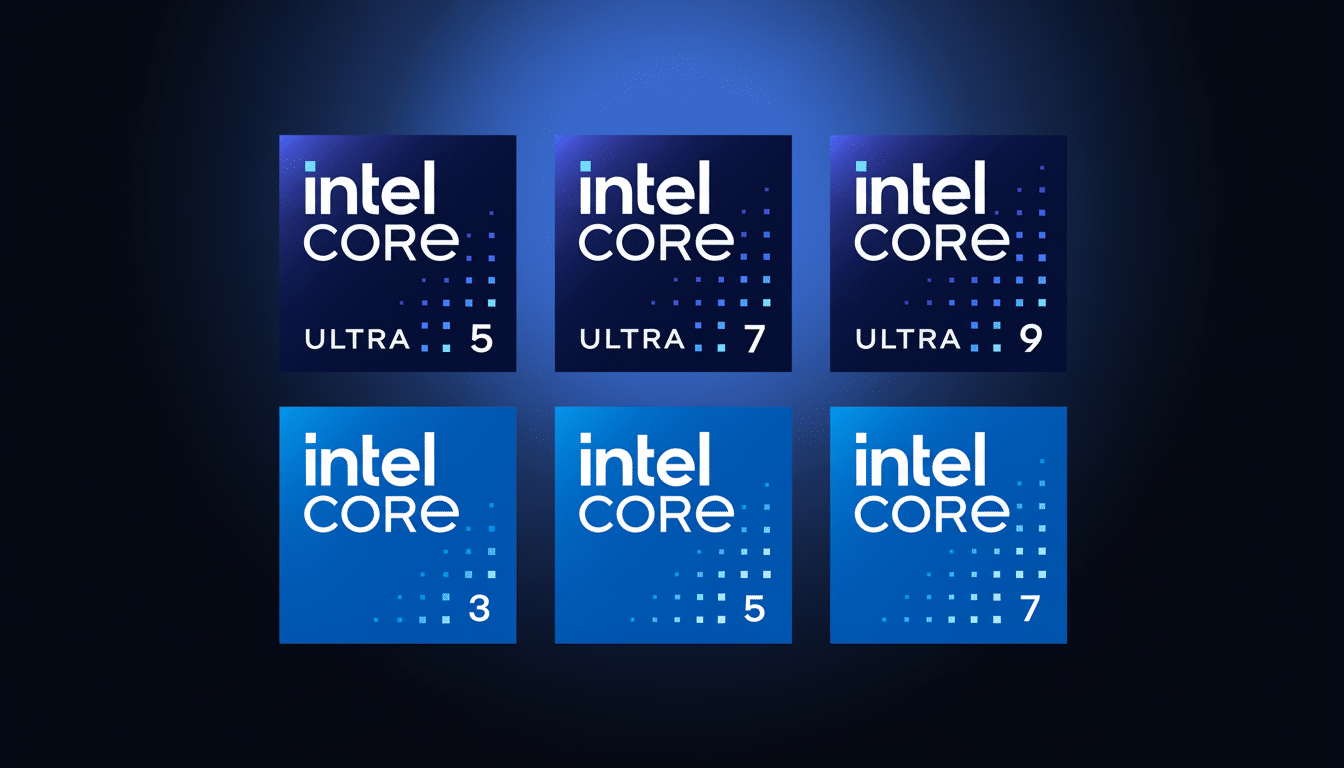
Gaming desktops worth watching for strong value buys
That may explain the 1080p focus: the Steam Hardware Survey still has 1080p as overwhelmingly dominant for gaming, so it’s natural that you’d see sellers hammering home great prices on Nvidia RTX 4060‑ and RX 7600‑class systems. Those get strong frame rates in competitive titles and medium‑high settings in fresh AAA games, especially when paired with 16GB dual‑channel RAM and a good air cooler.
If you’re gaming on a 1440p, 144Hz monitor, aim at nothing less than the RTX 4070. An excellent indicator of a well‑built gaming system is front mesh intake, at least two 120mm or 140mm fans, and a branded, higher‑efficiency 650W or greater 80 Plus PSU. As Jon Peddie Research points out, graphics‑card pricing waxes and wanes with supply; tower bundles frequently soften the impact of standalone GPU price swings anyway, so full‑system sales can be the smarter play.
Space‑Saving Smaller Form Factor and All‑in‑One Deals
Mini PCs can deliver astounding value for home offices and media stations. Those with Ryzen 7 U‑series CPUs or recent Intel Core mobile chips, 16GB RAM, and a 512GB NVMe SSD often cost less (or sip power) compared with a comparably capable small tower. The trade‑off is less GPU muscle and tighter thermals — great for productivity, not high‑end gaming.
All‑in‑ones package the display, potentially saving $150 to $300 compared with purchasing a monitor, keyboard, and webcam separately. Focus on an IPS panel, user‑accessible RAM slots, and at least one USB‑C port on the side or hinge. If touch input is important, you want it as part of the discounted configuration, not something sold on top.
Where The Best Desktop Deals Typically Show Up
Manufacturer storefronts and their outlet sections often show the deepest cuts, especially on prior‑generation CPUs and GPUs that are still terrific for most people. Around big shopping events, authorized retailers and big‑box chains with doorbusters raise the question: which offers a better value bundle — more storage, a longer warranty, or game credits — which could sway you when comparing two similar prices.
Certified refurbished programs are underrated. Factory refurbs are typically new other than the actual refurbishing, often ship with new warranties and clean Windows licenses at a significant discount. Just note this: Microsoft doesn’t make a first‑party refurb program, so look for manufacturer‑approved outlets or M.A.R.s (Microsoft Authorized Refurbishers), and definitely check return windows before you bite.
Final Verifications Just Before You Click Buy
Make sure it has DDR4 or DDR5 in dual‑channel mode (two sticks, not a single stick). Check if the motherboard comes with at least one spare M.2 slot for future storage and that the case has room to squeeze in a longer GPU if you decide to upgrade. If on‑device AI features are important to you, go for chips with NPUs or systems designated as suitable for more demanding AI workloads; if they aren’t, previous‑gen CPUs can be the better deal.
Finally, see how the deal matches up against a couple of similar configs to sanity‑check pricing. When the pieces, thermals, and warranty all come together — and the discount moves the value needle a good amount — you’ve found one of the better desktop deals.

