Google is releasing a big upgrade to Gemini Canvas in September that will automatically turn an uploaded document or even just a simple prompt into an editable presentation. The new flow constructs themed slide decks with structured sections, images, and formatting, and then hands them off to Google Slides for final touch-ups — shrinking the time from a blank page to a ready-to-go presentation to just a few seconds.
The New Canvas Feature That Auto-Creates Presentations
Drop in a report, research paper, or brief and Canvas will parse the text to identify key points as it builds a coherent slide narrative. It creates titles, bullet points, transitions, and suggested images or charts to make a themed deck that is meant to be presentation-ready (by all but the most diligent you) at first pass. Users can also begin from a one-line prompt — something like “turn this case recap for Q3 into a 10-slide client update” — and end up with a structured outline and slides all at once.
- The New Canvas Feature That Auto-Creates Presentations
- Who Gets It and When This Feature Rolls Out to Users
- Why This Matters for Workflows and Team Productivity
- Practice Makes Perfect: How the New Canvas Workflow Works
- Positioning Against Rivals in AI-Powered Presentations
- Privacy and Admin Controls for Enterprise Deployments
- What to Watch Next as Gemini Canvas Gains Capabilities
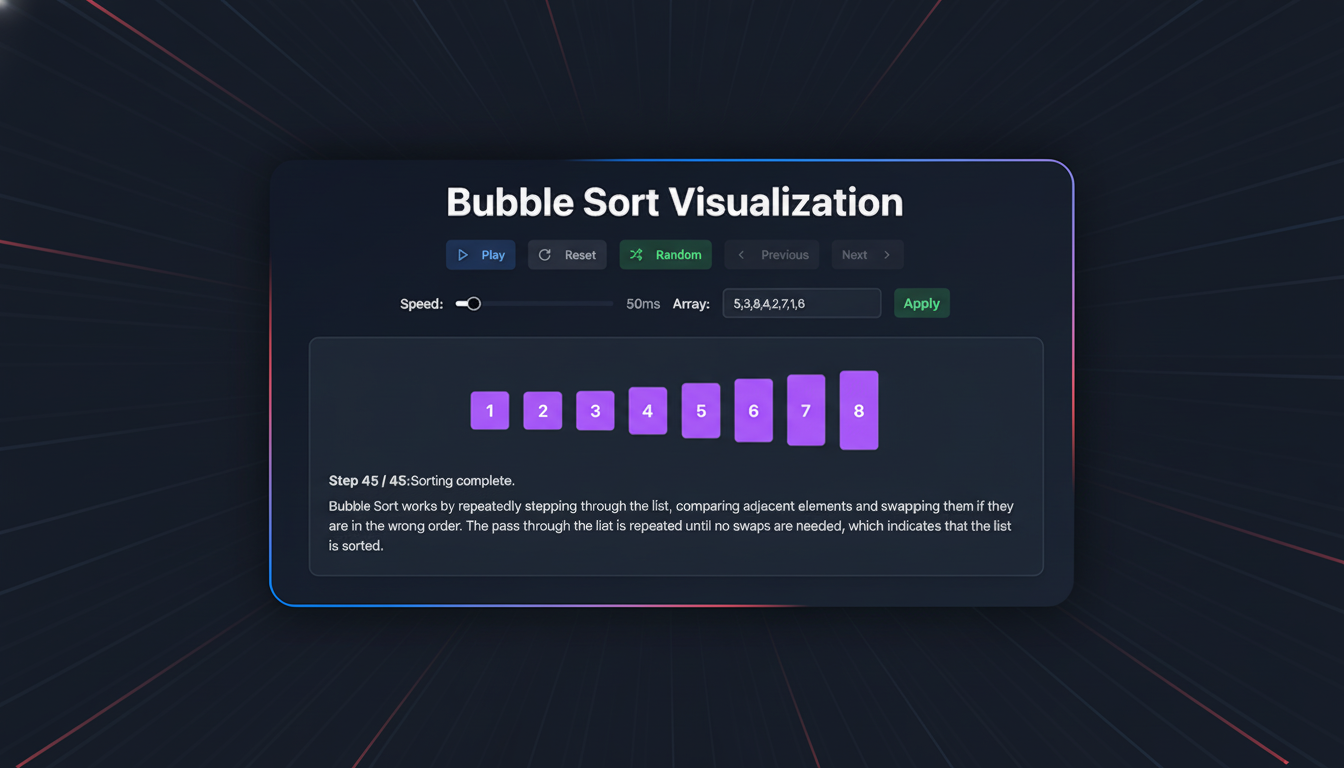
From there, a single export sends the deck to Google Slides where you can switch templates, tweak layouts, and drop in brand assets. It’s an important handoff: Slides is where collaboration, comments, and final production happen; Gemini is the drafting engine.
Who Gets It and When This Feature Rolls Out to Users
The feature is now arriving for personal Google accounts and Google Workspace domains. User sightings early on seem to hint it could come first for paying tiers before being more widely available, a tactic Google has taken with other Gemini features. More organizations using Workspace should anticipate access being controlled through administrative settings, similar to how its AI features rolled out for revamped versions of Docs, Sheets, and Slides.
Why This Matters for Workflows and Team Productivity
Designing the first draft of a deck typically takes longer than anything else you do. Findings from productivity research in the workplace suggest that knowledge workers are spending big chunks of time formatting and getting presentation ready, instead of analyzing and making decisions. Asana’s Anatomy of Work Index has found that a chunky percentage of weekly hours is spent on “work about work,” and deck building falls right in that bucket.
Through automation of slide structure and style, Gemini dramatically eliminates the setup tax so teams can go straight to perfecting the message. In internal and academic assessments of generative AI on knowledge tasks, the most significant gains usually come at the “blank page” moment, when automation speeds drafting and helps to preserve momentum. Anticipate this feature to make a difference mostly for regular business cycles — whether it’s quarterly review, a pitch recap, status updates, or training modules — with consistent content patterns that don’t change; where speed is what matters the most.
Practice Makes Perfect: How the New Canvas Workflow Works
Canvas takes in the input text and does topic segmentation to produce a logical structure (agenda, section headers, support points, conclusion). It would then slap on a theme and recommend visuals. Users can enter constraints such as the number of slides, audience, tone, or subject area to influence what is output. Once in Slides, brand colors, fonts, logos, and more can be applied using existing Workspace tools, and teams can co-edit in real time.
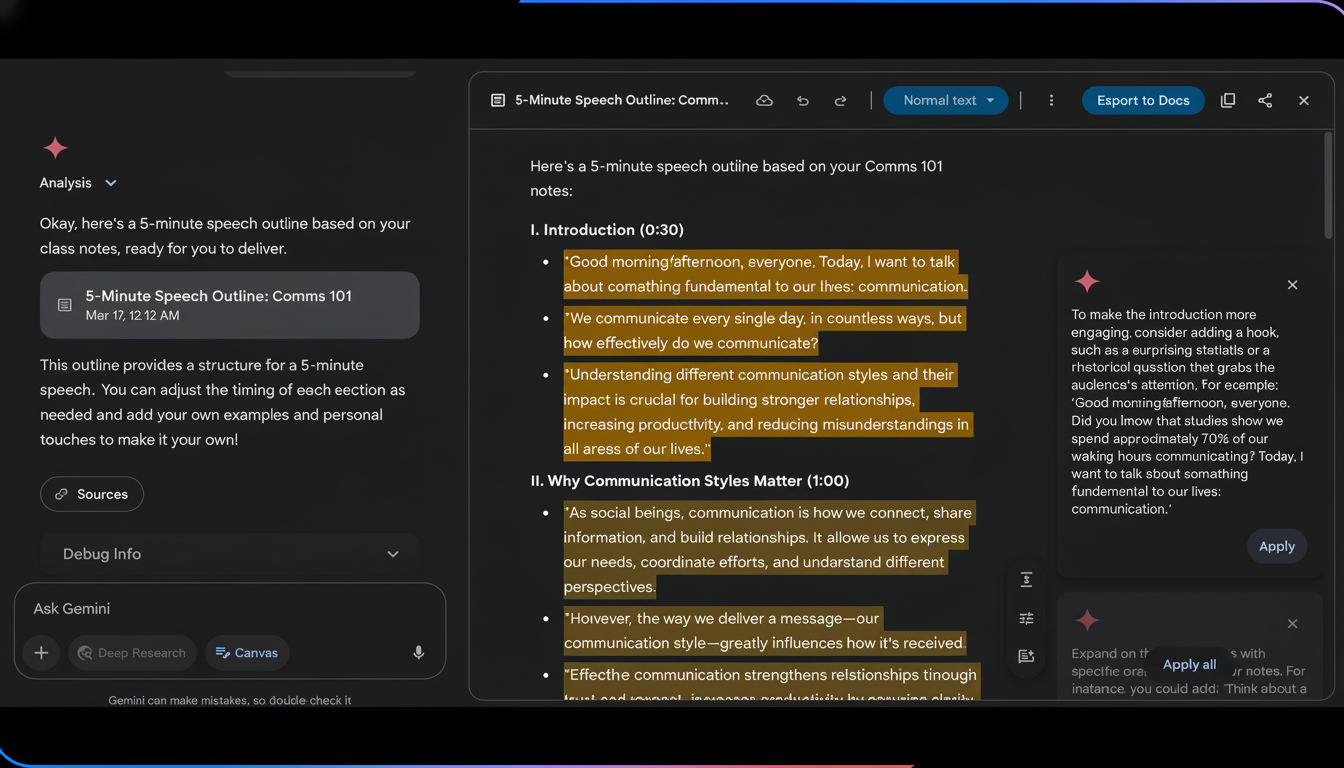
In early tests reported by users, it does denser prose better than tables or complex charts. If your source is information, you probably will also want to replace generic visuals (like the blocks or other infographics I’ve featured above) with charts you’ve linked to dynamic Sheets data when the deck lands in Slides, so they’re always accurate and never have to be updated.
Positioning Against Rivals in AI-Powered Presentations
The move sets Google squarely against presentation assistants like Microsoft’s Copilot in PowerPoint and popular design-forward tools including Canva’s Magic Design and Beautiful.ai. The point of differentiation here is the tight integration: Canvas drafts in the very Gemini environment you already used for writing and analysis, then hands over to Slides where most every Google-native team already collaborates. For the millions of organizations on Workspace, keeping the entire pipeline in-house lowers switching costs and governance headaches.
Privacy and Admin Controls for Enterprise Deployments
When enterprises are evaluating AI drafting tools, they will be looking first at how the drafting tool handles data. In its enterprise documentation, Google highlights that “content within Workspace enterprise editions can be exempted from model training and is governed under existing compliance frameworks.” Admins will want to think before they turn on Canvas capabilities at a large scale, especially in the context of regulated data retention and sharing.
What to Watch Next as Gemini Canvas Gains Capabilities
Anticipate incremental improvements: more intelligent table and figure handling, smarter control of slide length, subtler visuals. And if Google ports brand kit awareness from Workspace to Canvas, decks may automatically adopt approved templates. Keep an eye out for cross-app prompts, too — transform a Docs outline or Drive file into a deck without jumping out of your Docs — as Google further sews Gemini into its productivity suite.
If your team is spending hours every week converting documents into presentations, this update is a tactical win. Gemini Canvas now takes you from text to a coherent slide narrative really quickly, and Slides remains where you polish it — the perfect location for most teams looking to strike that balance between AI speed and human judgment.

