Gboard is testing a tiny but practical update for the GIF-addicted: a dedicated button to see trending GIF searches. Early testers claim that, as far as Gboard’s developers can tell, it can be obtained in the newest beta. It highlights a selection of the ten most popular searches right now, as generated by Google’s Tenor platform, but it is not yet widely accessible. However, the user interface appears to be relatively complete.
How the trending GIFs button works inside Gboard
A new icon in the GIF panel, next to the search bar and the clock (recent GIFs) icon, appears as an inclining trend line. Tap it, and the keyboard will display a grid of popular search phrases that you can execute with a single touch to help you rapidly locate the right response. The results are served by Tenor, a Google-owned image search engine.

These results indicate real-time interest surges on the service. Terms like Halloween, Diwali, and the Super Bowl rise as the seasons and cultures change, making it far easier to drop the ideal GIF into a conversation with your family or coworkers.
Where the feature is appearing and who can see it now
The button is currently visible to some beta users in Gboard version 16.3.2.821569955-beta-arm64-v8a for Android. Since it is not visible to all beta users and is not present in stable builds, it appears there is a server-side flag that controls availability. Google is finalizing the user experience.
Positioning the button in the existing GIF tab introduces as little friction as possible: you can continue your existing search behavior, browse recents via the clock icon if that’s your style, or go straight to what’s trending now. Importantly, it doesn’t introduce any new gestures, so it should be easy to adapt to for heavy GIF users.
Why this matters for messaging across chat platforms
GIFs are an important part of chat across SMS, RCS, and third-party apps. With Gboard installed on billions of Android devices via the Play Store, even small changes to search discovery could have a big impact on how people communicate.
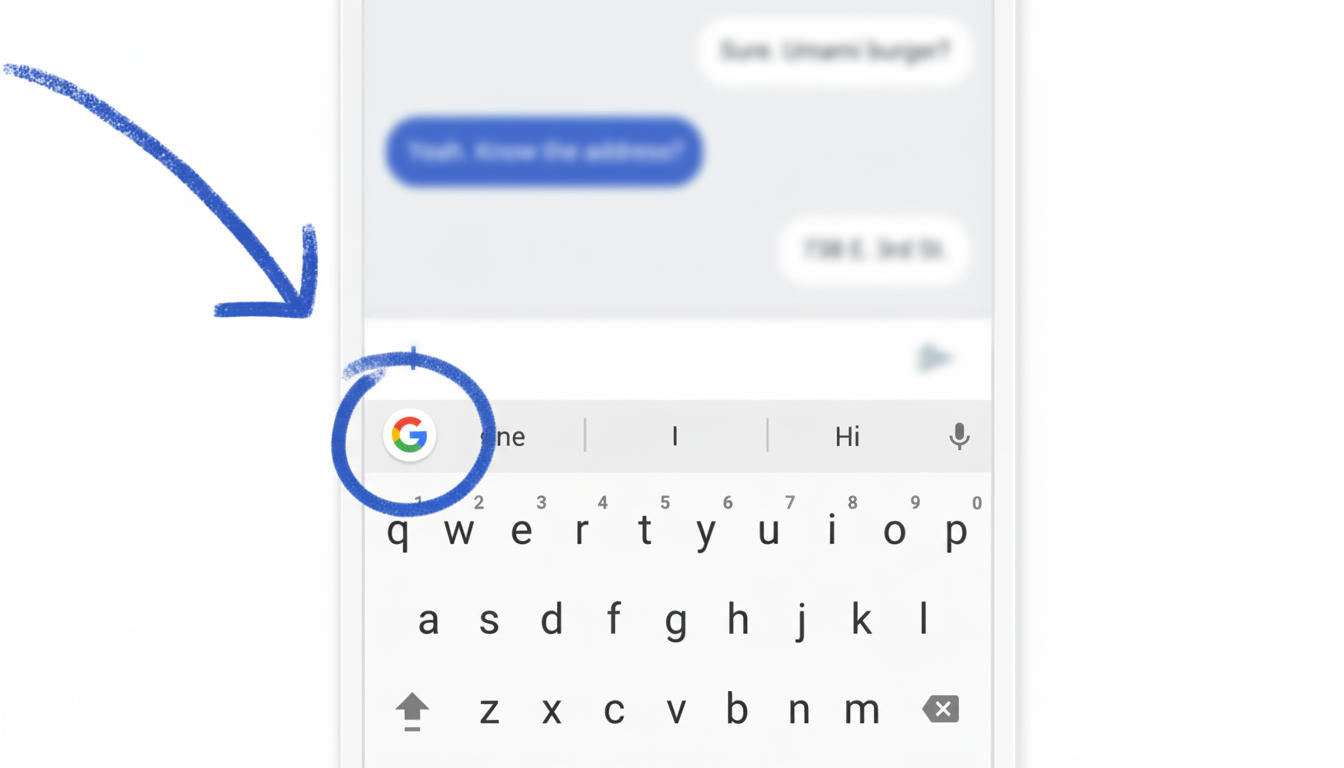
- One-tap access to topical GIFs reduces the time from idea to send, especially during dynamic events.
- It lowers the barrier for casual users who might not know what to search for first.
- It nudges conversations to stay topical without changing the UI or requiring an active search process.
If there is a hot keyword like “opening night” or “award winners” during a live event, you can jump in without typing a single character.
The Tenor connection and Google’s discovery strategy
Google acquired Tenor in 2018, and Gboard has since become increasingly reliant on Tenor’s catalogue and search signals to power its GIF backend. Given the popularity signals behind the aggregator, this is a natural place to surface discovery: Tenor has anonymized, aggregated activity from across much of the internet to define those topics. Rather than redesign GIF search, Google is exposing Tenor’s momentum signal directly.
Competition, market context, and expected rollout path
This approach mirrors how major platforms surface discovery: concise, context-aware recommendations that require minimal input. Apple’s iOS keyboard offers built-in image and GIF search, and Samsung Keyboard integrates GIF sources directly in its panel. Messaging platforms like Telegram and Discord feature sections of trending stickers and GIFs, all aimed at shortening the time before a punchy reply.
Meanwhile, the broader GIF landscape remains active. Giphy, another major GIF repository, was acquired by Shutterstock after a regulatory order from the UK’s competition authority, underscoring the strategic value of real-time image-based expression. Google’s Tenor integration inside Gboard puts the company in a more competitive, discovery-led space.
Google has not announced the feature, and availability can change as beta testing continues. A gradual rollout to more beta users and eventually to stable builds would fit Google’s typical keyboard update cadence. If you often use GIFs in chat, stay tuned for upcoming Gboard updates and look for the top-row icon in the GIF panel.

