Samsung’s most recent software rollout is rolling out to more foldable owners in the US now, as carrier-locked models of the Galaxy Z Fold 5 and Galaxy Z Flip 5 get One UI 8 based on the stable version of Android 16. That rollout encompasses firmware F946USQU6FYI8 for the Fold 5 and F731USQU6FYI8 for the Flip 5, as SamMobile’s industry trackers reported first, and users on Samsung’s community forums have echoed.
US Carrier Foldables Receive Stable Android 16
The over-the-air update is rolling out in stages, so availability may differ depending on your carrier or region.
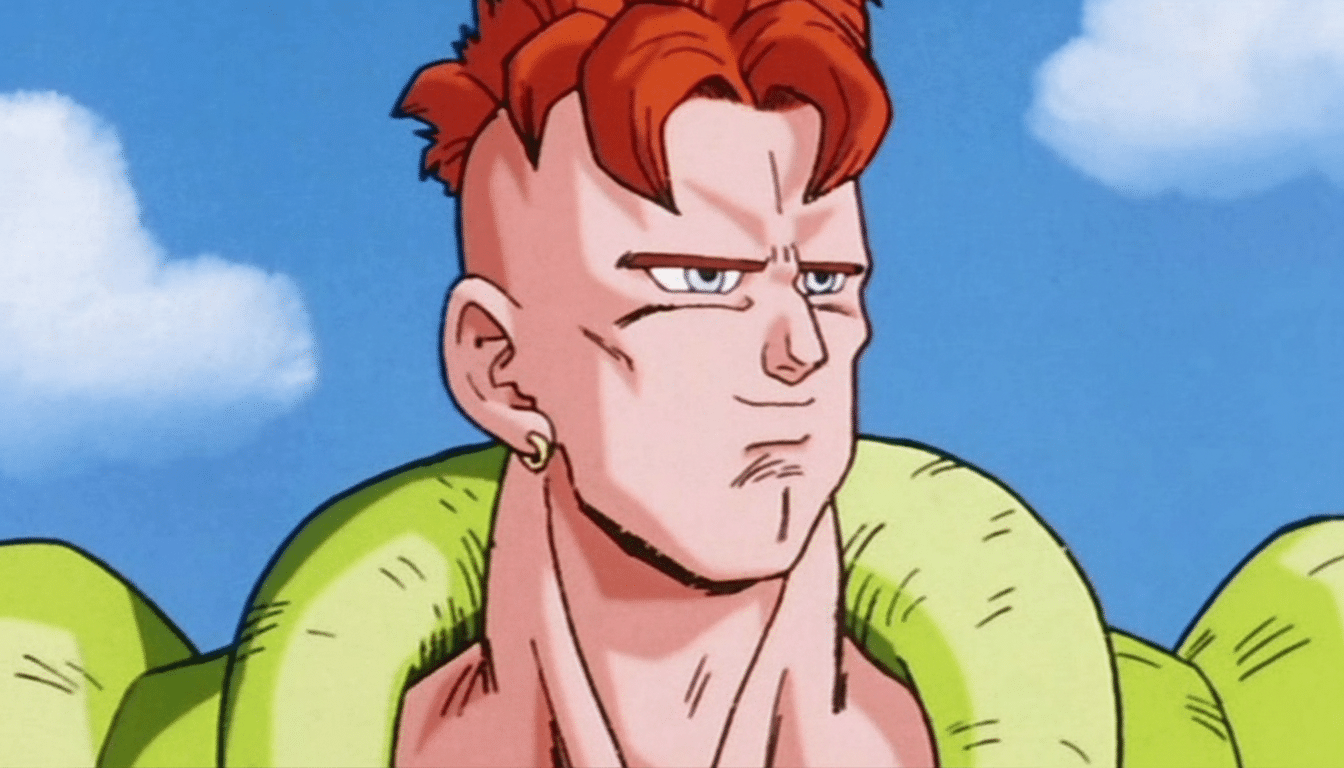
Some early confirmations suggest that Verizon, AT&T, and T-Mobile variants will be seeing the notification, with “other carrier builds coming soon,” so let’s not let this thing loose for everyone at once on every carrier around the globe. If you don’t see the download right away, a staged rollout like that usually takes a few days until all eligible devices are covered.
The US launch is a follow-on to a pilot program that started with beta tests and an initial stable release in Samsung’s home market, a cadence that matches the company’s playbook for past premier offerings. Right now I’m talking about carrier-locked devices; the unlocked US variants usually follow once carrier validation is over.
What One UI 8 Adds For Galaxy Z Fold 5 And Flip 5
One UI 8 slathers Samsung’s foldable-first polish on Android 16, with one key change for power users: a new “90:10” split-screen option. It lets you keep a primary app front and center while pinning an outline of a secondary pane (this could be, for example, a full-screen document and a skinny messaging thread) as fast reference. On the Fold 5’s capacious inner display, it’s a neat way to spare room for a streaming feed, live score, or file browser so they won’t get in the way of your main task.
DeX also gets a rethink. Instead of building solely on Samsung’s own desktop mirroring implementation, One UI 8 uses the Android-wide Desktop Mode framework. In reality, that should mean better app compatibility and window management on external monitors, but with the same DeX interface and shortcuts you’re used to. And whether you connect over USB-C, wired or wireless, to a TV, the experience feels much more like that of a traditional desktop—snappier window management, fewer odd aspect ratios, and better overall continuity when bouncing between apps.
On the creative side, Audio Eraser and Portrait Studio are both baked in; with Audio Eraser used to minimize distracting background sounds in clips—like street noise, hums, or crowd chatter—great for when the Flip 5’s hands-free hinge is doubling as a makeshift tripod. Portrait Studio features stylized depth and lighting tweaks that are a blast to play around with on the Fold 5’s bigger canvas for edits. Samsung doesn’t present these as cure-alls, but they’re useful utensils that foldable owners will genuinely use.
There are more subtle improvements scattered here and there, too: smoother taskbar usage on the Fold 5, more predictable app continuity as you hop back and forth between cover and interior displays—the sort of quality-of-life tweaks that save you taps when performing day-to-day actions. Altogether, these changes make multitasking feel a little more thought through than just “oh I guess we can have this.”
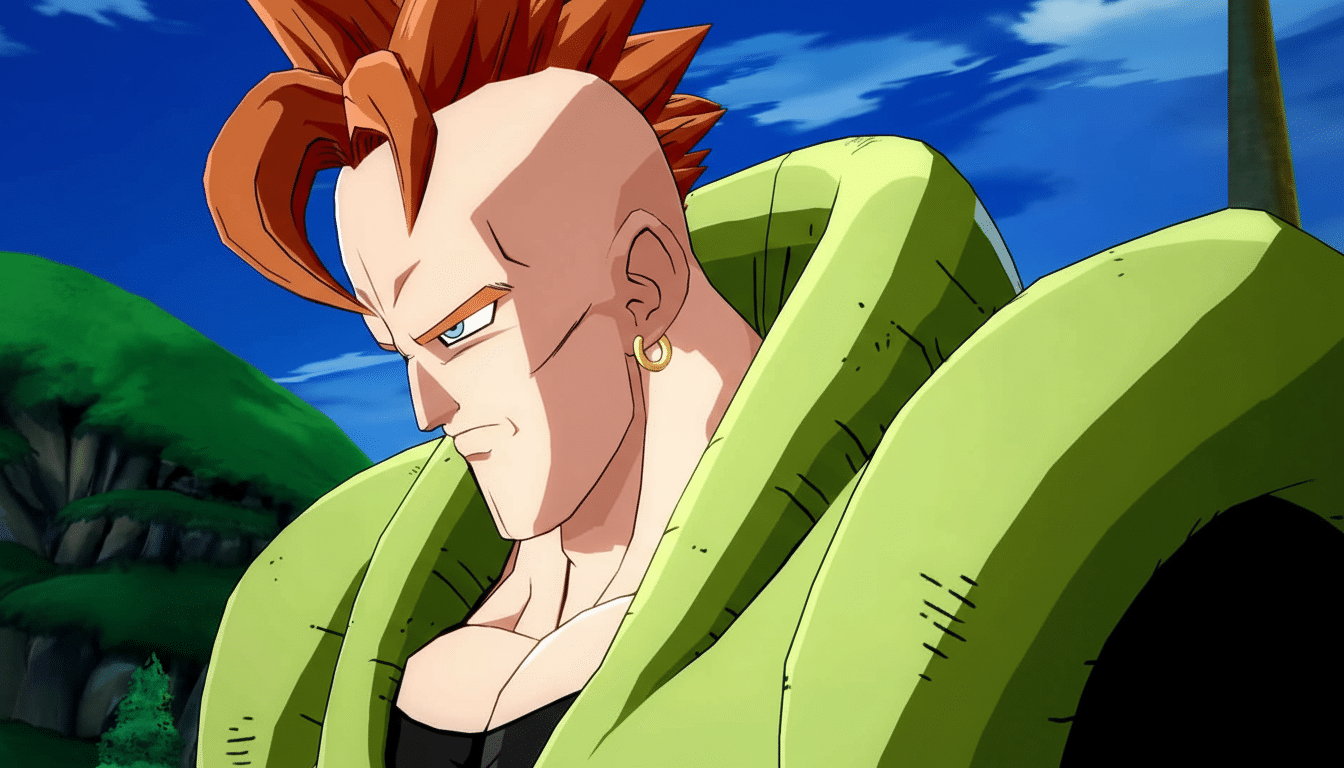
Rollout Details In The US And How To Update Your Device
To see if you have the update, go to Settings > Software update > Download and install. It’s a multi-gigabyte download, so hop on Wi‑Fi, free up some storage space, back up your data using Samsung Cloud or Smart Switch, and ensure that your battery is at least 40% before you initiate the process. If you were enrolled in the One UI 8 beta, your device will transfer to the stable channel with a smaller incremental download.
For reference, this is build F946USQU6FYI8 on the Galaxy Z Fold 5 and F731USQU6FYI8 on the Galaxy Z Flip 5. Carrier changelogs from Verizon, AT&T, and T-Mobile usually appear shortly after the first wave lands, listing features and any carrier-specific notes.
And Why It Matters For Long-Term Assistance
Samsung pledged four generations of Android and five years’ worth of security updates for the Z Fold 5 and Z Flip 5. Now that Android 16 is alive, these devices have logged visits from their third major OS release in a row—all while newer models are advancing closer to the seven-year line. Consulting groups such as IDC and Counterpoint have described foldables regularly as a growth category, while steady software momentum is a big reason why buyers continue to feel happy spending that much extra money for these higher-priced devices.
It also highlights the competitive stance that Samsung takes with other Android heavyweights who offer long-term support. While Samsung’s latest flagships and those of its rivals, including Google, may promise lengthy timelines for their phones, this release proves the previous generation of foldable is still receiving substantial, forward-looking updates—not just security patches.
What To Watch Next As Android 16 Expands To More Units
Assuming stability on carrier builds, I imagine unlocked US units are up next. “We can’t wait to hear what the community thinks of the new DeX and 90:10 split-screen flow for productivity applications such as Office, Drive, or messaging clients—so stay tuned on our community channels for early feedback,” Samsung said. Any time a huge update is installed, it also takes the system about a day to reindex and settle in; performance and battery life should normalize after that short learning period.
Bottom line: if you have a Galaxy Z Fold 5 or Z Flip 5 from a US carrier, Android 16 with One UI 8 is coming, and it’s more than just your average bump. This upgrade makes multitasking cleaner, external display work less fussy, and creative edits simpler—exactly the kind of polish foldable hardware should get.

