Subscription fatigue finally has an enemy. The company is debuting FolderFort, a one-and-done price point to keep your files safe no matter where you are, in the form of 1TB of encrypted cloud storage for around $60 — contrasting itself against those annoying monthly fees you have been living with forever.
It’s a simple pitch: pay once, store a lot, and don’t worry about renewals. Behind the scenes, FolderFort relies on Backblaze’s encrypted cloud infrastructure — renowned for transparent reliability reporting and widely used B2 object storage — to ensure uptime, durability, and security without requiring users to enter into yet another long-term subscription.
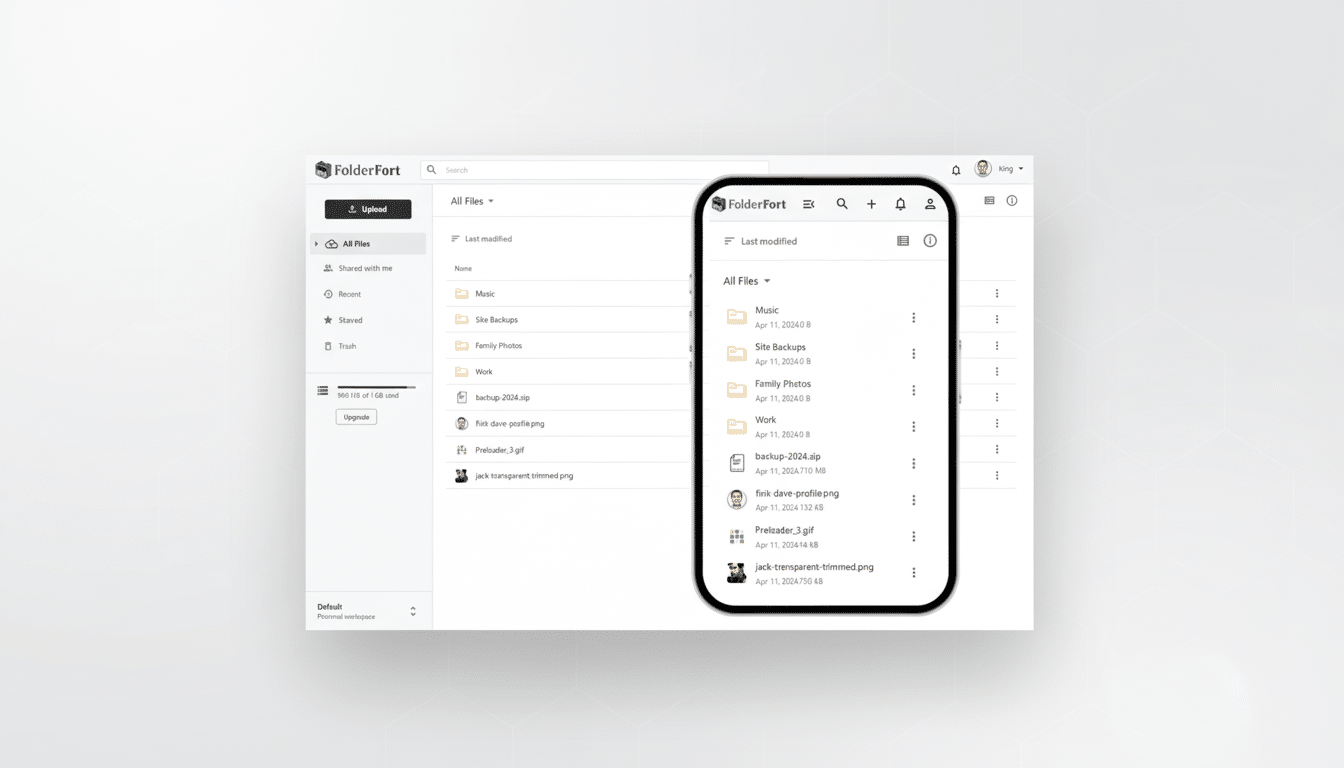
Why It Matters: A One-Time Cloud Storage Plan
For personal users and small teams, data requirements typically top out around the terabyte mark — a decade of photos, 4K video projects, or a sprawling documents directory.
Cloud services, however, try to sell that capacity in bundles through recurring plans that can easily exceed $100 a year. A single up-front cost, on the other hand, brings cost predictability and allows you to avoid the incremental creep that comes with expanding needs and ratcheting plans.
Consider the math. OneDrive’s 1TB option is usually packaged with Microsoft 365 Personal for about $70 a year. 2TB tiers of other services like Google One and iCloud+ run around $100 per year. The most comparable consumer tier from Dropbox typically hovers around $120 a year. It’s against those baselines that the one-time $60 outlay reaches “break-even” well under a year versus most mainstream options; in its very first year versus the lowest-cost incumbents.
Security and Reliability Built into the Fabric of the Web
FolderFort’s storage operates on top of Backblaze’s object storage, with the base implementation applying encryption at rest and TLS in transit. Backblaze maintains stats on hard drive reliability and promises 99.99% availability with its B2 infrastructure — indications of a mature backend built around redundancy and resilience. Given that file-sharing competition is fierce, FolderFort also adds usability features like link-based sharing and workspace collaboration as well as two-factor authentication support.
That mix matters. The Cloud Security Alliance consistently cites misconfiguration and weak authentication as the main contributors to data exposure. Default encryption, hardened transport, and just some sort of 2FA option all do a lot to lift the floor for non-expert users who nevertheless need something close to pro-grade protection.
What You Actually Get with the FolderFort Plan
Use is built for convenience. You can upload, organize, and share from a web browser without installing any sort of desktop client. Folder sharing and workspace features make it easy to collaborate, as invited spectators are given a sliver of personal storage for contributor-related organization. If 1TB is no longer enough, it is an easy upgrade to add capacity without messing up your own access to your current files.
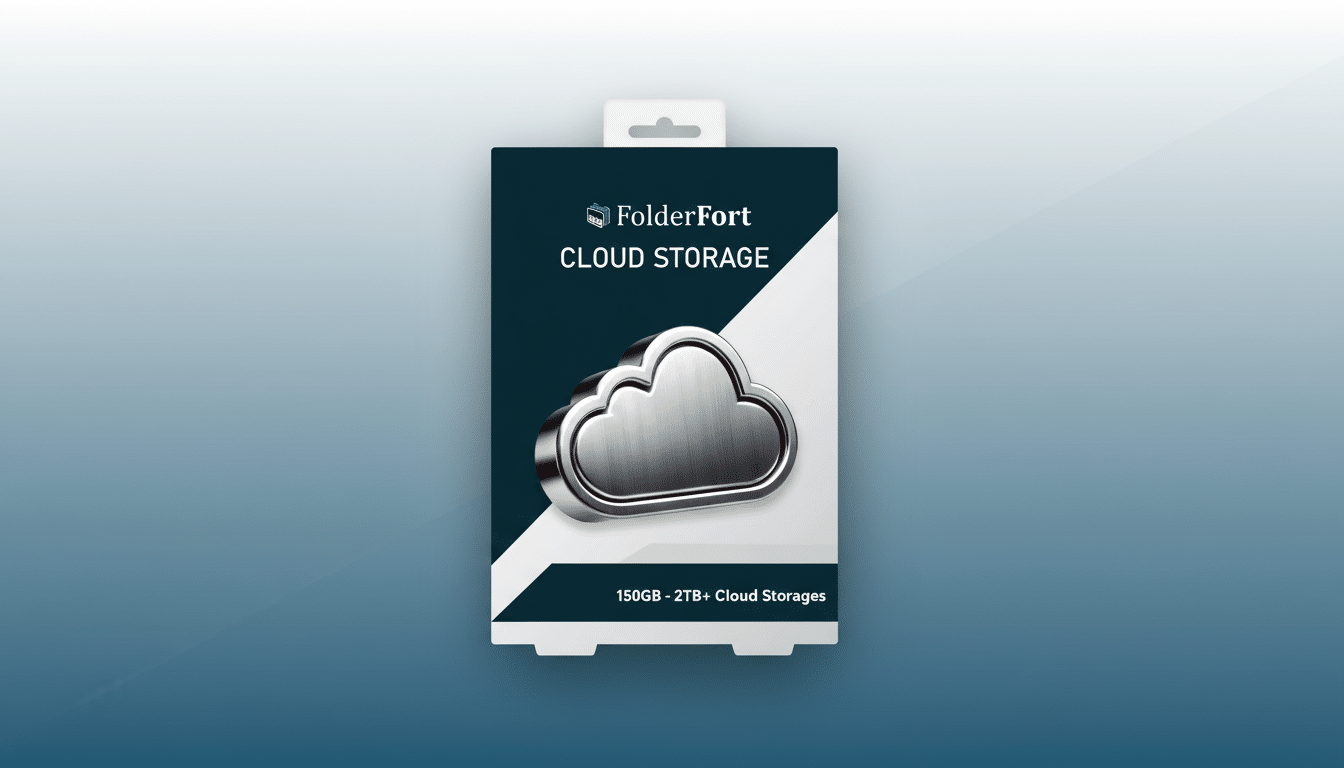
For a freelance designer struggling under the weight of oversized project folders, or a family struggling to consolidate years of mobile photos, or a volunteer board organizing materials into an archive, the day-to-day experience will feel more like using a tidy network drive than managing complex IT migrations. That simplicity is part of the idea; the learning curve remains shallow while the backend remains powerful.
Value Check with Big-Name Plans Over Three Years
Price considerations aside, the key question is capability. De facto mainstream services such as Google Drive, OneDrive, and Dropbox package extremely tight integrations — Docs, Office, and native desktop sync, respectively. If your workflow is built on those ecosystems, a one-time storage plan could complement (not replace) your primary account.
But if what you’re looking for is a secure, siloed vault for media libraries, archives, or team handoffs, then the economics are compelling. AAA Support: Over three years, weighted averages are from about $210 to $360 for the 1–2TB brackets. That difference of $60, for the same capacity, takes a definite bite out of long-term ownership costs — for people who don’t demand heavy app integration.
Read First: The Fine Print Before You Buy In
As with any “lifetime” offer, verify what “lifetime” means and review the following:
- Meaning of “lifetime” — life of your account, product tier, or the company itself.
- Reasonable usage and bandwidth policies.
- File size limits and how much version history is retained.
- Options for exporting your data.
- Ability to choose a storage region.
- Whether zero-knowledge encryption is available for end-to-end key control.
It’s also worth reading the privacy policy and any security attestations. Backblaze frequently shares information about its infrastructure, but how any given service built on that foundation is implemented can have variations. For work under regulation, ensure that compliance standards apply or store sensitive content in a platform with the requisite certifications and controls.
Bottom Line: A Predictable One-Time Storage Option
A one-time payment for 1TB of secure cloud storage won’t replace every subscription, but it directly addresses the growing need for predictable, low-overhead data management. With Backblaze providing the backend, and collaboration features that fit your day-to-day workflows, it makes for a compelling offering — especially if you’re someone who is looking for a reliable pay-once home for your files, ready to wave goodbye to one more recurring bill.

