ChatGPT now has direct access to your Spotify taste and can compile lists that feel like an old friend hand‑selected each track, tuned exactly to you. With your consent, the assistant scans your listening habits and takes into account whether you are in a groove mood or pensive, ready to drop the tracks right in your Spotify library. The integration is available to both free and premium listeners, and it applies to podcasts as well.
How the ChatGPT–Spotify connection functions
When you allow Spotify within ChatGPT, the assistant can consult your latest tracks or listening history and general long‑term preferences (up to 30 days). That context makes for more accurate suggestions than any old prompt could, and the service will even be able to save a playlist to your account so you can hit play on any device.
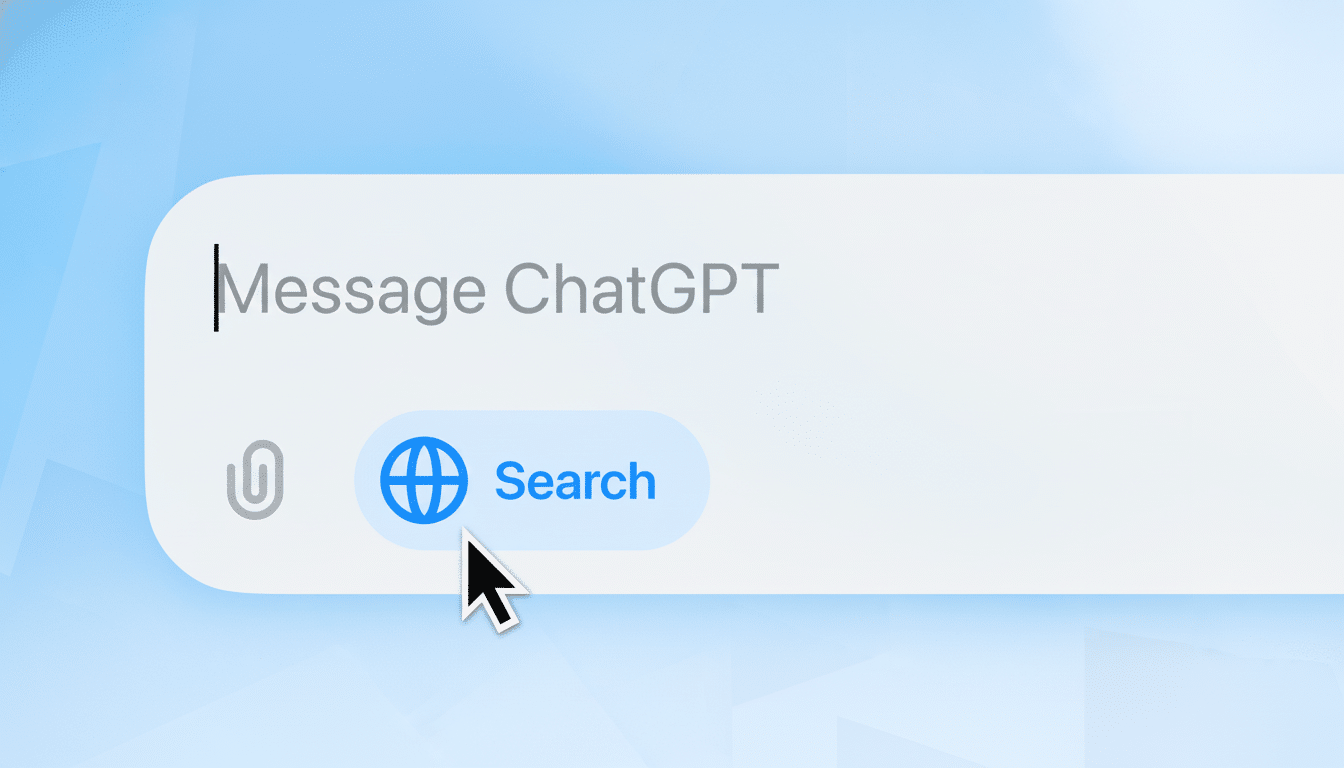
For free users, ChatGPT relies on already established editorial and algorithmic playlists like Discover Weekly or New Music Friday to generate tracks that correspond with your prompt. Premium users can convert more complex prompts into fully customized playlists tailored to their history, right down to subgenres, eras, and energy levels.
Spotify said it was integrating AI with human editorial judgment, and that the feature remains in its early days, meaning that some requests may not be recognized for now. And the company has repeated its opposition to poor‑quality AI‑generated music, positioning this as a discovery tool for actual artists rather than a shortcut to spam.
Step‑by‑step to create your Spotify playlist
- Open ChatGPT and link your Spotify when asked. An authorization screen will appear requesting permission to access listening activity and create playlists on your behalf. Approve only if you’re comfortable.
- Describe what you want. Don’t be vague when it comes to mood, genre, era, or context. Example: “Make a 60‑minute indie pop playlist for my rainy commute, mix 70% familiar artists with 30% new discoveries, skip explicit lyrics, and keep energy medium.”
- Refine in conversation. Request that ChatGPT change energy level, swap a track, or add more from a certain label or scene. You can nudge it with examples from your own history: “More like Wet Leg and Maggie Rogers, less like synthwave.”
- Save to Spotify. Instruct ChatGPT to save the resulting set as a playlist with a name and description. It will appear in Your Library, including on mobile and desktop. You can also ask for a podcast‑only list based on a theme or host.
Tips for sharper music and podcast recommendations
Specificity beats vibe alone. Rather than “workout songs,” how about “45 minutes of high‑BPM hip‑hop and drum & bass for intervals, no remixes, recent releases best.” Offering examples — two to three artists you like, one you don’t — provides the model with relatively clear guardrails.
Layer in constraints about tempo, decade, popularity, or freshness. You can also request a certain percentage of each element: I want 50 percent favorites we know but never play, 30 percent artists similar to the ones beside them in the program, and for variety’s sake, no less than 20 percent that nobody would ever play were it not for this show.
For podcasts, anchor around subjects, hosts, and episode length. Example: “Episodes about queer history under 35 minutes, narrative style, no true crime, prioritize award‑nominated shows.”
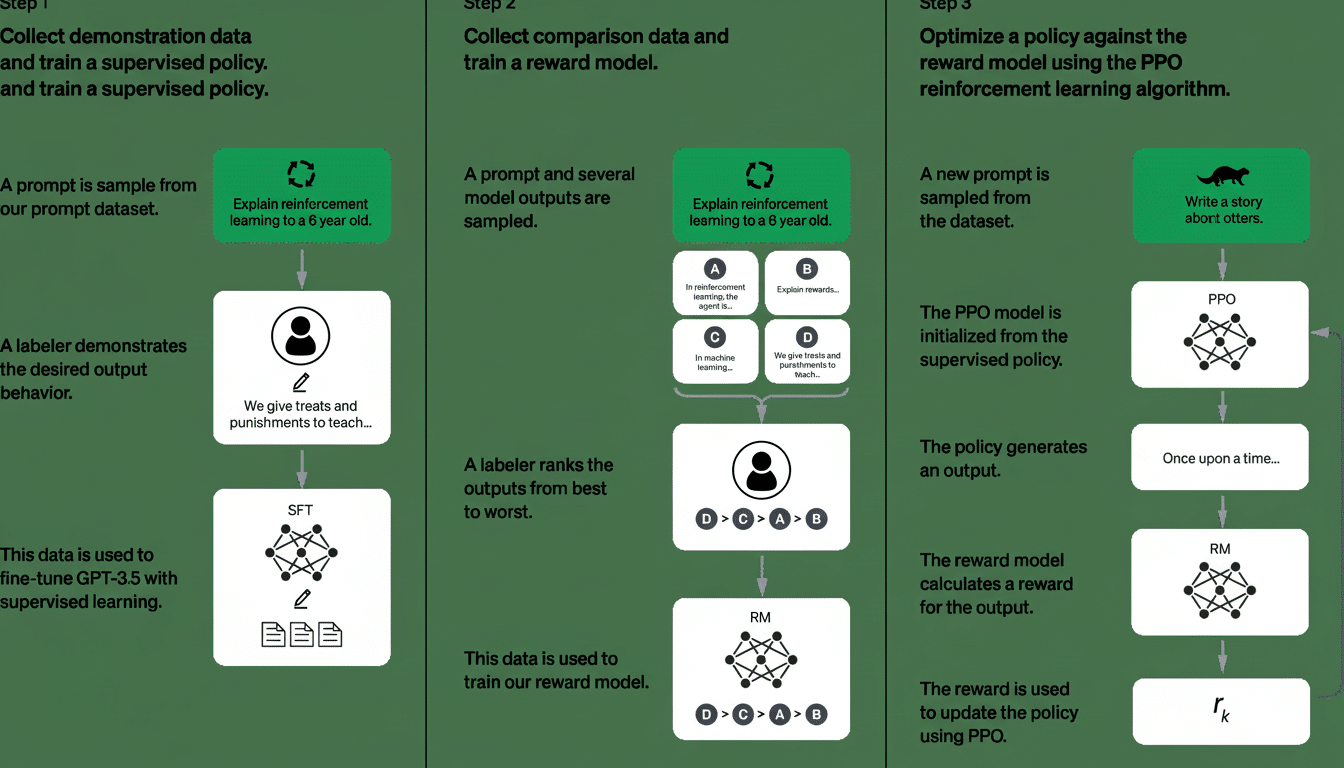
What free and premium users get from this feature
Free tier: ChatGPT compiles recommendations from Spotify’s already available playlists and public catalogs of music, then makes a playlist in your library. You will still hear ads, and some skips or the ability to sequence songs might be restricted by your plan.
Premium tier: The assistant has access to your listening data and can mine it more deeply for better personalization, and honor more advanced prompts — like mixing deep cuts with hits or sequencing for a certain pace — and then you save that playlist as fully customized.
Privacy and control over your Spotify connection
You decide what to share. The integration requires explicit access to your listening activity and to manage your playlists. You may opt out at any time by following the link in the Spotify account settings. As with all data‑driven features, review the permissions and avoid incorporating personal details into prompts.
Why this matters for discovery and music exploration
Recorded music revenues are already dominated by streaming, with the IFPI reporting that it makes up the majority of the global share. Hooking a conversational assistant into Spotify’s personalization systems allows you to spend less time in “I don’t know what” purgatory — and introduces you to artists who might have otherwise languished below your field of vision.
What that means in practice is that you can guide discovery with natural language — “nostalgic Midwest emo for late‑night coding,” “Afrobeats for a rooftop gathering,” “ambient piano to read by” — and wind up with a playlist tailored to the moment, not just the genre.
It’s an early look at intent‑based listening, where the playlist isn’t mere algorithmic background noise but a custom‑made soundtrack you can tweak on the fly. The more Spotify and OpenAI perfect the loop back between your thumbs‑upping stuff and what comes next, discovery starts to be like a conversation rather than a scroll.

