Microsoft is planning a major Copilot update that expands its reach beyond the Microsoft 365 walled garden. A new Connectors feature will allow Copilot to securely search your Gmail, Google Drive, Calendar, and Contacts—along with Outlook and OneDrive—and a separate update can transform Copilot responses into Word, Excel, PowerPoint, and PDF files. The features are in the process of rolling out to Windows Insider testers, and should be more widely available soon.
What Copilot Connectors Do Across Your Accounts
Connectors turn Copilot from a single-app assistant into a cross-account retrieval layer. Instead of bouncing between a browser tab or an app, you can nudge Copilot to reveal that contact’s email message, locate last week’s school notes, or unearth a meeting invite—whether the data is in Outlook or Gmail, OneDrive or Google Drive. It’s a practical move toward the reduction of context switching, the productivity tax that knowledge workers pay as they chase information across silos.
- What Copilot Connectors Do Across Your Accounts
- Google Services Added: Gmail, Drive, Calendar, Contacts
- One-Click Export Turns Copilot Replies Into Office Files
- Privacy Safeguards and Admin Controls for Connectors
- Availability Timeline and Version Details for the Rollout
- Why This Matters for Hybrid Microsoft and Google Users
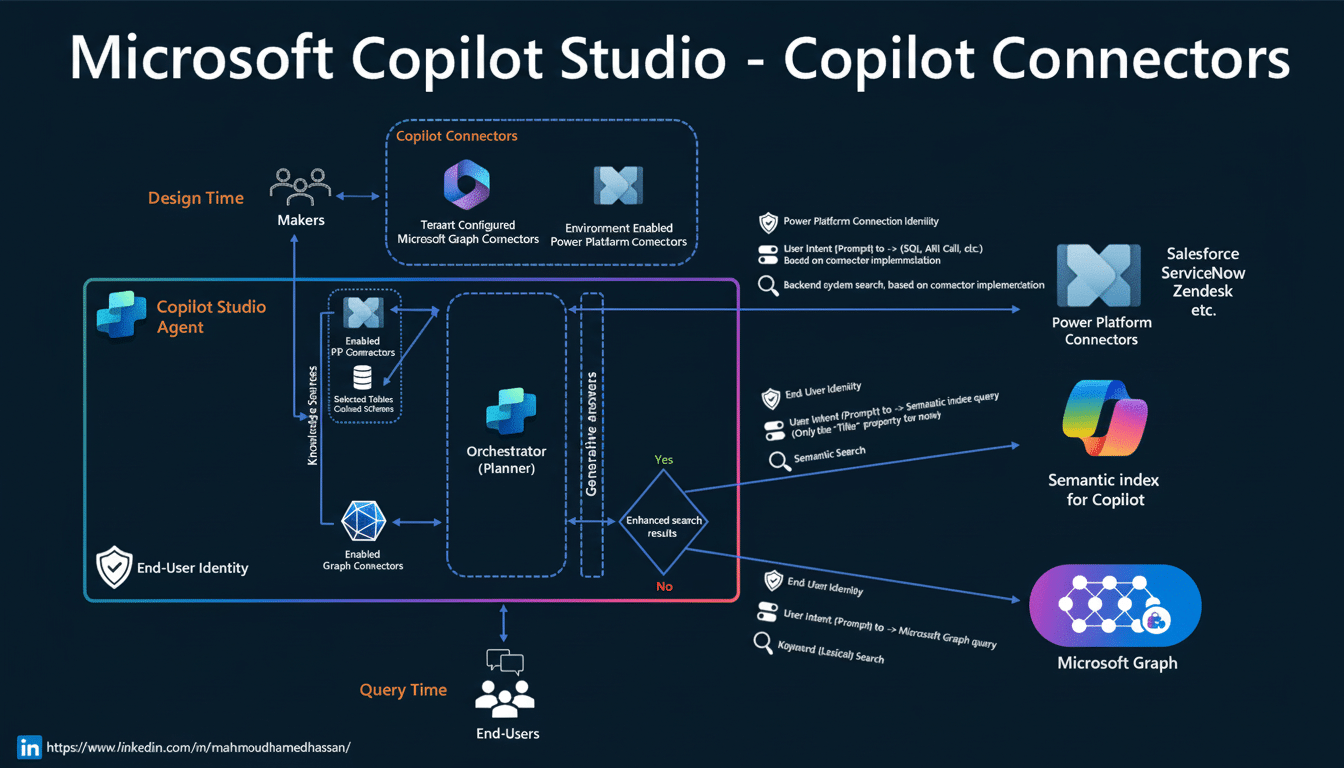
Setup is opt-in. In Copilot for Windows settings, a panel called Connectors lists the kinds of services you can connect with. You enable only the accounts you care about, and down the line, for any service, you can turn them on or off. Once enabled, basic natural-language prompts like “What’s Sarah’s email?” or “Find the spreadsheet from the Q3 budget review” — query both approved Microsoft and Google sources.
Google Services Added: Gmail, Drive, Calendar, Contacts
The headline change is support for Google’s Gmail, Drive, Calendar, and Contacts. It’s a recognition that the world is mixed, and teams sometimes mix Microsoft 365 with Google Workspace. Gmail has more than 1.5 billion users worldwide, according to Statista; adding that corpus of knowledge will make Copilot far more useful for hybrid shops and freelancers who work across both ecosystems.
Strategically, it is also a competitive pivot. Google has been integrating Gemini into Workspace as a way to search across Gmail and Drive, and to draft documents. Google’s move provides an answer in interoperability, not lock-in—that is the orchestration layer Copilot can be, serving users where their data already resides.
One-Click Export Turns Copilot Replies Into Office Files
The second add is on output, not input. Exporter features have also landed in the latest update to Copilot, so now you can export responses directly to Microsoft Office formats: Word for long-form text, Excel for structured data, PowerPoint if you prefer a slide outline, and PDFs when you need a fixed document. If a Copilot response goes beyond however many paragraphs, it will automatically suggest exporting—otherwise the human can just indicate “Export this to Word” or “CSV-ize that table.”
In early demos, PowerPoint exports seem best at compiling simple decks from key points in the response—handy for rough drafts you can then polish with branding and data visualizations. For Excel, Copilot can drop tables or calculations generated by a DAX expression into a workbook, saving time copying them manually. It’s a little feature with oversized impact: AI is not only a chat window, but instead becomes a producer of tangible objects that people can edit and share.
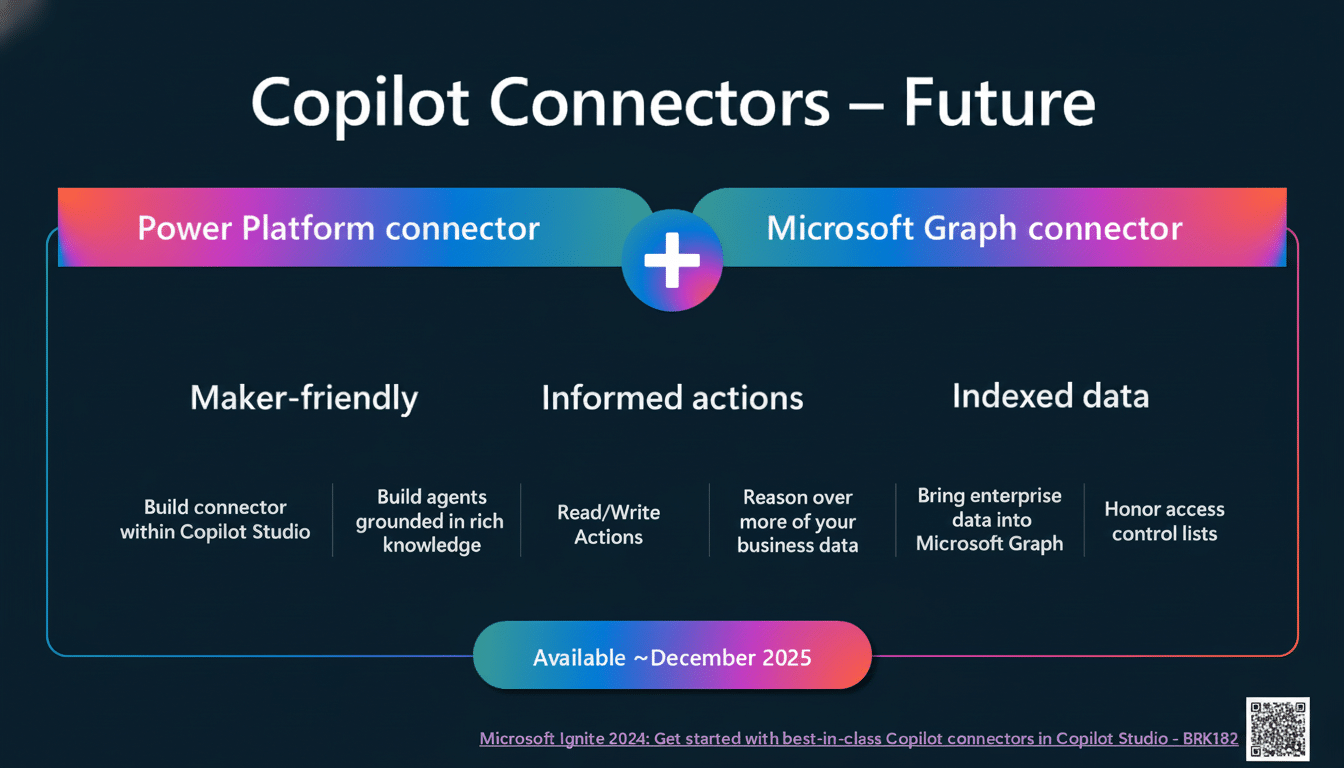
Privacy Safeguards and Admin Controls for Connectors
Connectors use explicit, per-service consent and can be revoked at any time in settings, according to Microsoft. For enterprise tenants, common governance—including consent policies and auditing through the Microsoft 365 admin and Entra ID—should be enforced when Copilot accesses organizational data. That also means admins can gate which connectors to allow and monitor their use in alignment with current compliance processes.
Of course, like with any cross-cloud lackey, data boundaries are a thing. They should check the checkboxes when they sign in and limit access at that time to what is truly necessary. Enterprises with strict rules on data residency or classification will want to ensure that prompts, retrieved snippets, and exported files move through systems correctly before enabling the connectors more widely.
Availability Timeline and Version Details for the Rollout
The capabilities are rolling out to Windows Insiders. Microsoft says you’ll find them in new Copilot for Windows builds (version 1.25095.161.0 and newer) with general availability to follow at some point later on down the line. In the meantime, look for incremental improvements as Microsoft ramps up sign-in flows, permissions, and export reliability.
Why This Matters for Hybrid Microsoft and Google Users
Knowledge workers live in multiple clouds today—Okta’s Businesses at Work reports demonstrate that companies are regularly running dozens of SaaS apps simultaneously. By allowing Copilot to search Gmail and Drive as it invisibly churns out Office files, Microsoft is making AI a realistic bridge across that divide.
The short-term victory is convenience: less tab hunting, quicker document creation, and a clearer shot from prompt to shareable file. The longer-term implication is bigger. As Copilot and other competitors develop deeper connectors, the best assistant to cohere disparate information, not necessarily the suite with the most features, might emerge as the default hub for daily work.

