Google and NVIDIA are offering Chromebooks a substantial gaming upgrade with Fast Pass, a new perk that allows ChromeOS users to bypass waiting rooms to quickly access cloud gaming sessions. The offer is available on Chromebooks only and gives new Chromebook purchasers one year of access, with ad-free play, timed elements, and instant queue jumping as part of the paid features of GeForce NOW.
What Fast Pass Means for Chromebook Gaming Experience
For quite some time now, Chromebooks have relied on cloud services for heavy lifting — gaming included. GeForce NOW streams games from powerful servers, bypassing the modest local hardware in most ChromeOS laptops. Servers have long been handling high-tier matches. The app’s sticking point, though, has frequently been the queues on the lower tiers and how they can last even during prime time. That fundamental friction is removed with Fast Pass: Chromebook users can bypass the wait and start playing immediately.

The ad-free experience also matters. NVIDIA added ads to the free GeForce NOW tier earlier this year, putting yet another obstacle between booting a game and playing one. Fast Pass, meanwhile, brings back that “click and go” experience, part of ChromeOS’s overarching focus as being about speed and simplicity.
How Fast Pass Works and Exactly What Chromebook Users Get
Fast Pass leverages the same GeForce NOW infrastructure that powers 2,000+ games pulled from your existing libraries across clients like Steam, the Epic Games Store, and Microsoft’s PC catalog. You’re not purchasing a new library; you’re streaming the libraries that you already have where available.
The Chromebook-only benefit grants up to 10 hours of playtime a month, with the opportunity for five unused hours to carry over into the following month.
Importantly, Fast Pass pushes you up the queue so you can jump straight into a session right away, something that usually only higher-level tiers get. According to NVIDIA, the Ultimate tier should experience no wait times, whereas Free and Priority may see holdups that exceed a few minutes in busy times.
With every new Chromebook purchase, you will get a year of Fast Pass. The offer is being presented as a turnkey introduction to cloud gaming on ChromeOS, which places a carefully curated, low-friction experience straight into the path of students and non-traditional players — anyone interested in possibly streaming PC games without worrying about piecing together a gaming rig.
Where It Fits in With the GeForce NOW Tiers
Fast Pass doesn’t replace any of NVIDIA’s subscription services. Consider it a priority shortcut combined with a small time bank. Free, for instance, displays ads and frequently forces you to wait between sessions; Priority cuts waiting times and session friction; Ultimate is aimed at enthusiasts with top-end servers and advanced features. Queue skipping is Fast Pass’s marquee benefit on Chromebooks, along with ad-free access and countered by the 10-hour limit each month.
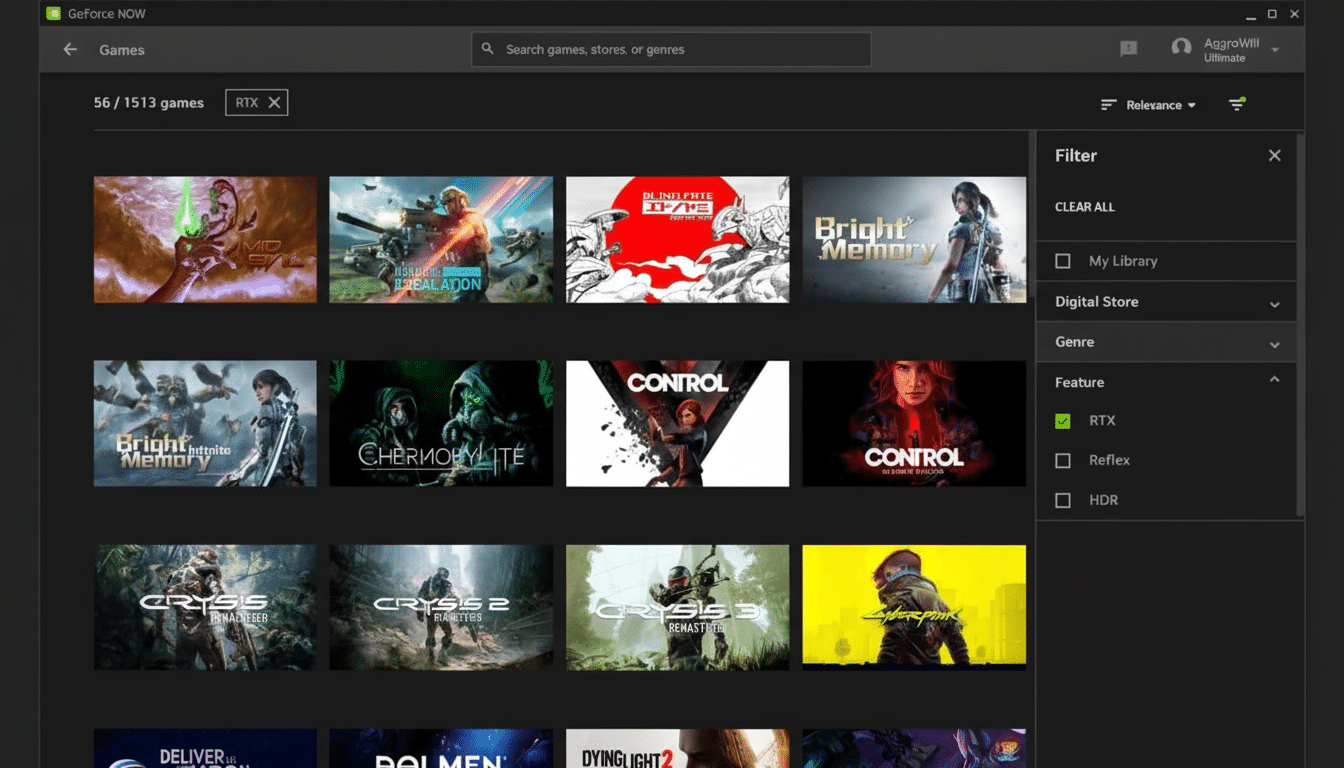
For a lot of Chromebook owners, that’s the sweet spot: instantaneous access for short sessions, no upsell to a full subscription, and enough time per month to test-drive big releases or dive into quick rounds of Fortnite, Rocket League, or Baldur’s Gate 3. Heavy users looking for marathon sessions or the most glamorous visuals will still lean toward Ultimate.
Why Queue Skipping Matters for Cloud Gaming on Chromebooks
Convenience is what makes cloud gaming succeed or fail. Each point of friction — waiting, commercials, or crushingly long logins — eats into a user’s chance to play. According to NVIDIA, Free and mid-tier users may experience wait times, particularly during regional peak usage rates. Eliminating that wait on Chromebooks is more than a perk; it’s a behavioral nudge, allowing spontaneous play between classes or a coffee break.
That’s especially apropos when considering the massive footprint of ChromeOS in education and low-cost laptops. Analysts with research firms such as IDC have reported that Chromebooks make up a large percentage of classroom devices deployed around the world. To this audience, a lightweight, zero-install path to premium PC games (without queues) might just be the difference between trying cloud gaming or not.
Practical Matters And The Bigger Picture
Like every cloud gaming service, it all depends on the network. NVIDIA would generally suggest a steady broadband connection and less-latent Wi-Fi, with bandwidth targets for smooth 1080p streaming often in the 15–25 Mbps zone. A wired USB-C adapter or Wi-Fi 6 can help with jitter on crowded networks, while a Bluetooth or USB controller improves the experience for many games.
Fast Pass also underscores a bigger strategy: to slot cloud gaming directly into ChromeOS as a first-class capability, not an afterthought. Google’s recent wave of Chromebook Plus models already emphasized improved screens and webcams, but gaming is the headlining use case that redefines what a thin-and-light laptop can do. Teaming up with NVIDIA would make ChromeOS a credible route to that destination without compromising its central tenets of speed, security, and simplicity.
Bottom line: Fast Pass makes Chromebooks slightly less flaky cloud gaming machines. If you are on the market for a Chromebook, enjoy one year of ad-free and queue-free access to GeForce NOW with a monthly time bank. It’s not the top tier, but for millions of ChromeOS users, it might be the on-ramp that finally makes streaming PC games feel instant and accessible.

