Chrome for Android is gaining a new AI feature that creates podcast-style auto-recorded summaries from opened web pages, building on its existing Read Aloud integration with “Audio Overviews.” Instead of reading every word on a page, Chrome can now create an audio summary — that is, a conversational recap spoken by two AI voices — to give you the highlights while you listen hands‑free.
Several testers are now reporting seeing the capability in the stable version of Chrome, including renowned Android leaker Mishaal Rahman, indicating a wide server-side rollout. It used to be tucked away in experimental builds, but it’s now available with no configuration change for regular users of Chrome.
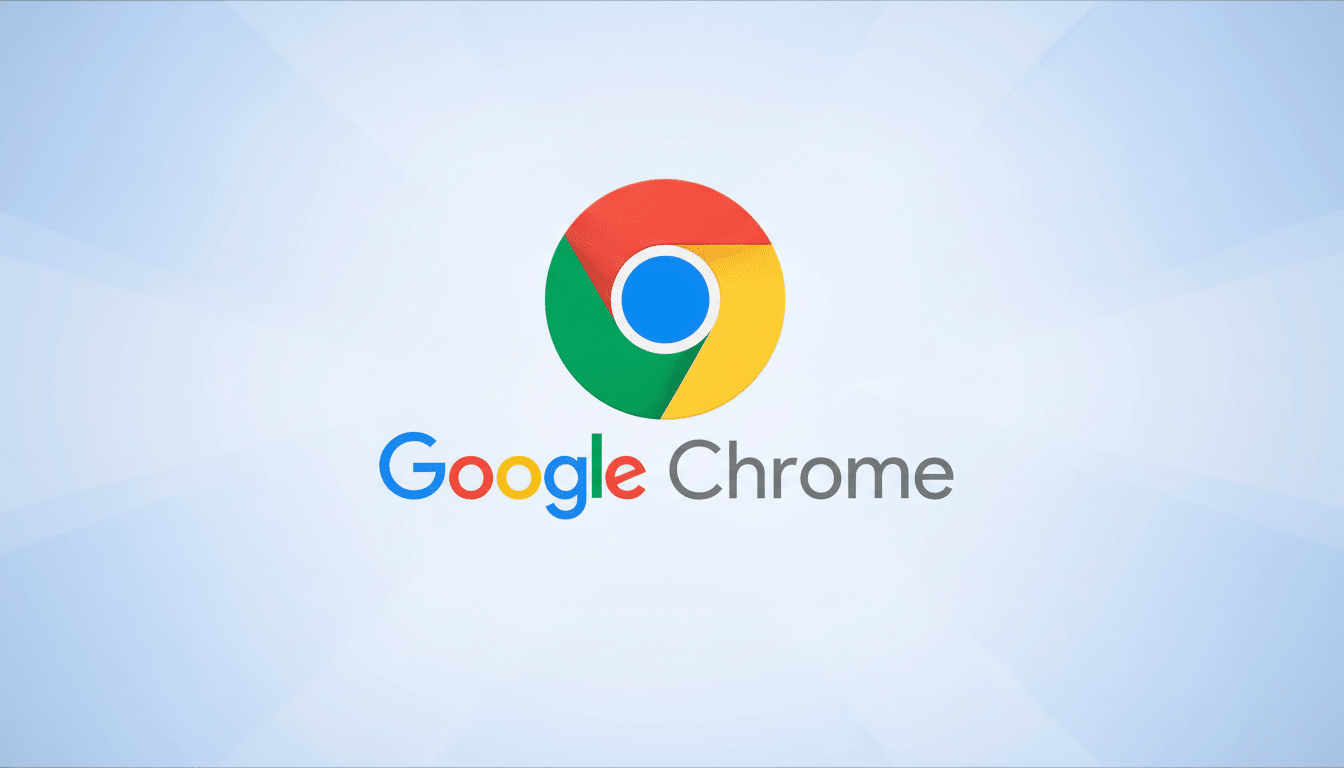
What Audio Summaries do, and what they don’t
Audio Overviews are reimagined, concise versions of our long-form articles and explainers, accompanied by the original text and audio.
Two artificial hosts swap off — one presenting the main ideas, the other asking questions to clarify — so that it sounds more like a fast-paced podcast than an automated text-to-speech feed. It is made for times when you want the gist, but don’t want to read every word.
Crucially, this is not fast-forwarding narration. The model is intended to isolate key themes, accentuate conflicts or takeaways, and may prune tangents that do not affect the narrative. For readers, it’s more like an audio executive summary — something to skim on those occasions that you’re reviewing multiple stories or catching up with complicated issues as you multitask.
How to try it on your phone right now in Chrome
Open any article in Chrome for Android, tap the three-dot menu, and select “Listen to this page.” You will see an overlay with playback controls for Reading Mode. A new toggle beside the speed option flips between the traditional full-text readout and the AI-generated Audio Overview. You can stop the audio, scrub through it, and change the playback speed as normal.
Since this is a phased rollout, not everyone may see that toggle right away. If it’s not there, verify that you’re on the latest stable build of the app and check back, as Google often activates features with a server-side switch.
Borrowed brilliance from Google’s NotebookLM project
Audio Overviews got some of their early lift from Google’s NotebookLM, an AI-powered research tool that converts source material into summaries and audio discussions. The idea was later expanded by Google to its Gemini universe. Having the experience inside Chrome also reduces friction: rather than copy-pasting text into a different app, the browser can synthesize an instant recap from whatever you’re looking at.
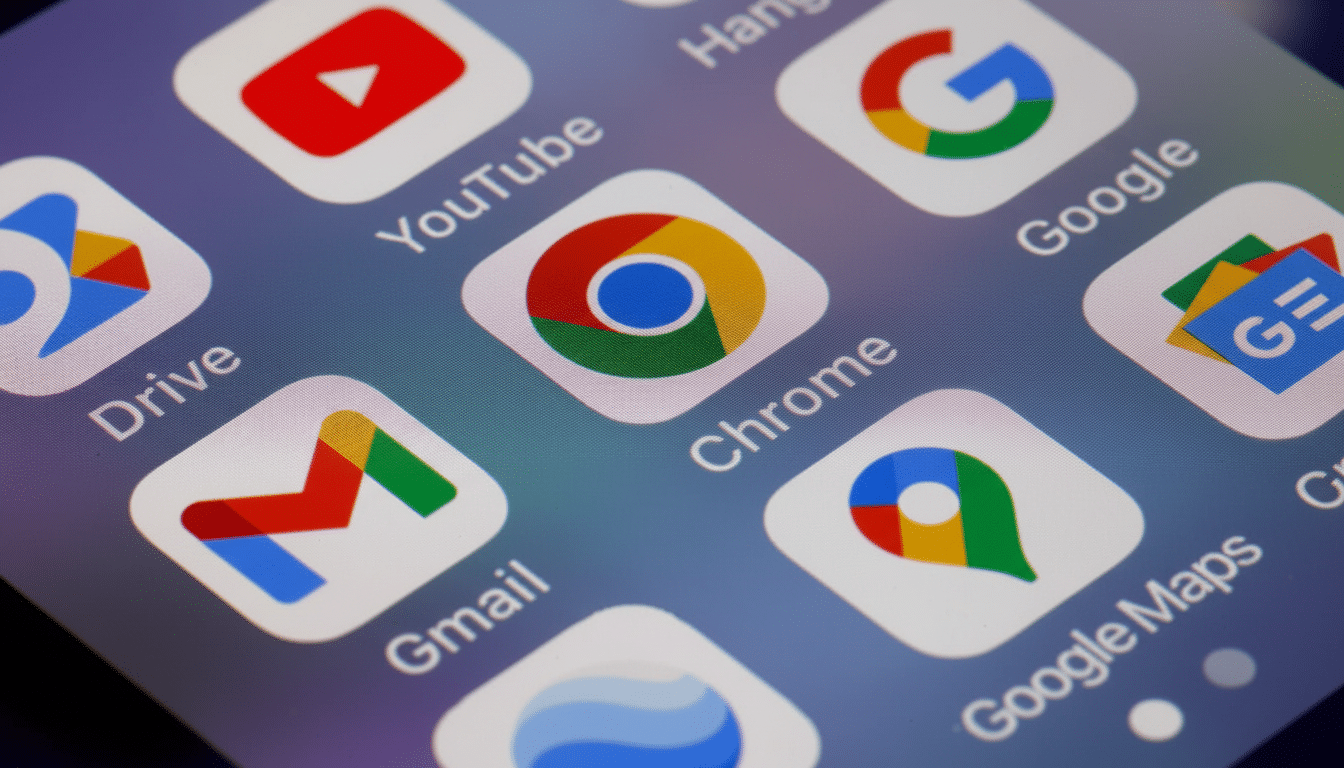
It’s a logical move. Chrome is already the world’s most-used browser, and Android was the overwhelming leader in terms of global mobile OS share, according to StatCounter. Integrating AI audio into the default browser is meant to meet users where they already are — especially in mobile-first markets.
What mobile reading means for hands-free browsing
Mobile users struggle with time and attention. Commuting to work, working out, or cooking are all perfect occasions for a quick audio brief that takes the place of some screen time. Industry research continues to show that podcast and spoken-word audio consumption is heavily weighted toward mobile phones, and this feature effectively turns the entire web into an on-demand, narrated-audio library.
There’s an accessibility upside, too. This gives control over how you consume information without losing context and is especially beneficial for those with visual impairments or reading challenges, who can jump between full-text narration and a synthesized summary.
Limits and responsible use of AI audio summaries
Summaries can miss nuance. If you’re working with sensitive topics, technical documentation, or legal and medical advice, treat the overview as a starting point — and confirm the source text. AI-generated voices can also occasionally botch the pronunciation of a name or term, particularly on multilingual pages or niche topics.
Like other AI capabilities, the processing presumably happens in the cloud, so it’s possible that the page content is being sent to Google’s servers for audio transcription. Google’s published AI principles emphasize safety and privacy, but corporations with stringent data policies may want to test the feature for themselves against their needs before using it on confidential material.
What to watch next for Chrome’s Audio Overviews
As you’d anticipate from Google, the voices will become better-crafted, there’ll be more granular controls for applying or undoing voice guidance, and maybe (hopefully?) availability will widen to desktop and iOS. It’s easy to imagine that it would make sense for there to be Android Auto integration or more robust lock-screen controls, especially in transportation cases where the unit is operated hands-free. If Google opens up the APIs or extends Reading Mode, perhaps publishers would even volunteer metadata that encourages better summaries of lengthy investigations or product reviews.
For the time being, though, just remember this: Chrome’s Read Aloud feature has now gone from robotic narrator to podcast-style briefing tool. If you already live in your browser and have more use of ears than eyes, this upgrade may revolutionize how you read the web.

