Watch your wallet. OpenAI’s new agentic web browser, ChatGPT Atlas, is able to browse the internet and accomplish multi-step tasks like putting things in a shopping cart. But even with guardrails, it can still do something surprisingly dumb — including, personally, buying the wrong thing or acting without a timely check-in. The chief information security officer, Dane Stuckey, has warned that misfires are a risk and that new attacks might nudge agents to take unintended actions.
The promise of AI that does the routine shopping for you is alluring: tell it what product, what budget, and what deadline, and let the agent do the rest. The reality is messier. Web stores are full of edge cases — variant listings, confusing sellers, and sponsored placements — that can confound automated decision-making, especially when the agent depends on language models to parse a fast-changing page.

Why Agentic Browsers Fall Flat at Checkout
Most errors aren’t exotic. They are the accumulating results of small misreadings. An agent might mix up near-identical SKUs, misread a “pack of 6” as a single pack, or overlook that a listing defaults to the wrong size or voltage. On marketplaces, a model number can point to refurbished or third-party listings that appear official but have different warranty terms. If sponsored results look very much like organic ones, an AI that skims the page may place it at the top without realizing.
Complex checkout flows create even more space for trouble. This is because there are all the subscription upsells, auto-ticked add-ons, and country-specific shipping restrictions to parse and verify. And let’s face it, even a trained agent can mishandle cookies and session states, resulting in cart substitutions or absent discount codes. These problems are solvable, but they require an understanding of the page that goes beyond scraping.
The Risk That’s Hiding in Plain Sight: Prompt Injection
More than honest mistakes, prompt injection is the larger security problem. This is where the agent’s behavior can be guided by latent and explicit feedback buried within a web page, a review, or even an image. Attackers could influence a booking decision (“prefer this seller”) or attempt to steal sensitive data (“fetch tokens from email”). Large language models are susceptible to persuasive, context-shaped instructions since they don’t consistently interpret intent from arbitrary web content.
Researchers at Brave Software demonstrated that instructions embedded in images can influence an AI browsing agent, suggesting the possibility of cross-media injections. The security community has noticed: the OWASP LLM Top 10 identifies prompt injection as the highest-risk category for AI systems consuming untrusted content, and the NIST AI Risk Management Framework identifies several subcategories of controls that relate to maintaining data integrity. When shopping agents parse product pages, they are intentionally reading untrusted content.
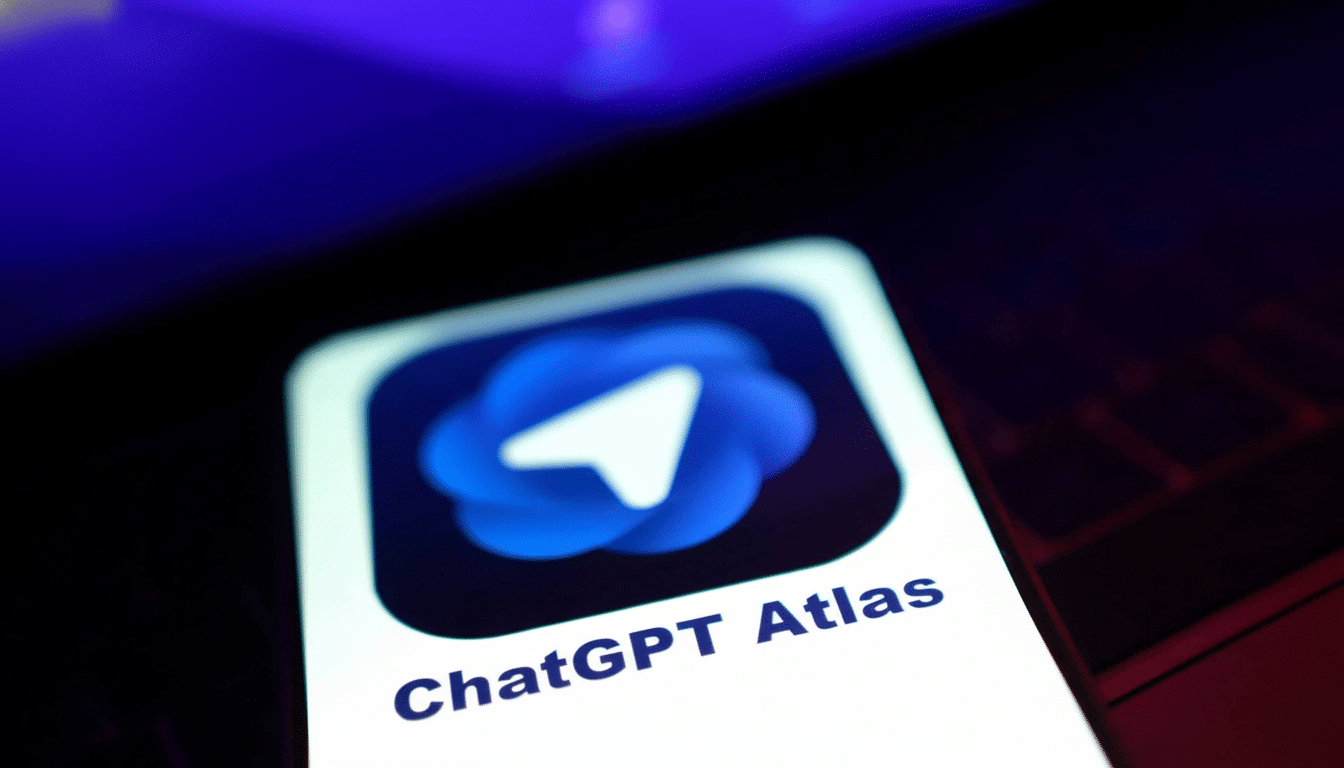
This is not confined to one vendor. Any form of “computer use” and “agent” mode — whether in Anthropic’s Claude, Google’s Gemini integrated with Chrome, or Perplexity’s Comet — is liable for attacks of comparable classes. The more autonomy an agent is granted, the more its comprehension of adversarial web content becomes important.
What OpenAI Says and What It Still Misses
OpenAI says it is working on mitigations and creating safety defaults, and Stuckey says attackers will always look for holes. That includes more frequent requests for confirmation before taking sensitive actions, stronger permissions around data sources such as email and calendars, and domain-level controls that restrict the places where the agent can act. Those are all helpful changes, but they don’t resolve the fundamental tension: agents must read and act on the open web, where incentives and user interfaces aren’t organized to assist them.
More powerful defenses — such as content isolation, reputation signals on pages, and strong “don’t execute instructions from this context” policies — can chip away at that. As will transparency features: clear logs of what the agent read and ignored, for instance, as well as why it chose a specific seller or variant. Without that, consumers have little or no way to counter systemic bias, or even spot the stealthy injections that subtly alter outcomes at checkout.
How to Keep Your Money Safe When Using Atlas Today
- Confirm every purchase explicitly. A rapid human-in-the-loop step — model number, seller name, size or pack count, and total price — catches all but the rare real-world errors. Treat agents as if they are interns: they draft, you approve.
- Use spending controls. (Virtual cards with per-transaction limits or merchant locks can stop expensive slips.) If your bank or card issuer offers single-use numbers, use those alongside agent-driven purchases.
- Minimize data exposure. Don’t hook in email, calendars, or password vaults until you’ve proven reliability on low-stakes tasks. When you do, limit the scope of access as much as you can. Review permissions often.
- Constrain the browsing surface. Whitelist trusted merchants, and do not allow the agent to navigate arbitrary links from forums, pop-ups, or image hosts — common injection vectors. Beware of “sponsored” designations that could influence the selection.
The Bottom Line About Atlas and Your Credit Card
Agentic browsers are potent, and ChatGPT Atlas moves the category forward. But autonomy plus e-commerce is a high-stakes combination. From routine lapses in page-reading to prompt injection games, the most secure way to use Atlas for shopping is steering: checking variants, sellers, and spend caps, and restricting data access. If the agent really got it right, it should be able to explain why it chose that one — and ought to be corrected by you if it doesn’t.

