The browser wars are no two-horse race anymore. While Chrome and Safari continue to lead, an insurgent ecosystem of upstart browsers is racing in from all corners with new ideas around privacy by default, smarter assistant features, and rewards for your attention. There’s still a large lead for Chrome; the StatCounter 60-day average is — https://gs.statcounter.com/ — the fastest ascendant holder of second place is Safari, and it appears that all of the feature and experimentation momentum happens elsewhere.
These upstarts are not just a reskinned resurrection of ideas from the past. They mix agentic AI that can act on your behalf, smarter models of tabs and workspaces, and tighter guardrails against tracking. What they offer instead is a robust set of options for people who want speed and convenience without surrendering control over their data — or attention.
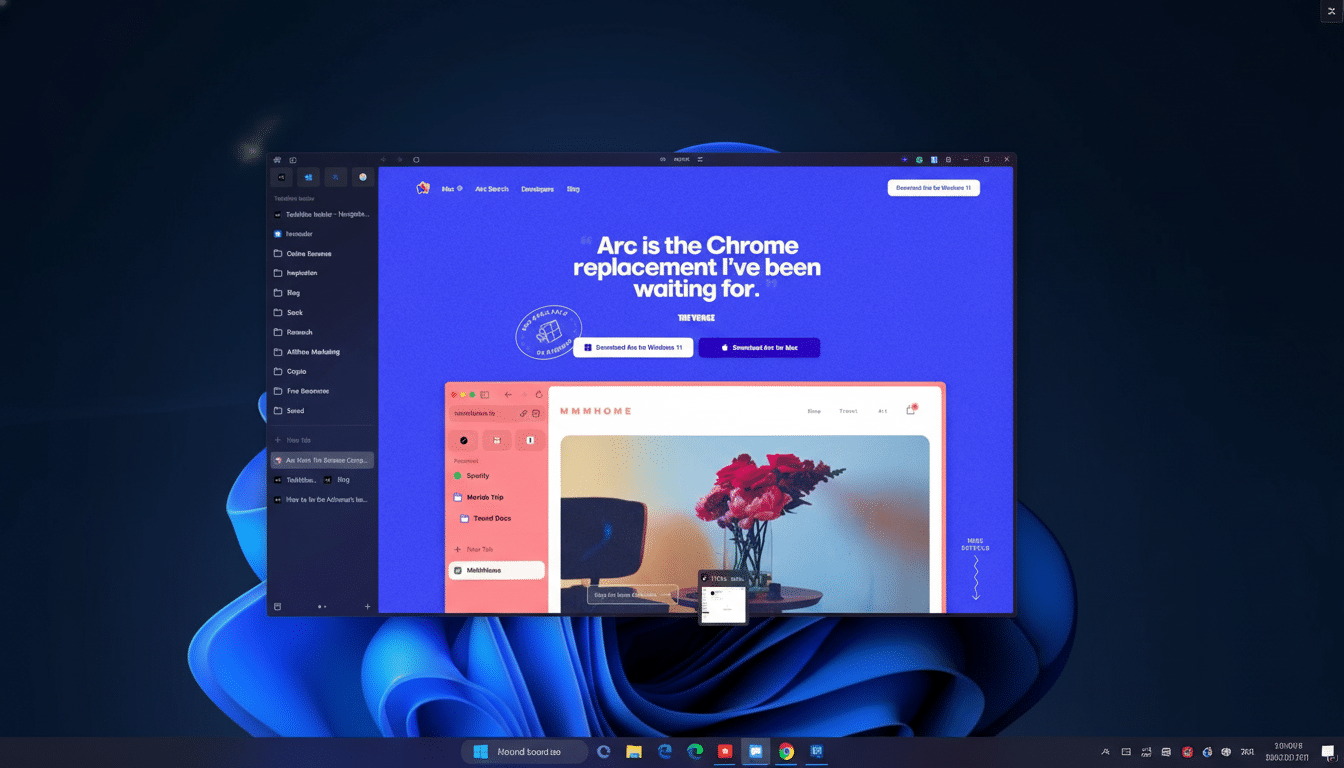
AI-First Browsers Step Up With Assistants and Agents
AI browsers are emerging that go beyond rudimentary chat boxes to serve as interactive companions. Perplexity’s Comet is a conversational seArch and task engine, capable of summarizing emails, crawling the web, or sending calendar invites. Now it’s available only on the company’s higher-tier plan with a waitlist for broader access, suggesting a premium positioning among power users.
The Browser Company, the creator of Arc, is testing Dia, an AI-focused browser that looks familiar but acts differently. Dia can read context from the pages and services you visit to respond to questions, surface product details, or slim down thick documentation on the fly. There’s a gate on early access; the picture of what it is comes across quite vividly: less time hunting and more time choosing.
Opera has teased Neon, a contextual agent that does research, shopping, and coding bits — and, interestingly, can work your queue of tasks to run even when you’re offline.
Atlas instead embeds browsing inside itself, which lets you query those results, open pages, and even flip into an agent mode to help complete tasks, all within the same conversation window.
And, as these AI layers grow deeper, so do the stakes. OWASP Top 10 for LLM Applications correctly called out the realistic threat of prompt injection and over-permissioned agents. Some of that work includes cleaner permission prompts, logs of what the agent does (and is allowed to do), and fine-tuned controls — features designed to separate real browsers from bad blinking demos.
Privacy Takes Center Stage With Stronger Defaults
Privacy-first browsers are getting better, and even mainstream options now give users a way to blacklist advertisers and prevent companies from sapping resources by design. Brave has native ad- and tracker-blocking enabled by default, as well as an optional VPN service in its desktop browser, built-in privacy-preserving video chat, and an associated Basic Attention Token for watching ads with consent. It’s an ecosystem play that concerns aligning incentives with readers and publishers without the data exhaust we’re all accustomed to.
The DuckDuckGo browser now extends the reach of the search engine by offering tracker blocking, stricter anti-fingerprinting measures, and an AI-based assistant with a built-in chatbot. Its enhanced scam blocker homes in on fraudulent exchanges, scareware, and sketchy stores — useful at a moment when phishing kits and artificial intelligence-generated storefronts are proliferating. The company’s long-term pledge not to engage in user-level tracking means a much quieter browsing experience.
And then there’s Ladybird, a brave open-source development led by GitHub co-founder Chris Wanstrath that has decided to rewrite the browser stack from scratch rather than rely on that old warhorse Chromium. It hopes to lower dependence on a single code base, which it shares with many competitors, and use built-in ad blocking and strict third-party cookie controls that are on the horizon. An alpha is planned for early adopters on both Linux and macOS, and the world is waiting to see just how quickly its community can ship a modern engine.
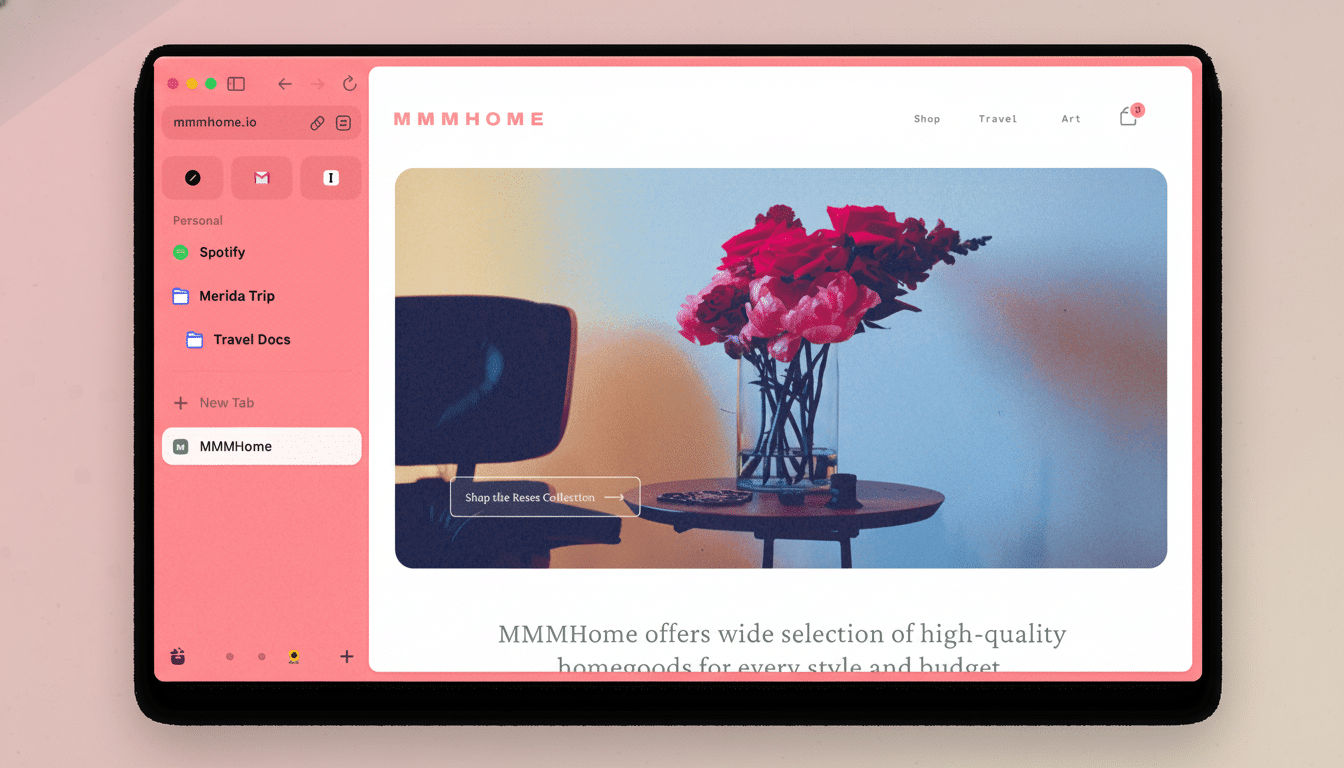
Why It Matters: Regulators and Advocates Are Shaking That Cage
The Electronic Frontier Foundation advocates greater default privacy, and European competition rules keep squeezing gatekeepers over choice screens, among other tracking uses. Privacy is not a niche; it’s a competitive dimension.
Power Users and the Mindful Web Gain New Tools
And Vivaldi is still the patron saint of tweakiness. Based on Chromium but unafraid to wander, it provides a modular interface, work-and-play profiles, native email and calendar, and neat touches like adjusting the browser’s tint to the site you’re looking at. For the people who live in their browser, those add up to hours saved.
SigmaOS adopts a workspace model with vertical tabs that work like to-do list items you can snooze or complete.
Its AI can condense reviews, ratings, and prices on a page, translate text, or rewrite copy inline. The core app is free but comes with three workspaces; you must pay for unlimited workspaces, although the monthly amount is hardly significant.
Workspaces, Split View, and a thriving library of community-made mods and themes are hoping to sell you on a more chilled-out internet: that’s the case that Zen Browser, an open-source project, is making. If what you really need is a break more than a plug-in, the Air browser from Opera has taken the wellness angle with break reminders and breathing exercises, plus “Boosts” that feature binaural beats for focus or relax time.
Choosing the Right Alternative for Your Priorities
Start with your priorities. If you want an assistant that can cite sources and perform actions, check out AI-first competitors like Atlas, Dia, Neon, or Comet — but pay attention to their permission models and data retention. For low-friction privacy, Brave and DuckDuckGo impose strong defaults without extension sprawl. If control and ergonomics are your top priority, Vivaldi, SigmaOS, and Zen offer deep customization options and a streamlined workflow.
Don’t forget to get the basics right, too: performance on your hardware, compatibility with extensions, cross-device synchronization, and platform support. When a company has undergone independent security audits, established bug bounty programs (which offer rewards for people who report bugs and vulnerabilities to the company), and lays out transparent privacy policies, those are green flags. Proven names like Firefox and Edge continue to be real and capable alternatives with strong extension ecosystems, as well as enterprise-grade security — even if they aren’t the most exciting upstarts.
The fact of the matter: You’ve never been freer to ditch a default browser. Since AI agents are only getting smarter, privacy defaults stricter, and interfaces kinder, the best tool might be one that does less by default — and more only when you ask.

