New laptops in this price range don’t come around often, which is what makes Walmart’s current price on the Asus CX15 Chromebook so compelling. You’re getting a full-size 15.6-inch machine with a 1080p screen, good-enough performance for an everyday workhorse, and a battery life that should comfortably weather the typical run of school or work days — without having to trawl through refurbished offerings or play roulette on Craigslist.
Why This Deal Matters for Budget Chromebook Shoppers
Budget Windows notebooks (especially under $200) usually make a lot of compromises to keep prices low, so you will often find yourself stuck with a dim 1366-by-768 screen and a slow hard drive instead.
- Why This Deal Matters for Budget Chromebook Shoppers
- What You Get for $140: Asus CX15 Chromebook Specs
- Real-World Performance Perspective on ChromeOS
- Who This Chromebook Is For: Students, Families, Writers
- What to Look for When Buying a Budget Chromebook
- Bottom Line Value: A Strong $140 Chromebook for Most

In contrast, this Asus Chromebook combines a 15.6-inch Full HD display with the ChromeOS system, a system that starts up fast and updates on its own with little background overhead. For students, writers, or anyone who dwells in Google Workspace all day, that’s a usable combination at a price usually associated with smaller and less pixel-rich systems.
Additionally, context is key: Chromebooks continue to lead U.S. K–12 deployments of devices, a fact counted by firms like Futuresource Consulting. For schools, they rely on them for their dependability and low maintenance, and these qualities do well when translated to home and small business use — especially if value is key.
What You Get for $140: Asus CX15 Chromebook Specs
The Asus CX15 on sale is equipped with a 15.6-inch anti-glare Full HD screen, which does wonders when resolving spreadsheets, side-by-side docs, and streaming video, as well as crisper images compared to the common-as-muck 720p panels you’d find at this price point. A dual-core Intel Celeron processor and 4 gigabytes of memory manage the typical ChromeOS load — dozens of Docs pages, a few different Gmail accounts, Google Meet or Zoom calls, a handful of media tabs — with no fan noise or “Windows Update pause” drama that can trouble bargain PCs.
You’ll also find 128GB of local storage, nothing to sneeze at when downloading Android apps from Google Play or caching files without needing to monitor your space as much. You also get effortless cloud integration; each Google Account comes with 15 gigabytes of free Drive storage and it’s cheap to upgrade if you ever exceed that limit.
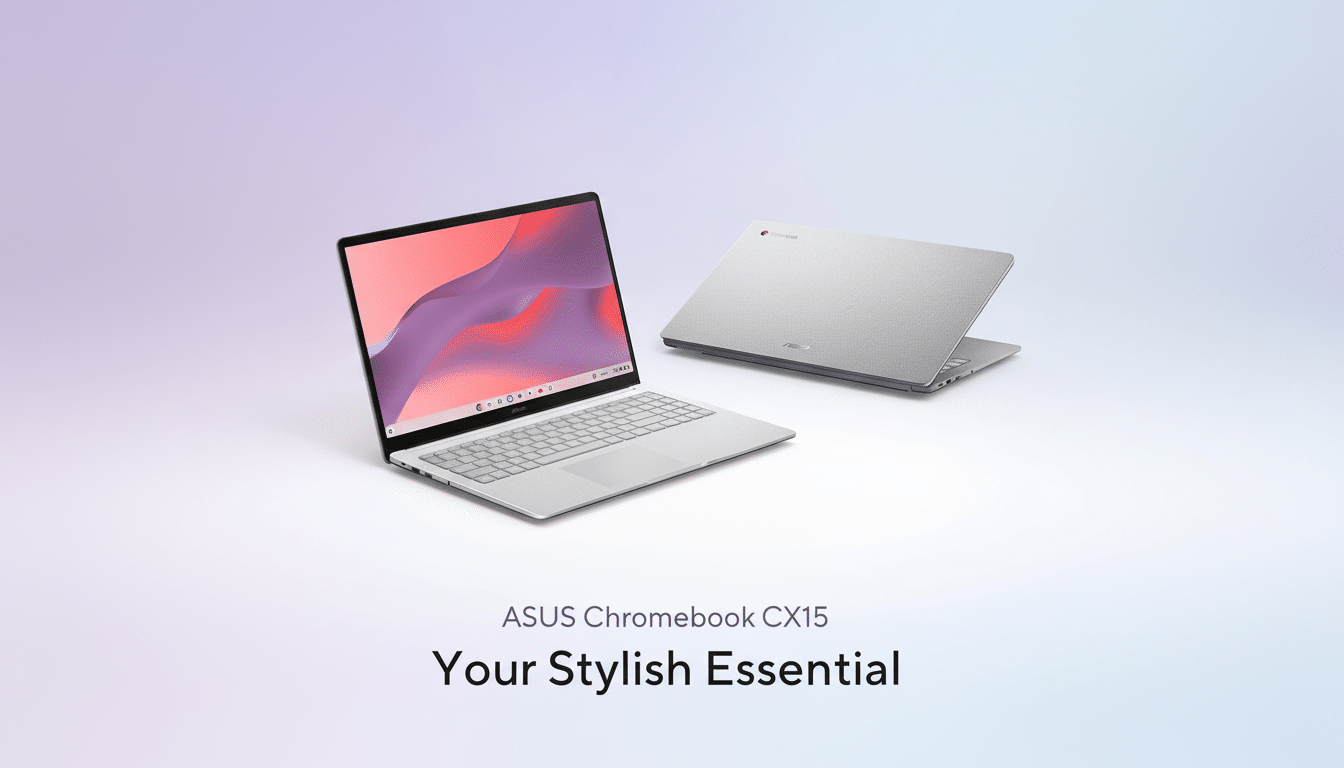
Battery life is also listed at up to 12 hours by the company. Realistically speaking, with a combination of browsing (some, preferably in Microsoft’s Edge), some email, and video, you’re looking at more like all day on one charge. Two USB-C ports provide you with modern charging and display-out options, and a spill-resistant keyboard is cheap insurance against the occasional morning coffee. These are nice touches that come off as well-considered, though, and for a machine that costs around $140, they help reduce friction in day-to-day use.
Real-World Performance Perspective on ChromeOS
ChromeOS is the equalizer here. And because the operating system relies so heavily on the browser, even relatively light silicon can still feel fast. Practically speaking, a basic Celeron plus 4GB gets you on ChromeOS (and already beats similarly priced Windows laptops for web-first tasks). Boot times are usually less than 10 seconds, Verified Boot verifies the integrity of the system at startup, and sandboxing contains threats — all things Google has been boasting for years now across its Chromebook line.
That said, the CX15 is not intended to edit heavy photos or code the source files of bulky local projects and run desktop-class creative suites. It’s worth it if your day is all about Google Docs, Sheets, Classroom, Slack, and streaming. If you require specialized Windows or macOS software, you’ll need to go higher in the price stack or opt for a different platform.
Who This Chromebook Is For: Students, Families, Writers
- Students who require reliable full-size keyboards and screens for research, essays, and remote classes.
- Two-person households who want a portable browser-and-streamer that’s not attached to the power grid.
- Writers and productivity workers who live in the browser (Firefox, to be specific); just keep it light.
What to Look for When Buying a Budget Chromebook
- Update support window: Google extended Chromebook automatic update periods to as long as 10 years based on chip platform generation. Consult the model’s Auto Update policy in ChromeOS settings, or Google support resources, to find out how many years of updates are left.
- App needs: Support for Android apps is strong, but some desktop-class tools lack a ChromeOS equivalent. Ensure that your must-have apps can be used in the browser, or have suitable alternatives.
- Accessories and ports: Dual USB-C is great for more recent displays and chargers. If you depend on older USB-A peripherals or Ethernet, expect to need a small hub or an adapter.
Bottom Line Value: A Strong $140 Chromebook for Most
For around $140, the Asus CX15 Chromebook is your essentials done right: a sharp 15.6-inch 1080p screen, speedy startup time, all-day battery life, and the no-fuss ChromeOS simplicity. It’s not a powerhouse, but it doesn’t need to be — and at this price point, why should it? For students, for families, and for anyone in need of a good, cheap web-first laptop that isn’t frustratingly slow or poorly made, this is the rare budget deal that punches above its weight.

