Apple is transforming the iPhone and Apple Watch into legitimate ID wallets for air travel in the US, allowing users to add passport info as a secure Digital ID that works at Transportation Security Administration checkpoints. It is not a substitute for your physical passport, but it’s an important step toward hassle-free, paperless identity verification when you fly domestically.
What Apple’s Passport Digital ID Actually Does at Airports
Your verified passport information is stored in Apple Wallet for Digital ID, so you can then present it at TSA checkpoints that accept the digital form of identification without handing over your physical booklet. The feature is live at more than 250 airports for domestic travel, according to the TSA, and operates like digital driver’s licenses that are already supported in some states.
- What Apple’s Passport Digital ID Actually Does at Airports
- How to Add Your Passport as a Digital ID in Apple Wallet
- How to Use Your Digital ID at TSA Airport Checkpoints
- Privacy and Security Under the Bonnet of Apple Wallet IDs
- What It’s Not Today — and What Could Come Next for Digital ID
- Expert Tips Before You Sign Up for Apple Wallet Digital ID

Apple stresses that this is an extra way to prove your identity, not a wholesale replacement for your passport. You will still need the booklet for international travel and for any agency or business that has not yet switched to digital ID readers.
How to Add Your Passport as a Digital ID in Apple Wallet
Requirements: an iPhone 11 or later with the newest iOS, or an Apple Watch Series 6 or later with the newest watchOS. You’ll also, of course, need an NFC-equipped US passport (100% of US passports issued since 2007 feature this).
- Open Wallet and tap the + button. Choose Driver’s License or ID Cards, then select Digital ID.
- Have the app read your details by scanning the photo page of your passport.
- Place your iPhone over the e‑passport chip area, which is below the one-line machine-readable zone (MRZ), to read information from your e‑passport using contactless technology, including standards-based additional document verification (e.g., by ICAO Doc 9303).
- Perform a liveness check that requires you to take a selfie and follow the head movements shown on the screen, which helps bind the credential to you rather than a static photo.
- Submit for verification. After approval, your Digital ID shows up in Wallet on your iPhone and, if set up, Apple Watch.
How to Use Your Digital ID at TSA Airport Checkpoints
At participating lanes, double‑tap the side button on iPhone or Apple Watch, select Digital ID and tap it to the TSA reader. You will be shown a request screen that itemizes what is being asked for — typically just your name and date of birth, along with information about the validity of the document — and you confirm sharing with Face ID or Touch ID. A TSA spokeswoman said the digital identity readers are available at hundreds of locations, and there may be some airports or checkpoints where they are not available; customers can look for signage, or ask an officer.
Today, acceptance is limited to the jurisdictions where Apple’s digital IDs are supported: Arizona, California, Colorado, Georgia, Hawaii, Iowa, Maryland, Montana, New Mexico, North Dakota, Ohio (also for airport screening but not other types of ID checks), West Virginia and Puerto Rico. Before you go: Review TSA’s published list of participating airports, as well as state-specific guidance.
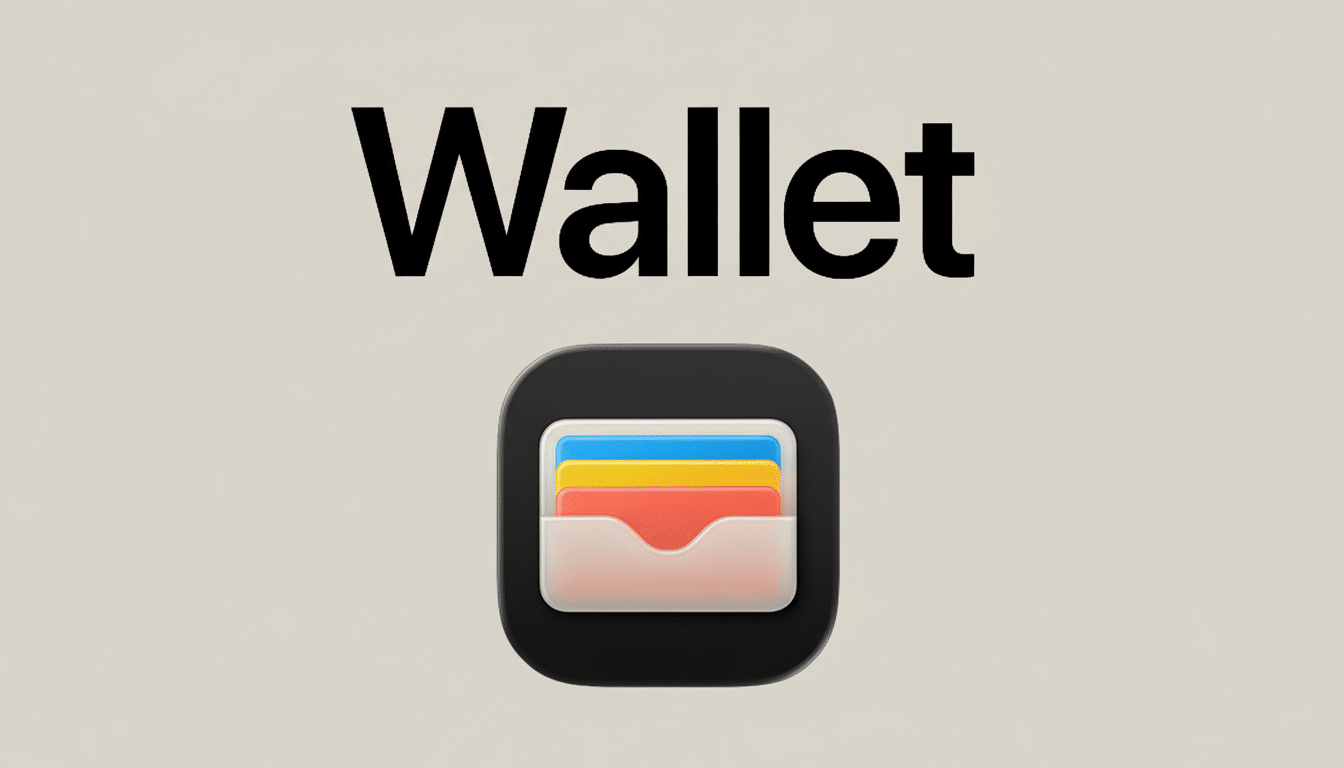
Privacy and Security Under the Bonnet of Apple Wallet IDs
Apple adds that passport information is encrypted and stored in the Secure Enclave, with sharing permission-based and per field. This means you can share only what’s asked for, and the TSA reader will get a signed, device-validated response; no handing over your phone. The liveness checks cut down on spoofing, and the NFC read of the chip in the credential helps confirm that it corresponds to a real e‑passport. Apple’s method is similar to the one it developed for mobile driver’s licenses, which has latticed with a nascent set of ISO standards for mobile IDs.
What It’s Not Today — and What Could Come Next for Digital ID
Digital ID in Wallet cannot be used to cross a border, check into most hotels outside your home country, or show as identification to authorities outside supported workflows. Keep your regular passport with you for international travel and as your backup.
Apple says more use cases are on the way, including age checks and identity verification at participating stores, apps and websites. The Department of Homeland Security has been testing digital identity verification for years, and the TSA’s reach suggests adoption will only grow. Passport support was introduced first for Google Wallet earlier this week, so that’s clearly part of a broader move to secure, industry-backed mobile credentials.
Expert Tips Before You Sign Up for Apple Wallet Digital ID
- First, update your device to be sure you have the latest Wallet, Face ID/Touch ID and NFC.
- Register in strong lighting and take off glasses or hats during the liveness check for easier approval.
- Take your physical passport to the airport until you have verified that your home airport offers Digital ID lanes.
- If you own an Apple Watch, experiment with both iPhone and watch displays to find out which arrives faster at your checkpoint.
The takeaways: Apple’s passport-powered Digital ID is a useful upgrade for domestic flyers, reducing friction at TSA even as it leaves identity information safely stored on your own device. And as airports and businesses come onboard, your wallet becomes a little lighter — and your phone a whole lot more useful.

