Apple is making the iPhone and Apple Watch debut as travel documents. The company’s new Digital ID enables U.S. travelers to store a passport credential in Apple Wallet and use it at Transportation Security Administration identity readers at more than 250 U.S. airports for domestic travel. The rollout is starting with a dozen states and Puerto Rico, with wider distribution expected.
Digital ID is not a substitute for your physical passport and cannot be used for travel on the border. Consider it a TSA-ready, device-restricted credential that’s intended for expediting ID checks at airports where the agency has rolled out contactless readers. The feature was added with iOS 26 and watchOS support, according to Apple, taking Wallet beyond payments and tickets and passes to allow for verified government identification.
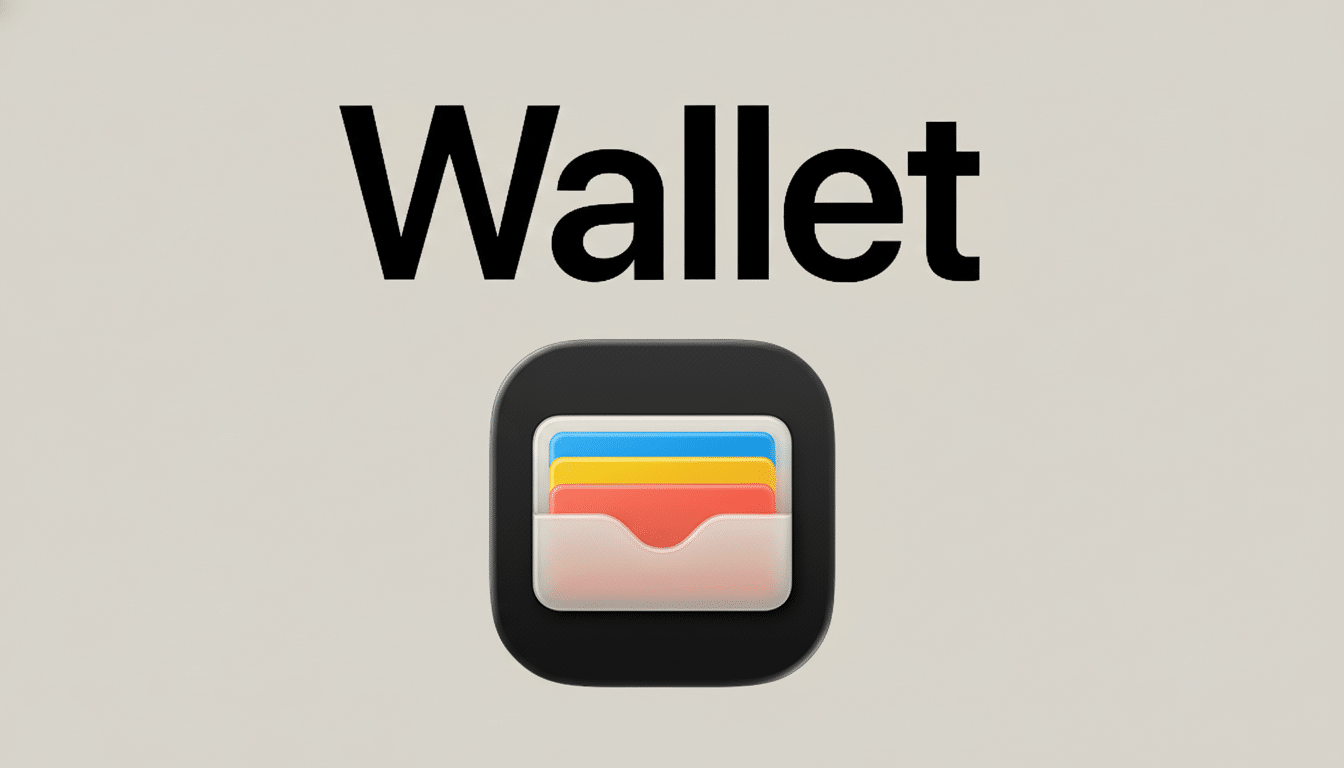
How Digital ID Works for TSA Identity Verification
At the checkpoint, presenting Digital ID works not unlike Apple Pay. Travelers double-click the side button to open Wallet, select Digital ID and hold their device near an identity reader. Face ID or Touch ID verifies that it’s the right person, and the display provides a clear understanding of what data is being requested before anything is shared. No traveler ever releases the device.
TSA’s implementation involves Credential Authentication Technology (usually referred to as CAT-2) readers that authenticate the traveler using a cryptographic challenge and credentials are compared against flight information. The agency has been testing the use of mobile IDs for several years, and it keeps a list of participating locations and states on its site, but it continues to recommend that passengers bring along a physical ID as an extra, just in case.
Setup and Security Under the Hood for Digital ID
To add a passport to Wallet, begin with the Add button in Apple Wallet, then choose Driver’s License or ID Cards and the Digital ID option. Users swipe the photo page of their passport and put the iPhone to the embedded NFC chip to authenticate it against the international ePassport standard (ICAO Doc 9303). With a selfie and instructed head movements, liveness checks are used to ensure a device-bound credential is established.
Apple says it stores this credential in the Secure Enclave and secures it with on-device biometrics. TSA would cryptographically attest to the exchange, in accordance with NIST guidance and ISO/IEC 18013-5 standards that form the basis for mobile driver’s licenses. Digital ID also benefits travelers who don’t have a REAL ID-compliant license, plugging a hole for domestic flights where TSA already accepts mobile credentials.
Where It Works Today, and What It Is Not Designed For
Digital ID becomes available initially in selected states and Puerto Rico with support growing as more readers are brought online by TSA. Though Apple says this is in 250+ airports, not every checkpoint or lane is live now. Airports introduce technology in stages, so travelers might come across Digital ID at some security checkpoints — but not others.

Digital ID is not acceptable for entry in and out of the United States and it does not take the place of a passport book when traveling internationally by air. It also does not impact airline check-in or boarding policies; it only accelerates the identity verification process at TSA. For the moment, the safest approach is to think of Digital ID as a useful convenience and keep a physical ID close at hand.
Privacy and Selective Disclosure in Apple Digital ID
Apple emphasizes privacy and control. The company says that it is unable to see when or where a Digital ID is used and that Wallet will show which specific fields are being asked for before you share any information. That model of selective disclosure enables use cases such as age checks that simply verify “over 21” without leaking a name, address or full birthdate.
In addition to airports, Apple believes it will prevail on businesses to use these APIs for face-to-face and online age verification. It might involve tapping in at the door of a concert or proving one’s legal drinking age to an alcohol delivery app — with very limited information exchanged. The method is similar to the privacy-protecting model that Apple introduced in payments, where it uses cryptographic tokens instead of static ID numbers.
What It Means for Wallet Adoption and Everyday Travel
The IDs have been something of the final piece in full phone takeover of physical wallets so far. With Digital ID alongside payment cards, transit, tickets and passes, Apple is turning the iPhone into a single credential hub that you can trust. The actual impact will depend on the speed at which TSA, states and private industry deploy it, along with travelers’ confidence in digital identity.
Security researchers will be looking for edge cases — lost devices, spoofing attempts, and reader interoperability — while regulators will be probing compliance with federal standards. For users, the math is easy: If your phone already does boarding passes and payments, tapping it to prove you are who you say you are at the checkpoint saves time and streamlines fumbling for documents. Especially as a new ID tech for all of its potential coverage and privacy respectively, travelers — atypically on the wrong end of bureaucratic necessity — might actually want to have Digital ID.

