Android is slowly gaining a pressure relief valve for one of its most crucial subsystems. Google is now beginning to implement an on-device method for deleting Google Play System updates, which will allow users to reverse a bad Mainline module without resorting to their PC or developer tools. It’s a little button with potentially big implications for reliability, support, and trust in the platform’s modular update strategy.
What is changing in Android’s Play System rollback option
Google’s modular infrastructure, called Project Mainline, allows the company to send essential fixes and features to foundational components via the Play Store. But until recently, the process established for rolling back a bad update was through a dedicated rollback tool via Android Debug Bridge — not an entry most want to make regularly (including many in IT circles). The new option is listed as a “Remove updates” button under Mainline services, which is another entry that Google Play services surfaced. When possible, it provides an option to uninstall the previous Play System update directly from your device.
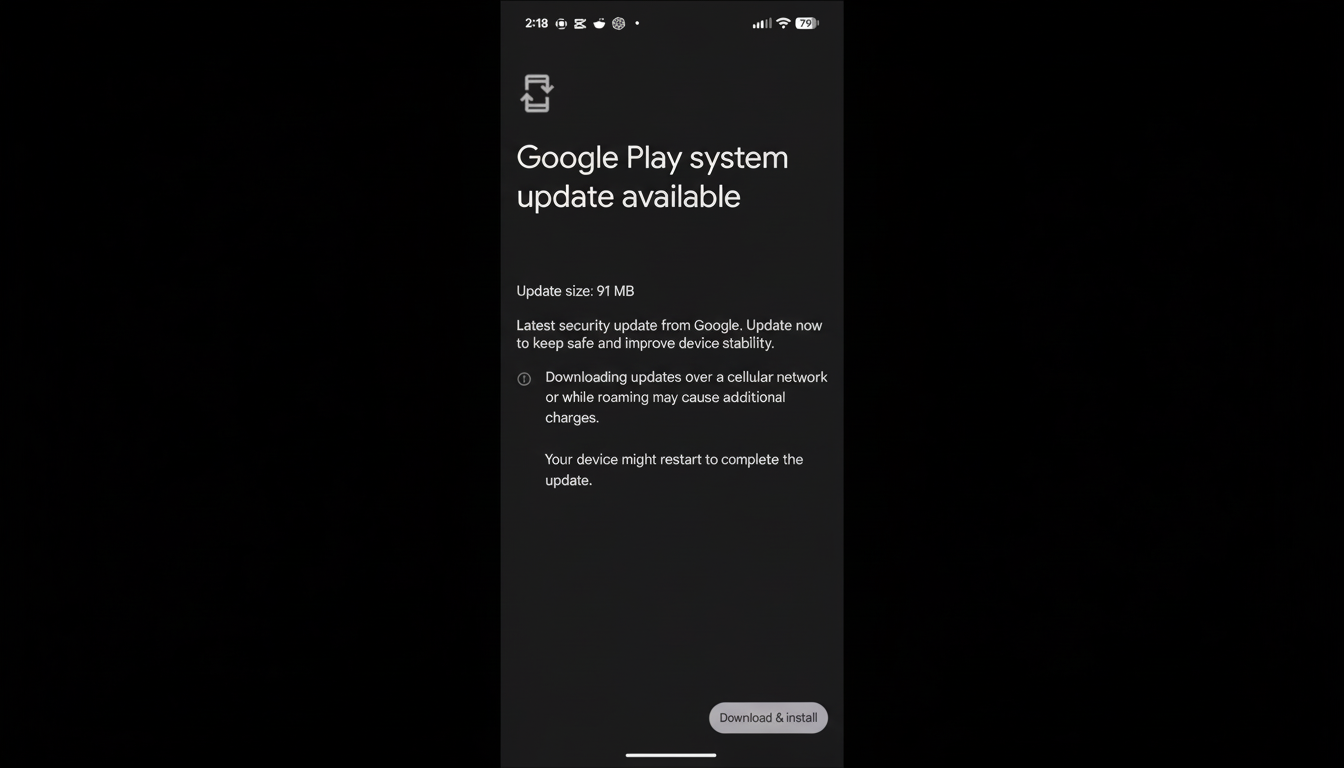
However, in the real world users could see “Mainline services” present underneath system service dependencies for Google Play services. Opening its app details page redirects to a Play Store package view, with the interface displaying either a “Restart” message indicating an update has been pending or a “Remove updates” button when all changes have taken effect. Confirming removal will roll back the affected module to its previous known-good state, and it can be reinstalled with the same update later.
Why Play System rollbacks matter for Android reliability
Play System updates reach across a broad array of low-level pieces: media codecs, permissions, networking stacks, time zone data, and so forth. Google has been adding to these modules since Android 10, and the company claims that over 30 of its core components can now be updated through Mainline. This reach is a strength — critical fixes can hop onto billions of devices without waiting for full firmware updates — but it also means that a rare regression can muck up essentials like video playback, Bluetooth, or device security.
We’ve already watched other system factors ripple through the ecosystem. Previously, there was a much-publicized WebView bug that kept crashing apps until you updated one component. Fast rollback is equally crucial because of greatly varying stability between different chipsets or OEM flavors brought by a new build, while Mainline modules are there to be fixed and recovered promptly. Although the official word on yesterday’s buggy Chrome OS 91.0.4472.147 update is “please sign out of your Chromebook and turn it off for five minutes,” there are better workarounds and solutions to most issues. Reminding users and administrators that they can tap an escape hatch decreases downtime for devices as well as a temporary reduction in support tickets while Google (and partners) distribute a fixed build.
How on-device Play System update uninstalls work out of the box
That option is being rolled out slowly through Google Play services, so not every phone will have it right away. When it’s there, the flow is simple: find Mainline services in your system’s app list, open its store listing, and select “Remove updates.” Android provides a bit of forward warning — it mentions that you might run into some unintended consequences, for example rolling back to the latest stable version will remove fixes or features — before you proceed. Whatever the case is, after removing that Play System update, the respective Play System update should show as available again and can be cleanly installed when an updated build is published.
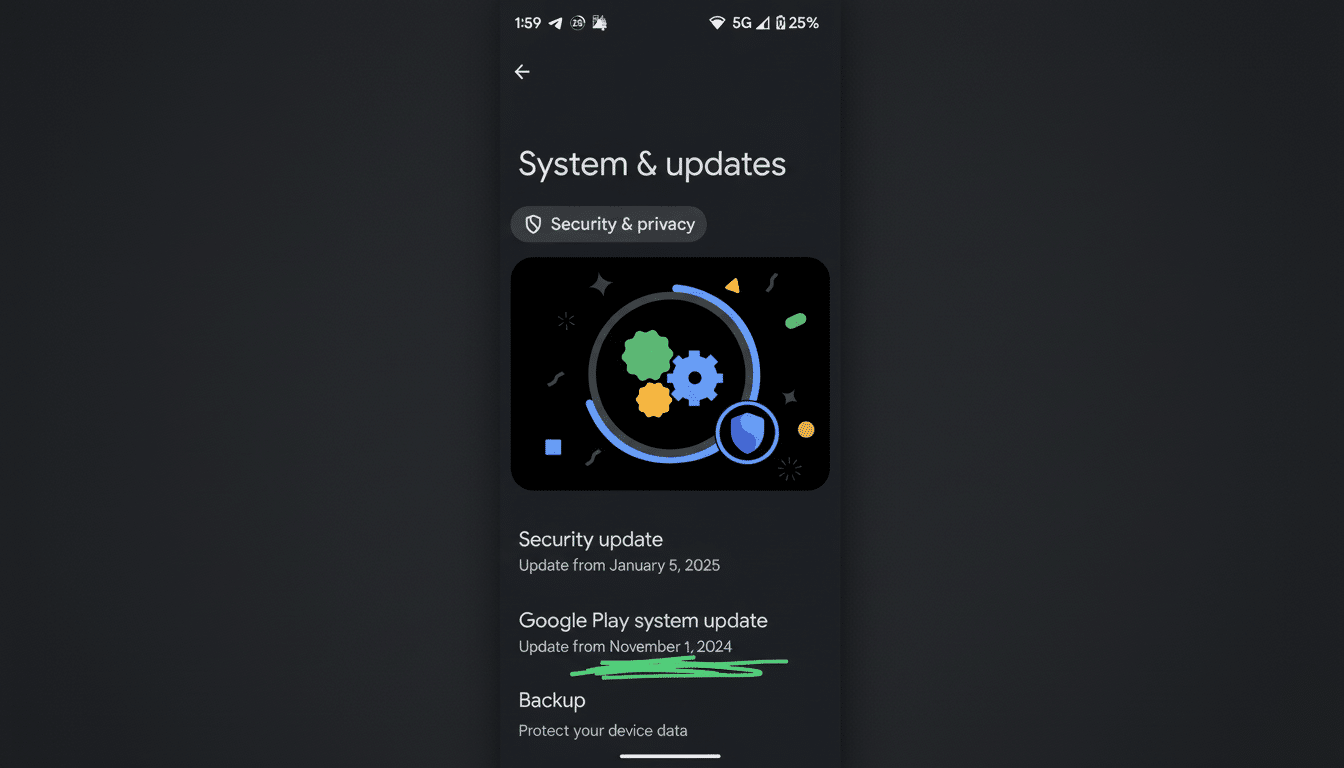
It seems to use Android’s existing rollback system that records previous critical package versions for a short time. Placing that functionality into Mainline modules, with an easy-to-use UI, becomes the link between readiness tools and day-to-day debugging.
Security and reliability considerations for rollbacks
Security remains the key trade-off. Some Play System updates include vulnerability fixes, which may be published as part of Android’s monthly security bulletins. Reverting one module could inadvertently re-open a bug. That’s why the option is buried and framed with clear warnings: it’s a recovery tool, not a toggle to exist on old builds.
The switch is all good news for businesses. Speed of remediation and user self-service are repeatedly at the top of mobile admins’ list for minimizing impact of an incident. On-device rollback means less reliance on ADB access, which many corporate fleets limit, and allows a path to health for mission-critical apps while policies are in place to block the defective update and wait for a corrected release.
What to watch next as the rollback feature rolls out broadly
Look for availability to expand as new Google Play services make their way to more devices and OEM builds. The feature will probably be most effective on newer Android versions where there’s more comprehensive Mainline coverage. Continue to accept Play System updates in a timely fashion — they are becoming more and more responsible for day-to-day stability and security — resorting to the rollback feature only if you have to.
In the broader scheme, this is Android maturing its modular update approach. The platform has acquired more and more components in Mainline and polished delivery, distributing fixes fast and independently of OEM firmware. And adding a user-accessible undo button completes the circle: quicker rollouts when things go right, and quicker recovery when they don’t.

